Guide for posting requests for help
-
Please help everyone to help you by including the following information in a post for assistance with Firmware, Hardware etc on the forum.
- Please be civil, we are trying to help!
- Mention which versions of RepRapFirmware, Webserver (if applicable) and Duet Web Control you are using.
- Mention which hardware you are using (e.g. Duet 3 Mainboard 6HC, Duet 3 Mini 5+ Wifi or Ethernet, Duet 3 Toolboard 1LC, Duet 2 WiFi, Smart Effector, Duex5 etc) and what architecture your printer has (Cartesian, CoreXY, Delta etc.). Also if it is an issue with a specific piece of hardware post in the relevant forum.
- Provide links to your config.g (and other .g files like homeing, bed etc, if they are relavant to the issue). These files can be attached to the forum post using the "Upload File" button:
 or the text can be posted within code tags, using the "Code" button:
or the text can be posted within code tags, using the "Code" button: 
- If it is a question about specific hardware other than Duet3D (e.g. a specific stepper motor) provide a link to the datasheet.
- If it is an issue since you updated the firmware, please make sure you have read the "Changelog" for all the releases in between your old and new firmware versions.
- Please have a search for other threads where people have had the same/similar issues. Do note however that RepRapFirmware gets updated frequently so if its an old thread treat with caution.
- If possible describe exactly how to recreate the problem.
- some times uploading a screen shot of the issue or a picture of how things are connected helps if that applies to your issue.
- If you are getting an error message, include the exact error message in your post. Text can usually be copied from DWC and pasted into your reply.
- Keep your issue contained to a single thread, that way all your information is in one place and it's easier to track.
- When that issue is resolved, if you have another unrelated issue, start a new thread for it.
- When your issue gets resolved mark it solved for others to find in the future.
-
Please only reply to this post with other constructive things forum users should do before asking for help.
-
If possible describe exactly how to recreate the problem. If they can see it happen a quick fix is much more likely.
-
Also please state what architecture your printer has (Cartesian, CoreXY, Delta etc.) if it may be relevant.
-
Sometimes a photo says 1000 words and doesn't require translation.
-
@t3p3tony said in Guide for posting requests for help:
Please only reply to this post with other constructive things forum users should do before asking for help.
- Be civil
-
@keyz182 said in Guide for posting requests for help:
@t3p3tony said in Guide for posting requests for help:
Please only reply to this post with other constructive things forum users should do before asking for help.
- Be civil

-
If you are getting an error message, include the exact error message in your post.
-
Try and keep your issue contained to a single thread, that way all your information is in one place and it's easier to track. If your issue gets resolved mark it solved for others to find in the future.
-
...and when that issue is resolved, if you have another unrelated issue, start a new thread for it.
-
 undefined droftarts referenced this topic
undefined droftarts referenced this topic
-
 undefined elmoret referenced this topic
undefined elmoret referenced this topic
-
 undefined Phaedrux referenced this topic
undefined Phaedrux referenced this topic
-
 undefined Phaedrux referenced this topic
undefined Phaedrux referenced this topic
-
 undefined Phaedrux referenced this topic
undefined Phaedrux referenced this topic
-
 undefined Phaedrux referenced this topic
undefined Phaedrux referenced this topic
-
 undefined Phaedrux referenced this topic
undefined Phaedrux referenced this topic
-
 undefined Phaedrux referenced this topic
undefined Phaedrux referenced this topic
-
 undefined Phaedrux referenced this topic
undefined Phaedrux referenced this topic
-
 undefined Phaedrux referenced this topic
undefined Phaedrux referenced this topic
-
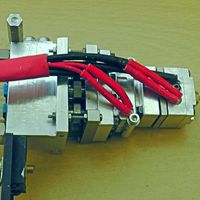 undefined deckingman referenced this topic
undefined deckingman referenced this topic
-
 undefined Rushmere3D referenced this topic
undefined Rushmere3D referenced this topic
-
 undefined Phaedrux referenced this topic
undefined Phaedrux referenced this topic
-
 undefined Phaedrux referenced this topic
undefined Phaedrux referenced this topic
-
 undefined alankilian referenced this topic
undefined alankilian referenced this topic
-
 undefined Phaedrux referenced this topic
undefined Phaedrux referenced this topic
-
 undefined jay_s_uk referenced this topic
undefined jay_s_uk referenced this topic
-
 undefined Phaedrux referenced this topic
undefined Phaedrux referenced this topic
-
 undefined droftarts referenced this topic
undefined droftarts referenced this topic
-
 undefined droftarts referenced this topic
undefined droftarts referenced this topic
-
 undefined bricor referenced this topic
undefined bricor referenced this topic
-
 undefined droftarts referenced this topic
undefined droftarts referenced this topic
-
 undefined engikeneer referenced this topic
undefined engikeneer referenced this topic
-
 undefined droftarts referenced this topic
undefined droftarts referenced this topic
-
 undefined droftarts referenced this topic
undefined droftarts referenced this topic
-
 undefined jay_s_uk referenced this topic
undefined jay_s_uk referenced this topic
-
 undefined droftarts referenced this topic
undefined droftarts referenced this topic
-
 undefined OwenD referenced this topic
undefined OwenD referenced this topic
-
 undefined droftarts referenced this topic
undefined droftarts referenced this topic
-
 undefined jay_s_uk referenced this topic
undefined jay_s_uk referenced this topic
-
 undefined T3P3Tony referenced this topic
undefined T3P3Tony referenced this topic
-
 undefined elmoret referenced this topic
undefined elmoret referenced this topic
-
 undefined Phaedrux referenced this topic
undefined Phaedrux referenced this topic