BL-Touch to Alfawise U10
-
@phaedrux said in BL-Touch to Alfawise U10:
Also please send M122 and M98 P"config.g" and post the results.
-
@phaedrux
21.4.2022 klo 12.39.39 M122
=== Diagnostics ===
RepRapFirmware for Duet 2 WiFi/Ethernet version 3.3 (2021-06-15 21:44:54) running on Duet WiFi 1.02 or later
Board ID: 0JD0M-9P6M2-NWNS0-7J9DD-3S86K-1A3ML
Used output buffers: 3 of 24 (11 max)
=== RTOS ===
Static ram: 23876
Dynamic ram: 75032 of which 12 recycled
Never used RAM 15496, free system stack 178 words
Tasks: NETWORK(ready,12.6%,231) HEAT(delaying,0.0%,330) Move(notifyWait,0.1%,364) MAIN(running,86.6%,441) IDLE(ready,0.7%,29), total 100.0%
Owned mutexes: WiFi(NETWORK)
=== Platform ===
Last reset 00:02:22 ago, cause: power up
Last software reset at 2022-04-20 17:07, reason: User, GCodes spinning, available RAM 15496, slot 1
Software reset code 0x0003 HFSR 0x00000000 CFSR 0x00000000 ICSR 0x0041f000 BFAR 0xe000ed38 SP 0x00000000 Task MAIN Freestk 0 n/a
Error status: 0x00
Aux0 errors 0,0,0
Step timer max interval 0
MCU temperature: min 18.4, current 24.5, max 24.6
Supply voltage: min 12.6, current 12.7, max 12.9, under voltage events: 0, over voltage events: 0, power good: yes
Heap OK, handles allocated/used 0/0, heap memory allocated/used/recyclable 0/0/0, gc cycles 0
Driver 0: position 0, standstill, SG min/max not available
Driver 1: position 0, standstill, SG min/max not available
Driver 2: position 0, standstill, SG min/max not available
Driver 3: position 0, standstill, SG min/max not available
Driver 4: position 0, standstill, SG min/max not available
Driver 5: position 0
Driver 6: position 0
Driver 7: position 0
Driver 8: position 0
Driver 9: position 0
Driver 10: position 0
Driver 11: position 0
Date/time: 2022-04-21 12:39:38
Cache data hit count 4294967295
Slowest loop: 5.19ms; fastest: 0.17ms
I2C nak errors 0, send timeouts 0, receive timeouts 0, finishTimeouts 0, resets 0
=== Storage ===
Free file entries: 10
SD card 0 detected, interface speed: 20.0MBytes/sec
SD card longest read time 4.0ms, write time 0.0ms, max retries 0
=== Move ===
DMs created 83, maxWait 0ms, bed compensation in use: none, comp offset 0.000
=== MainDDARing ===
Scheduled moves 0, completed moves 0, hiccups 0, stepErrors 0, LaErrors 0, Underruns [0, 0, 0], CDDA state -1
=== AuxDDARing ===
Scheduled moves 0, completed moves 0, hiccups 0, stepErrors 0, LaErrors 0, Underruns [0, 0, 0], CDDA state -1
=== Heat ===
Bed heaters = 0 -1 -1 -1, chamberHeaters = -1 -1 -1 -1
=== GCodes ===
Segments left: 0
Movement lock held by null
HTTP is idle in state(s) 0
Telnet is idle in state(s) 0
File is idle in state(s) 0
USB is idle in state(s) 0
Aux is idle in state(s) 0
Trigger is idle in state(s) 0
Queue is idle in state(s) 0
LCD is idle in state(s) 0
Daemon is idle in state(s) 0
Autopause is idle in state(s) 0
Code queue is empty.
=== Network ===
Slowest loop: 15.55ms; fastest: 0.00ms
Responder states: HTTP(0) HTTP(0) HTTP(0) HTTP(0) FTP(0) Telnet(0), 0 sessions
HTTP sessions: 1 of 8- WiFi -
Network state is active
WiFi module is connected to access point
Failed messages: pending 0, notready 0, noresp 0
WiFi firmware version 1.26
WiFi MAC address f4:cf:a2:68:47:93
WiFi Vcc 3.35, reset reason Power up
WiFi flash size 2097152, free heap 25520
WiFi IP address 192.168.10.126
WiFi signal strength -58dBm, mode 802.11n, reconnections 0, sleep mode modem
Clock register 00002002
Socket states: 0 0 0 0 0 0 0 0
98 P"config.g"
Error: Bad command: 98 P"config.g" - WiFi -
-
@pertti said in BL-Touch to Alfawise U10:
98 P"config.g"
Error: Bad command: 98 P"config.g"You missed out the leading M.
-
@dc42 I see... what do You mean by "missing out the leading M"?
-
-
@dc42 Ok, I got it, thank You.
21.4.2022 klo 13.38.36 M98 P"config.g"
HTTP is enabled on port 80
FTP is disabled
TELNET is disabled -
@pertti does the BLTouch perform its self test when you power up?
-
@dc42
Nope -
It sounds like the BLTouch is not getting power if it's not doing a self test. Does it light up?
-
@phaedrux
No light. I´ll check the wires. -
@pertti The BL touch wire connector was 1 step aside in the motherboard.

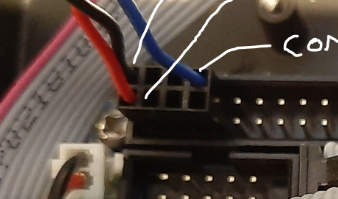
I´ll continue the experiment soon. -
@pertti Now it gets power! At the start the Bl-touch moves back and forth . After homing it twinkles red light.
I have no idea weather the BL-touch is supposed to be the z-endstop or not. Is my configuration ok? -
@pertti do M401 and M402 work to deploy and retract the probe?
-
@pertti Do you have a Z stop switch as well as the BLTouch? If not and you want to use the BL for Z homing, you'll want to change M574 Y1 S1 P"ystop" to M574 Z1 S2 in your config and define a Z homing macro.
This blog post here give an excellent overview of the macros:
https://betrue3d.dk/bltouch-on-duet-wifi-configuratio-and-usage/
Remove the M280 command in the config, that belongs in the Pin Down macro.
-
-
@lo-fi Yes I have a remainig z endstop. I do not know is it worth saving. Less moving parts sounds good. And if I changed the bed surface thickness then it is easier to handle with z probe.
-
Share your homeall and homez here and we can tell you if anything needs to change. In general though, to home Z with the probe you need a G30 command. And before the G30 you'd need a G1 X Y command to move the probe into position. Ideally the center of the bed.
-
@phaedrux
I´ll check this, looks good. https://betrue3d.dk/bltouch-on-duet-wifi-configuratio-and-usage/; homeall.g
; called to home all axes
;
; generated by RepRapFirmware Configuration Tool v3.3.10 on Sun Mar 06 2022 15:03:52 GMT+0200 (Itä-Euroopan normaaliaika)
G91 ; relative positioning
G1 H2 Z5 F6000 ; lift Z relative to current position
G1 H1 X-405 Y-405 F1800 ; move quickly to X and Y axis endstops and stop there (first pass)
G1 H2 X5 Y5 F6000 ; go back a few mm
G1 H1 X-405 Y-405 F360 ; move slowly to X and Y axis endstops once more (second pass)
G1 H1 Z-505 F360 ; move Z down stopping at the endstop
G90 ; absolute positioning
G92 Z0 ; set Z position to axis minimum (you may want to adjust this); Uncomment the following lines to lift Z after probing
;G91 ; relative positioning
;G1 Z5 F100 ; lift Z relative to current position
;G90 ; absolute positioning; homez.g
; called to home the Z axis
;
; generated by RepRapFirmware Configuration Tool v3.3.10 on Mon Mar 07 2022 20:17:53 GMT+0200 (Itä-Euroopan normaaliaika)
G91 ; relative positioning
G1 H2 Z5 F6000 ; lift Z relative to current position
G1 H1 Z-505 F1800 ; move Z down until the endstop is triggered
G92 Z0 ; set Z position to axis minimum (you may want to adjust this); Uncomment the following lines to lift Z after probing
;G91 ; relative positioning
;G1 Z5 F100 ; lift Z relative to current position
;G90 ; absolute positioning -
@pertti said in BL-Touch to Alfawise U10:
G1 H1 Z-505 F360 ; move Z down stopping at the endstop
G90 ; absolute positioning
G92 Z0 ; set Z position to axis minimum (you may want to adjust this)Remove those lines in homeall and replace them with
G90 G1 X150 Y150 G30@pertti said in BL-Touch to Alfawise U10:
G1 H1 Z-505 F1800 ; move Z down until the endstop is triggered
G92 Z0 ; set Z position to axis minimum (you may want to adjust this)And in homez, remove those lines and replace them with the same.
-
@phaedrux

Thank You all! First testprints going on! So far so good. I removed the z endstop and replaced it with z-probe. -
 undefined Phaedrux marked this topic as a question
undefined Phaedrux marked this topic as a question
-
 undefined Phaedrux has marked this topic as solved
undefined Phaedrux has marked this topic as solved