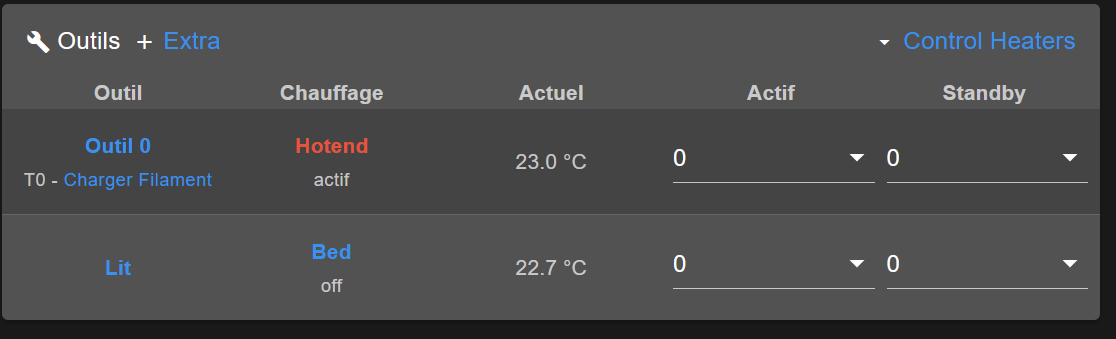[3.4.0b7] Firmware update changes 1LC temp
-
-
I have upgraded back to b7, (sbc mode), but apt spit an error:
Setting up reprapfirmware (3.4-b7-1) ... Unhandled exception. System.Collections.Generic.KeyNotFoundException: The given key '' was not present in the dictionary. at System.Collections.Generic.Dictionary`2.get_Item(TKey key) at DuetControlServer.Utility.Firmware.UpdateFirmwareRemotely() in /home/christian/Duet3D/DuetSoftwareFramework/src/DuetControlServer/Utility/Firmware.cs:line 425 at DuetControlServer.Program.CheckForAnotherInstance() in /home/christian/Duet3D/DuetSoftwareFramework/src/DuetControlServer/Program.cs:line 349 at DuetControlServer.Program.Main(String[] args) in /home/christian/Duet3D/DuetSoftwareFramework/src/DuetControlServer/Program.cs:line 100 at DuetControlServer.Program.<Main>(String[] args) AbortedI'll appreciate if someone can throw some insight on what might be wrong with the SBC upgrade mode..
Meanwhile I have manually updated the 6HC and 1LC firmwares (B7-1) from the thread here. Temperature reads normal for me again now. Will give the new firmware a try to see if anything else pops up
edit: here is M121 B121 output:
M122 B121 Diagnostics for board 121: Duet TOOL1LC rev 1.1 or later firmware version 3.4.0beta7+1 (2021-12-22 18:45:45) Bootloader ID: SAMC21 bootloader version 2.3 (2021-01-26b1) All averaging filters OK Never used RAM 2152, free system stack 2762 words Tasks: Move(notifyWait,0.0%,153) HEAT(notifyWait,0.2%,115) CanAsync(notifyWait,0.0%,61) CanRecv(notifyWait,0.0%,76) CanClock(notifyWait,0.0%,65) ACCEL(notifyWait,0.0%,27) TMC(delaying,3.0%,57) MAIN(running,91.8%,351) IDLE(ready,0.0%,26) AIN(delaying,5.0%,142), total 100.0% Last reset 00:06:32 ago, cause: software Last software reset time unknown, reason: AssertionFailed, available RAM 3392, slot 1 Software reset code 0x0120 ICSR 0x00000000 SP 0x2000415c Task Freestk 129 bad marker Stack: 00000544 00022ffc 00019b65 20003134 00016cff 20003134 000163d1 20000ed0 00000000 00000001 00008275 200071c8 200071c8 200071e0 00000000 20000f50 00011647 000223b8 00022474 00021ac8 00019b05 200071c8 200071c8 20000f50 000083ed 200071d8 000009c7 Driver 0: pos 0, 414.0 steps/mm,standstill, SG min 2, read errors 0, write errors 1, ifcnt 177, reads 64992, writes 13, timeouts 0, DMA errors 0, CC errors 0, steps req 0 done 0 Moves scheduled 0, completed 0, in progress 0, hiccups 0, step errors 0, maxPrep 0, maxOverdue 0, maxInc 0, mcErrs 0, gcmErrs 0 Peak sync jitter 1/6, peak Rx sync delay 599, resyncs 0/1, no step interrupt scheduled VIN voltage: min 24.7, current 24.8, max 24.8 MCU temperature: min 37.8C, current 37.9C, max 38.4C Last sensors broadcast 0x00000002 found 1 205 ticks ago, 0 ordering errs, loop time 0 CAN messages queued 8154, send timeouts 0, received 3564, lost 0, free buffers 37, min 37, error reg 110000 dup 0, oos 0/0/0/0, bm 0, wbm 0, rxMotionDelay 0 Accelerometer: LIS3DH, status: 00 I2C bus errors 0, naks 3, other errors 0 === Filament sensors === Interrupt 4 to 12us, poll 6 to 572us Driver 0: pos 36.21, errs: frame 0 parity 0 ovrun 0 pol 0 ovdue 0 -
 undefined Marshal referenced this topic
undefined Marshal referenced this topic
-
 undefined Marshal referenced this topic
undefined Marshal referenced this topic
-
Hi,
I was referred to this thread by Marshal.I have a similar problem with a PT1000 reading low at ambient temperature on an LC1 toolboard, after fitting a new E3D one to replace a thermistor.
The PT1000 reads 1071 Ohms at ambient, which should be 18.4'C
(My heating runs at 18'C so pretty close).The tool with the PT1000 shows around 8 - 10'C lower than the other two tools, at room temperature; presently its showing 10.5 while the other tools and bed are showing from 18 to 21'C.
I have just loaded the beta7-1 toolboard firmware and power cycled the machine; no change.
I have also run the temperature calibration, which made a slight adjustment according to the status, but did not have any noticeable effect on the ambient reading.25/12/2021, 08:54:03 M308 S1 L999 Measured L correction for port "20.temp0" is 0 25/12/2021, 08:51:56 M308 S1 H999 Measured H correction for port "20.temp0" is -10M122 B20 result:
25/12/2021, 09:04:07 M122 B20 Diagnostics for board 20: Duet TOOL1LC rev 1.0 or earlier firmware version 3.4.0beta7+1 (2021-12-22 18:45:45) Bootloader ID: SAMC21 bootloader version 2.3 (2021-01-26b1) All averaging filters OK Never used RAM 3620, free system stack 2788 words Tasks: Move(notifyWait,0.0%,153) HEAT(notifyWait,0.1%,103) CanAsync(notifyWait,0.0%,65) CanRecv(notifyWait,0.0%,76) CanClock(notifyWait,0.0%,65) TMC(notifyWait,3.0%,57) MAIN(running,91.9%,329) IDLE(ready,0.0%,40) AIN(delaying,5.0%,142), total 100.0% Last reset 00:23:27 ago, cause: power up Last software reset data not available Driver 0: pos 0, 409.0 steps/mm,standstill, SG min 0, read errors 0, write errors 0, ifcnt 12, reads 48493, writes 12, timeouts 0, DMA errors 0, CC errors 0, steps req 0 done 0 Moves scheduled 0, completed 0, in progress 0, hiccups 0, step errors 0, maxPrep 0, maxOverdue 0, maxInc 0, mcErrs 0, gcmErrs 0 Peak sync jitter 0/5, peak Rx sync delay 215, resyncs 0/0, no step interrupt scheduled VIN voltage: min 23.8, current 23.8, max 23.9 MCU temperature: min 23.4C, current 27.7C, max 27.8C Last sensors broadcast 0x00000002 found 1 17 ticks ago, 0 ordering errs, loop time 0 CAN messages queued 27894, send timeouts 0, received 23664, lost 0, free buffers 37, min 37, error reg 0 dup 0, oos 0/0/0/0, bm 0, wbm 0, rxMotionDelay 0 Accelerometer: none I2C bus errors 4509, naks 4509, other errors 4509M308 S1 result
25/12/2021, 09:05:33 M308 S1 Sensor 1 (T0) type PT1000 using pin 20.temp0, reading 10.4, last error: sensor open circuit, R:2200.0 L:0 H:-10Hope this is useful?
If there are any other tests I can do, please let me know.
Original thread here:
https://forum.duet3d.com/topic/26521/temperature-wrong-after-fitting-pt1000 -
@dc42 i just build a new printer with the dyze 500 C thermistor. I am using the 3.4 B6 on toolboard and duet mini. But the temp of the thermistor is always 15-20 degrees off. I testet it with an external K type thermometer. I see that there was the problem with B7 but could it affect the dyze at B6 too? I am now on holiday but back soon. Will flash 3.3 then ASAP and will compare.
-
@rjenkinsgb Have you try the semi automatic calibration ?
https://duet3d.dozuki.com/Wiki/Calibrating_thermistor_and_PT1000_readings -
@serge said in [3.4.0b7] Firmware update changes 1LC temp:
Have you try the semi automatic calibration ?
Yep, I mentioned I had done that and the output from it was the first insert above.
-
@rjenkinsgb said in [3.4.0b7] Firmware update changes 1LC temp:
I have just loaded the beta7-1 toolboard firmware and power cycled the machine; no change.
Do you mean beta7+1 ?
If you are certain that your PT1000 is reading correctly (which depends on how accurate your multimeter is), you can adjust the M308 L parameter manually to correct the PT1000 reading at low temperatures.
-
@dc42 said in [3.4.0b7] Firmware update changes 1LC temp:
Do you mean beta7+1 ?
If you are certain that your PT1000 is reading correctly (which depends on how accurate your multimeter is), you can adjust the M308 L parameter manually to correct the PT1000 reading at low temperatures.Yes, that's the version; I was not paying attention - though I should have seen it in the M122 output...
OK on the M308 - but what's the likelihood of it being significantly off at working temperatures?
I do trust the meter, it's a calibrated Fluke 187.
-
@dc42 I'll add to the mystery as I just updated 3 machines - all in SBC mode with a 6hc and a toolboard.
The first is an older machine with a Slice thermistor on temp0 (and temp1 is not utilized). It reported "Heater 1 fault: failed to read sensor: sensor open circuit" after upgrading to 3.4b7. Manually upgrading the toolboard to 3.4b7+1 resolved the issue and the temp reported by toolboard temp0 is equal 3.4b6.
The second machine is using a Slice PT1000 on temp0 and a thermistor on temp1. After upgrading to 3.4b7, both temps remained equal to 3.4b6. The temps remained the same after upgrading to 3.4b7+1.
The third machine is identical to the second machine - the only difference is the Raspberry Pi image has been upgraded to Bullseye for testing. After upgrading to 3.4b7, temp0 rapidly fluctuated between 9-15c (where it should read ~22c). Temp1also rapidly fluctuated between 18-22c (where it should read ~25c). Manually upgrading to 3.4b7+1 resolved the issue for both temp0 and temp1.
-
To add another data point. Similar to my original post. I went ahead and updated to beta 7+2 to see if it fixed a heating issue on my 1LC and the temp dropped to about 4C at ambient again. Switching bat to 7+1 reverts the temp to normal(18C) ambient values.
-
@alex-cr thanks for that. Something strange is happening, possibly related to the alignment of a particular piece of code that reads the ADC. Unfortunately all the tool boards I have here don't show any difference between firmware versions, so I can't reproduce this.
-
@dc42 have you tried it with the HT thermistors?
Best
-
I've cheated with my PT1000:
I now have it set as a thermistor, so I can adjust the parameters.This appears to work, though I've not tried a print with that tool again yet:
M308 S1 P"20.temp0" Y"thermistor" A"T0" T1070 B-416 -
@alex-cr and anyone else getting incorrect readings using 3.4.0beta7+2, please post a M122 B# report where # is the tool board number.
-
@pcr said in [3.4.0b7] Firmware update changes 1LC temp:
@dc42 have you tried it with the HT thermistors?
I've tried to day using a 470K resistor, to simulate a high temperature thermistor. I get the same range of readings (fluctuating over a range of about 1.5C) using RRF 3.4b6, 3.4b7, 3.4b7+1 and 3.4b7+2.
-
As requested!
m122 b20 Diagnostics for board 20: Duet TOOL1LC rev 1.1 or later firmware version 3.4.0beta7+2 (2021-12-30 22:07:52) Bootloader ID: SAMC21 bootloader version 2.3 (2021-01-26b1) All averaging filters OK Never used RAM 2552, free system stack 2788 words Tasks: Move(notifyWait,0.0%,153) HEAT(notifyWait,0.2%,111) CanAsync(notifyWait,0.0%,65) CanRecv(notifyWait,0.0%,76) CanClock(notifyWait,0.0%,65) ACCEL(notifyWait,0.0%,61) TMC(delaying,3.0%,57) MAIN(running,91.9%,351) IDLE(ready,0.0%,26) AIN(delaying,4.9%,142), total 100.0% Last reset 00:02:00 ago, cause: power up Last software reset time unknown, reason: AssertionFailed, available RAM 3392, slot 0 Software reset code 0x0120 ICSR 0x00000000 SP 0x2000415c Task Freestk 129 bad marker Stack: 00000544 00022ffc 00019b65 20003134 00016cff 20003134 000163d1 20000ed0 00000000 00000001 00008275 200071c8 200071c8 200071e0 00000000 20000f50 00011647 000223b8 00022474 00021ac8 00019b05 200071c8 200071c8 20000f50 000083ed 200071d8 000009c7 Driver 0: pos 0, 406.0 steps/mm,standstill, SG min 0, read errors 0, write errors 0, ifcnt 12, reads 60259, writes 12, timeouts 0, DMA errors 0, CC errors 0, steps req 0 done 0 Moves scheduled 0, completed 0, in progress 0, hiccups 0, step errors 0, maxPrep 0, maxOverdue 0, maxInc 0, mcErrs 0, gcmErrs 0 Peak sync jitter 5/9, peak Rx sync delay 204, resyncs 0/0, no step interrupt scheduled VIN voltage: min 24.2, current 24.3, max 24.3 MCU temperature: min 37.4C, current 37.4C, max 38.0C Last sensors broadcast 0x00000004 found 1 77 ticks ago, 0 ordering errs, loop time 0 CAN messages queued 2427, send timeouts 0, received 1575, lost 0, free buffers 37, min 37, error reg 0 dup 0, oos 0/0/0/0, bm 0, wbm 0, rxMotionDelay 0 Accelerometer: LIS3DH, status: 00 I2C bus errors 0, naks 3, other errors 0 -
@dc42 said in [3.4.0b7] Firmware update changes 1LC temp:
@alex-cr and anyone else getting incorrect readings using 3.4.0beta7+2, please post a M122 B# report where # is the tool board number.
Latest I found reference is 7+1, where is 7+2 linked? Another threat? What changed between +1 and +2 btw?
-
@leobg
Linked in a different thread, copied here for your convivence:@dc42 said in Expansion boards not working on 3.4b7?:
@theolodian please try the files at https://www.dropbox.com/sh/cx760ysonlzzkjd/AACfsVfX4olHipuqmbWut5EKa?dl=0. If the problem persists, please power the system off for several seconds and then on again, wait for startup to complete, and post the result of sending M409 K"boards" again.
-
@alex-cr thanks, the "All averaging filters OK" was what I wanted to see, to eliminate a possible cause.
-
 undefined Fumble referenced this topic
undefined Fumble referenced this topic