New heater tuning algorithm
-
@dc42 said in New heater tuning algorithm:
@hmortensen said in New heater tuning algorithm:
Hi
I've tried tuning my hotend heater after updating to 3.2b4, but this step "Auto tune starting phase 3, fan on" ran for 45 min without finishing, and then I turned it off.
Is something wrong, or should it take this long?
The tuning algorithm does two idle cycles and up to 30 tining cycles until the data becomes stable. Yout heater struggles to reach 250C, so each cycle is taking 2 minutes. Therefore it could take a little over an hour. You could try using a lower target temperature.
The next update uses a modified algorithm that often reduces the number of cycles needed in cases like yours.
Is it possible to control the fan when tuning? I rarely use it at 100% when printing, but the tuning turns it fully on.
Can I see how many cycles it has run so far?
Would the result be usefull at all, if I let it finish, or should I just wait for the next algorithm update? -
@hmortensen said in New heater tuning algorithm:
Is it possible to control the fan when tuning?
No.
I rarely use it at 100% when printing, but the tuning turns it fully on.
When printing, the heating algorithm takes account of using the fan at reduced PWM.
Can I see how many cycles it has run so far?
Only by counting the cycles on the temperature graph.
Would the result be usefull at all, if I let it finish, or should I just wait for the next algorithm update?
Yes it would be useful; however the next version is likely to be available 1 to 2 days from now, so you may prefer to wait.
-
@dc42 said in New heater tuning algorithm:
@hmortensen said in New heater tuning algorithm:
Is it possible to control the fan when tuning?
No.
I rarely use it at 100% when printing, but the tuning turns it fully on.
When printing, the heating algorithm takes account of using the fan at reduced PWM.
Can I see how many cycles it has run so far?
Only by counting the cycles on the temperature graph.
Would the result be usefull at all, if I let it finish, or should I just wait for the next algorithm update?
Yes it would be useful; however the next version is likely to be available 1 to 2 days from now, so you may prefer to wait.
Redid the tuning after updating to beta 4.1. This time it did finish after 45 min but with a warning.
Then I tried with S230 instead, and that took around 11 min and no warning.
Any guidelines to which temperature to tune at?After saving with M500, it also rewrote the M307 for bed heater. I didn't retune bed heater yet. Is that normal?
-
Just did a new tuning run on my hotend after finally recieving the magnum heatbreak for my mosquito, and well it for sure took a while.
It also ended with a warning:
5.12.2020, 00:43:25 M500 5.12.2020, 00:41:51 Warning: heater behaviour was not consistent during tuning Auto tuning heater 1 completed after 3 idle and 30 tuning cycles in 3905 seconds. This heater needs the following M307 command: M307 H1 R1.216 C265.2:232.2 D8.18 S1.00 V12.5 Send M500 to save this command in config-override.g 4.12.2020, 23:50:07 Auto tune starting phase 3, fan on 4.12.2020, 23:46:14 Auto tune starting phase 3, fan off 4.12.2020, 23:43:18 Auto tune starting phase 2, heater settling 4.12.2020, 23:36:50 Auto tune starting phase 1, heater on 4.12.2020, 23:36:45 M303 T0 S280 Auto tuning heater 1 using target temperature 280.0°C and PWM 1.00 - do not leave printer unattended 4.12.2020, 23:35:48 Connection establishedThe setup is a Mosquito Magnum with a 12v / 50w heater, silicone sock, 40mm fan for hotend cooling and a "fang-style" part cooler powered by a 12v 5015.
-
@dc42 said in New heater tuning algorithm:
@LB, I suggest you try the new algorithm on your bed heater. The new algorithm doesn't need the long cooldown period at the end, so it won't necessarily take longer.
Hi,
In my case, it took more than 2 and a half hours as seen I have to give up and postpone for later.
I have to give up and postpone for later.
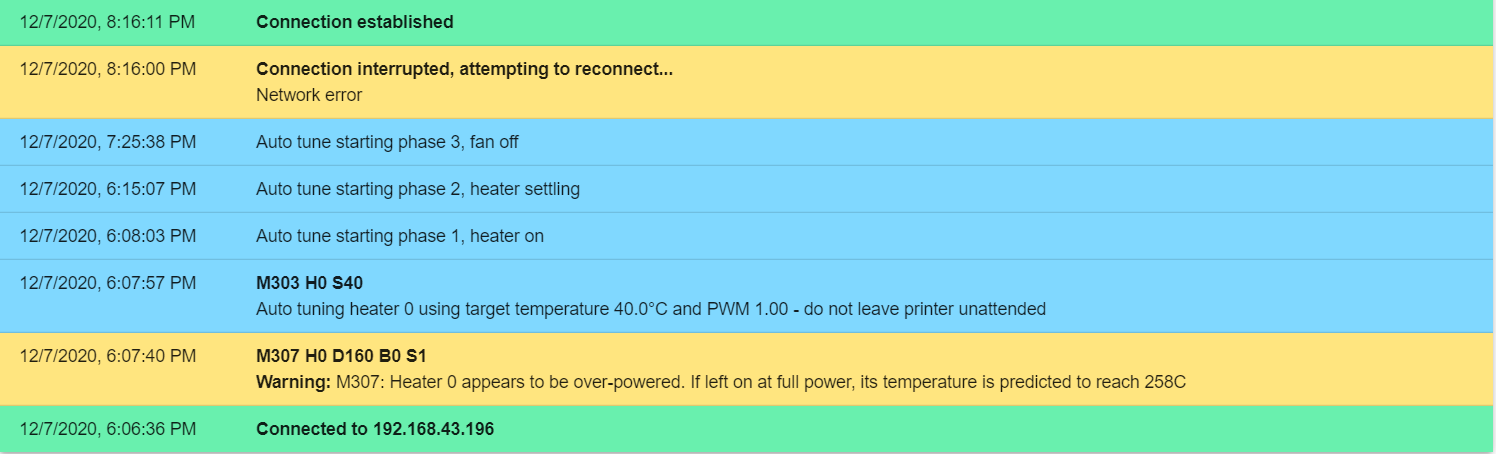
How many times it cycles I don`t know.
IT might be from our bed size;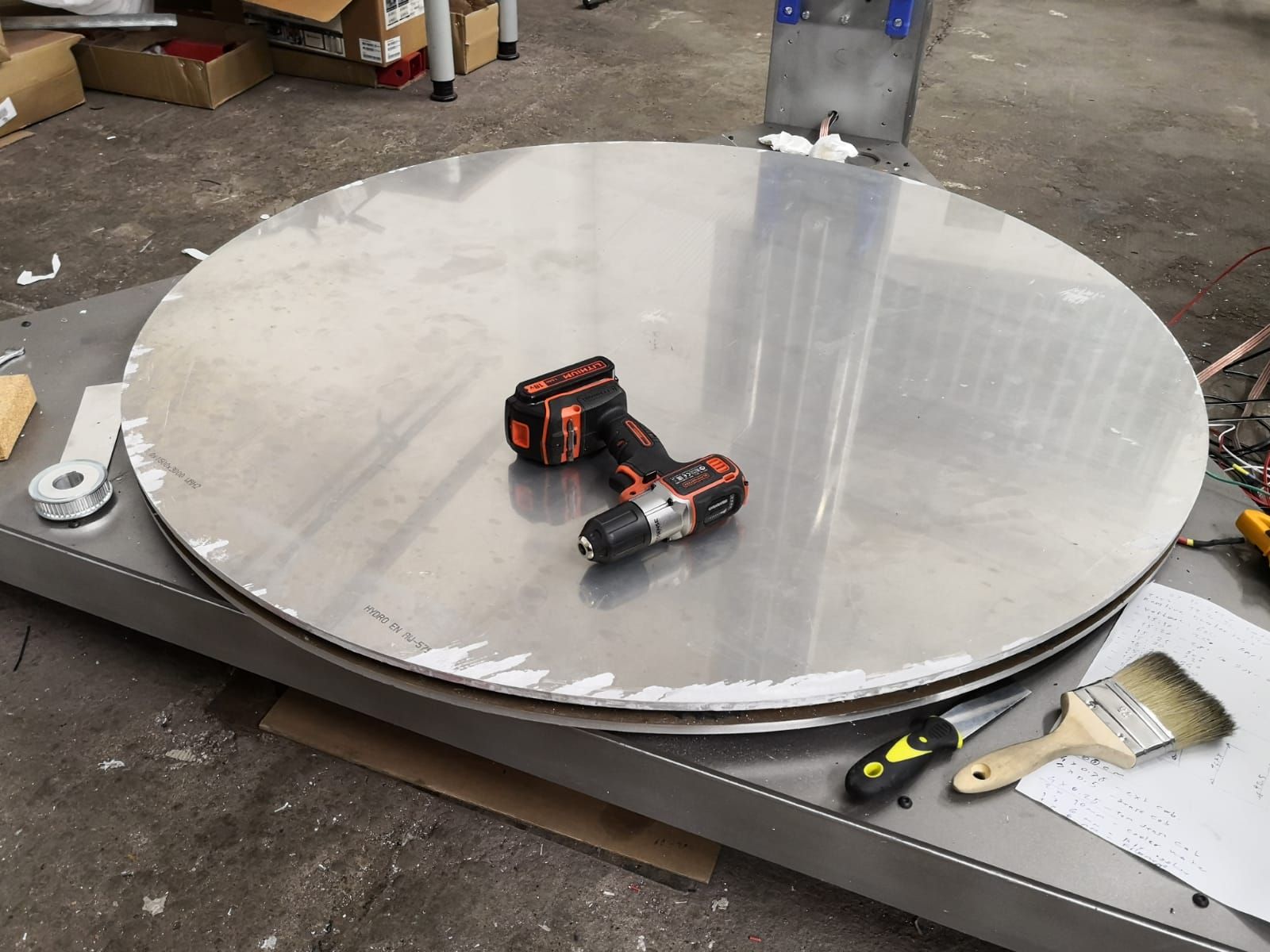
However, the previous PID was very short. The reason I am doing it again because it fail to start heating after the firmware upgrade.
By the way on PID, Dyze dual heater and dual sensor kind of struggling me.
https://docs.dyzedesign.com/typhoon.html#liquid-cooling
It keeps failed. All was working on Duet2and3Firmware-3.1.1Kind Regards
-
@sozkan Hi,
It is my second attempt at the trial of Autotuning heater 0.
It is started at 7:55 and it is still continuing now at 12:55. Isn`t something wrong?The latest deal of; 12/8/2020, 9:13:27 AM Autotune starting phase 3, fan off. It keeps cycling heat on and off!
it is Duet 2 WiFi/Ethernet 3.2-beta4 (2020-11-26) installed on Duet2Wifi board.
-
@sozkan it will go to a maximum of 30 i think.
because your bed is so large i would just leave it to keep going -
Beta 4.1 has an improved algorithm, that is sometimes much faster on large bed heaters.
-
@jay_s_uk
Basically, it keeps cycling at stage 3. It was started at 7:56 and come to stage 3 at 9:13 the time now 15:44. I don't see any reason to continue for now.Is there any way to set manually? I appreciate it if you suggest the changes because for me to figure out will take more time.
You can see on the table I define 5 important stages as I thought.
The recorded variables;
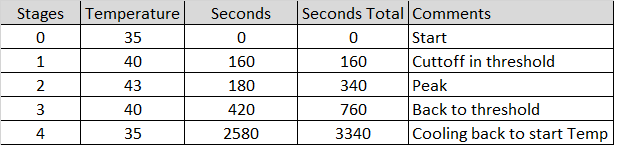
-
It will cycle for at most 30 cycles in stage 3. But the algorithm used in RRF 3.2beta4.1 is often quicker.
If it is now cooling down again, it has finished and you should see a result in the console. Send M303 without parameters to check.
-
@dc42 said in New heater tuning algorithm:
It will cycle for at most 30 cycles in stage 3. But the algorithm used in RRF 3.2beta4.1 is often quicker.
If it is now cooling down again, it has finished and you should see a result in the console. Send M303 without parameters to check.
My heating table heats for about 3 minutes. from 35 to 40celsius. But cooling is 43 minutes on average due to the insulation and volume. In total each cycle taking 55 minutes on average. If 30 cycles, it is mean it should take more than 28 hours to complete.
@sozkan
By the way, this is the preview of the incomplete test of 4.0;
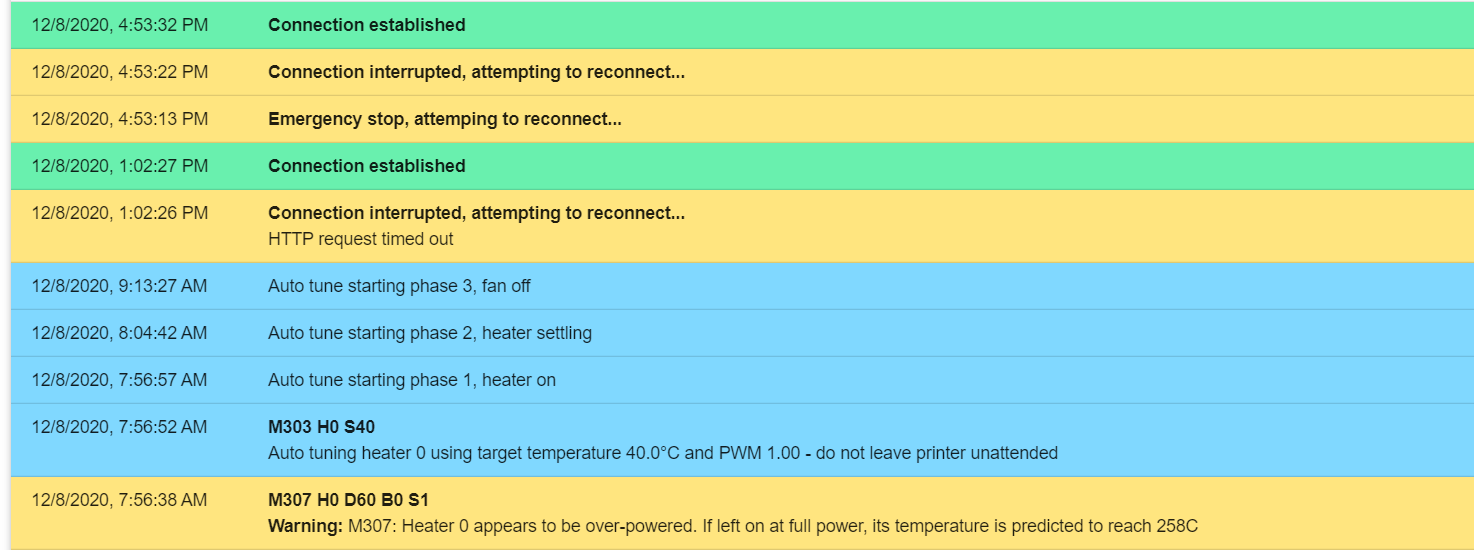
So I should go for 4.1 then immediately and share the results.
Thanks for the help. -
If it takes 43 minutes to cool by 5C but only 3 minutes to heat up, perhaps you have too much insulation? With most print surfaces, you need the bed to cool down before you can release the print.
Why are you using such a low target temperature (40C)? All the materials I print with need 60C or more indicated temperature.
-
@dc42 you right but, It is just fresh to build a handcrafted heated bed with high voltage. I am afraid to run a higher temperature for safety concerns. therefore, I am aiming to test it first at low temperatures. But I cannot test before it runs smoothly, later I can PID for normal operating temperatures again.
-
@dc42 I was testing Autotuning with firmware latest 4.1 version, It took 7 hours, but still did not complete. The thing I have faced again, the motor cracking sound with this version too.
So I revert back to firmware 3.2.3b that works smoothly on the motor axis. But the temperature tuning things that I have seen, not for my machine type. I am trying to figure out the M301, M303, M307 M950 parameters to set up manually with the values I find. If you could help me with it I appreciated.
By the way, these parameters not valid in this firmware, wich was Firmware version 3.1.1 AutoTuning found valuesM307 H0 A233.3 C508.3 D1.3 S1.00 V24.3 B0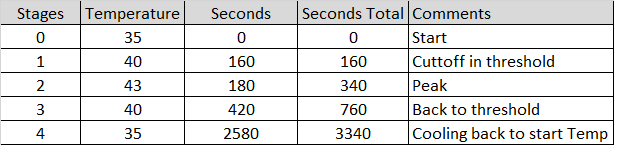
Thanks.
-
I am beta4.1 on a Duet 3 running in standalone mode.
I have retuned my bed using the new algorithm.
Whenever I heat up the bed to print, it faults with heating slower than expected.
Here is my M307M307 H0 R1.468 C146.948:146.948 D2.43 S1.00 V27.0 B0I have a 500mm bed (10mm aluminium) running a 240v 2kw heater.
Anything else I can provide?
It takes the full 30 cycles to tune and fails. -
I've rolled back to beta 2 to be able to tune the bed with the old algorithm and this was the result.
M307 H0 A63.2 C50.0 D1.9 S1.00 V27.0 -
This post is deleted! -
Extra Long Hot ends ( Like Dyze Typhoon or pulsar ) blocks with multiple sensors heater on the same block need to be calibrated together. Is there any possibility to add in the new algorithm?
-
Good morning. I've jut finished tuning the Heater 1 at 230°C with M303 H1 S230. This is my first print after using the new calibration algorithm....I'm experiencing a lot of oscillation around the set point as you can see:
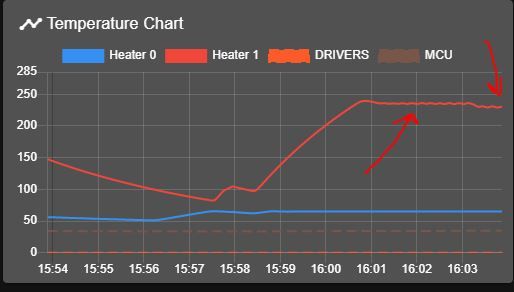
Even arouns 235°C (first layer) and around 230°C (second layer) as well.....I made the autotuning with tha fan on for the first 2 stages and turned it off for the third stage. Oscillationa are sometimes more than 1°C above and belows
Never seen oscillations like those with the older algorithm
As you can see the issue goes on for all the print:
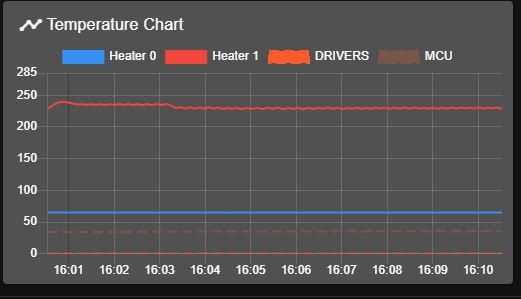
I've been able to tune only the Heater 1 because the tuning for the bed looked to go in loop...After 40 minutes I've turned it off...as you can see the graph for the bed is very stable
What's happening?
Uh, I was forgetting....Beta 4.1
-
@the_dragonlord said in New heater tuning algorithm:
I made the autotuning with tha fan on for the first 2 stages and turned it off for the third stage.
The tuning process will automatically control the fan. It seems you confused it by manually changing fan speed. Please tune again and don't touch the fan.
I've been able to tune only the Heater 1 because the tuning for the bed looked to go in loop...After 40 minutes I've turned it off...as you can see the graph for the bed is very stable
The new tuning algorithm takes up to 30 heat-cool-cycles and can take very long on large heated beds. So what you describe sounds pretty normal in the first place.