New heater tuning algorithm
-
@dc42
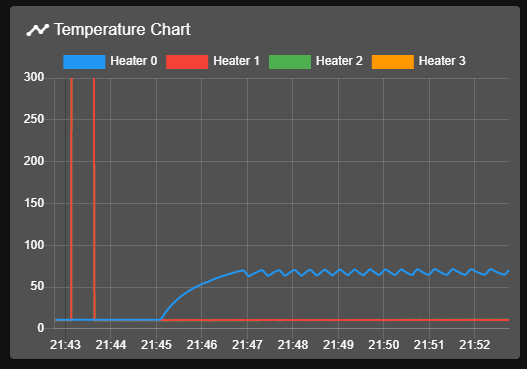
Here is a snapshot of the bed tuning being carried out on a my duet 3 in standalone mode.
As you can see, the cool down period takes longer and longer as the bed heats up.
I have a 500x500x10 aluminium bed with a 2kW 240v silicone heater with a thermocouple embedded in it.
These were my results.Warning: heater behaviour was not consistent during tuning Auto tuning heater 0 completed after 30 cycles in 1047 seconds. This heater needs the following M307 command: M307 H0 R1.489 C145.3 D2.44 S1.00 V27.0 Send M500 to save this command in config-override.g -
@dc42 Hi David,
I've been taking another look at this and have implemented your suggestion:
"One option would be to check the consistency after 5 cycles, and if it is poor then throw the data away and start again. So instead of doing 2 dummy cycles and up to 30 real cycles, it would do 7 dummy cycles and up to 25 real cycles."Though in my case it will actually still run up to 30 real cycles after the 7 dummy ones. I basically added a new phase to insert the extra dummy cycles. I've been testing it and it works fine for me and the results it produces are pretty consistent. You can see the changes I made here: https://github.com/gloomyandy/RepRapFirmware/commit/868993b6e534e985bf5fe689a76ed33ce4ddb9a1
I've also been running a number of tests using the results from the new tuning code on both my bed and hot end heaters and so far it looks pretty good. I see very stable temperatures both with and without the cooling fan. The initial overshoot is pretty low (approx 2 degrees on the hotend and less than 1 degree on the bed).
-
Hi, @dc42 - I think I found a bug when using multiple thermistors together with M143 monitors. I use a duet Maestro with an AC powered silicone mat heater. I have the heater configured such that a) we regulate for a thermistor placed on the edge of the aluminum bed (Bedplate) but I want the thermistor integrated inside the silicone mat (Bedmat) not to reach temperatures higher than 130°C - hence I have configured two monitors with M143, disabling the heater temporarily once the mat reaches 130°C:
;; thermal ------------------------------------------------- ; Sensors -------------------------------------------------- M308 S0 P"bedtemp" Y"thermistor" T100000 B3950 A"Bedmat"; configure sensor 0 as thermistor on pin temp0 M308 S1 P"e0temp" Y"pt1000" A"Hotend" ; configure sensor 1 as thermistor M308 S2 P"ctemp" Y"thermistor" T100000 B3950 A"Chamber" ;Chamber fan M308 S3 Y"mcu-temp" A"Board" M308 S4 P"e1temp" Y"thermistor" T100000 B3950 A"Bedplate" ; Heaters -------------------------------------------------- ;Bed M950 H0 C"bedheat" T4 ; create bed heater output on out0 and map it to sensor 4 M950 H1 C"e0heat" T1 ; create nozzle heater output on e0heat and map it to sensor 1 M140 H0 ;PID Settings M307 H0 A301.0 C845.3 D1.4 S1.00 V23.6 B0 M307 H1 A482.6 C291.7 D5.5 S1.00 V23.6 B0 ;V6 ; Monitors & Limits M143 H0 P1 T0 A2 S130 C0 ; Regulate (A2) bed heater (H0) to have pad sensor (T0) below 130°C. Use Heater monitor 1 for it M143 H0 P2 T0 A0 S135 C0 ; Fault (A0) bed heater (H0) if pad sensor (T0) exceeds 135°C. Use Heater monitor 2 for it M143 H0 P0 S120 ; Set bed heater max temperature to 120°C, use implict monitor 0 which is implicitly configured for heater fault M143 H1 S400 ; set temperature limit for heater 1 to 275CI would have assumed these monitors would be also considered when tuning, but that does not seem to be the case, I peak 40°C over my limit of 130°C:
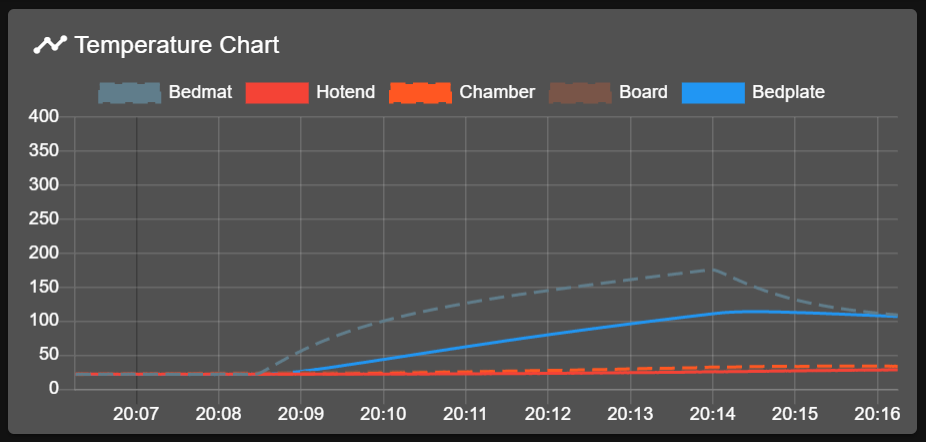
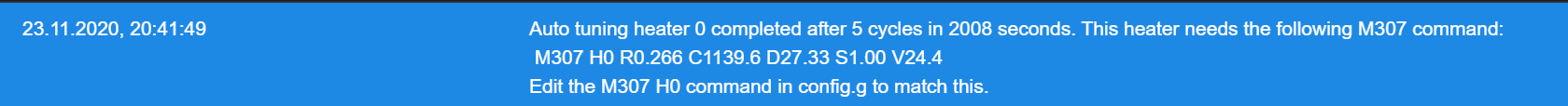
After tuning M143 works again as expected:
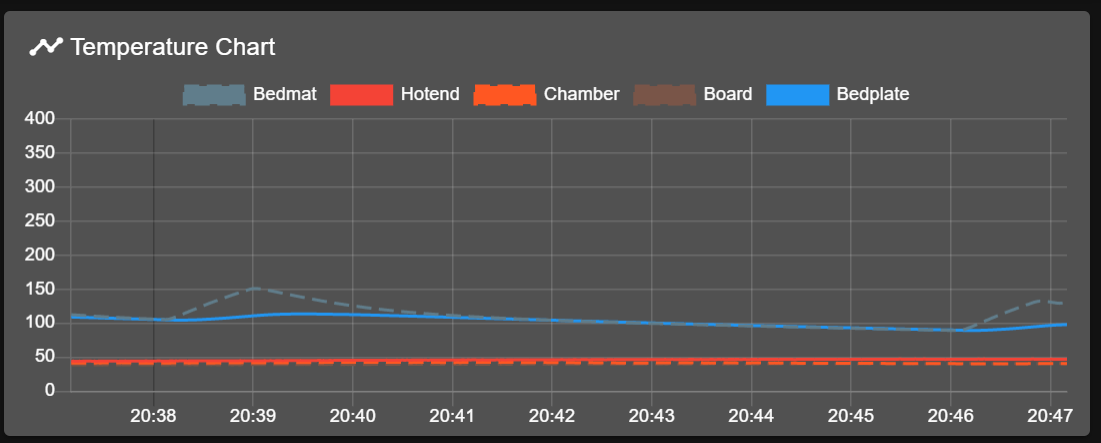
-
@gloomyandy said in New heater tuning algorithm:
I've been taking another look at this and have implemented your suggestion:
"One option would be to check the consistency after 5 cycles, and if it is poor then throw the data away and start again. So instead of doing 2 dummy cycles and up to 30 real cycles, it would do 7 dummy cycles and up to 25 real cycles."Thanks; but I'd rather try my other suggestion, i.e. do idle cycles until the on-time settles (or a limit is reached). That way it should usually do less than 7 idle cycles.
-
@pixelpieper said in New heater tuning algorithm:
Hi, @dc42 - I think I found a bug when using multiple thermistors together with M143 monitors. I use a duet Maestro with an AC powered silicone mat heater. I have the heater configured such that a) we regulate for a thermistor placed on the edge of the aluminum bed (Bedplate) but I want the thermistor integrated inside the silicone mat (Bedmat) not to reach temperatures higher than 130°C - hence I have configured two monitors with M143, disabling the heater temporarily once the mat reaches 130°C:
As with the old heater tuning algorithm, the new one will always overshoot the target temperature. You need to be aware of this when choosing the target temperature. The heater itself is switched off when the target temperature is reached, so the overshoot is purely due to excess thermal mass in the heater and poor coupling to the thermistor.
-
@dc42 said in New heater tuning algorithm:
Thanks; but I'd rather try my other suggestion, i.e. do idle cycles until the on-time settles (or a limit is reached). That way it should usually do less than 7 idle cycles.
Hi I'll be interested to see how well that works. I did play around with something along those lines but could not find a good stability test that only needed a small number of cycles. I should also have said that in the my test version if the overall results are stable after 5 cycles then it will use those results (as it does now), the extra cycles are only used if things are not stable.
Let me know if you want me to give anything a try.
-
Tried this and the cycle never seems to stop.
https://forum.duet3d.com/topic/20046/attempting-to-pid-tune-my-heat-bed?_=1606325917554
-
@jaymcd0626 it'll get to 30 cycles and then fail but will give you an output. This can be used for the time being.
Dc42 is going to be tweaking the heater algorithm -
Just to add some data into this, I just performed pid tuning on a new printer I'm finishing, new heater model so I don't have a baseline for it.
Heater: Keenovo 240V 750W 300x300mm
Bed: 310x310x4mmRepRapFirmware for Duet 3 MB6HC version 3.2-beta4 running on Duet 3 MB6HC v1.01 or later (standalone mode)M308 S0 P"temp0" Y"thermistor" T100000 B3950 ; configure sensor 0 as thermistor on pin temp0 - 100k beta 3950 1% thermistor (Used in Keenovo AC silicone mats)28/11/2020, 22:47:58 M307 H0 Heater 0 model: heating rate 0.911, cooling time constant 393.9, dead time 1.81, max PWM 1.00, calibration voltage 24.1, mode PIDComputed PID parameters: setpoint change: P108.5, I4.069, D137.1, load change: P108.5, I13.719, D137.1 28/11/2020, 22:47:53 M303 Heater 0 tuning succeeded, use M307 H0 to see result 28/11/2020, 22:44:05 Warning: heater behaviour was not consistent during tuningAuto tuning heater 0 completed after 30 cycles in 1711 seconds. This heater needs the following M307 command: M307 H0 R0.911 C393.9 D1.81 S1.00 V24.1 Edit the M307 H0 command in config.g to match this. 28/11/2020, 22:42:06 M303 Heater 0 is being tuned, phase 4 of 4 28/11/2020, 22:18:24 Auto tune starting phase 3, fan off 28/11/2020, 22:17:03 Auto tune starting phase 2, heater settling 28/11/2020, 22:16:29 M303 Heater 0 is being tuned, phase 2 of 4 28/11/2020, 22:15:39 Auto tune starting phase 1, heater on 28/11/2020, 22:15:33 M303 H0 S80 Auto tuning heater 0 using target temperature 80.0°C and PWM 1.00 - do not leave printer unattended -
Hi
I've tried tuning my hotend heater after updating to 3.2b4, but this step "Auto tune starting phase 3, fan on" ran for 45 min without finishing, and then I turned it off.
Is something wrong, or should it take this long?
Attached snip of temp chart and console log.
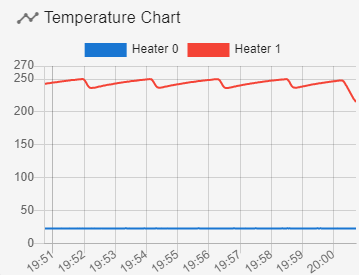
11/29/2020, 7:47:45 PM M303 Heater 1 is being tuned, phase 5 of 5 11/29/2020, 7:37:59 PM M303 Heater 1 is being tuned, phase 5 of 5 11/29/2020, 7:11:50 PM M303 Heater 1 is being tuned, phase 5 of 5 11/29/2020, 7:07:56 PM M303 Heater 1 is being tuned, phase 5 of 5 11/29/2020, 7:05:29 PM Auto tune starting phase 3, fan on 11/29/2020, 7:04:57 PM M303 Heater 1 is being tuned, phase 4 of 5 11/29/2020, 7:02:30 PM M303 Auto tune starting phase 3, fan off Heater 1 is being tuned, phase 4 of 5 11/29/2020, 7:01:05 PM Auto tune starting phase 2, heater settling 11/29/2020, 7:01:03 PM M303 Heater 1 is being tuned, phase 2 of 5 11/29/2020, 6:58:30 PM M303 Heater 1 is being tuned, phase 2 of 5 11/29/2020, 6:58:05 PM Auto tune starting phase 1, heater on 11/29/2020, 6:58:00 PM M303 T0 S250 Auto tuning heater 1 using target temperature 250.0°C and PWM 1.00 - do not leave printer unattended 11/29/2020, 6:57:47 PM Connection established 11/29/2020, 6:57:46 PM Connection interrupted, attempting to reconnect... HTTP request timed out 11/29/2020, 6:57:36 PM Upload of config.g successful after 0s 11/29/2020, 6:56:36 PM M303 T0 S250 Error: M303: heater 1 target temperature must be below the temperature limit for this heater (250.0C) 11/29/2020, 6:44:03 PM M122 === Diagnostics === RepRapFirmware for Duet 2 WiFi/Ethernet version 3.2-beta4 running on Duet WiFi 1.02 or later Board ID: 08DGM-917NK-F2MS4-7JTDJ-3SS6J-KWVNH Used output buffers: 3 of 24 (15 max) === RTOS === Static ram: 24108 Dynamic ram: 104312 of which 40 recycled Never used RAM 1588, free system stack 188 words Tasks: NETWORK(ready,148) HEAT(blocked,294) MAIN(running,459) IDLE(ready,20) Owned mutexes: WiFi(NETWORK) === Platform === Last reset 00:46:27 ago, cause: software Last software reset details not available Error status: 0x00 MCU temperature: min 28.1, current 28.9, max 29.4 Supply voltage: min 23.9, current 24.0, max 24.3, under voltage events: 0, over voltage events: 0, power good: yes Driver 0: position 0, standstill, SG min/max not available Driver 1: position 0, standstill, SG min/max not available Driver 2: position 0, standstill, SG min/max not available Driver 3: position 0, standstill, SG min/max not available Driver 4: position 0, standstill, SG min/max not available Driver 5: position 0 Driver 6: position 0 Driver 7: position 0 Driver 8: position 0 Driver 9: position 0 Driver 10: position 0 Driver 11: position 0 Date/time: 2020-11-29 18:43:55 Cache data hit count 4294967295 Slowest loop: 259.02ms; fastest: 0.19ms I2C nak errors 0, send timeouts 0, receive timeouts 0, finishTimeouts 0, resets 0 === Storage === Free file entries: 10 SD card 0 detected, interface speed: 20.0MBytes/sec SD card longest read time 4.6ms, write time 39.8ms, max retries 0 === Move === Hiccups: 0(0), FreeDm: 169, MinFreeDm: 169, MaxWait: 0ms Bed compensation in use: none, comp offset 0.000 === MainDDARing === Scheduled moves 0, completed moves 0, StepErrors 0, LaErrors 0, Underruns [0, 0, 0], CDDA state -1 === AuxDDARing === Scheduled moves 0, completed moves 0, StepErrors 0, LaErrors 0, Underruns [0, 0, 0], CDDA state -1 === Heat === Bed heaters = 0 -1 -1 -1, chamberHeaters = -1 -1 -1 -1 === GCodes === Segments left: 0 Movement lock held by null HTTP is idle in state(s) 0 Telnet is idle in state(s) 0 File is idle in state(s) 0 USB is idle in state(s) 0 Aux is idle in state(s) 0 Trigger is idle in state(s) 0 Queue is idle in state(s) 0 LCD is idle in state(s) 0 Daemon is idle in state(s) 0 Autopause is idle in state(s) 0 Code queue is empty. === Network === Slowest loop: 1754.37ms; fastest: 0.00ms Responder states: HTTP(0) HTTP(0) HTTP(0) HTTP(0) FTP(0) Telnet(0), 0 sessions HTTP sessions: 1 of 8 - WiFi - Network state is active WiFi module is connected to access point Failed messages: pending 0, notready 0, noresp 0 WiFi firmware version 1.24 WiFi MAC address 60:01:94:2e:a5:fa WiFi Vcc 3.40, reset reason Turned on by main processor WiFi flash size 4194304, free heap 23840 WiFi IP address 192.168.1.7 WiFi signal strength -64dBm, mode none, reconnections 0, sleep mode modem Clock register 00002002 Socket states: 0 0 0 0 0 0 0 0 11/29/2020, 6:43:25 PM M115 FIRMWARE_NAME: RepRapFirmware for Duet 2 WiFi/Ethernet FIRMWARE_VERSION: 3.2-beta4 ELECTRONICS: Duet WiFi 1.02 or later FIRMWARE_DATE: 2020-11-26 11/29/2020, 6:41:14 PM Connected to 192.168.1.7 -
@gloomyandy said in New heater tuning algorithm:
@dc42 said in New heater tuning algorithm:
Thanks; but I'd rather try my other suggestion, i.e. do idle cycles until the on-time settles (or a limit is reached). That way it should usually do less than 7 idle cycles.
Hi I'll be interested to see how well that works. I did play around with something along those lines but could not find a good stability test that only needed a small number of cycles. I should also have said that in the my test version if the overall results are stable after 5 cycles then it will use those results (as it does now), the extra cycles are only used if things are not stable.
Let me know if you want me to give anything a try.
I've implemented that algorithm, and it works well on my bed heater that previously needed all 30 cycles. Now it needs 7 idle and 5 tuning cycles. The temperature graph clearly shows that the cooling time increases steadily through the idle cycles.
-
@hmortensen said in New heater tuning algorithm:
Hi
I've tried tuning my hotend heater after updating to 3.2b4, but this step "Auto tune starting phase 3, fan on" ran for 45 min without finishing, and then I turned it off.
Is something wrong, or should it take this long?
The tuning algorithm does two idle cycles and up to 30 tining cycles until the data becomes stable. Yout heater struggles to reach 250C, so each cycle is taking 2 minutes. Therefore it could take a little over an hour. You could try using a lower target temperature.
The next update uses a modified algorithm that often reduces the number of cycles needed in cases like yours.
-
@dc42 said in New heater tuning algorithm:
@hmortensen said in New heater tuning algorithm:
Hi
I've tried tuning my hotend heater after updating to 3.2b4, but this step "Auto tune starting phase 3, fan on" ran for 45 min without finishing, and then I turned it off.
Is something wrong, or should it take this long?
The tuning algorithm does two idle cycles and up to 30 tining cycles until the data becomes stable. Yout heater struggles to reach 250C, so each cycle is taking 2 minutes. Therefore it could take a little over an hour. You could try using a lower target temperature.
The next update uses a modified algorithm that often reduces the number of cycles needed in cases like yours.
Is it possible to control the fan when tuning? I rarely use it at 100% when printing, but the tuning turns it fully on.
Can I see how many cycles it has run so far?
Would the result be usefull at all, if I let it finish, or should I just wait for the next algorithm update? -
@hmortensen said in New heater tuning algorithm:
Is it possible to control the fan when tuning?
No.
I rarely use it at 100% when printing, but the tuning turns it fully on.
When printing, the heating algorithm takes account of using the fan at reduced PWM.
Can I see how many cycles it has run so far?
Only by counting the cycles on the temperature graph.
Would the result be usefull at all, if I let it finish, or should I just wait for the next algorithm update?
Yes it would be useful; however the next version is likely to be available 1 to 2 days from now, so you may prefer to wait.
-
@dc42 said in New heater tuning algorithm:
@hmortensen said in New heater tuning algorithm:
Is it possible to control the fan when tuning?
No.
I rarely use it at 100% when printing, but the tuning turns it fully on.
When printing, the heating algorithm takes account of using the fan at reduced PWM.
Can I see how many cycles it has run so far?
Only by counting the cycles on the temperature graph.
Would the result be usefull at all, if I let it finish, or should I just wait for the next algorithm update?
Yes it would be useful; however the next version is likely to be available 1 to 2 days from now, so you may prefer to wait.
Redid the tuning after updating to beta 4.1. This time it did finish after 45 min but with a warning.
Then I tried with S230 instead, and that took around 11 min and no warning.
Any guidelines to which temperature to tune at?After saving with M500, it also rewrote the M307 for bed heater. I didn't retune bed heater yet. Is that normal?
-
Just did a new tuning run on my hotend after finally recieving the magnum heatbreak for my mosquito, and well it for sure took a while.
It also ended with a warning:
5.12.2020, 00:43:25 M500 5.12.2020, 00:41:51 Warning: heater behaviour was not consistent during tuning Auto tuning heater 1 completed after 3 idle and 30 tuning cycles in 3905 seconds. This heater needs the following M307 command: M307 H1 R1.216 C265.2:232.2 D8.18 S1.00 V12.5 Send M500 to save this command in config-override.g 4.12.2020, 23:50:07 Auto tune starting phase 3, fan on 4.12.2020, 23:46:14 Auto tune starting phase 3, fan off 4.12.2020, 23:43:18 Auto tune starting phase 2, heater settling 4.12.2020, 23:36:50 Auto tune starting phase 1, heater on 4.12.2020, 23:36:45 M303 T0 S280 Auto tuning heater 1 using target temperature 280.0°C and PWM 1.00 - do not leave printer unattended 4.12.2020, 23:35:48 Connection establishedThe setup is a Mosquito Magnum with a 12v / 50w heater, silicone sock, 40mm fan for hotend cooling and a "fang-style" part cooler powered by a 12v 5015.
-
@dc42 said in New heater tuning algorithm:
@LB, I suggest you try the new algorithm on your bed heater. The new algorithm doesn't need the long cooldown period at the end, so it won't necessarily take longer.
Hi,
In my case, it took more than 2 and a half hours as seen I have to give up and postpone for later.
I have to give up and postpone for later.
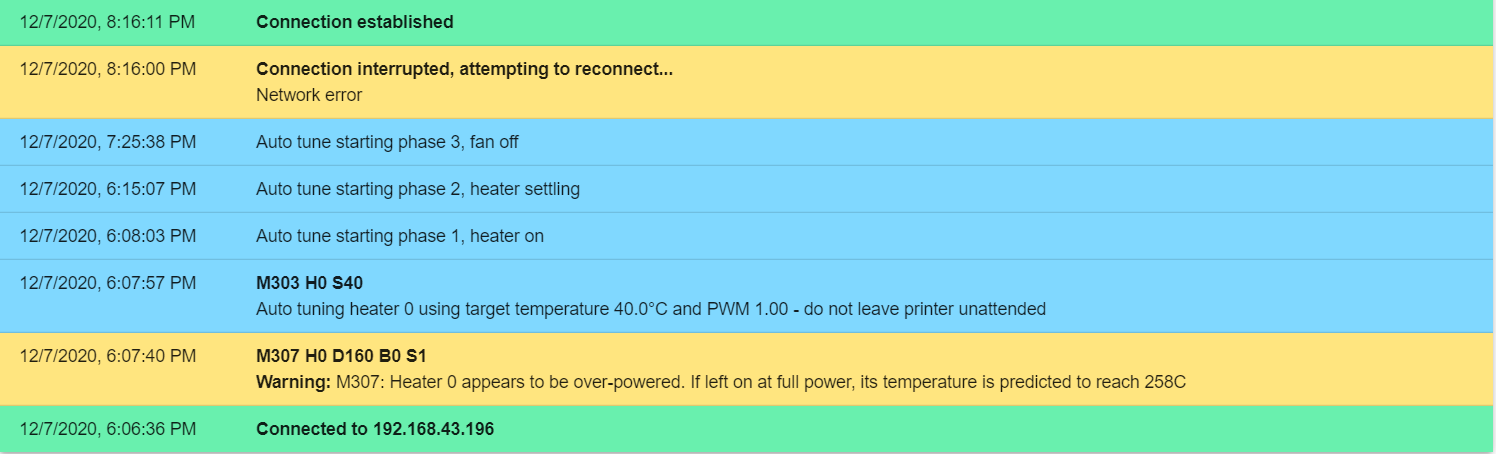
How many times it cycles I don`t know.
IT might be from our bed size;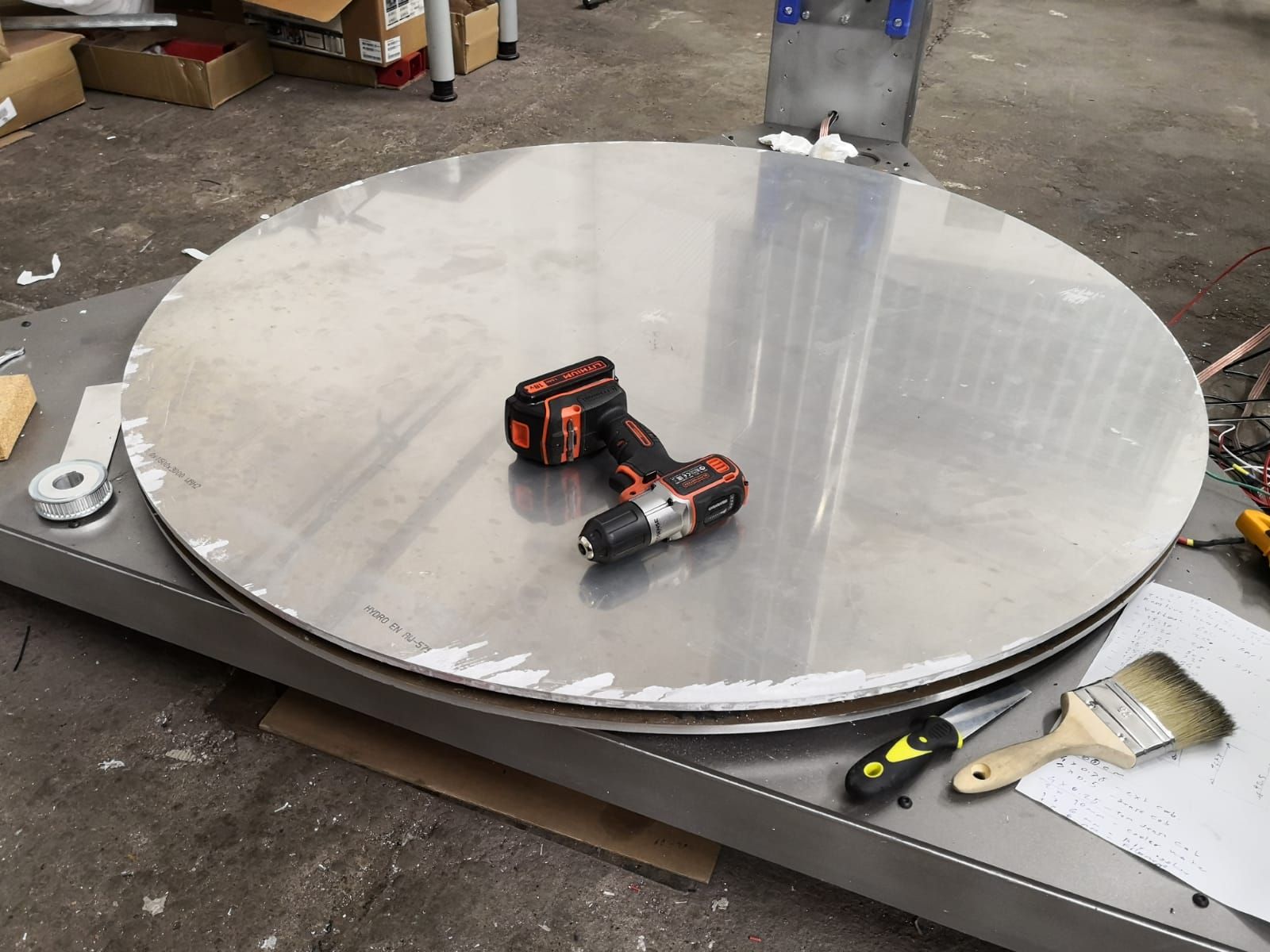
However, the previous PID was very short. The reason I am doing it again because it fail to start heating after the firmware upgrade.
By the way on PID, Dyze dual heater and dual sensor kind of struggling me.
https://docs.dyzedesign.com/typhoon.html#liquid-cooling
It keeps failed. All was working on Duet2and3Firmware-3.1.1Kind Regards
-
@sozkan Hi,
It is my second attempt at the trial of Autotuning heater 0.
It is started at 7:55 and it is still continuing now at 12:55. Isn`t something wrong?The latest deal of; 12/8/2020, 9:13:27 AM Autotune starting phase 3, fan off. It keeps cycling heat on and off!
it is Duet 2 WiFi/Ethernet 3.2-beta4 (2020-11-26) installed on Duet2Wifi board.
-
@sozkan it will go to a maximum of 30 i think.
because your bed is so large i would just leave it to keep going -
Beta 4.1 has an improved algorithm, that is sometimes much faster on large bed heaters.