Editing a 20MB file with Opera (chromium based browser) on Win10 works fine. Just "slow" download from Duet board 
Best posts made by hmortensen
-
RE: Recommended Browserposted in Duet Web Control
-
RE: Cannot access gpin in codeposted in Gcode meta commands
Have you tried copying the value from the object browser?
In the screenshot it seems to be capital letter I in gpIn and your echo command is all lower case. -
RE: BL Touch Issues RR3posted in Duet Hardware and wiring
My lines for BLT using same wiring:
M950 S0 C"exp.heater3" ; create servo pin 0 for BLTouch
M558 P9 C"zprobe.in+zprobe.mod" H5 F600 T6000 ; set Z probe type to bltouch and the dive height + speedsSo I think you need to swap the two lines and use the pin ref as I'm using.
When testing homeing, raise your Z alot and just trigger the pin with your finger to avoid bed crashing. If it doesn't stop, then do powerdown.
-
RE: how to config a ipcamera with dwc 3posted in Duet Web Control
If it's the default ESP32-cam sketch, then this URL should work:
http://<IP OF ESP>/capture
Latest posts made by hmortensen
-
RE: Issues with Forumposted in General Discussion
@t3p3tony It still looks like this for me even in a new browser.
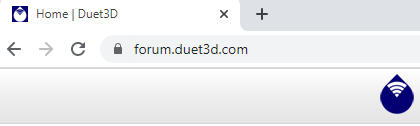
-
RE: Issues with Forumposted in General Discussion
@t3p3tony Did you change the fav icon also?
It looks quite bad now with inverted colors in the duet logo, and blue box around instead of transparent. -
RE: Cannot access gpin in codeposted in Gcode meta commands
Have you tried copying the value from the object browser?
In the screenshot it seems to be capital letter I in gpIn and your echo command is all lower case. -
RE: M17 Gcode Activate motor power?posted in Gcode meta commands
That is hard to say, it is a beta afterall. But you can always downgrade again if things doesn't work for you.
-
RE: M17 Gcode Activate motor power?posted in Gcode meta commands
M17 is implemented in 3.3 beta 1 according to the release notes:
https://github.com/Duet3D/RepRapFirmware/wiki/Changelog-RRF-3.x-Beta-&-RC -
RE: how to config a ipcamera with dwc 3posted in Duet Web Control
If it's the default ESP32-cam sketch, then this URL should work:
http://<IP OF ESP>/capture -
RE: New heater tuning algorithmposted in Beta Firmware
@dc42 said in New heater tuning algorithm:
@hmortensen said in New heater tuning algorithm:
Is it possible to control the fan when tuning?
No.
I rarely use it at 100% when printing, but the tuning turns it fully on.
When printing, the heating algorithm takes account of using the fan at reduced PWM.
Can I see how many cycles it has run so far?
Only by counting the cycles on the temperature graph.
Would the result be usefull at all, if I let it finish, or should I just wait for the next algorithm update?
Yes it would be useful; however the next version is likely to be available 1 to 2 days from now, so you may prefer to wait.
Redid the tuning after updating to beta 4.1. This time it did finish after 45 min but with a warning.
Then I tried with S230 instead, and that took around 11 min and no warning.
Any guidelines to which temperature to tune at?After saving with M500, it also rewrote the M307 for bed heater. I didn't retune bed heater yet. Is that normal?
-
RE: New heater tuning algorithmposted in Beta Firmware
@dc42 said in New heater tuning algorithm:
@hmortensen said in New heater tuning algorithm:
Hi
I've tried tuning my hotend heater after updating to 3.2b4, but this step "Auto tune starting phase 3, fan on" ran for 45 min without finishing, and then I turned it off.
Is something wrong, or should it take this long?
The tuning algorithm does two idle cycles and up to 30 tining cycles until the data becomes stable. Yout heater struggles to reach 250C, so each cycle is taking 2 minutes. Therefore it could take a little over an hour. You could try using a lower target temperature.
The next update uses a modified algorithm that often reduces the number of cycles needed in cases like yours.
Is it possible to control the fan when tuning? I rarely use it at 100% when printing, but the tuning turns it fully on.
Can I see how many cycles it has run so far?
Would the result be usefull at all, if I let it finish, or should I just wait for the next algorithm update?