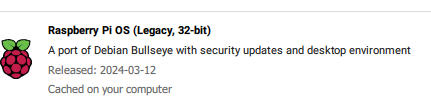DWC 3.5.1 Does NOT Connect with Pi3b+ chromium
-
I just finished all the updates to my M2 with Duet 3 mini and attempted to use it by connecting from Chromium on my old Pi3b+. I have updated chromium to 72.0.3626.121-0+rpt4 ... thinking that was the issue but no change. I get a blank screen when it connects. It looks as if it is connected but displays nothing. I can connect fine from a windows 10 with chrome or Opera. I also have an M2 with a Duet 2 and DWC 3.4.6 that works just fine on the Pi3b+. The os is old on the pi, it is an old Octoprint image that has not been updated. I am guessing there is something not installed on the pi that the new version of DWC needs to function? Both boards are Ethernet. I would like this to work since the pi is local to the machines and what I use to load/unload and prep the printers.
Output or m122, have a job running so not sure if that impacts this output.
5/25/2024, 1:01:43 PM M122
=== Diagnostics ===
RepRapFirmware for Duet 3 Mini 5+ version 3.5.1 (2024-04-19 14:41:25) running on Duet 3 Mini5plus Ethernet (standalone mode)
Board ID: JLUSU-MT8LU-F65J0-409NU-M503Z-ZMRV2
Used output buffers: 3 of 40 (32 max)
=== RTOS ===
Static ram: 103232
Dynamic ram: 116020 of which 12 recycled
Never used RAM 19104, free system stack 138 words
Tasks: NETWORK(1,ready,23.8%,165) ETHERNET(5,nWait 7,0.2%,563) HEAT(3,nWait 1,0.0%,326) Move(4,nWait 6,0.1%,268) CanReceiv(6,nWait 1,0.0%,940) CanSender(5,nWait 7,0.0%,336) CanClock(7,delaying,0.0%,334) TMC(4,nWait 6,0.8%,68) MAIN(1,running,74.2%,665) IDLE(0,ready,0.0%,30) AIN(4,delaying,0.8%,260), total 100.0%
Owned mutexes:
=== Platform ===
Last reset 00:38:09 ago, cause: reset button
Last software reset at 2024-05-16 16:41, reason: User, Gcodes spinning, available RAM 19352, slot 2
Software reset code 0x0003 HFSR 0x00000000 CFSR 0x00000000 ICSR 0x00000000 BFAR 0xe000ed38 SP 0x00000000 Task MAIN Freestk 0 n/a
Error status: 0x00
MCU revision 3, ADC conversions started 2289538, completed 2289538, timed out 0, errs 0
MCU temperature: min 27.1, current 37.6, max 39.6
Supply voltage: min 23.8, current 23.9, max 24.2, under voltage events: 0, over voltage events: 0, power good: yes
Heap OK, handles allocated/used 99/1, heap memory allocated/used/recyclable 2048/108/84, gc cycles 0
Events: 0 queued, 0 completed
Driver 0: ok, SG min 0, read errors 0, write errors 1, ifcnt 31, reads 54917, writes 17, timeouts 0, DMA errors 0, CC errors 0
Driver 1: standstill, SG min 0, read errors 0, write errors 1, ifcnt 31, reads 54916, writes 17, timeouts 0, DMA errors 0, CC errors 0
Driver 2: standstill, SG min 0, read errors 0, write errors 1, ifcnt 33, reads 54914, writes 19, timeouts 0, DMA errors 0, CC errors 0
Driver 3: ok, SG min 0, read errors 0, write errors 1, ifcnt 33, reads 54918, writes 15, timeouts 0, DMA errors 0, CC errors 0
Driver 4: standstill, SG min 0, read errors 0, write errors 1, ifcnt 21, reads 54923, writes 10, timeouts 0, DMA errors 0, CC errors 0
Driver 5: not present
Driver 6: not present
Date/time: 2024-05-25 13:01:42
Cache data hit count 3930349869
Slowest loop: 64.30ms; fastest: 0.14ms
=== Storage ===
Free file entries: 19
SD card 0 detected, interface speed: 22.5MBytes/sec
SD card longest read time 4.9ms, write time 1.9ms, max retries 0
=== Move ===
DMs created 83, segments created 8, maxWait 908579ms, bed compensation in use: mesh, height map offset -0.043, max steps late 0, min interval 0, bad calcs 0, ebfmin 0.00, ebfmax 1.00
next step interrupt due in 209 ticks, enabled
Moves shaped first try 0, on retry 0, too short 0, wrong shape 0, maybepossible 0
=== DDARing 0 ===
Scheduled moves 86, completed 79, hiccups 0, stepErrors 0, LaErrors 0, Underruns [0, 0, 27], CDDA state 3
=== DDARing 1 ===
Scheduled moves 0, completed 0, hiccups 0, stepErrors 0, LaErrors 0, Underruns [0, 0, 0], CDDA state -1
=== Heat ===
Bed heaters 0 -1 -1 -1, chamber heaters -1 -1 -1 -1, ordering errs 0
Heater 0 is on, I-accum = 0.0
Heater 1 is on, I-accum = 0.3
=== GCodes ===
Movement locks held by null, null
HTTP is idle in state(s) 0
Telnet is idle in state(s) 0
File is idle in state(s) 3
USB is idle in state(s) 0
Aux is idle in state(s) 0
Trigger is idle in state(s) 0
Queue is idle in state(s) 0
LCD is idle in state(s) 0
SBC is idle in state(s) 0
Daemon is idle in state(s) 0
Aux2 is idle in state(s) 0
Autopause is idle in state(s) 0
File2 is idle in state(s) 0
Queue2 is idle in state(s) 0
Q0 segments left 3, axes/extruders owned 0x0000807
Code queue 0 is empty
Q1 segments left 0, axes/extruders owned 0x0000000
Code queue 1 is empty
=== CAN ===
Messages queued 20603, received 0, lost 0, errs 10854939, boc 0
Longest wait 0ms for reply type 0, peak Tx sync delay 0, free buffers 26 (min 26), ts 11447/0/0
Tx timeouts 0,0,11446,0,0,9155 last cancelled message type 30 dest 127
=== Network ===
Slowest loop: 50.82ms; fastest: 0.03ms
Responder states: MQTT(0) HTTP(0) HTTP(0) HTTP(0) HTTP(0) FTP(0) Telnet(0)
HTTP sessions: 2 of 8
= Ethernet =
Interface state: active
Error counts: 0 0 0 0 0 0
Socket states: 5 2 2 2 2 2 0 0Thanks in advance
-
@airscapes said in DWC 3.5.1 Does NOT Connect with Pi3b+ chromium:
The os is old on the pi
Update your pi?
-
@airscapes My Pi 3 B+ (Rev 1.3) running Raspbian 11 (bullseye) running Chromium 101 connects fine to my Mini 5+ running standalone 3.5.1 (and also to my 6HC running SBC mode 3.5.1 with a DuetPi 12 (bookworm)). I don't think it's anything intrinsic to 3.5.1 for all Pi 3.
I don't often connect to either printer from this Pi (in fact, I don't often use this Pi - I just plugged it in out of interest following your post). It's not very up-to-date (apt says 280 packages can be updated) and it's a fairly default set of packages.
Have you tried some cache-bypassing refreshes (shift-F5, sometimes multiple times) ?
-
It is not the Pi it is the Firmware or board. I just booted up the Duet 3 and could not connect with pi or windows. Power cycled again and this time windows would connect but still no pi.
Can I install 3.4.6 without wiping out my config? Do not feel like trouble shooting this as 3.4.6 works fine on the Duet 2. -
@airscapes try clearing cache on the browser, then reload the page.
Ian
-
@droftarts I have done that a dozen times. I will use a different sd card and reload a current pi OS without octoprint to see if that corrects the issue. However, when the duet 2 has worked perfectly at 3.4.6 you have to ask yourself how it the browser..
So just now booted both machines and connected to both from windows 10 using chrome.
I went to developer tools (no idea what any of this stuff means but error are bad in my book)
So in console I refreshed each page
This is 3.4.6
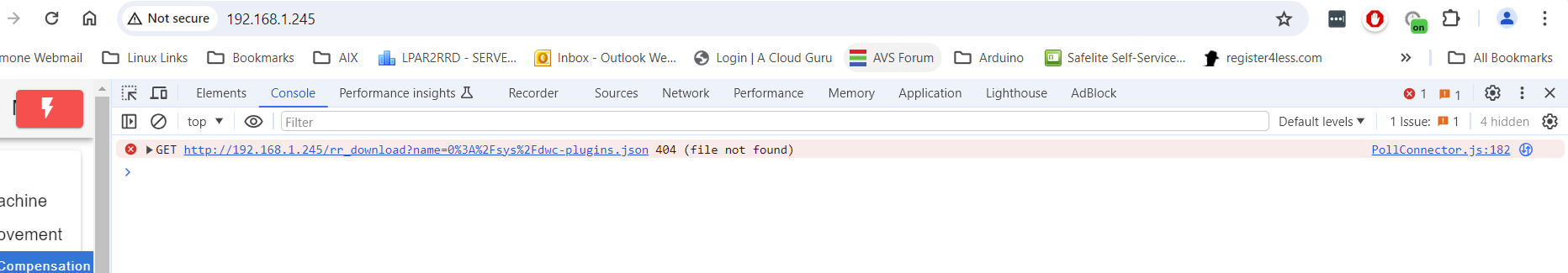
If I do the same on 3.51 duet 3 mini I get this
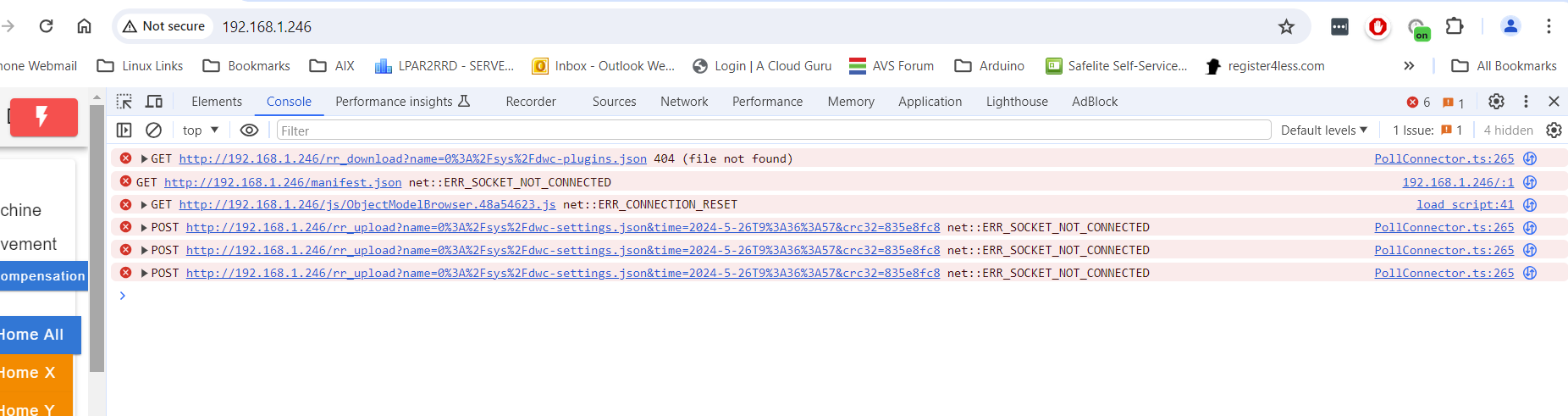
Now if I refresh again just the single error.. Yes cable is good, been replaced and verified with cable tester.Have also used different ports on the swithch. should have gone with 3.4.6.. one month old firmware is always a crap shoot no matter who the manufacture is..
-
@airscapes It looks like it's missing a file, hence the 404 error:
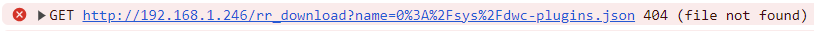
Though this is looking for sys/dwc-plugins.json. I think this is used in older versions of DWC, I don't have it on my RRF/DWC v3.5.1 SD card at all. I can find it in my backups from 2020, so I'd guess either there's an old incompatible version of DWC, or files are missing/corrupt.
Try replacing the contents of the www folder on the SD card with the contents of "DuetWebControl-SD.zip" from https://github.com/Duet3D/RepRapFirmware/releases/tag/3.5.1
3.5.1 has, for the most part, been very reliable; it had extensive testing through beta and rc versions. But YMMV. Yes, you can downgrade to 3.4.6 if you want.
Edit: Though I doubt this error will disappear by just downgrading the firmware, as it is related to the version of DWC on the SD card.
Ian
-
@droftarts Ok cool. I will grab that file and see what happens!
-
@droftarts I assume that since that is the DWC directory I have to remove the sd card from the board and mount it on a windows machine to remove the content of the WWW dir and replace it ??
-
@airscapes You said "I can connect fine from a windows 10 with chrome or Opera." What version of DWC does that report? Check in Settings > General. You should be able to upload the 3.5.1 "DuetWebControl-SD.zip" in DWC, in Files > System > Upload system files.
Otherwise, yes, remove the SD card and replace the contents of the www folder with the content of the "DuetWebControl-SD.zip" file.
After doing this, reload the browser window too.
Ian
-
@droftarts OK thanks! It shows the correct version 3.5.1.
I will get back to this later today. -
@airscapes said in DWC 3.5.1 Does NOT Connect with Pi3b+ chromium:
@droftarts OK thanks! It shows the correct version 3.5.1.
Okay, that’s odd. It feels like something has got stuck on the Raspberry pi, whether cookie or downloaded content, and is trying to load an old version of DWC. I think @chrishamm may need to help you on this one.
Does everything work correctly on Windows 11?
Ian
-
@droftarts said in DWC 3.5.1 Does NOT Connect with Pi3b+ chromium:
@airscapes said in DWC 3.5.1 Does NOT Connect with Pi3b+ chromium:
@droftarts OK thanks! It shows the correct version 3.5.1.
Okay, that’s odd. It feels like something has got stuck on the Raspberry pi, whether cookie or downloaded content, and is trying to load an old version of DWC. I think @chrishamm may need to help you on this one.
Does everything work correctly on Windows 11?
Ian
Don't have win 11.. well wife does so I can check.
I just reloaded the zip file, no change..
I went into the developers console on the pi browser and this is what it shows for the blank page it loads
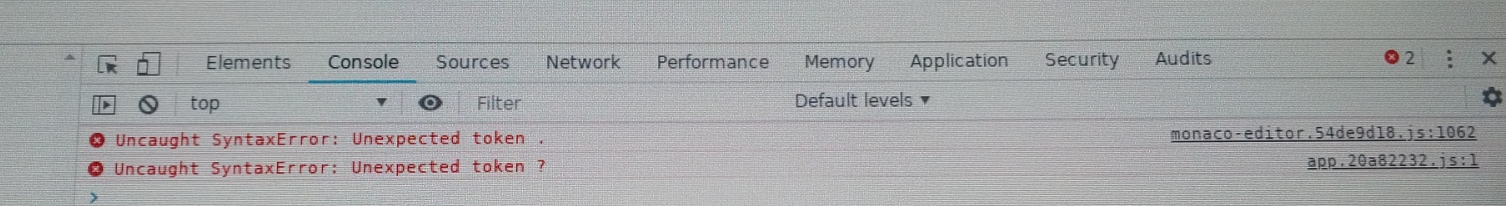
Win 11 works but console shows this error
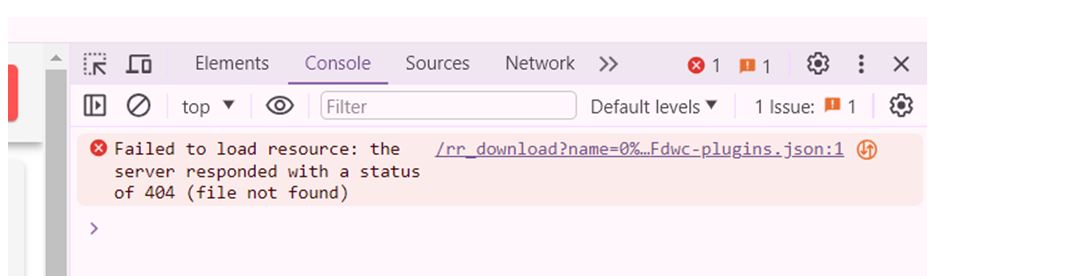
-
@airscapes Sorry, I meant Windows 10, as you'd mentioned in your first post.
It's really going to need @chrishamm to look at these errors. I don't get anything in the console, even on a page reload. And I really don't know why it's looking for the dwc-plugins.json file. Do you using any external plugins?
Ian
-
@droftarts The new Pi OS install works. So must be something new or removed from the Http server that makes it incompatible with that old OS. With the full blown OS on the old Pi3b+ it is annoyingly slow but once booted and connected it works.
-
@airscapes Do you still get any messages in the browser console?
Ian
-
@airscapes I had a thought. Did you copy the sys folder, or configuration, from another machine? If so, you possibly copied the dwc-settings.json file as well. I think this may be causing the problem, as it's the only file stored on the SD card that relates to DWC and it's settings. Try renaming it to old-dwc-settings.json, then reloading DWC in the browser.
Ian
-
@droftarts I get the same message as with windows browser.. unfortunately this 64bit version of the OS is unusable for browsing. trying to reload with 32bit to see if that make it usable. May need to just install current octoprint since that is typically stripped down.
Update: legacy 32bit pi OS is functional enough for my purpose and both Duet 2 and Duet 3 work. Sorry for waste of time
 Should know better to update all things involved before looking for bugs in any one thing.
Should know better to update all things involved before looking for bugs in any one thing. -
@droftarts The files
dwc-settings.json,dwc-cache.json, anddwc-plugins.jsonare optional, so this is no error.@airscapes As @Phaedrux suggested, try to update the OS of your Pi to the latest Bookworm-based image, then DWC will work. It's likely that your current browser is too old and it fails to render DWC correctly.
-
@chrishamm Yes, as I said in previous post, the current 64bit OS was dog slow on this old pi, so reinstalled an older 32bit version and all works as it does on windows.