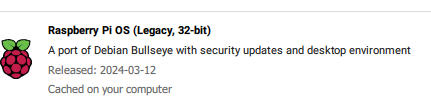DWC 3.5.1 Does NOT Connect with Pi3b+ chromium
-
@droftarts I have done that a dozen times. I will use a different sd card and reload a current pi OS without octoprint to see if that corrects the issue. However, when the duet 2 has worked perfectly at 3.4.6 you have to ask yourself how it the browser..
So just now booted both machines and connected to both from windows 10 using chrome.
I went to developer tools (no idea what any of this stuff means but error are bad in my book)
So in console I refreshed each page
This is 3.4.6
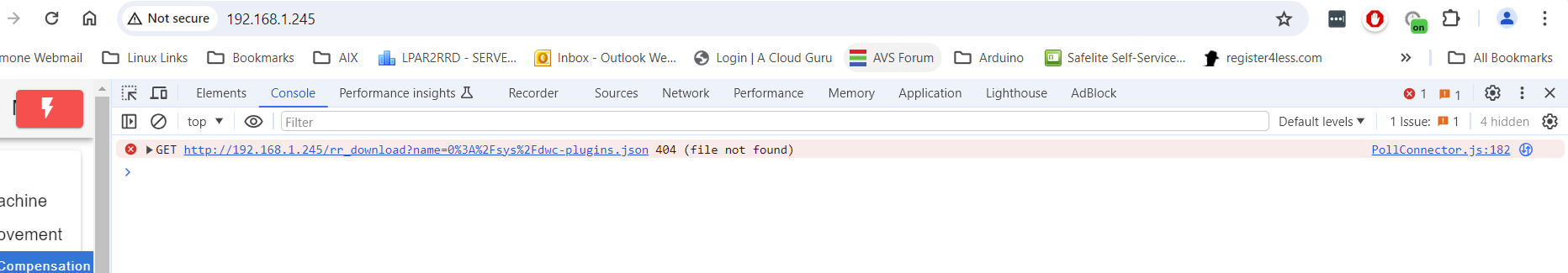
If I do the same on 3.51 duet 3 mini I get this
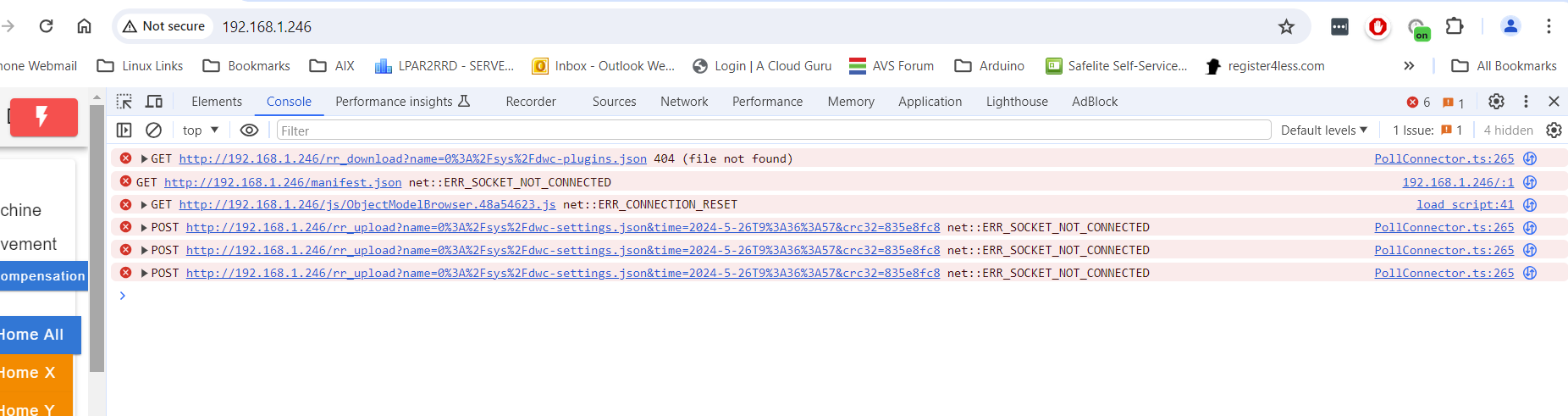
Now if I refresh again just the single error.. Yes cable is good, been replaced and verified with cable tester.Have also used different ports on the swithch. should have gone with 3.4.6.. one month old firmware is always a crap shoot no matter who the manufacture is..
-
@airscapes It looks like it's missing a file, hence the 404 error:
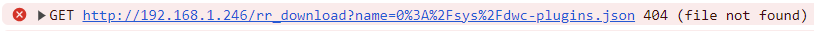
Though this is looking for sys/dwc-plugins.json. I think this is used in older versions of DWC, I don't have it on my RRF/DWC v3.5.1 SD card at all. I can find it in my backups from 2020, so I'd guess either there's an old incompatible version of DWC, or files are missing/corrupt.
Try replacing the contents of the www folder on the SD card with the contents of "DuetWebControl-SD.zip" from https://github.com/Duet3D/RepRapFirmware/releases/tag/3.5.1
3.5.1 has, for the most part, been very reliable; it had extensive testing through beta and rc versions. But YMMV. Yes, you can downgrade to 3.4.6 if you want.
Edit: Though I doubt this error will disappear by just downgrading the firmware, as it is related to the version of DWC on the SD card.
Ian
-
@droftarts Ok cool. I will grab that file and see what happens!
-
@droftarts I assume that since that is the DWC directory I have to remove the sd card from the board and mount it on a windows machine to remove the content of the WWW dir and replace it ??
-
@airscapes You said "I can connect fine from a windows 10 with chrome or Opera." What version of DWC does that report? Check in Settings > General. You should be able to upload the 3.5.1 "DuetWebControl-SD.zip" in DWC, in Files > System > Upload system files.
Otherwise, yes, remove the SD card and replace the contents of the www folder with the content of the "DuetWebControl-SD.zip" file.
After doing this, reload the browser window too.
Ian
-
@droftarts OK thanks! It shows the correct version 3.5.1.
I will get back to this later today. -
@airscapes said in DWC 3.5.1 Does NOT Connect with Pi3b+ chromium:
@droftarts OK thanks! It shows the correct version 3.5.1.
Okay, that’s odd. It feels like something has got stuck on the Raspberry pi, whether cookie or downloaded content, and is trying to load an old version of DWC. I think @chrishamm may need to help you on this one.
Does everything work correctly on Windows 11?
Ian
-
@droftarts said in DWC 3.5.1 Does NOT Connect with Pi3b+ chromium:
@airscapes said in DWC 3.5.1 Does NOT Connect with Pi3b+ chromium:
@droftarts OK thanks! It shows the correct version 3.5.1.
Okay, that’s odd. It feels like something has got stuck on the Raspberry pi, whether cookie or downloaded content, and is trying to load an old version of DWC. I think @chrishamm may need to help you on this one.
Does everything work correctly on Windows 11?
Ian
Don't have win 11.. well wife does so I can check.
I just reloaded the zip file, no change..
I went into the developers console on the pi browser and this is what it shows for the blank page it loads
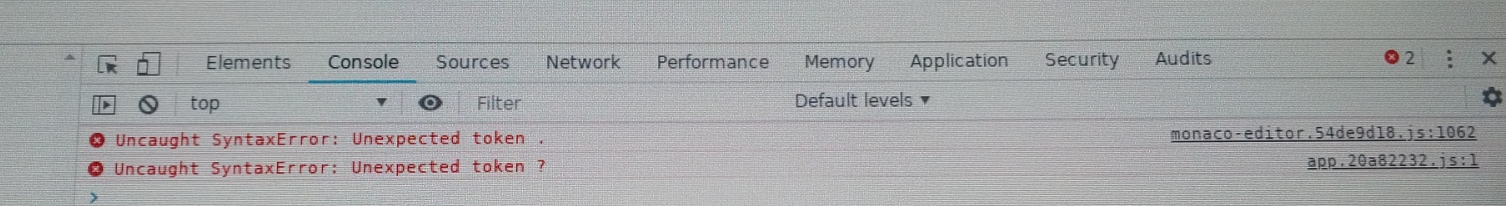
Win 11 works but console shows this error
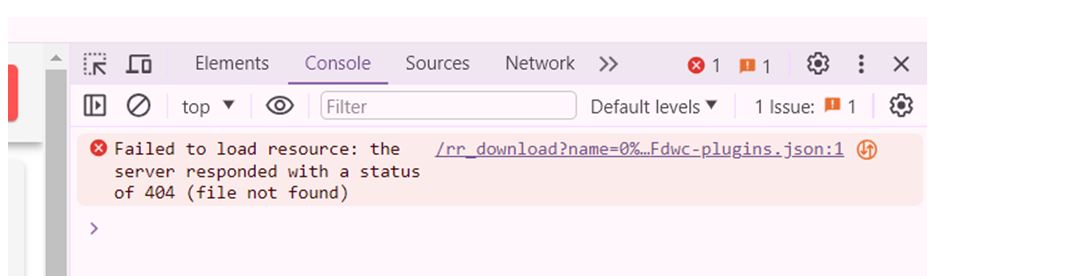
-
@airscapes Sorry, I meant Windows 10, as you'd mentioned in your first post.
It's really going to need @chrishamm to look at these errors. I don't get anything in the console, even on a page reload. And I really don't know why it's looking for the dwc-plugins.json file. Do you using any external plugins?
Ian
-
@droftarts The new Pi OS install works. So must be something new or removed from the Http server that makes it incompatible with that old OS. With the full blown OS on the old Pi3b+ it is annoyingly slow but once booted and connected it works.
-
@airscapes Do you still get any messages in the browser console?
Ian
-
@airscapes I had a thought. Did you copy the sys folder, or configuration, from another machine? If so, you possibly copied the dwc-settings.json file as well. I think this may be causing the problem, as it's the only file stored on the SD card that relates to DWC and it's settings. Try renaming it to old-dwc-settings.json, then reloading DWC in the browser.
Ian
-
@droftarts I get the same message as with windows browser.. unfortunately this 64bit version of the OS is unusable for browsing. trying to reload with 32bit to see if that make it usable. May need to just install current octoprint since that is typically stripped down.
Update: legacy 32bit pi OS is functional enough for my purpose and both Duet 2 and Duet 3 work. Sorry for waste of time
 Should know better to update all things involved before looking for bugs in any one thing.
Should know better to update all things involved before looking for bugs in any one thing. -
@droftarts The files
dwc-settings.json,dwc-cache.json, anddwc-plugins.jsonare optional, so this is no error.@airscapes As @Phaedrux suggested, try to update the OS of your Pi to the latest Bookworm-based image, then DWC will work. It's likely that your current browser is too old and it fails to render DWC correctly.
-
@chrishamm Yes, as I said in previous post, the current 64bit OS was dog slow on this old pi, so reinstalled an older 32bit version and all works as it does on windows.