G-code buffer "file" overflow???
-
@daoust said in G-code buffer "file" overflow???:
it say I have a error with heater 3, 4, 5, 6, 7... they are not found
Where do you see that? You only have 3 heaters defined. 0, 1, 2
@daoust said in G-code buffer "file" overflow???:
second, I have setup a heated chamber, but I would like to have acces on my panel due. is there a way to enter a g-code comande to configure a heated chamber?
What firmware version is on your PanelDue? You'll likely need to update it.
https://docs.duet3d.com/en/User_manual/RepRapFirmware/Updating_PanelDue#firmware-update-via-usb
@daoust said in G-code buffer "file" overflow???:
lastly, I have trouble with the wifi connection. is it possible that the wifi modul can be defective or it will mostly be my router that are too far. sometime it work fast and other time, it wont connect.
Please send M122 in the gcode console and copy and paste the results here. Perhaps your wifi module firmware didn't get up to date? Perhaps your signal strength is poor? M122 will tell us more.
-
@phaedrux here is the m122 for the heater and a print screen where it say that my heater 4 5 6 7 . . . Have problem
Also when I activate my heated chamber, the temperature rise up to 40 deg c and the heater came in fault because the tempereture rise to slow. The chamber is big so it is normal to rise slow. How can I fix this safety?


For the panel due firmware update, I will try it this week. Thank you
-
Can you post your config-override.g?
Can you send M122 from the web control gcode console tab instead of the paneldue? Then you can see the full report and copy and paste the result here.
-
@phaedrux config.override.g
; config-override.g file generated in response to M500 at 2021-01-31 19:35
; This is a system-generated file - do not edit
; Heater model parameters
M307 H0 A90.0 C700.0 D10.0 S1.00 V0.0 B1
M307 H1 A698.9 C331.5 D11.3 S1.00 V25.0 B0
M307 H2 A28.8 C511.4 D4.7 S1.00 V25.1 B0
M307 H3 A340.0 C140.0 D5.5 S1.00 V0.0 B0
M307 H4 A340.0 C140.0 D5.5 S1.00 V0.0 B0
M307 H5 A340.0 C140.0 D5.5 S1.00 V0.0 B0
M307 H6 A340.0 C140.0 D5.5 S1.00 V0.0 B0
M307 H7 A340.0 C140.0 D5.5 S1.00 V0.0 B0
G10 L2 P1 X0.00 Y0.00 Z0.00
G10 L2 P2 X0.00 Y0.00 Z0.00
G10 L2 P3 X0.00 Y0.00 Z0.00
G10 L2 P4 X0.00 Y0.00 Z0.00
G10 L2 P5 X0.00 Y0.00 Z0.00
G10 L2 P6 X0.00 Y0.00 Z0.00
G10 L2 P7 X0.00 Y0.00 Z0.00
G10 L2 P8 X0.00 Y0.00 Z0.00
G10 L2 P9 X0.00 Y0.00 Z0.00M122 from the web interface on the computer = responce too long, see console (edit... ok it is fine
 )
)now try on the cellphone and it work well. look like a trouble with my computer. I will edit this message with the picture of the m122 from my cellphone
-
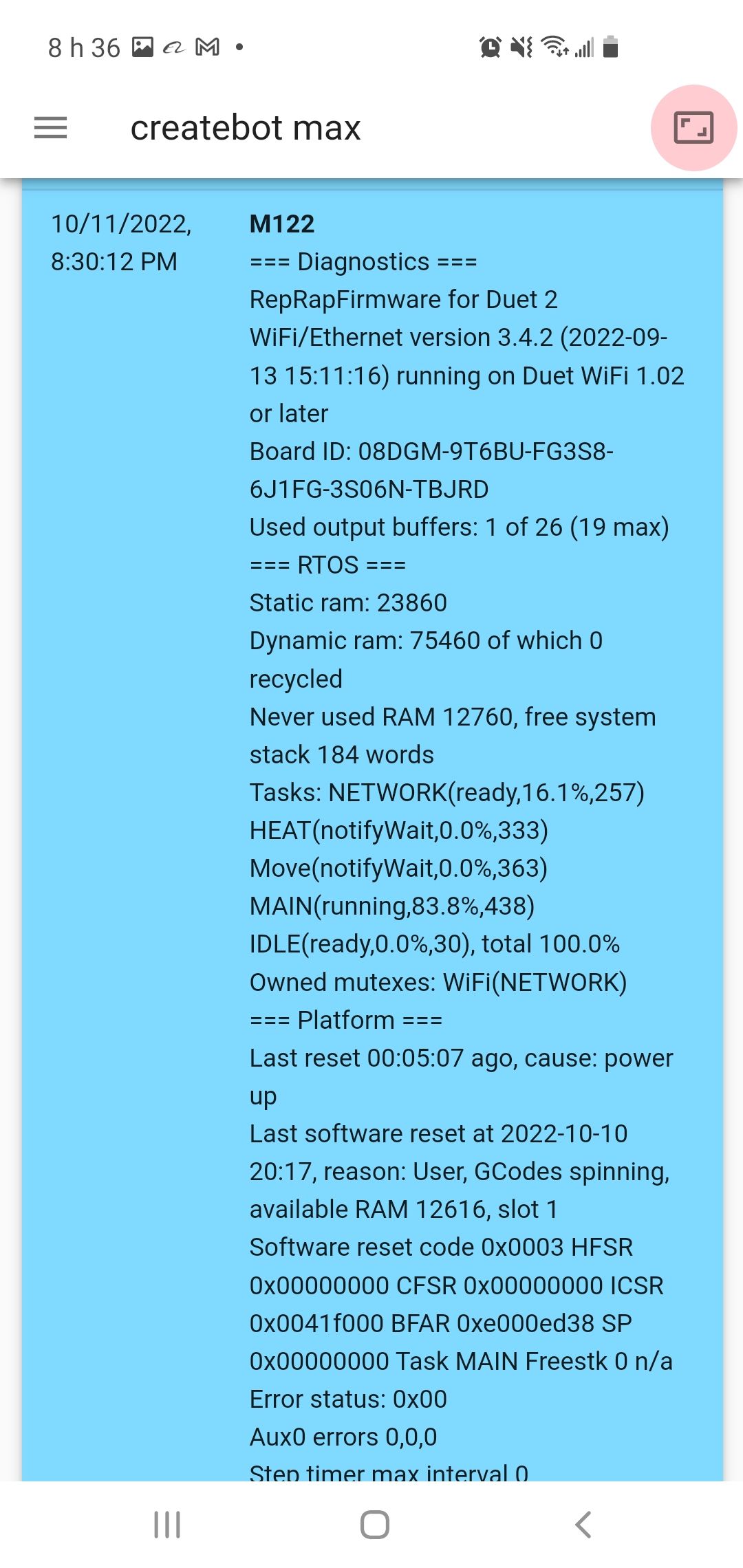
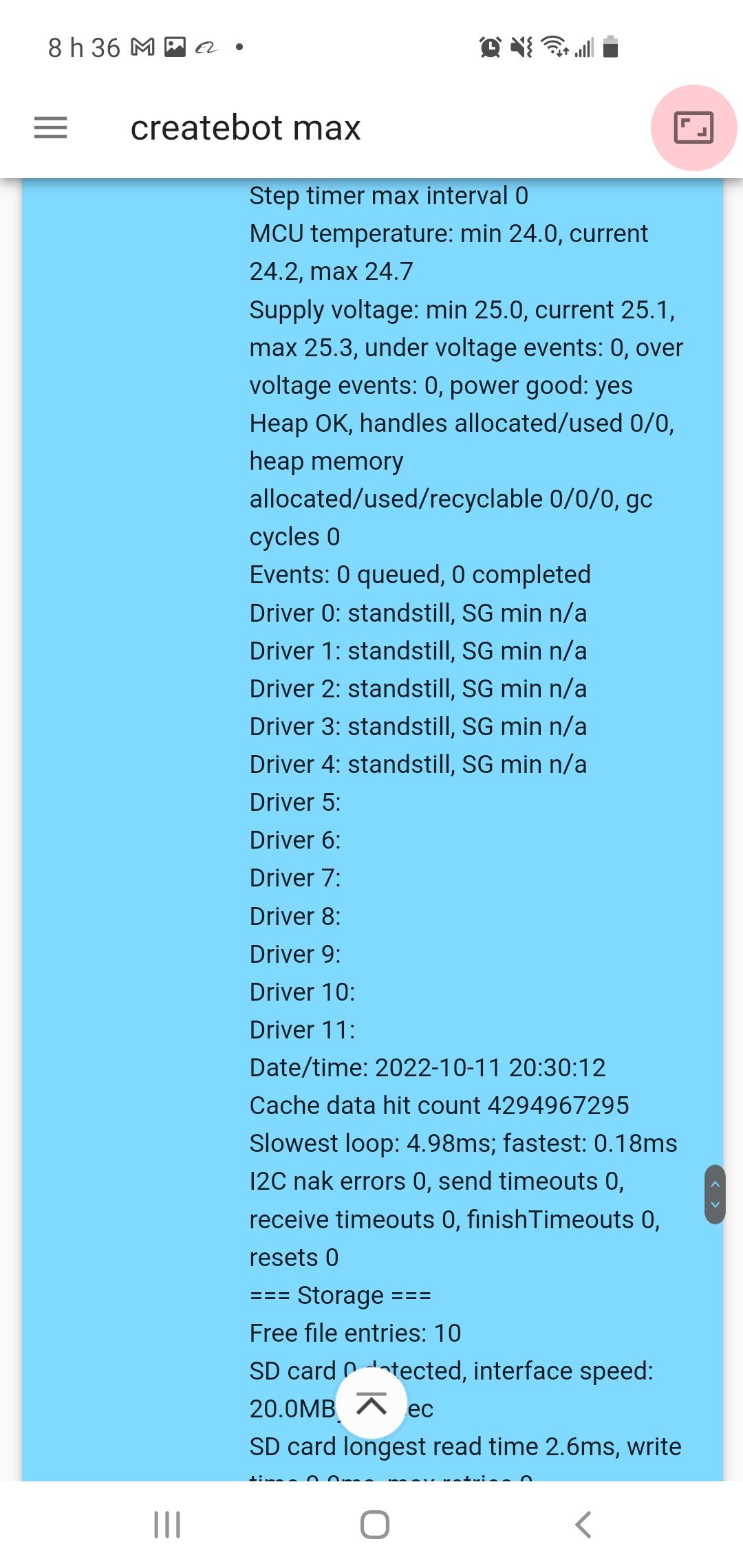
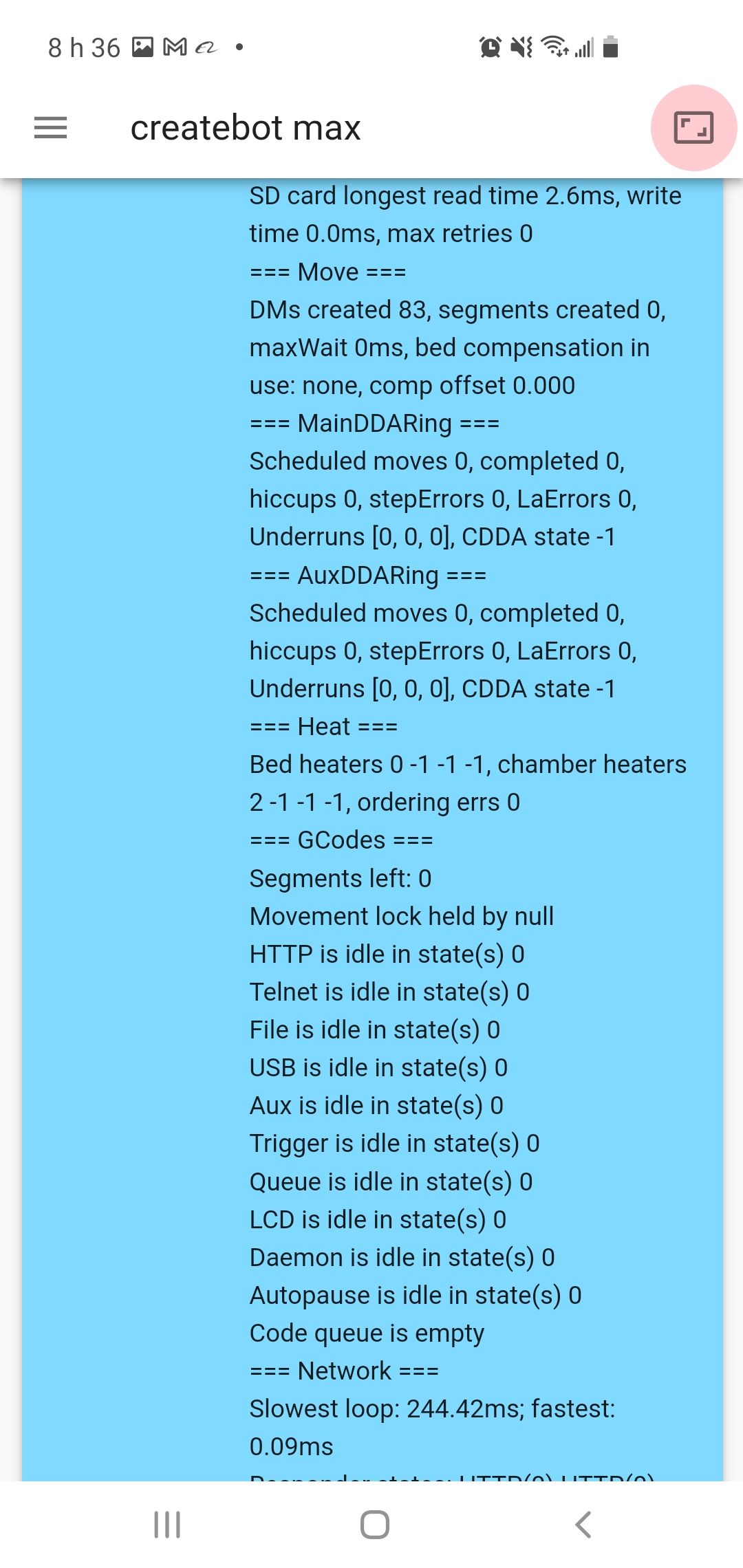
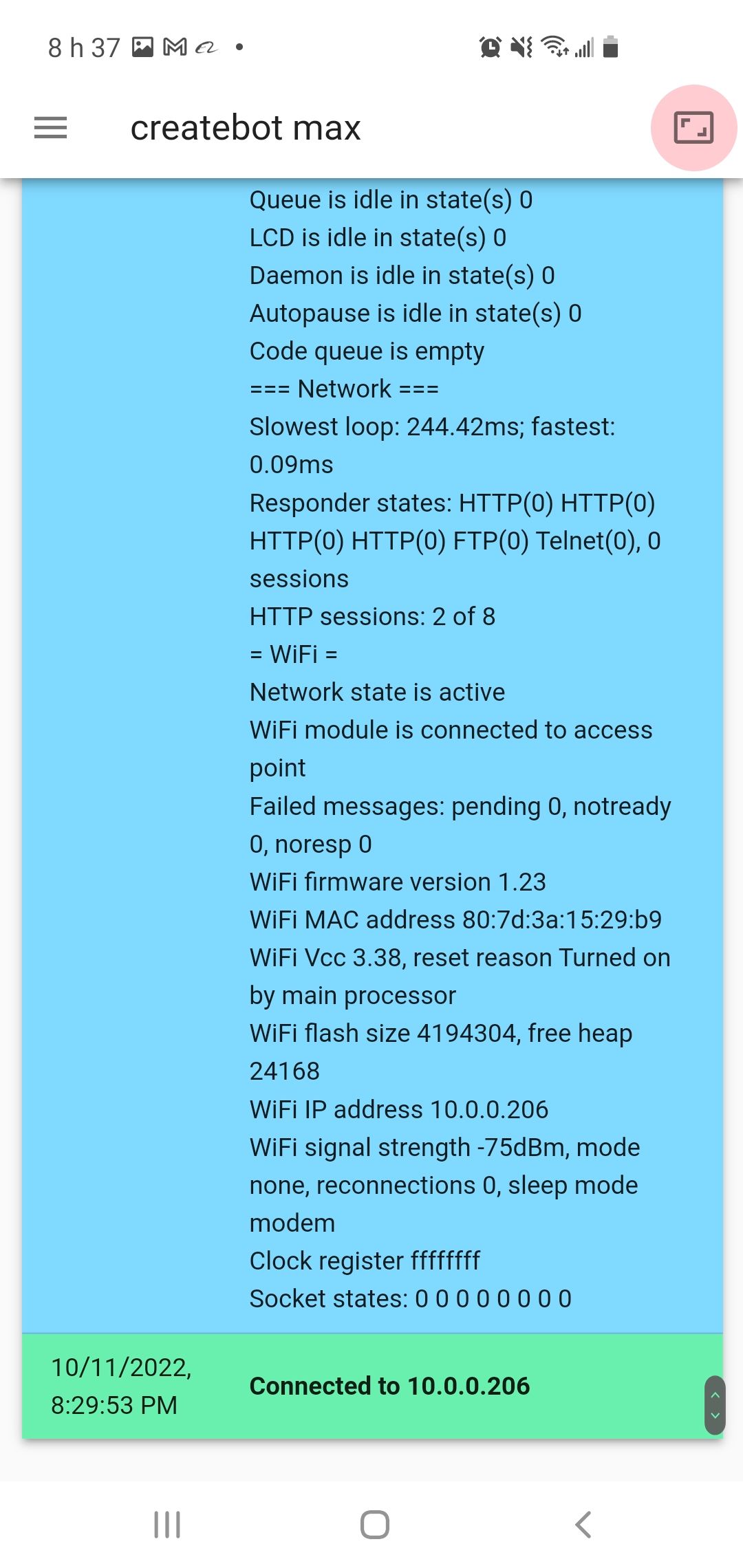
-
@daoust said in G-code buffer "file" overflow???:
M307 H3 A340.0 C140.0 D5.5 S1.00 V0.0 B0
M307 H4 A340.0 C140.0 D5.5 S1.00 V0.0 B0
M307 H5 A340.0 C140.0 D5.5 S1.00 V0.0 B0
M307 H6 A340.0 C140.0 D5.5 S1.00 V0.0 B0
M307 H7 A340.0 C140.0 D5.5 S1.00 V0.0 B0Delete these lines from config-override.g and that should remove the heater error messages.
@daoust said in G-code buffer "file" overflow???:
responce too long, see console
That just means you have to go to the gcode console window. It's a button on the left side.
But from what I can see from your screen shots I think you should update your firmware and other files by uploading this zip file to the system tab in DWC from a PC.
https://github.com/Duet3D/RepRapFirmware/releases/download/3.4.3/Duet2and3Firmware-3.4.3.zip
That should get everything up to date.
-
@phaedrux thank you, I will delete those line.
do you have any clue why, I can t use my heated chamber anymore. The temperature rise is not fast enougth so the heater switch in fail mode. There should be a way to make it understand that the temperature will not rise as fast because the heated chamber is big?
-
Have you PID tuned the chamber heater?
-
@Phaedrux I belive my heated chamber is in bang-bang mode. Does it need auto tune? Alsl, before the update, I never have touble

-
You can try to tune it. The heater model has changed in recent versions. It may be able to handle slow chamber heaters better now.
-
@Phaedrux I will give it a try. Now when I use my heated chamber, it is slower than ever to heat up
-
@daoust said in G-code buffer "file" overflow???:
I belive my heated chamber is in bang-bang mode. Does it need auto tune?
Yes. Auto tuning not only sets up the PID parameters, it also informs the firmware of how the heater normally behaves, so that it can better detect when something has gone wrong with the heater or temperature sensor.
-
@dc42 so I try a PID autotune and it a fail.
The firmware is the new one.I snen the comande M303 H2 S50 and the heater was not able to heat fast enougth

Is there something wrong with my comande?
Thank you
-
@daoust the standard workaround for slow bed/chamber heaters not heating up fast enough during auto tuning is to use M307 to set the dead time very high, for example 60 seconds.
-
@dc42 so it fix my initial problem but when I try to do pid autotune of the heatead chamber, it take a full day and than fail.
Before the firmware update, my heated chamber was really fast, not even comparable. Now it is so slow and it can t finish a PID autotune without failling. Whan should I try???!
Thank you20221121_172239.jpg
Thank you
-
@daoust that R value is much lower than it should be (0.028). It means that even when the temperature is only just above ambient and the heater has been on for 10 or 20 seconds, the temperature rise is only 0.028C per second. So I think something has gone wrong with the chamber heater, or the wiring to it. Perhaps the wire has broken and it isn't working at all? Can you measure a voltage across the chamber heater when it is supposed to be turned on?
If this problem persists, please start a new thread because the problem not related to the title of this thread.