Issues with pressure advance since RRF 3.4
-
@brunofporto How bout 3.2?
-
@brunofporto Are you using a toolboard, or other can-fd board to control the extruder?
-
@phaedrux I'll try!
-
@gloomyandy Nope. Duet 2 Ethernet v1.02 (the one before the on board fuses).
-
@brunofporto said in Issues with pressure advance since RRF 3.4:
Here an example for PLA from 0.5 to 0.9 - The bulge NEVER disappear even when the under extrusion after starts to show.
I'm looking forward to seeing your comparative results for RRF 3.3 and 3.4.2.
How long is the Bowden tube between the extruder drive and the hot end?
-
Small update for RRF 3.4.2. (stable) release.
PA was set to 0.052, printing PLA.
LDO Orbiter 2 extruder
Input shaper ZVDD used (M593 P"zvdd" F40.5 S0.03)New test object (from a duet_rrf Voron channel user) to demonstrate the created overhang by the bulging corner which you can see when you flip it over:


-
@argo I'm not totally sure what it is we are looking at here. Can you post a picture that shows the full object partially from the side (rather than directly above) so we can get a better idea about the test print you have used?
-
Here's the object from another perspective. Imo it's a rather good test to see the actual material that overshoots when flipping the object. In my last post, when viewing the second picture in full screen you can see overshooting edge.

Second picture from last posting but cropped so you can see what I mean:

Unfortunately the bulging makes the printer unusable for me atm because I can only print round objects. For now the printer stays at RRF so I can share test prints when a new FW version gets released but I plan to move to Klipper in the near future (when I find the free time) if the issue remains.
Also the stl:
bulgecheck.stl -
@argo most slicers have a parameter to set the degree of overlap between infill and perimeters. What slicer are you using, and what overlap parameter?
-
I tried following slicers: Prusa Slicer, Super Slicer, Ideamaker and tried infill/perimeter overlap between 10% and 25%.
-
Think i have the same problem with corners.
My System :
Hardware:- Duet 3 6HC
- Duet 3 Tool Board 1LC
- Orbiter 2 Extruder
Firmware 3.4.3
SuperSlicer:
PA 0.2 on PETG
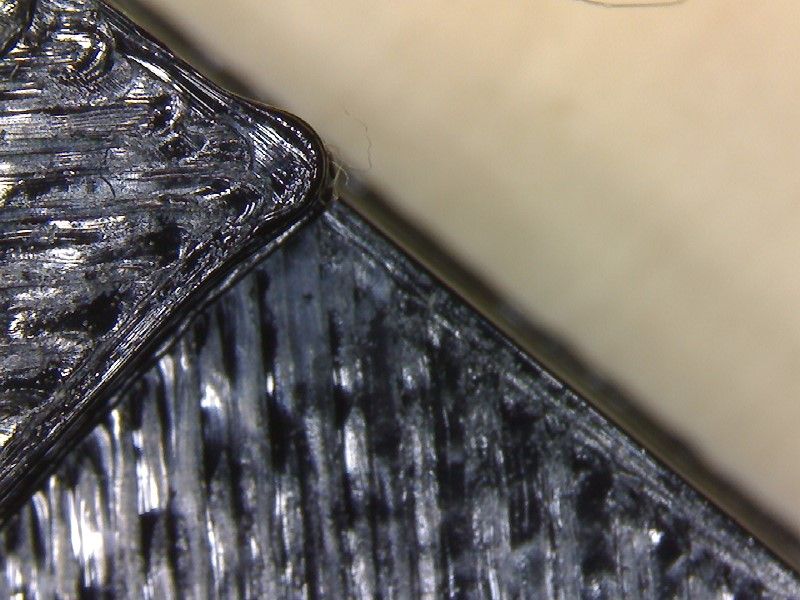

-
Tbh I'm not expecting a fix anymore. Too few are having issues and I understand that a problem that can't be reproduced is not fixable...
-
@argo I have it too
-
I think i found my problem
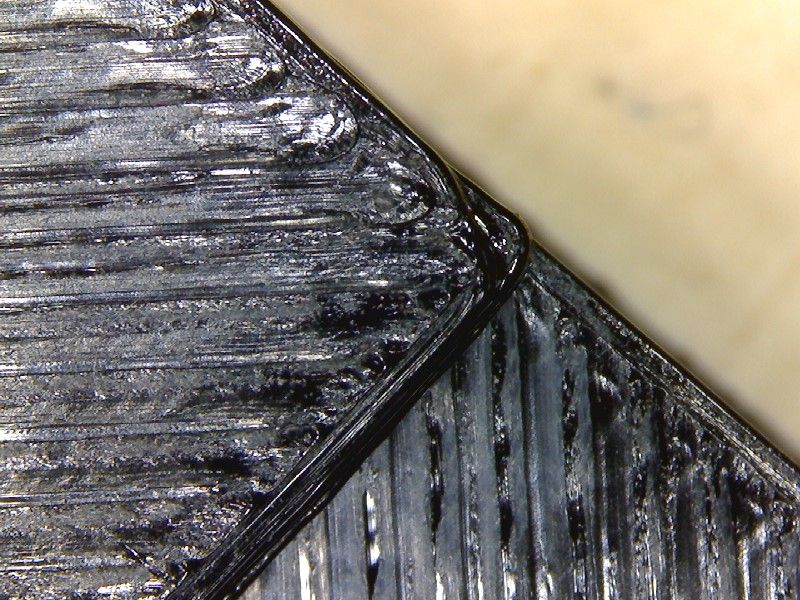
I used the wrong parameter.
SET_PRESSURE_ADVANCE ADVANCE=0.2M572 D0 S0.13
-
I‘m glad you fixed your problem.
-
@argo said in Issues with pressure advance since RRF 3.4:
Tbh I'm not expecting a fix anymore. Too few are having issues and I understand that a problem that can't be reproduced is not fixable...
It's true that it's not easy solving a problem that can't be reproduced, but we have not given up either.
-
What would be different in your environment to mine? I mean what if a Duet test machine does show the problem. Is there a debugging firmware involved that does provide more data?
-
Same bulging here.
6HC + 1LC with RRF 3.4.3 and PA 0.035.
-
@r4ffers If you think you have this problem please post details of your configuration (mainboard, toolboard or expansion board if any, pressure advance setting, Input shaper setting, print speed, acceleration, jerk), plus if you can a photo showing an example of the problem.
-
@gloomyandy Hi, here's some info.
Voron v2.4
Duet3 mini5+ with SBC
Duet3 mini2+ expansion board
Toolboard 1LC v1.2
LGX lite extruder
Firmware 3.4.3
PA 0.095Tried with superslicer & prusaslicer
Tried different speeds, accelerations & jerk settings giving same results.



