WiFi Flapping / unable to connect to DWC
-
I was able to briefly access the GUI and got this out of it:
1/12/2022, 5:20:21 PM Connection established
1/12/2022, 5:20:17 PM Connection interrupted, attempting to reconnect...
Network error
1/12/2022, 5:20:14 PM Failed to get file list
Network error
1/12/2022, 5:20:14 PM Connection established
1/12/2022, 5:20:14 PM Connection interrupted, attempting to reconnect...
Network error
1/12/2022, 5:19:17 PM M122
=== Diagnostics ===
RepRapFirmware for Duet 2 WiFi/Ethernet version 3.4.0beta7+3 (2022-01-07 13:47:43) running on Duet WiFi 1.02 or later + DueX5
Board ID: 08DJM-9178L-L2MS8-6JKDA-3S06M-K8HAP
Used output buffers: 3 of 24 (24 max)
=== RTOS ===
Static ram: 23852
Dynamic ram: 75152 of which 0 recycled
Never used RAM 13004, free system stack 124 words
Tasks: NETWORK(ready,13.7%,224) HEAT(notifyWait,0.0%,330) Move(notifyWait,0.0%,297) DUEX(notifyWait,0.0%,24) MAIN(running,86.2%,448) IDLE(ready,0.0%,30), total 100.0%
Owned mutexes: WiFi(NETWORK)
=== Platform ===
Last reset 00:02:06 ago, cause: power up
Last software reset at 2022-01-12 09:38, reason: User, GCodes spinning, available RAM 13284, slot 2
Software reset code 0x0003 HFSR 0x00000000 CFSR 0x00000000 ICSR 0x0041f000 BFAR 0xe000ed38 SP 0x00000000 Task MAIN Freestk 0 n/a
Error status: 0x04
Aux0 errors 0,0,0
Step timer max interval 0
MCU temperature: min 13.7, current 14.2, max 14.4
Supply voltage: min 24.1, current 24.1, max 24.2, under voltage events: 0, over voltage events: 0, power good: yes
Heap OK, handles allocated/used 0/0, heap memory allocated/used/recyclable 0/0/0, gc cycles 0
Events: 0 queued, 0 completed
Driver 0: pos 60000, standstill, SG min n/a
Driver 1: pos 0, standstill, SG min n/a
Driver 2: pos 3176, standstill, SG min n/a
Driver 3: pos 0, standstill, SG min n/a
Driver 4: pos 0, standstill, SG min n/a
Driver 5: pos 0, standstill, SG min n/a
Driver 6: pos 0, standstill, SG min n/a
Driver 7: pos 0, standstill, SG min n/a
Driver 8: pos 0, standstill, SG min n/a
Driver 9: pos 0, standstill, SG min n/a
Driver 10: pos 0
Driver 11: pos 0
Date/time: 2022-01-12 17:19:09
Cache data hit count 4277656219
Slowest loop: 3.77ms; fastest: 0.19ms
I2C nak errors 0, send timeouts 0, receive timeouts 0, finishTimeouts 0, resets 0
=== Storage ===
Free file entries: 10
SD card 0 detected, interface speed: 20.0MBytes/sec
SD card longest read time 2.9ms, write time 0.0ms, max retries 0
=== Move ===
DMs created 83, segments created 3, maxWait 0ms, bed compensation in use: none, comp offset 0.000
=== MainDDARing ===
Scheduled moves 17, completed 17, hiccups 0, stepErrors 0, LaErrors 0, Underruns [0, 0, 0], CDDA state -1
=== AuxDDARing ===
Scheduled moves 0, completed 0, hiccups 0, stepErrors 0, LaErrors 0, Underruns [0, 0, 0], CDDA state -1
=== Heat ===
Bed heaters 0 -1 -1 -1, chamber heaters -1 -1 -1 -1, ordering errs 0
Heater 0 is on, I-accum = 0.0
Heater 1 is on, I-accum = 0.0
=== GCodes ===
Segments left: 0
Movement lock held by null
HTTP is idle in state(s) 0
Telnet is idle in state(s) 0
File is idle in state(s) 0
USB is idle in state(s) 0
Aux is idle in state(s) 0
Trigger is idle in state(s) 0
Queue is idle in state(s) 0
LCD is idle in state(s) 0
Daemon is idle in state(s) 0
Autopause is idle in state(s) 0
Code queue is empty
=== Filament sensors ===
Extruder 0: pos 0.00, errs: frame 0 parity 0 ovrun 0 pol 0 ovdue 0
=== DueX ===
Read count 0, 0.00 reads/min
=== Network ===
Slowest loop: 199.50ms; fastest: 0.08ms
Responder states: HTTP(0) HTTP(0) HTTP(0) HTTP(0) FTP(0) Telnet(0), 0 sessions
HTTP sessions: 1 of 8- WiFi -
Network state is active
WiFi module is connected to access point
Failed messages: pending 0, notready 0, noresp 4
WiFi firmware version 1.26
WiFi MAC address 84:0d:8e:ad:74:86
WiFi Vcc 3.40, reset reason Turned on by main processor
WiFi flash size 4194304, free heap 19416
WiFi IP address 192.168.1.226
WiFi signal strength -33dBm, mode 802.11n, reconnections 0, sleep mode modem
Clock register 00002002
Socket states: 0 0 0 0 0 0 0 0
1/12/2022, 5:19:01 PM Connection established
1/12/2022, 5:18:55 PM Connection interrupted, attempting to reconnect...
HTTP request timed out
1/12/2022, 5:18:45 PM Connection established
1/12/2022, 5:18:44 PM Connection interrupted, attempting to reconnect...
Network error
1/12/2022, 5:18:06 PM Connection established
1/12/2022, 5:18:04 PM Connection interrupted, attempting to reconnect...
Network error
1/12/2022, 5:17:42 PM Connection established
1/12/2022, 5:17:41 PM Connection interrupted, attempting to reconnect...
Network error
1/12/2022, 5:17:36 PM Connection established
1/12/2022, 5:17:34 PM Connection interrupted, attempting to reconnect...
Network error
1/12/2022, 5:17:31 PM Connection established
1/12/2022, 5:17:31 PM Connection interrupted, attempting to reconnect...
Network error
1/12/2022, 5:17:22 PM Connected to 192.168.1.226
- WiFi -
-
Have you tried going back to 3.3 to see if the issue remains? Can you share your config.g?
@chrishamm Does the Unexpected token < in JSON at position give any clues?
-
@wouldstain it sounds to me that either the WiFi module is failing, or something has changed in the environment or the router. Has your router automatically changed channel recently? The Duet WiFi works better on some channels than others. Have you acquired a new cordless phone system, baby alarm, or other device that uses the 2.4GHz wifi band recently?
-
@dc42 said in WiFi Flapping / unable to connect to DWC:
Have you acquired a new cordless phone system, baby alarm, or other device that uses the 2.4GHz wifi band recently?
It could also be a neighbour, not even next door.
Many newer "high speed" 11n 2.4GHz WiFi systems use 2/3 of the band rather than the 1/3 that used to be common (11g etc), meaning it's just about one-device-at-a-time if there are any of those in range.
Plus other 2.4GHz non-wifi gear, as dc42 says.
-
@dc42 No new RF devices and the printer is less than 10ft away from the access point. Homes in my area are fairly far apart so its unlikely that its RF interference from a neighbor. I also have the signal strength cranked way up to get coverage through the entire house with a single access point rather then adding repeaters.
I can look at the scanner built into it and see if anything shows up but what I'm trying to say it that its unlikely RF interference has anything to do with this.
I was running 3.4b to address issues with the MFM and had upgraded to b7+ to try and address a problem I'm having with printing PLA.
I will also roll back the firmware to 3.3 but I think I will need the appropriate DWC version as well if someone could point me to both.
I'm thinking this is probably a hardware issue and would like to know how to go about replacement. we're right up against the end of the 1 year warranty period.
Thank you!
-
-
@wouldstain said in WiFi Flapping / unable to connect to DWC:
I will also roll back the firmware to 3.3 but I think I will need the appropriate DWC version as well if someone could point me to both.
You should be able to upload the full zip file and take care of everything.
https://github.com/Duet3D/RepRapFirmware/releases/download/3.3/Duet2and3Firmware-3.3.zip
-
@rjenkinsgb Ran RF scan and there's nothing even close enough with overlapping channels that could be interfering.
-
Would you be able to test in access point mode to eliminated the router from the connection chain?
-
@wouldstain said in WiFi Flapping / unable to connect to DWC:
Ran RF scan and there's nothing even close enough with overlapping channels that could be interfering.
If that was with a computer / WiFi device, note that it will not register different types of signals such as video senders and suchlike, even on identical frequencies.
You would need a spectrum analyser or panoramic receiver to see what is actually present.
Also note the WiFi channel numbers are from earlier systems; 11g takes a block four of those old channel wide and 11n up to eight channels wide.
-
For whatever bizarre reason, it started working again.
This concerns me as I did not really do anything to it this evening other than turn back on again with the same SD card that was in it originally.
If it happens again I'll pick up this thread.
-
-
do you have stall detection configured?
-
A few days ago I faced the same problem. Tried many ways. Changed the wi-fi channel. Turned on and off DHCP. Rebooted the router. I changed the firmware from 3.4 b 7 to 3.4 rc1. This did not improve the situation in any way. When pinging via cmd, packets were constantly lost and there was a big ping.
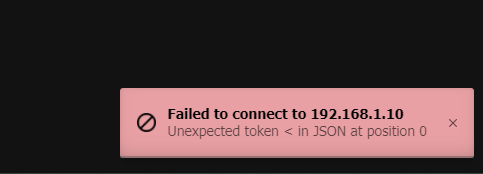
Packet exchange from 192.168.1.10 to 32 bytes of data: The waiting interval for the request has been exceeded. Response from 192.168.1.10: number of bytes=32 time=316ms TTL=255 Response from 192.168.1.10: number of bytes=32 time=207ms TTL=255 Response from 192.168.1.10: number of bytes=32 time=122ms TTL=255 Ping statistics for 192.168.1.10: Packets: sent = 4, received = 3, lost = 1 (25% loss) Approximate receive-transmit time in ms: Minimum = 122 m sec, Maximum = 316 m sec, Average = 215 m secI had a spare router. After replacing the router, the problem went away. The ping is minimal. The connection is not lost. Maybe this will help you.
Packet exchange from 192.168.1.10 to 32 bytes of data: Response from 192.168.1.10: number of bytes=32 time=1ms TTL=255 Response from 192.168.1.10: number of bytes=32 time=1ms TTL=255 Response from 192.168.1.10: number of bytes=32 time=1ms TTL=255 Response from 192.168.1.10: number of bytes=32 time=1ms TTL=255 Ping statistics for 192.168.1.10: Packets: sent = 4, received = 4, Lost = 0 (0% loss) Approximate receive-transmit time in ms: Minimum = 1msec, Maximum = 1msec, Average = 1msec