New heated enclosure printer
-
@coseng, unfortunately I can't help you with that question. Maybe somebody else will chime in.
-
@jens55 OK, thanks. Also received a reply from the BLTouch people:
BLTouch can misunderstand the servo signal when the chamber temperature is over 65C. And an extension to the BLTouch push-pin is a good idea, but because it is not tested I can't surely tell you it might be okay. It might be better that you find a proper weight for your BLTouch by trial and error.
That sounds promising, a tiny CF rod should do it.
Chris
-
@coseng the bellows to insulate the top of high temp printers is sewn from silicone/fiberglass fabric. There may be other manufacturers but Centryco makes them for Stratasys
-
@3dpmicro Thanks for the source. They are not far from a friend of mine so maybe I'll stop by next time I am in the area.
-
@coseng said in New heated enclosure printer:
@jens55 Seems like I may have jumped the gun assuming the board has step and direction outputs for the xyuv motors. Do you know if that is possible? Or with an expansion board?
The 6HC does not provide step and direction outputs for external drivers. The EXP1XD does.
-
@coseng We are using the BLTouch in actively heated chambers above 65c without much issue. Below is from our config. Note A20. It is set that high to combat bad readings, but I don't believe we've ever seen it need to probe more than 5-6 times before an accurate reading is captured.
M558 K0 P9 C"20.io0.in" H3.5 F90 T12000 A20 R0.1 S0.01 -
@oozebot Thanks for the settings. I will try to keep it a bit away from the printhead with a remote sense rod and see how the solenoid reacts to the additional mass.
-
@dc42 >>The 6HC does not provide step and direction outputs for external drivers. The EXP1XD does.
Do you think 4 of them daisy chained would have the bandwidth for the xyuv motors? Is there an upper limit on step rate as you plug in more of them? Not that I want to hack this stuff much but is it not possible to pull the step/dir signals directly from the 6HC board?
-
@coseng it's possible to connect to the step and direction signals of the internal drivers, but it's a hack and somewhat tricky. Those signals are available as small circular test pads on the underside of the board. You would need to use fine wires to connect to them. The signal levels are 3.3V at low current, so for most external drivers you would need to use a buffer to shift them to 5V at higher current. Possibilities for this include a Duet 2 Expansion Breakout Board, or a 7406 or 74LS06 chip.
We are working on a Duet 3 main board supporting external drivers, but it isn't ready yet.
There should be enough CAN bandwidth to drive four EXP1XD boards from a MB6HC.
-
@dc42 >>Possibilities for this include a Duet 2 Expansion Breakout Board
That seems like a nice clean solution for the XYUV motors. Doing a motor count, there are 7 total: 2 extruders, 1 Z axis, and XYUV. I saw in one of your other posts that Y and V are slaved together so can I use one of the breakout board's outputs for both the Y and V controller inputs? That would end up with X, Y(V), and U being output as step/dir pulses through the breakout board and Z and the two extruder steppers being driven directly from the 6HC.
-
Just got a bunch of linear rails in from ebay that will take care of all the motion axes.

Once I figure out the motor drive configuration I'll start on the CAD model. It will be as basic as possible to let me get fabricating parts ASAP. -
@dc42 I am comfortable with doing a solder modification to the 6HC to access the step/dir outputs and routing it to a Duet 2 EBB, though the 1XP approach seems neater but has more communications and setup overhead. Which solution do you think would give the best results?
-
@dc42 I hate to bug you, but could you let me know the pads to solder to for the expansion board hack? That is my preferred method for using ecternal drivers if there are no drawbacks besides needing to solder carefully. I want to get all the parts ordered but want to be sure they are the right ones.
-
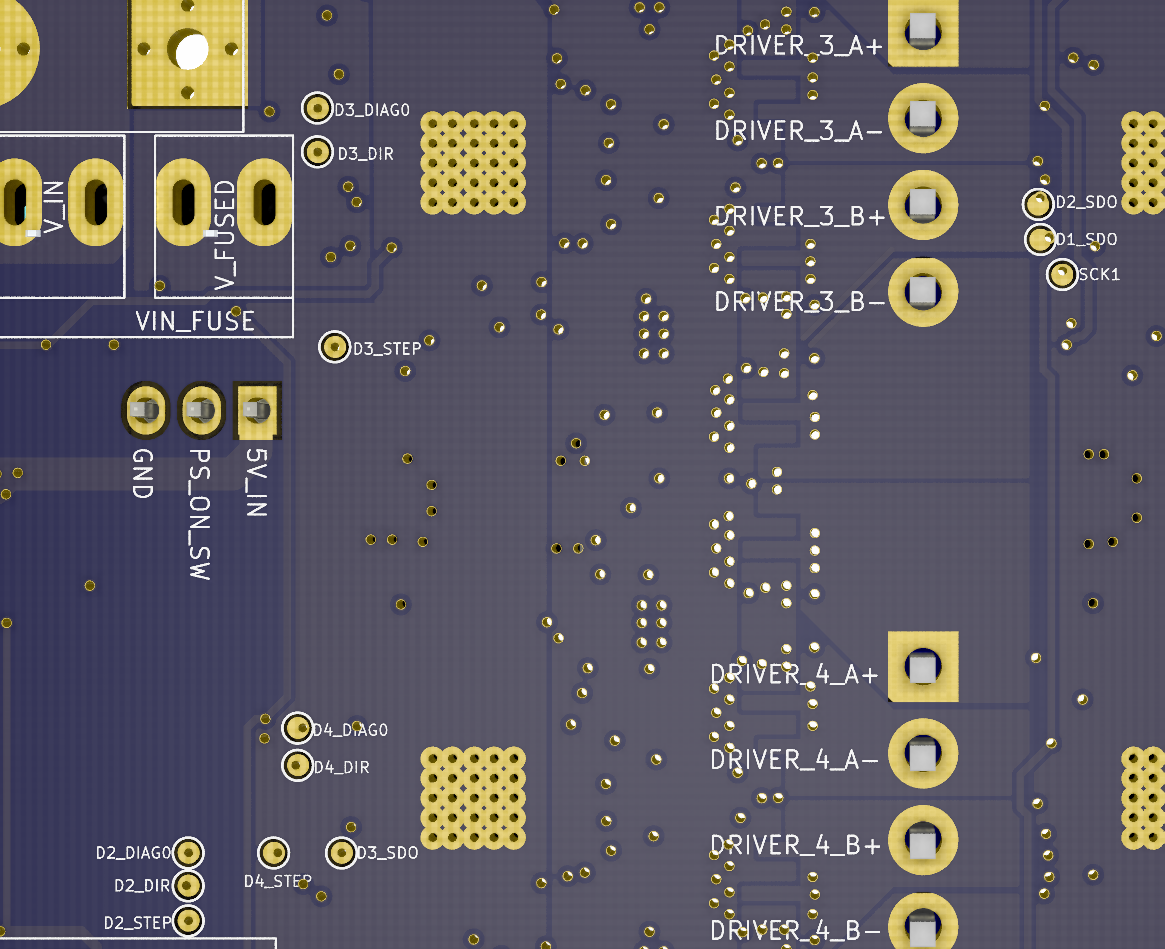
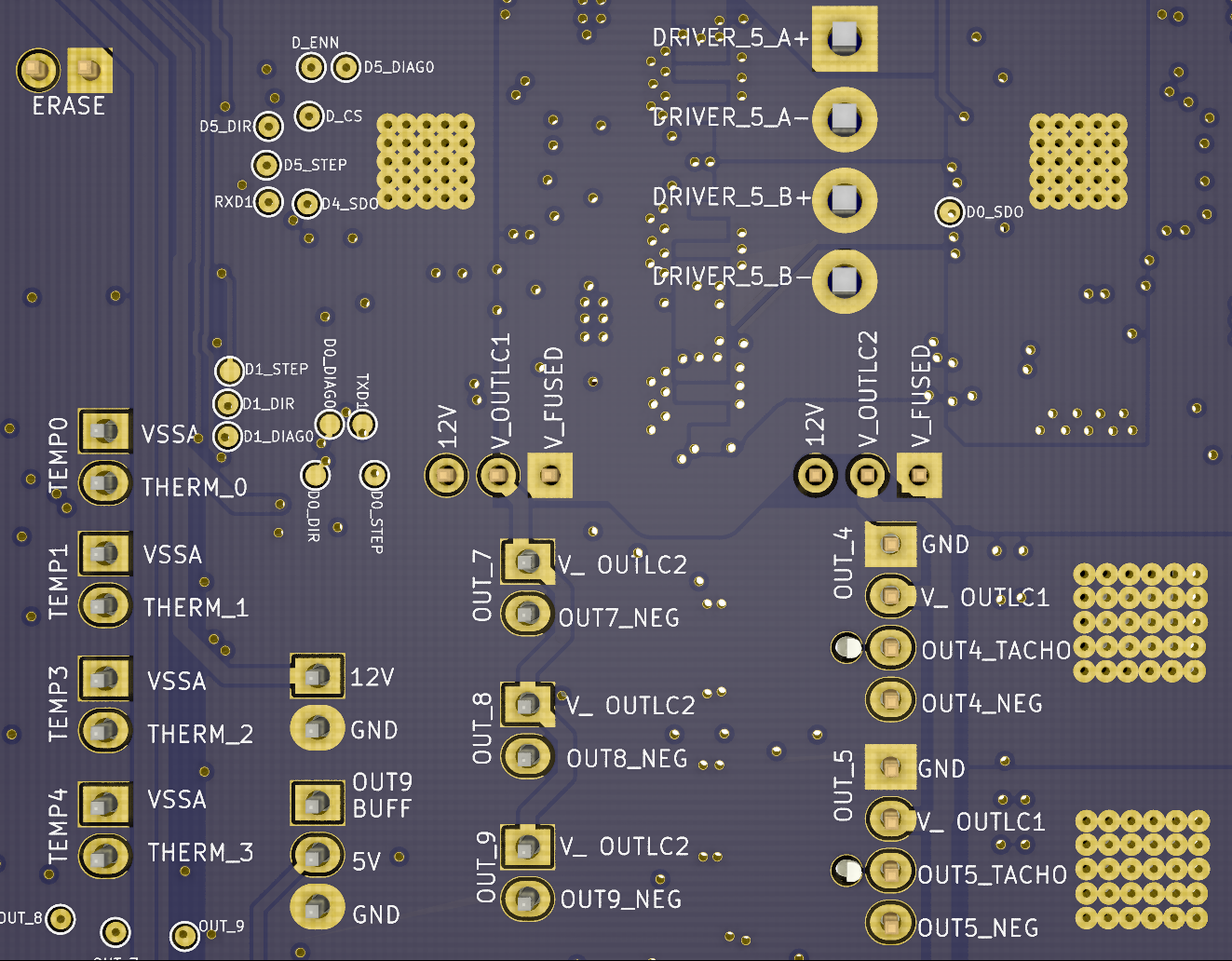
Note that you will get warnings about issues with the onboard drivers. Also soldering onto the test pads will void your warranty.
-
@t3p3tony Thanks! I understand about voiding the warranty. Are the driver warnings anything to be concerned with in terms of damage to the board or printing issues? I don't want to open a can of worms but being a little old school and given an equal choice, prefer a hardware solution to a software one.
-
@coseng The warnings will be the stepper drivers complaining the is an open circuit between the motor connector pins. This should not cause any damage but be aware those pins will be "live" when the stepper driver is enabled so shorts across them will probably damage the board.
I need to check with @dc42 if M569 R-1 can be used to disable the internal driver without disabling the step and direction signals.
-
@t3p3tony OK. I'll put empty connector housings on the stepper outputs to be sure nothing will contact them. 'M569 R-1' working would be nice but is not necessary. I'll place an order with Filastruder for all the parts. Thanks for the help.
-
@coseng if you leave the motor currents set at zero in RRF then you won't get any warnings about motors being disconnected.
-
@dc42 OK, thanks. That seems to about cover it. I have all the hardware on order and will start to draw up the mechanicals and post some progress as it goes. I'm sure there will be more questions along the way!
-
@t3p3tony Can you give me a hand confirming which pins on the Duet2 expansion board 50 pin connector get connected to the enable, step, and direction pads on the Duet 6HC? From the Duet2 pinout, I think it is DX_STEP on 6HC to EX_STEP on EBB, DX_DIR on 6HC to EX_DIR on EBB, DX_DIAGO on 6HC to EX_EN on EBB, but what about the EX_STOP pin on the EBB?
Thanks,
Chris