delta smart effector hightmap mess
-
This post is deleted! -
Maybe a sensitivity issue?
-
setting the sensitivity just doesn't work its suppose to blink 3 times when changed but does not
example M672 S105:25:255i found the firmware for it but im struggling to find out how to use Atmel Studio 7 to compile it or upload it
-
How old is the smart effector? Does it have a revision number on the PCB?
What does it respond with if you send M672 by itself?
-
its says pcb Revision 2.0 CERL OHL 1.2 on it
and M672 spits outError: M672: No program bytes provided -
@Lihyon said in delta smart effector hightmap mess:
setting the sensitivity just doesn't work its suppose to blink 3 times when changed but does not
example M672 S105:25:255i found the firmware for it but im struggling to find out how to use Atmel Studio 7 to compile it or upload it
You don't need to build it, you can download the .elf or .hex file from the release at https://github.com/Duet3D/SmartEffectorFirmware/releases/tag/2.01.
-
@Lihyon said in delta smart effector hightmap mess:
setting the sensitivity just doesn't work its suppose to blink 3 times when changed but does not
I've noticed oddities with changing the sensitivity of the smart effector. At times, the smart effector seems to lose the sensitivity setting (often after a reset or power off/on) and it has to be set again.
When this happens, about 50% of the time sending either the "set" (M672 S105:aaa:bbb) or "revert" (M672 S131:131) commands does nothing whatsoever in regards to the smart effector LED and I have to power it off/on again.
My suggestion would be to power off the machine, wait 10 seconds, and power it back on again. Then set the sensitivity and see if the smart effector responds properly. (It should blink 4 times in response.)
example M672 S105:25:255That's not a valid combination. If the first number is 25, the second number should be
230 (255-25 = 230) -
Thank you for everyone's help i really appreciate it !
After installing a new smart effector it seems to work !@dc42 after uploading .hex to the printer it saves my sensitivity
@garyd9 that was the last puzzle piece i completely misunderstood the instructions givenTo program the sensor, send command M672 S105:aaa:bbb replacing aaa by the desired sensitivity and bbb by 255 - aaa.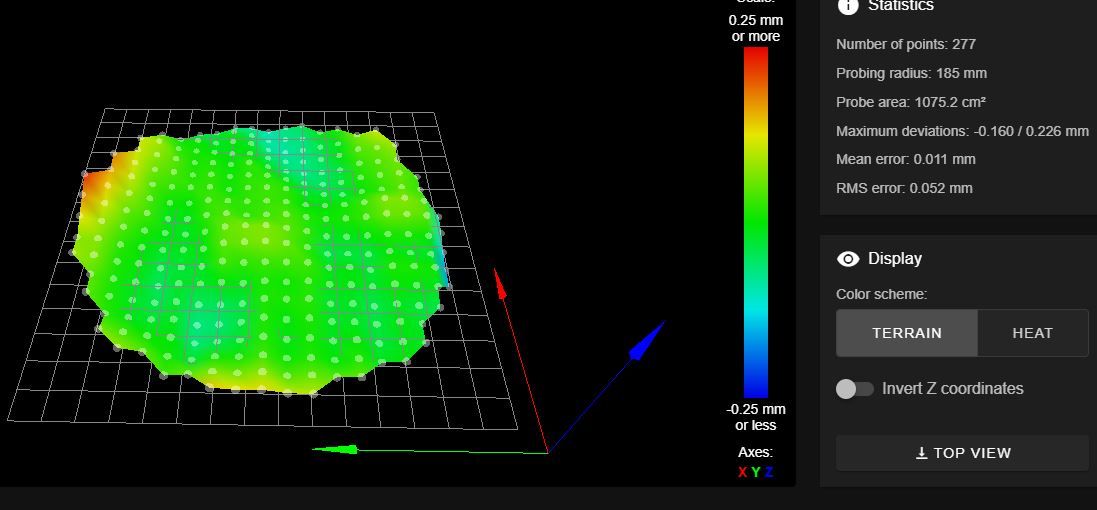
-
@Lihyon said in delta smart effector hightmap mess:
@dc42 after uploading .hex to the printer it saves my sensitivity
Umm.. I thought the only way to update the smart effector's firmware was using special hardware.
Is that ability built into the duet firmware now? (I'd love to get that fix on my smart effector, but didn't think it would be feasible for me.)
-
@garyd9 i got no clue how the firmware works, but when i remove the hex it only flashes 2 times when i turn on the printer and when i include it i get 3 flashes because of my config. its wierd and i wont question it
-
@lihyon said in delta smart effector hightmap mess:
@garyd9 i got no clue how the firmware works, but when i remove the hex it only flashes 2 times when i turn on the printer and when i include it i get 3 flashes because of my config. its wierd and i wont question it
(Edit: due to the forum s/w change, I lost track of a reply)
In another thread, @dc42 suggested that the firmware can only updated via special hardware. Just sticking the .hex file on the duet isn't enough:
https://forum.duet3d.com/topic/22399/smarteffector-sensivity-unable-to-change-it
-
@garyd9 Yeah I'm curious what's actually going on with the hex file being present in the sys folder would actually do.