For anyone still using endstop switches...
-
I'm thinking about building one myself like a 3d probe, but the long rod 90 degree angled like:
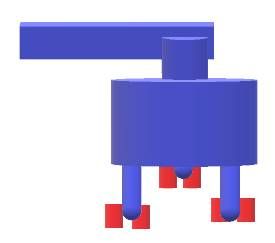
This should be very precise. -
-
-
@JoergS5 What is that?
-
@mrehorstdmd Something like https://www.youtube.com/watch?v=prb60JoxQSQ but as endstop. The three red pairs (often steel balls) are electrically connected with the shaft, a small movement lifts the shaft, disconnecting. I find it interesting because it doesn't bend anything at contact, should be repeatable.
-
@fcwilt I have not. Might look on Omrons site, see if they offer one and then check eBay.
-
Have any similar tests been done on the Prusa i3 MK3 with the layer shift detection and homing, without using any limit switches?
(I'm in favor of limit switches, but think it is pretty cool if it works without them!)
-
wouldnt optical anything be a problem given we usually dont have printers in a super clean area? I mean mine isnt dirty, but sure not dust free....
my home water treatment system used an optical sensor for something (forgot what it was) but it used to go out like once every 6 months....it uses something else now..... -
@mrehorstdmd - I'm looking at your optical end stop video where you test and show the repeatability. Very impressive! Are you taking the Z axis to home, and then dropping down 5mm or so? Is that your homing routine, or just for the video?
-
@lael The gauge would not fit on the printer at the normal home location, so I moved home down to where the gauge would work. When the bed moves down in the video, it moved randomly chosen distances between about 20 and 150 mm, then rehomed. The test is measuring both the Z axis motion precision and the endstop. The Z axis moves 20 um per full step of the motor in my printer.
For anyone concerned about dust interfering with the optical endstops- quit worrying. The optical endstops have been in the printer for over a year with no attention whatsoever and work as well as the day they were installed. 3D printers are pretty clean and I suspect it takes quite a lot of crud to interfere with the function of opto interruptors. Those things are used in industrial machines operating in dirty environments all the time.
I ran a print test to check the precision of the XY optical endstops here: https://drmrehorst.blogspot.com/2020/03/testing-ummds-xy-optical-endstops.html It, too, was excellent. In that test I ran two identical prints, except I rehomed the printer in X and Y at every layer change. If the X and Y precision were off, the layers would not stack properly and the Z axis print quality would suffer. The prints are all but identical under magnification.
-
Thanks! love your work on your printers and your write ups. They've been very helpful.
-
Hi,
thanks for the efforts! Can you please say if anything and if yes what is writton on the optosensor itself (not the pcb, but what sensor from which company it is)?
Lucas
-
@LB There are no markings on the opto parts at all unless they are on the side that is down on the PCB.
-
@mrehorstdmd said in For anyone still using endstop switches...:
@LB There are no markings on the opto parts at all unless they are on the side that is down on the PCB.
Then I have to buy a bunch and desect one... or do you have 1 more then needed that I can buy from you? (Want to upgrade one day the endstops on one of the printers I build a while ago but would love to keep track of what sensor from which company gave me which results)
Edit: Product description points to that the LM393 is part of the precision?
-
@LB These are cheapo $3 each opto sensors from China. You'll never know where any of the parts come from, and if you order them on different days the parts may come from different suppliers. Fortunately, these things are so simple that it doesn't really matter who makes the parts or assembles the boards. There's not much to go wrong.
These aren't like bed proximity sensors that are going to be sensitive to temperature or metallic composition of the bed or optical properties of the bed. It's an opaque blade blocking an IR light beam. It's hard to screw that up.
These are the ones I used in my printer and in the sand table: https://www.amazon.com/Biaobiao-Optical-Switches-Endstop-Comparison/dp/B07JMDLD84/ref=sr_1_9?dchild=1&keywords=optical+endstop&qid=1610988408&sr=8-9
-
I have been having layer shift issues, and the idea of homing XY on each layer is something i never considered but is brilliant.
I just have regular switch endstops.
-
I fast-read (not all and not slowly) your blog and I like very much your idea to have some possibility to have the printer print a layer and not only home after/before each layer BUT to "record" the values of deviation to tell the pinter-machinist if there is a problem in one of the axis. I could imagine this in for of e.g. an "error-evaluation-macro" (or call it what you want) or option so to e.g. once in a month or so take the extra-time that takes into account to see if belts or gears or who knows what has to be tightend, loosend, slowed, etc. pp. on the printer because the error is bigger then what one wants for the printer.
In contrast to a G28 between each layer what can be done in almost any slicer I can think of, this recording-feature would have to be part of the duet-firmware, because it has to compare should-axis-position with real-trigger-position and write that deviation down in a *.txt or *.csv file or so.
What do you think? Could this done by any sort of macro? (Maybe good to avoid a firmware-wish in the first attempt to get this working). I think it would be helpful to be able to once in a while check how precise the printer is!
-
@Adamfilip If you have layer shifting problems, rehoming on every layer isn't the solution. You need to find and fix the actual problem and not put a bandage on it.
-
@LB I don't know if the distance traveled during a homing move is captured somewhere by the firmware. You'll have to ask one of the experts.
My printer doesn't seem to get out of adjustment as far as I can tell, but maybe a CNC mill with a lot more force on the tool would benefit from such a check, especially if it is belt driven.
-
Yes an I have tried
I have replaced steppers with longer versions with more torque
adjust current for the steppers (they are slightly warm)
added cooling on stepper drivers
Lubricated linear rails and checked for binding
checked belt tension
Checked Pulley screws
Prints are dimensionally accurateI am running out of ideas on what to check/fix to reduce the likelyhood of layer shifts.
so now im onto ideas like homing every layer or adding cheap S42B closed loop controllers.