Ghosting laser while rastering
-
Which firmware version are you using, and what PWM frequency have you set for the bed heater?
-
3.1.1 and I have set a frequency of 5000
-
That sounds good, but please post your config.g file.
-
; Configuration file for Duet WiFi (firmware version 3) ; executed by the firmware on start-up ; ; generated by RepRapFirmware Configuration Tool v3.1.4 on Tue Jul 21 2020 12:06:50 GMT+0100 (British Summer Time) ; General preferences G90 ; send absolute coordinates... M83 ; ...but relative extruder moves M550 P"K40 Laser" ; set printer name ; Network M552 S1 ; enable network M586 P0 S1 ; enable HTTP M586 P1 S0 ; disable FTP M586 P2 S0 ; disable Telnet ; Drives M569 P0 S1 ; physical drive 0 goes forwards M569 P1 S1 ; physical drive 1 goes forwards M569 P2 S1 ; physical drive 2 goes forwards M569 P3 S1 ; physical drive 3 goes forwards M584 X0 Y1 Z2 E3 ; set drive mapping M350 X16 Y16 Z16 E16 I1 ; configure microstepping with interpolation M92 X160.00 Y160.00 Z400.00 E420.00 ; set steps per mm M566 X500.00 Y500.00 Z12.00 E120.00 ; set maximum instantaneous speed changes (mm/min) M203 X6000.00 Y6000.00 Z180.00 E1200.00 ; set maximum speeds (mm/min) M201 X500.00 Y500.00 Z20.00 E250.00 ; set accelerations (mm/s^2) M906 X400 Y800 Z800 E800 I30 ; set motor currents (mA) and motor idle factor in per cent M84 S30 ; Set idle timeout ; Axis Limits M208 X-5 Y0 Z0 S1 ; set axis minima M208 X300 Y205 Z200 S0 ; set axis maxima ; Endstops M574 X1 S1 P"xstop" ; configure active-high endstop for low end on X via pin xstop M574 Y2 S1 P"ystop" ; configure active-high endstop for low end on Y via pin ystop ; Laser Mode M452 C"bedheat" F5000 S1 -
I can upload a gcode file if required
-
@dc42
I have tried gcode from two different programs (lightburn and laserweb4) and they both do the same thing. I had thought that it was linked to the gcode being used but it doesn't seem to be.
I also tried upping the frequency to 10000, 15000 and 20000 but the blurring is still present.
I am happy to upgrade to the latest beta and retest -
I've switched back to the grbl board as my wife wanted some laser cutting doing.
Here is a comparison of grbl to duet.
The grbl is the disc, the duet version is just the writing on the wood.
Both generated using lightbulb

-
I'm going to guess it has something to do with the speed that the Duet turns your laser tube on and off compared to the GRBL controller. You can fine tune this adjustment in Lightburn with the "Scanning offset adjustment". It's a pretty straightforward process and I imagine you'll be surprised at the results.
-
@Arcnsparks great. Didn't know that guide existed. I'll swap the controllers back and take a look tomorrow.
-
Moved to the new laser category
-
@jay_s_uk said in Ghosting laser while rastering:
I am having another go at running my K40 laser using a duet 2 rather than an MKS Sbase running grbl.
I am having issues with raster images having ghosting and not coming out with clean edges. This results in all images being blurry.

The PWM control is connected to the negative terminal of the bed MOSFET.
I use M452 c"bed heat" F5000 in my config and I have tried in both S0 and S1 modes.
Does anyone have any thoughts?I should add that it works fine with grbl
Hi,
I am looking to do something similar. Have you noticed any other differences or quirks moving from GRBL-lpc to duet other than the ghosting? I am interested in increasing my raster speed. This is for a faster laser than a k40
-
Hi @jay_s_uk , have any luck with your setup? Just curious if the scanning offset adjustment helped out any.
-
@Arcnsparks tbh I've gone back to grbl for the moment. Too many other projects and the Mrs wanted some stuff cutting
-
@jay_s_uk Definitely understand that!
-
@jay_s_uk said in Ghosting laser while rastering:
moment. Too many other projects and the Mrs wanted some stuff cutting
Hello Jay,
as you know I run my K40 with RRF now and use Estlcam as CAM, to set it up I watched some videos where the guy told how to setup Eslcam and there he show do not switch of the Laser, just set the power to 0 in Cam
on cut start GCode:
M03 S<s>on cut end:
M03 S0Maybe this would help in your case too?
-
@dc42 now I try a lot to get usable raster engraving with RRF 3.3 connected to the bed mos fet of an SKR 1.4T board
Here are my config.g snipped:
;############## Laser Settings ######################### M452 C"bed" R255 S1 F100 ; laser uses bed pin, PWM frequency 100HzI use Lightburn to create the Gcode with this settings:
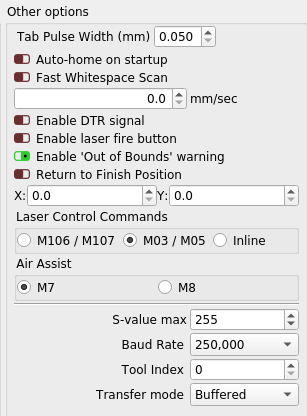
Here you can see the same gcode with different laser frequency settings:

I also try to change the M05 in GCode by search and Replace with M03 S0 but no change.
What can I do get the quality of letters as shown with 100 and the area engraving quality like 500hz?
-
I get the Information that the SKR 1.4T board with his LPC chip do not have a hardware PWM just Software PWM which can not handle more than a few hundred Hz, so I changed the 1.4 by an SKR 2 with n STM chip and now I can run the laser with 500 hz and get this quality when I connect the laser to the bed mos fet which is also software driven:

After reducing the Laser power in Lightburn it looks like:

After changing the laser connection from bed mos fet to the e1heat mos fet which is hardware PWM driven I was able to revert the laser settings to 5kHz and got this result after reducing the laser power again:

This are my Lightburn settings for the result above:
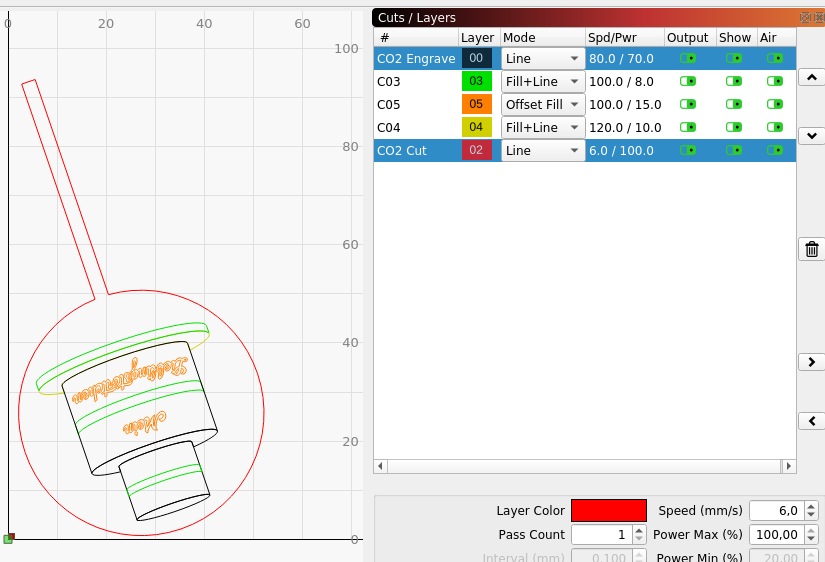
-
Today I get an test firmware for my BigtreeTech SKR 2 board to improve the raster engraving quality and speed dramatically!
This is on trotec laser "plastic" aluminium / black 1.6mm
The 500mm/s made with the test firmware and the others below with the stock firmware https://github.com/gloomyandy/RepRapFirmware/releases/tag/v3.4.0beta5_1
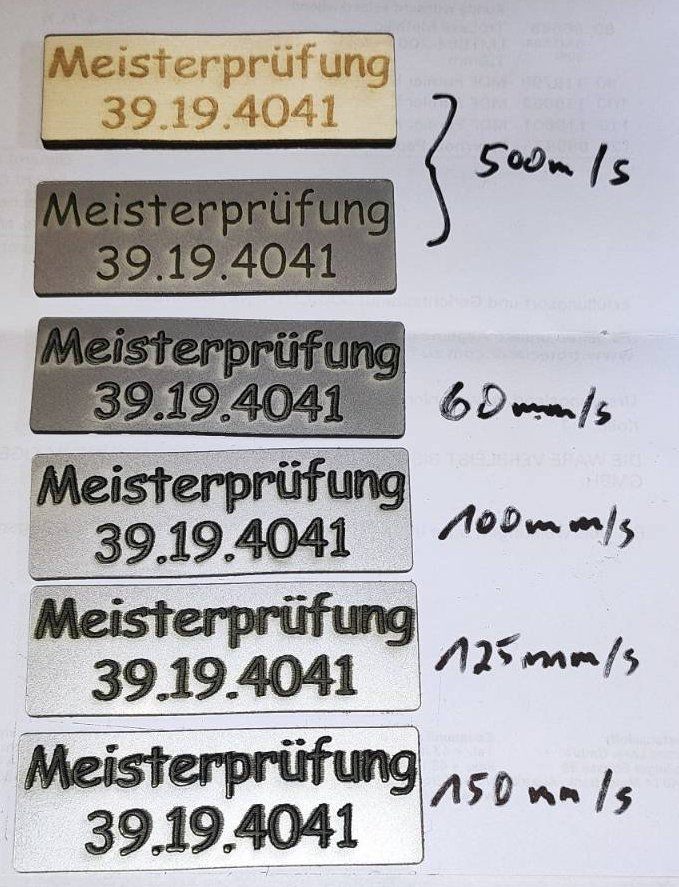
With default firmware and 150mm/s on an 70 x 23 mm size work sheet I do get such results:
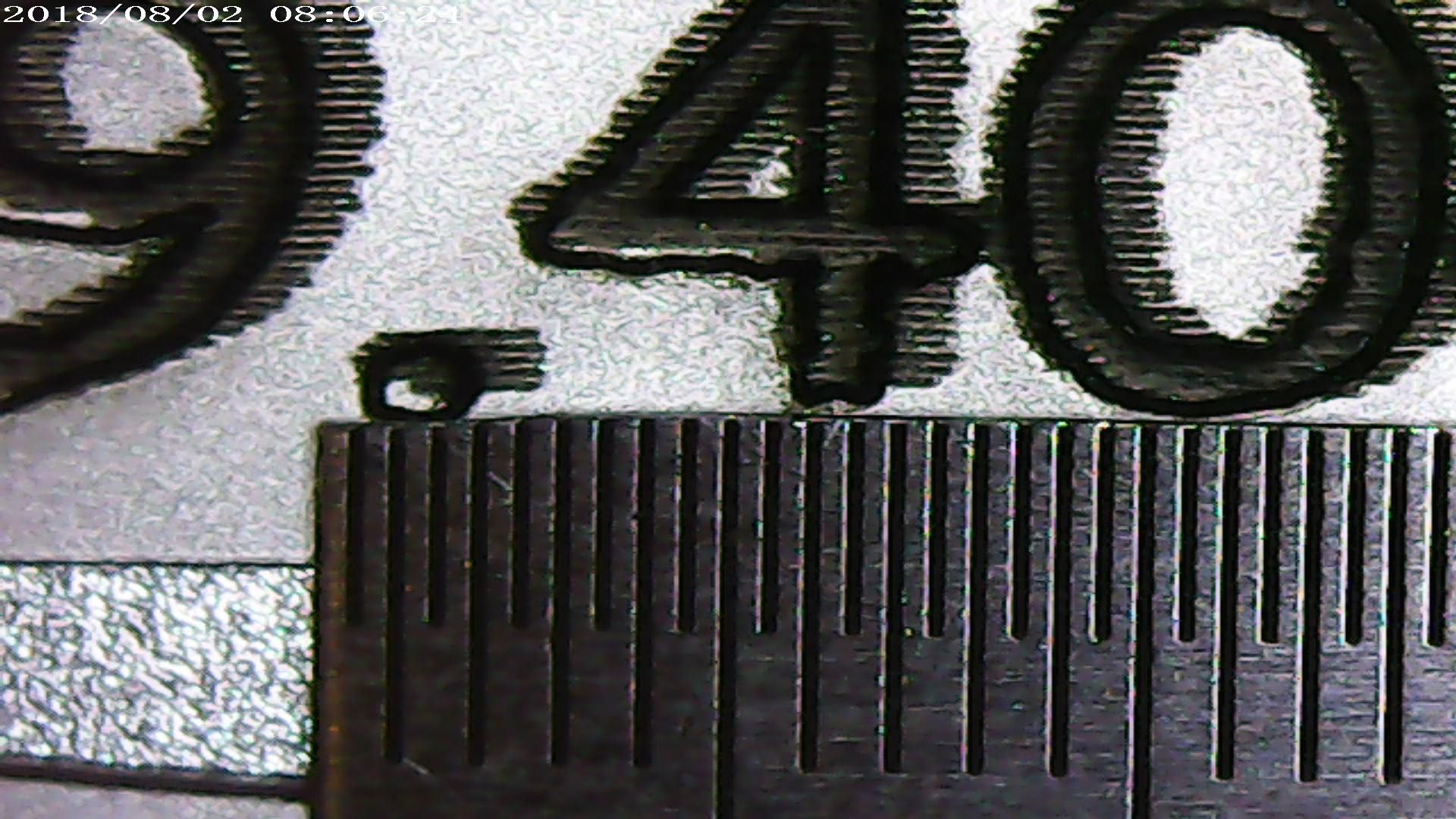
(each vertical line of the ruler is 0.5mm)this are the lightburn settings for that:
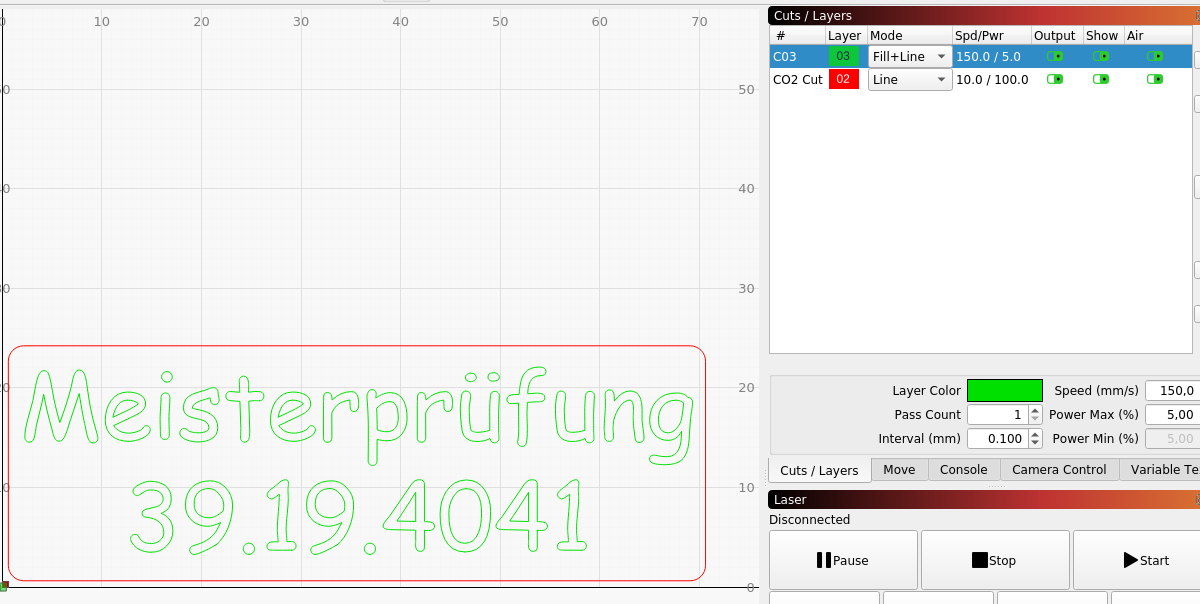
with the test firmware and at the speed of 500mm/s and changing from LINE+FILL to FILL only as increasing the laser power I get this now:
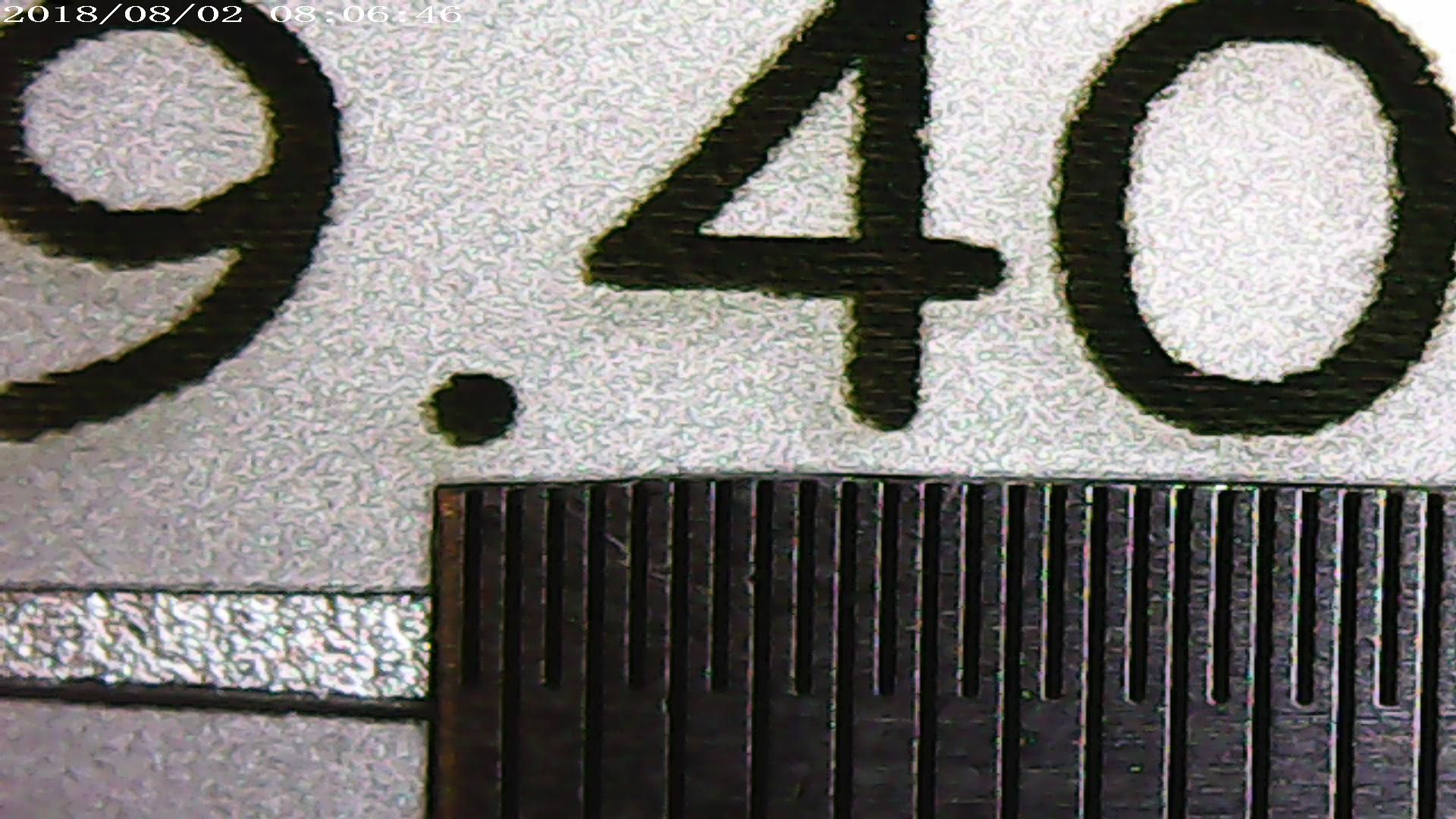
Here are the lightburn setting for that:
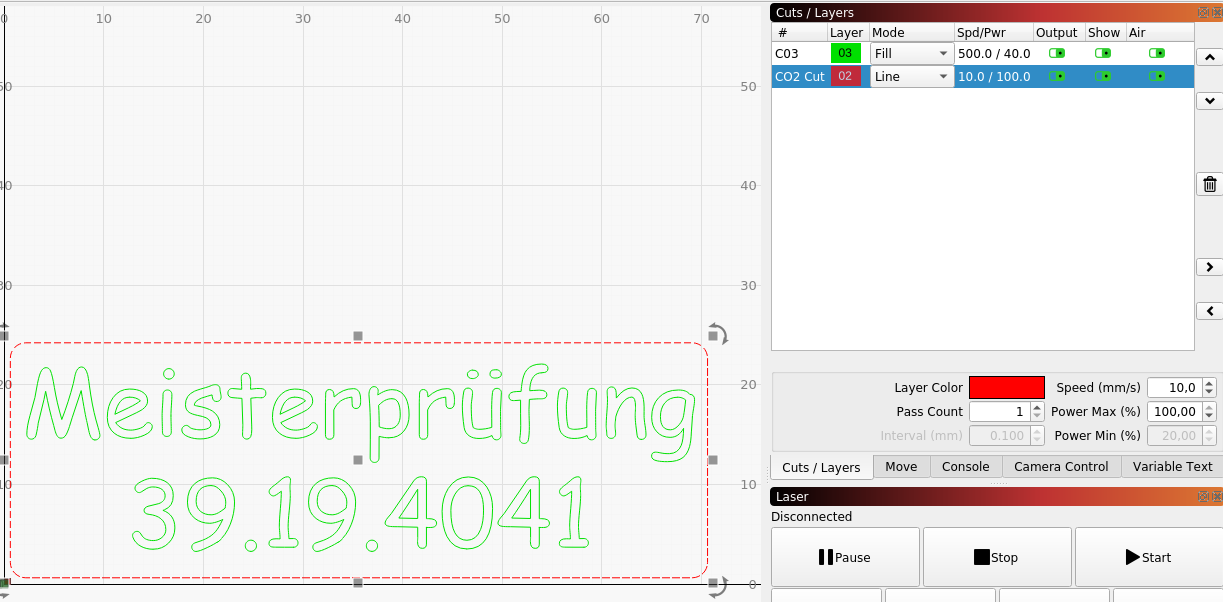
So hopefully this major improvement made by @gloomyandy will be available in the future to the RRF release at least when it is in laser mode!
-
I now also do an engraving test with an picture I found in Internet, the speed limit for the SKR 2 so far seams to be 250mm/s, at 300mm/s the head stops in the middle of an move and at more than that it either lost his reference and hit in my case the right machine limits.
The first 10mm of engraving works as expected even at 500mm/s but then it stops, so this seams for me some sort of CPU power / cache / code issue.
Maybe @dc42 there is some chance to cleanup / improve the code for laser usage beyond the proof of @gloomyandy s test version?
But at 250mm/s I get this engraving quality which looks great for me:

-
@paulg4h Did you use input shaping?