Unable to connect to DWC after startup
-
Next time it disconnects, check the IP address again in the router or on PanelDue (by sending M552), then see if you can ping that IP address from your PC.
-
Ok so i wasn´t printing for some time, but i started it back up again now. DWC does not work.
So i checked the M552 and it says it is connected to the usual (197.168.0.199) address.
I check the router and it does say that it is connected.
I tried to ping it and this is what came out
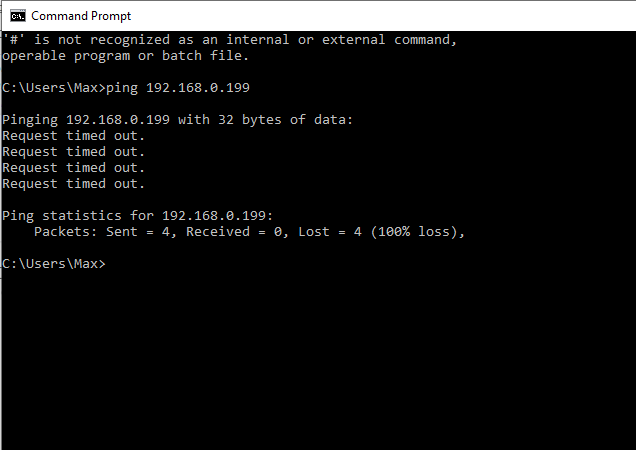
-
Now it works again
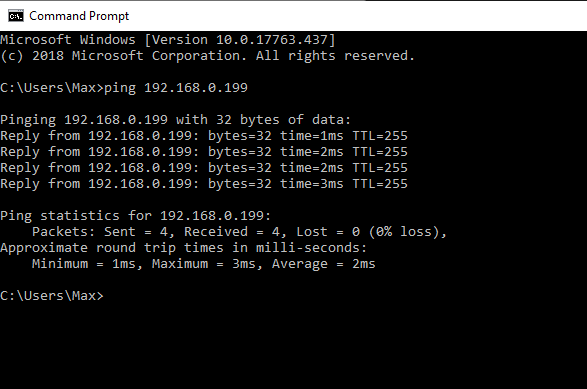
-
Have you tried setting your router to use a different WiFi channel? I recently encountered a situation in which a laptop used to connect reliably to a Duet WiFi running in AP mode; but when the pair were moved to the hall at 3D Meetup Sweden, it kept disconnecting. A wifi scan showed that the entire wifi spectrum was congested. Changing the WiFi channel resolved the problem (AFAIR we changed it from channel 6 to channel 2, but channel 1 might have been better).
-
Ok so this hasn´t happened for quite a while now, but now here it is again.
Resetting and restarting the router has no effect.
This time the Duet also says that it is not connected to the wifi (it doesnt really say that, it just does not say anything about wifi being connected)
I can´t set the router to use a specific channel, and it doesnt show me which channel it is using.
All i can do is set what frequency i want.
What should i set?


-
@dc42 said in Unable to connect to DWC after startup:
Have you tried setting your router to use a different WiFi channel?
I tried filling the three "favorite" boxes with any of the corresponding Wifi channels frequencies but no luck. This is now going on for two days, longer than it ever has.
What else could i do? -
Ok so this seems permanent now. 20 days later and i still can´t connect anymore.
Any idea? -
As an exercise to test the functioning of the wifi module, can you try setting it up in access point mode where the duet creates its own wifi network that you connect to.
https://duet3d.dozuki.com/Wiki/Gcode#Section_M552_Set_IP_address_enable_disable_network_interface
M552 S2 and M587 to set the IP of the access point
-
Ok so i tried this. I first set
M552 S-1 to disable
M552 S2 to configure access pointThen i tried the M587 command but it didn´t let me ("Failed to add SSID to remembered list") so i checked with M552 and it says that the wifi module is being started, and that doesn´t change.
What does that mean? -
@nitrofreak said in Unable to connect to DWC after startup:
M552 S-1 to disable
Instead of S-1, try S0 instead.
Then I think you need to configure M587 with SSID for the duet, and IP address first, then enable access point mode with M552 S2
It's been a while since I've put it into access point mode.
-
@phaedrux said in Unable to connect to DWC after startup:
Instead of S-1, try S0 instead.
Then I think you need to configure M587 with SSID for the duet, and IP address first, then enable access point mode with M552 S2
It's been a while since I've put it into access point mode.
Doesnt work, I´ve tried every combination, if i do
M552 S0
M552 S2
it says i have to stop the running wifi mode before selecting the new mode.
If i do the M587 while either S-1 S0 or S2 is active, it gives me
"Failed to add SSID to remembered list" -
Ok so this is annoying the heck out of me, especially since after the 2.03 update i had / have to redo my toolchange tpre/tpost/tfree gcodes for dual extrusion. (yes i read the release notes) I have a new problem that it is now doing an additional Y offset each time it is doing the coordinate offsets, as well as a Z offset where it moves the bed up when changing from t1 to t0, but then does not move it back down when switching from t0 to t1. This moves the bed up by the specified offset each time it is doing two toolchanges, until it crashes into the nozzle. But i should put that into a different thread.
The point is i can not change the config files when troubleshooting.i have also done another firmware (re) update. I can connect over YAT, but when i want to M997 S1 it gets me this:
M122<CR>
Trying to connect at 230400 baud: failed
Trying to connect at 115200 baud: failed
Trying to connect at 74880 baud: failed
Trying to connect at 9600 baud: failed
Error: Installation failed due to comm write error
ok
WiFi module is disabled
ok
WiFi module is disabled
ok
WiFi module is disabled
ok
=== Diagnostics ===
RepRapFirmware for Duet 2 WiFi/Ethernet version 2.03 running on Duet WiFi 1.02 or later
Board ID: 08DGM-917NK-F23T0-6J9DJ-3S86S-TWBWD
Used output buffers: 1 of 24 (6 max)
=== RTOS ===
Static ram: 25680
Dynamic ram: 93952 of which 0 recycled
Exception stack ram used: 320
Never used ram: 11120
Tasks: NETWORK(ready,1360) HEAT(blocked,1172) MAIN(running,3756) IDLE(ready,160)
Owned mutexes:
=== Platform ===
Last reset 00:06:57 ago, cause: software
Last software reset at 2019-07-31 01:38, reason: User, spinning module GCodes, available RAM 11084 bytes (slot 2)
Software reset code 0x0003 HFSR 0x00000000 CFSR 0x00000000 ICSR 0x0441f000 BFAR 0xe000ed38 SP 0xffffffff Task 0x4e49414d
Error status: 0
Free file entries: 10
SD card 0 detected, interface speed: 20.0MBytes/sec
SD card longest block write time: 0.0ms, max retries 0
MCU temperature: min 36.9, current 37.3, max 37.7
Supply voltage: min 24.5, current 24.5, max 24.6, under voltage events: 0, over voltage events: 0, power good: yes
Driver 0: standstill, SG min/max not available
Driver 1: standstill, SG min/max not available
Driver 2: standstill, SG min/max not available
Driver 3: standstill, SG min/max not available
Driver 4: standstill, SG min/max not available
Date/time: 1970-01-01 00:00:00
Cache data hit count 1069836646
Slowest loop: 3.08ms; fastest: 0.07ms
I2C nak errors 0, send timeouts 0, receive timeouts 0, finishTimeouts 0, resets 0
=== Move ===
Hiccups: 0, FreeDm: 169, MinFreeDm: 169, MaxWait: 0ms
Bed compensation in use: none, comp offset 0.000
=== DDARing ===
Scheduled moves: 0, completed moves: 0, StepErrors: 0, LaErrors: 0, Underruns: 0, 0
=== Heat ===
Bed heaters = 0 -1 -1 -1, chamberHeaters = -1 -1
Heater 1 is on, I-accum = 0.0
=== GCodes ===
Segments left: 0
Stack records: 1 allocated, 0 in use
Movement lock held by null
http is idle in state(s) 0
telnet is idle in state(s) 0
file is idle in state(s) 0
serial is ready with "M997 S1M552 M552 M552 M552 M122M122M122M122M122M122" in state(s) 0
aux is idle in state(s) 0
daemon is idle in state(s) 0
queue is idle in state(s) 0
autopause is idle in state(s) 0
Code queue is empty.
=== Network ===
Slowest loop: 1001.22ms; fastest: 0.00ms
Responder states: HTTP(0) HTTP(0) HTTP(0) HTTP(0) FTP(0) Telnet(0) Telnet(0)
HTTP sessions: 0 of 8- WiFi -
Network state is disabled
WiFi module is disabled
Failed messages: pending 0, notready 0, noresp 0
Socket states: 0 0 0 0 0 0 0 0
ok
I have done some research and usually this problem resolves when updating the DuetWifiServer.bin file to the matching one with the firmware. I have also paid attention to install the firmwares while VIN is applied.
@dc42 recommended to replace the board in this thread.
https://forum.duet3d.com/topic/8541/duet-wifi-always-starting-and-will-not-connect-to-wifi/19It is weird because it worked in the beginning, also after the 2.03 update it worked for some time flawlessly.
If i replace the board, can i only do it with the resellers that i bought it from? I bought it from e3d, but i live in germany so it is sort of stupid.
I also dont know if the sporadic inability to connect to DWC has anything to do with this, or not. But still.
Is there anything else i can try?
The firmware is 100% updated, all the files are, the second to last update before my attempt now was even through DWC.It´s really frustrating but i don´t want to chuck that board because i spent already 350€ between the board, 7i panel, breakout and pt100 board.
Any help greatly appreciated.
Thanks
Max - WiFi -
-
@dc42 are you ignoring me?
It would be great to know what to do, if the board is broken so that i can send it back to be up and running again in a timely manner.
Also with the scan, you said to switch from channel 6 to channel 2/1. However those are not Mhz specific and my Channel ID and Channel # are different. Check my Post from 31 July please
-
@phaedrux said in Unable to connect to DWC after startup:
@nitrofreak said in Unable to connect to DWC after startup:
M552 S-1 to disable
Instead of S-1, try S0 instead.
Then I think you need to configure M587 with SSID for the duet, and IP address first, then enable access point mode with M552 S2
It's been a while since I've put it into access point mode.
To set up access point mode:
- M552 S0 to go into idle mode, if client mode isn't working
- Set up access point parameters using M569
- M552 S2 to start access point mode
-
@nitrofreak said in Unable to connect to DWC after startup:
@dc42 are you ignoring me?
It would be great to know what to do, if the board is broken so that i can send it back to be up and running again in a timely manner.
Also with the scan, you said to switch from channel 6 to channel 2/1. However those are not Mhz specific and my Channel ID and Channel # are different. Check my Post from 31 July please
The comm write error when you try to install the WiFi firmware suggests that the board (probably the wifi module) is faulty. If the error persists, pease ask your supplier to replace the board.
Regarding WiFi channels and your post of 31 July, the configuration pages you posted were for the cable model part of the router configuration. There should be a separate page for the WiFi part.
-
@dc42 said in Unable to connect to DWC after startup:
To set up access point mode:
- M552 S0 to go into idle mode, if client mode isn't working
- Set up access point parameters using M569
- M552 S2 to start access point mode
Hi @dc42 , thanks for the reply.
Are you sure about M569? This is the Set motor driver direction, enable polarity and step pulse timing M-code.
@dc42 said in Unable to connect to DWC after startup:
The comm write error when you try to install the WiFi firmware suggests that the board (probably the wifi module) is faulty. If the error persists, pease ask your supplier to replace the board.
Regarding WiFi channels and your post of 31 July, the configuration pages you posted were for the cable model part of the router configuration. There should be a separate page for the WiFi part.
Ok i seemed to miss that part.
Is it this page? It was already auto set at 1 ( or should i uncheck that box and manually select 1?)
Thank you
Max -
I have been printing some dual extrusion tests today, and always had to restart because mounting the SD card. I didnt expect this, but the wifi module just randomly started working again after i restarted the machine.
It gave me the popup that it was connected to the access point, and voilà, even DWC shows up.This is so weird.
Here is the M122 report directly from DWC after it started up and connected, can you spot anything?
M122
=== Diagnostics ===
RepRapFirmware for Duet 2 WiFi/Ethernet version 2.03 running on Duet WiFi 1.02 or later
Board ID: 08DGM-917NK-F23T0-6J9DJ-3S86S-TWBWD
Used output buffers: 3 of 24 (9 max)
=== RTOS ===
Static ram: 25680
Dynamic ram: 93996 of which 0 recycled
Exception stack ram used: 312
Never used ram: 11084
Tasks: NETWORK(ready,652) HEAT(blocked,1172) MAIN(running,3820) IDLE(ready,160)
Owned mutexes:
=== Platform ===
Last reset 00:02:07 ago, cause: power up
Last software reset time unknown, reason: User, spinning module GCodes, available RAM 11052 bytes (slot 3)
Software reset code 0x0003 HFSR 0x00000000 CFSR 0x00000000 ICSR 0x0441f000 BFAR 0xe000ed38 SP 0xffffffff Task 0x4e49414d
Error status: 0
Free file entries: 10
SD card 0 detected, interface speed: 20.0MBytes/sec
SD card longest block write time: 0.0ms, max retries 0
MCU temperature: min 39.7, current 40.7, max 41.3
Supply voltage: min 24.3, current 24.5, max 24.7, under voltage events: 0, over voltage events: 0, power good: yes
Driver 0: standstill, SG min/max not available
Driver 1: standstill, SG min/max not available
Driver 2: standstill, SG min/max not available
Driver 3: standstill, SG min/max not available
Driver 4: standstill, SG min/max not available
Date/time: 2019-08-26 20:27:01
Cache data hit count 495289833
Slowest loop: 9.56ms; fastest: 0.07ms
I2C nak errors 0, send timeouts 0, receive timeouts 0, finishTimeouts 0, resets 0
=== Move ===
Hiccups: 0, FreeDm: 169, MinFreeDm: 169, MaxWait: 0ms
Bed compensation in use: none, comp offset 0.000
=== DDARing ===
Scheduled moves: 0, completed moves: 0, StepErrors: 0, LaErrors: 0, Underruns: 0, 0
=== Heat ===
Bed heaters = 0 -1 -1 -1, chamberHeaters = -1 -1
Heater 0 is on, I-accum = 0.3
Heater 1 is on, I-accum = 0.4
=== GCodes ===
Segments left: 0
Stack records: 1 allocated, 0 in use
Movement lock held by null
http is idle in state(s) 0
telnet is idle in state(s) 0
file is idle in state(s) 0
serial is idle in state(s) 0
aux is idle in state(s) 0
daemon is idle in state(s) 0
queue is idle in state(s) 0
autopause is idle in state(s) 0
Code queue is empty.
=== Network ===
Slowest loop: 15.47ms; fastest: 0.00ms
Responder states: HTTP(0) HTTP(0) HTTP(0) HTTP(0) FTP(0) Telnet(0) Telnet(0)
HTTP sessions: 1 of 8- WiFi -
Network state is running
WiFi module is connected to access point
Failed messages: pending 0, notready 0, noresp 0
WiFi firmware version 1.23
WiFi MAC address b4:e6:2d:52:f6:45
WiFi Vcc 3.35, reset reason Turned on by main processor
WiFi flash size 4194304, free heap 24904
WiFi IP address 192.168.0.93
WiFi signal strength -57dBm, reconnections 0, sleep mode modem
Socket states: 0 0 0 0 0 0 0 0
@dc42 what could cause this random behaviour?
Any explanation at all? - WiFi -
-
@nitrofreak said in Unable to connect to DWC after startup:
@dc42 what could cause this random behaviour?
Any explanation at all?The signal strength looks good enough, so my best guess is interference. Have you tried changing the WiFi channel setting on your router?
-
@dc42 said in Unable to connect to DWC after startup:
@nitrofreak said in Unable to connect to DWC after startup:
@dc42 what could cause this random behaviour?
Any explanation at all?The signal strength looks good enough, so my best guess is interference. Have you tried changing the WiFi channel setting on your router?
Yes i put it on channel 1,2 and 6. Today all day all of them worked flawlessly, no disconnects.
Just now when i restarted the duet, it happened again. No connection, and no amount of restarts seems to solve that problem. I noticed that whenever the DWC does not work, the blue LED on the ESP 12S board does also not light up. Does that just mean that it is not connected or does it mean the wifi chip is not on?
I dont believe its interference, as i´ve never had a disconnect when the wifi does run. Very steady. Its just that when it´s off, it´s off. It also looks like when it´s off, the duet can´t talk to the wifi module.
I checked the status with M552 and again it says that it is being started.
But all the solder joints look proper and is not something that looks like it could cause a bad connection?It also looks like it is getting more frequent, with less usable time in between the dead times.
-
Ok so i think i isolated the issue to a loose contact or similar inside the wifi chip.
Reason: Recently when it didn´t work i just tapped on the wifi chip and suddenly the LED light came on signaling that it worked, and indeed it did.Question: If i have a hot air resoldering station, can i just set it to 300°C arbitrarily, hold it on the chip and maybe repair the bad solder joint?