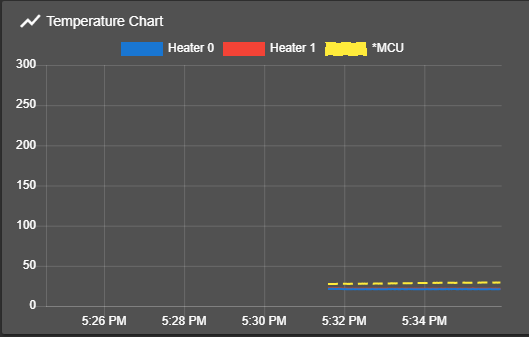Duet Web Control 2.0.0-RC3 is ready
-
@as-3d-druck Hmm, according to the chart.js/moment.js documentation, RC3 should be using the local time format (i.e. 24-hour format with a German locale) but it still seems to be wrong. I'll have a look at it again.
-
@chrishamm : Happy NY!
RC3 is working now on my Duets, thanks for the hard work
-
@jacotheron cool, I never used a a pi. First time for everything.
-
is there a way to swap out the layer chart for the web cam feed?
-
Doesn't give me warm up time, using RC3. I do get the warm up time if I open up old web interface.

-
@bmonnin you have more than me lol. I don't get Warm-up time, last layer time, info in the layer chart or temperature chart. a refresh will get most back with the exception of the warm-up time.

-
@burtoogle said in Duet Web Control 2.0.0-RC3 is ready:
Spello
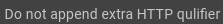
I don't believe that setting sticks in 2.0 either.
-
Could one assume that 2.0 will eventually allow you to drag and rearrange each element on the page? Or hide (delete) them? And pick from a palette to add them. It's pretty standard practice these days in web design. OpenLM is good example of this concept. Mainly just wondering if it's a design goal.
-
@chrishamm I am really liking the updated DWC! This may be a dumb question but since you are starting a new DWC as a foundation for the future, would drag and drop/re-sizable windows ever be possible? This way anyone can set it up the way they like? Thanks for all your hard work!
-
the baby-step button wasn't slow because it was waiting, it was slow because it was animating, right?
I have to disagree with your assessment of the rest, which is why it's going to take forever for DWC to be useable.
I have built entire content management systems in a week long before all of these fancy libraries were around.
It sounds like you're relying on frameworks to be silver bullets. The notion that it is a PWA is misguided. Yes, we all want it on both desktop and mobile browsers, but going along with PWA methodology is a recipe for bloat and over complication.
I downloaded DWC1 source, added one JS library, and was able to turn it into a drag-n-drop re-arrange-able site in less than an hour.
I honestly think you're working too hard on it and not realizing that at it's essence, it's a ridiculously simple web site. It doesn't need anything fancy to be awesome.
This doesn't need to be a PWA, it needs to be control plane that can be layed out on desktop and mobile.
I guarantee you, based on your experience with the system, if you were to start from scratch, you could have something awesome in less than a week's time if you adopt the notion that you're building control panels for a machine, not a Progressive Web App. The site is only going to do so many things, and that so many, is very few. There are only a small handful of technical hurdles when it comes to working with the duet web-host, once those are knocked out, which you can do instantly, because you've done it before, it would take no time at all.
-
@chrishamm said in Duet Web Control 2.0.0-RC3 is ready:
- G-code pop-ups take you to the console only if you don't hit the 'X' button
This might be correct but the clickable area is tiny. I always try to hit the 'X' button but more often than not I get bumped to console. Using a mouse on a desktop PC.
Another minor issue (at least for me) that I found is in the JS console:
boards.js:75 Unsupported board duetwifi102, assuming Duet WiFilooking at the source code of this whenever something unknown is encountered it falls back to Duet Wifi. This is not an issue if one has any version of a Duet Wifi. But once you have a Duet Ethernet other than hardware rev. 1.0 this will also make it a Duet Wifi. This will be simple to fix by just adding aliases. Just wanted to mention it.
Another thing I like to mention is that I like that the menu is permanently expanded on larger screens. That is something, though, that annoys me on my smaller screen (1024px width) where I always have to do one more click to expand the menu before selecting another tab.
-
@chrishamm said in Duet Web Control 2.0.0-RC3 is ready:
@kraegar Drag&drop is supported in the Files category. If you want to move a file up, drag&drop it on one of the directory links at the top.
Hm, just tried this. I can drag files around all day but dropping does not work. It will just stop the dragging animation but the files stay where they were.
EDIT: And another thing I just realized: if you have a larger amount of extra temperature sensors they will mess up the layout:
Initially loaded it looks like

Then switching to Extra looks like (which is still OK)

But then going back to Tools leaves empty space and an extended temp graph:

-
@chrishamm said in Duet Web Control 2.0.0-RC3 is ready:
@Edgars-Batna DWC2 uses a UI framework that follows material design and on Android the order of buttons is different from Windows. Did you have a tool selected when you tried to extrude?
I see no point following any specific designs. The GUI should be fit for a purpose and for a semi-industrial machine that can get damaged or can rip your fingers off there should NEVER be a change like this which reverses order of the buttons in potentially security related dialogs.
Yes, I tried multiple things, including selecting a tool and enabling cold extrusion.
In general CORS errors are equivalent to network errors. When running DWC2 on localhost and it tries to connect to another machine, the browsers do a CORS preflight check (by sending an OPTIONS request to the host to see if the other request would be actually permitted) and if that fails, DWC2 reports a CORS error. I may simplify this a bit more so that it shows 'Network error' instead of 'CORS error' when running on a Duet.
Then it must be a firmware issue, because my network is solid and the problem started right after updating to 2.02 and new web UI.
All in all I understand the move to vue.js as I've been involved with it at work. At the same time these machines that are used to produce stuff can't be put into same baskets with Farmville. I'm exaggerating, but there's just no comparison. It's my rationale, but it's up to you to decide.
-
@chrishamm The messages produced by macros are not being displayed on screen or in the console on this release but if I revert to the old screen everything works correctly.
It took a bit of getting used to not being able to drag and drop, I would prefer if this functionality could be restored in addition to the way it works now. -
Apologies if this has already been mentioned but I think there's a problem with the layer time chart. It appears to work OK at the start but then later it goes blank. I noticed when I reprinted a job that the second (and subsequent) prints did not have a layer time chart displayed.
-
@burtoogle said in Duet Web Control 2.0.0-RC3 is ready:
Apologies if this has already been mentioned but I think there's a problem with the layer time chart. It appears to work OK at the start but then later it goes blank. I noticed when I reprinted a job that the second (and subsequent) prints did not have a layer time chart displayed.
I mentioned this above somewhere. This can already happen within the same print by switching to another section of DWC and then returning to Job Status. At least in this case reloading DWC solves the issue.
-
@wilriker said in Duet Web Control 2.0.0-RC3 is ready:
This can already happen within the same print by switching to another section of DWC and then returning to Job Status.
Yes, I think I had seen that behaviour also but couldn't remember for sure.
-
@chrishamm By speed graphing, I mean the ability to see the speed of the printer over time, on the UI, just like the temperature graph. This is really useful for debugging because the instantaneous readout can be hard to keep up, and just knowing how fast the printer is going can be useful for debugging slicing and machine settings. Plus if you change these settings but want to run an older g-code file it can be handy too.
I did take a look at the code and it seems pretty reasonable to add, but I doubt this is something I'd work on anytime soon.
-
I could not find, if somebody already mentioned it, but in Europe the time (in the temp chart) is not displayed in "AM/PM" format. Maybe make it selectable, thanks.
-
@biggsis said in Duet Web Control 2.0.0-RC3 is ready:
I could not find, if somebody already mentioned it, but in Europe the time (in the temp chart) is not displayed in "AM/PM" format. Maybe make it selectable, thanks.
I got AM and PM in my Temp Chart.