Smart effector triggering and sensitivity
-
I suspect that metal ring bolted on the back is making the PCB more rigid and reducing the sensitivity of the strain gauge. It needs to flex afterall.
You may be able to compensate by increasing the sensitivity even more and perhaps increasing the dive speed to help ensure there is a short sharp shock.
-
@Phaedrux Thanks for the feedback.
I think I'll try small plastic washers between the mount and pcb first.
I hope that will allow the PCB to flex enough. -
Let me know how that works out.
-
@TwoTone I would definetily put nylon washer between board and metal ring
-
I added the nylon spacers and I did notice a difference in how hard I had to hit it to trigger it.
But when doing the calibration, it still doesn't trigger until well after the entire assemble has starting tilting.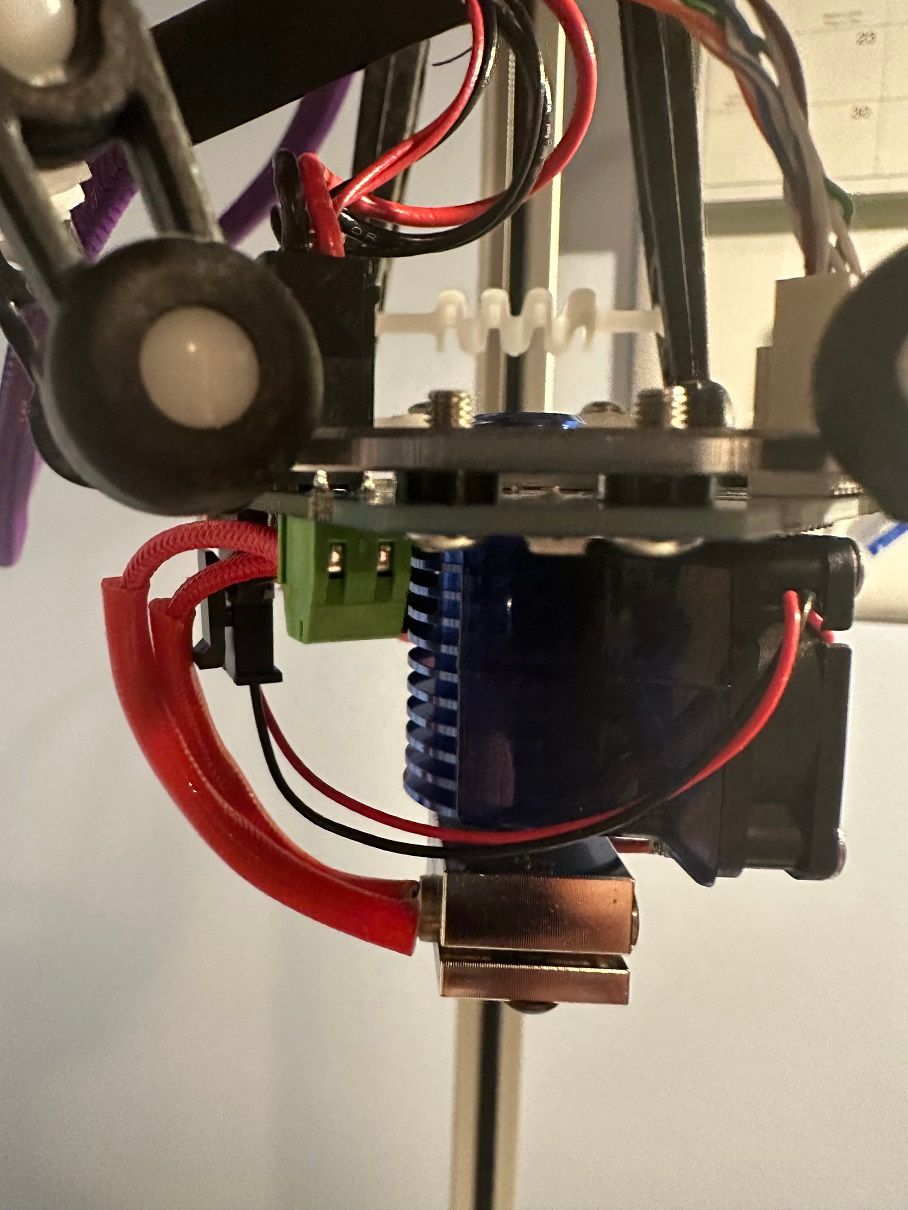
-
Did you try increasing the speed a tad?
When and where did you purchase?
Is it a v3 or v4?
-
@TwoTone we will replace your Smart Effector under warranty. I can see from the photos you published that it is a version 3. The replacement will probably be a version 4, in which case you will have to replace the 8-way connector on your cable because the version 4 uses a smaller one.
Please email warranty@duet3d.com with a link to this thread.
-
@dc42 Thanks. Email sent.
-
@dc42 I received the new effector and had the same issue at stock sensitivity.
Lowered sensitivity to 30 and the first probe was perfect, kissed the bed and moved to the next point.
2nd point false triggered after only going down around 5 mm.
3rd point touched the bed, with very slight effector tilt.
4th point another false trigger.
5th point basically smashed the bed and I had to turn off the machine.
Seems really inconsistent. -
@TwoTone is your new Smart Effector a version 3 or version 4? If it's version 4 then I am surprised that the default sensitivity wasn't sufficient.
How is the bed mounted to the frame of your printer?
-
@dc42 it's a v3. The vender chose to send another v3 replacement.
The bed is screwed in and then I have an AL heat spreader and glass plate which a just clipped to the bed.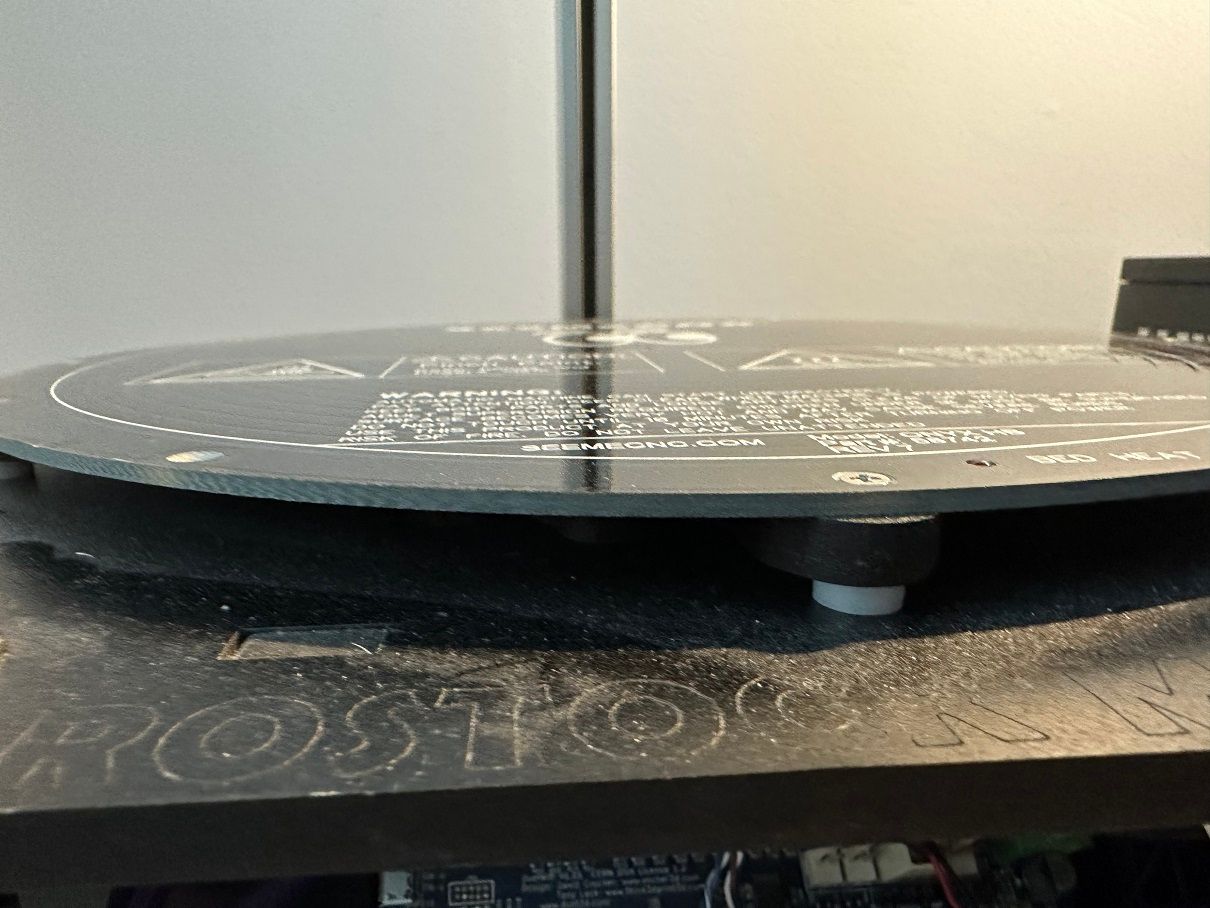
-
@TwoTone OK, I think we need to get you a version 4 to try. Please get in touch with your vendor and see if they have any version 4 they can send you. Point them to this post as authorization.
-
@dc42 Thanks for the quick response.
-
@TwoTone David thanks again for the help.
Still having issue with the installed V4.I can heat the hot end up, fan and LED running and no issue, the probe reading stays at 0.
When I started to heat the bed the probe would start fluctuating between 0-1000 stilling still in the homed position.
I double check all the wiring and the probe wiring wasn't running near any thing else that should cause interference.Just to be sure, I ran new probe wires outside of the machine, away from any other wires and still have the issue.
Any thoughts?
-
@TwoTone tap the tip of the nozzle lightly upwards. You should see the green LED flash. Does it? You may occasionally see the Z probe reading jump to 1000 at the same time, but mostly you won't because the output pulse is too short to be picked up.
Some bed heaters generate enough of a magnetic field to trigger the Smart Effector. For those, we recommend using the B1 parameter of the M558 command to temporarily turn off heating while probing.
-
@dc42 the commissioning went well. I noticed a large difference in the amount force of the tap needed to trigger it vs the first V3 I received.
-
@TwoTone ok, so the issue is false triggering when the bed heater is on? If so, try the M558 B1 parameter. You could reduce the sensitivity instead, but the magnetic field from the bed heater might still cause the trigger pressure to be a bit variable.
What sort of bed heater is it?
-
@dc42 This is the bed heater.
 Thk
Thk -
@TwoTone thanks, looks like it uses a spiral element, which (unlike the usual zigzag elements) will indeed generate a large magnetic field.
-
@dc42 Thanks again for all the support.
Worked perfectly with bed off.