Idiot's Guide To Upgrading Duet Firmware
-
I thought of a way to generate a pristine set of config files. I opened the RepRapFirmware Configuration Tool in two browsers on two separate PCs.
On PC1 I ran the Configuration Tool based on the current machine's config.g file and on PC2 I ran the Configuration Tool from a clear start.
I copied values from each page using settings from the current machine's and added their values to the Configuration Tool on PC2. I had to add a few things to PC2's config files, as well as delete some. I'm betting I achieved a clean set of config files. I altered the homing files too based on the current machine.
Here are the two config.g files:
CURRENT
config.gPRISTINE
config.g -
Here is the config set I made for you based on what I understand of your printer and your existing configuration.
You can remove the .TXT extension and it will be a zip file you can upload to your printer after updating the firmware.
And here are the relevant individual files.
homez.g homey.g homex.g homeall.g config.g
Give that a look over and see if I've missed anything.
-
Aside from the firmware switching method you described in my pressure advance thread (https://forum.duet3d.com/topic/30990/can-t-run-pressure-advance-g-code/16) is the easiest way to ensure I can restore the printer to a working state to simply put aside a MicroSD card with all the working files on it, and do the upgrade on a different card (after copying the working files onto it)? I'm assuming that putting that original card back in the Duet would restore the machine to a working state if something went wrong with the upgrade?
-
@Phaedrux said in Idiot's Guide To Upgrading Duet Firmware:
Here is the config set I made for you based on what I understand of your printer and your existing configuration.
Thank you! I'll look through these.
-
No the firmware is flashed to the Duet board itself. The SD card only has the configuration.
I would suggest that to start with you upload the 2.05 zip file to see how it goes, since it is still RRF2 it doesn't require any config file changes.
-
@Phaedrux said in Idiot's Guide To Upgrading Duet Firmware:
Here is the config set I made for you based on what I understand of your printer and your existing configuration.
Fabulous! Thank you! Aside from a few settings most of the settings in the config.g file I made match yours. Where I knew I could, I moved your settings to my config.g file.
There are a few differences and I don't understand which to use. I've included the two files.
-
Should I disable bang-bang for the heater bed? I'm assuming yes as it is the old method?
-
Should I use your sensor values or mine? I'm going to run the Configuration Tool again inputting my thermistor values to see what numbers are generated.
-
Should I use your fan values or mine? I have the hotend fan and two part cooling fans (on on either side of the hotend).
-
And I've defined a second tool; is that another hotend? I have only one and wasn't sure what I was doing when I ran to the Configuration Tool so probably should not have added a second.
Crikey, I think we're almost there!!
[I'll look at the homing files soon.]
-
-
My thermistor is here:
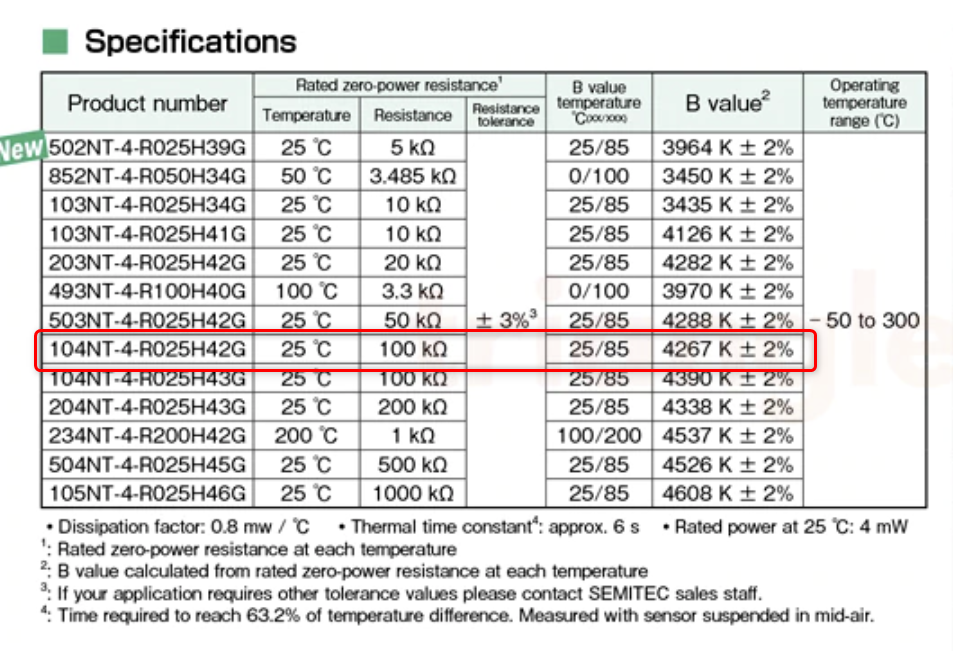
So I entered 4267 in the Configuration Tool:
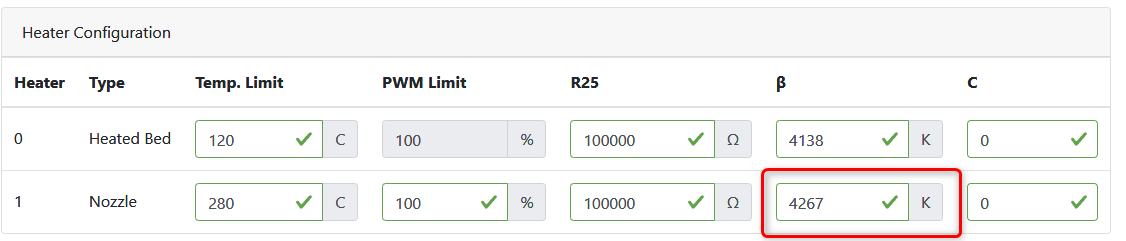
And the result was:
M308 S1 P"e0temp" Y"thermistor" T100000 B4267 ; configure sensor 1 as thermistor on pin e0tempSo I think that's the proper hotend thermistor definition?
-
That looks correct. I thought I matched your thermistors from your config, but I think I did that manually, and then actually went back and regenerated the files but maybe didn't update the configurator with them.
-
@Phaedrux
[OT] It's forbidden to upload .zip files for good reason. But when It's sooo easy to trick the upload manager, it's kinda useless, don't you think? -
@gbartsch Do not use bang-bang. It can cause artifacts in your prints. Follow the guide for auto tuning here
https://docs.duet3d.com/User_manual/Connecting_hardware/Heaters_tuning
At the end of tuning it will give you the full M307 command for your bed heater. Copy that over your existing M307 in config.g.
-
@tas said in Idiot's Guide To Upgrading Duet Firmware:
Do not use bang-bang. It can cause artifacts in your prints. Follow the guide for auto tuning here
Thanks! I'm so looking forward to this firmware upgrade. It will really help to have it current.
-
@Phaedrux said in Idiot's Guide To Upgrading Duet Firmware:
That looks correct. I thought I matched your thermistors from your config, but I think I did that manually, and then actually went back and regenerated the files but maybe didn't update the configurator with them.
Thank you! Almost there ..
-
@gbartsch said in Idiot's Guide To Upgrading Duet Firmware:
Should I use your fan values or mine? I have the hotend fan and two part cooling fans (on['e' edit - Garry] on either side of the hotend).
This is the last question I have from my config.g file (I think
 ).
).I MIGHT be starting to understand this. I think these are the right fan definitions for my setup?
I have a hotend cooling fan that should be temperature controlled and the two other are part cooling fans, which are not temperature controlled. The settings below reflect that?
; Fans M950 F0 C"fan0" Q500 ; create fan 0 on pin fan0 and set its frequency M106 P0 S0 H1 T45 ; set fan 0 value. Thermostatic control is turned on M950 F1 C"fan1" Q500 ; create fan 1 on pin fan1 and set its frequency M106 P1 S0 H-1 ; set fan 1 value. Thermostatic control is turned off M950 F2 C"fan2" Q500 ; create fan 2 on pin fan2 and set its frequency M106 P2 S0 H-1 ; set fan 2 value. Thermostatic control is turned off -
@gbartsch For my part cooling fan I have a few extra parameters
M106 P0 S0.0 H-1 B0.1 L0.0 X1.0B0.1 blips the fan to 100% briefly (when it is completely off) to make sure it starts turning if you request a slow speed. L 0.0 sets a lower limit to off and X1.0 sets an upper limit to 100% speed.
For my M950 I have set Q100 as the PWM frequency for the fan. I was playing with that frequency as some of my fans were a bit noisy at Q500.
-
@gbartsch
It is worth mentioning (this is the idiot's guide after all) that after your upgrade all of your changes will be made through DuetWebControl (DWC). You can change config.g (or any other files whether system or jobs) on your computer and upload the new version to your Duet board via Wifi.You can also download system files from the Duet to your computer to back them up.
I haven't taken the SD card out of my Duet for years now. So nice!
-
@tas said in Idiot's Guide To Upgrading Duet Firmware:
For my part cooling fan I have a few extra parameters
Awesome, thank you! Once I get this running with the basic config I'll try adding your extra parameters.
-
@Phaedrux said in Idiot's Guide To Upgrading Duet Firmware:
I would suggest that to start with you upload the 2.05 zip file to see how it goes, since it is still RRF2 it doesn't require any config file changes.
I got it! 'One small step for man ... .'
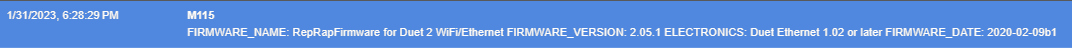
On to the next ..
-
I started the upgrade process after successfully installing RRF 2.05 and after trying to install 3.0 got this error:
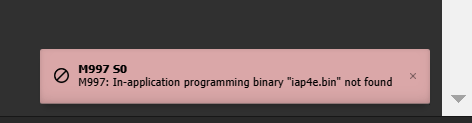
I'm looking for this file and learning what to do with it.
-
Try uploading the zip file for 3.0 a second time. That file should be part of the zip file.
-
@Phaedrux Thank you.
I tried installing 3.0 twice but got the error both times.
I found the file here: https://github.com/Duet3D/RepRapFirmware/releases/tag/1.21
... and 3.0 is installing.It's taken 1 hour so far. Is that normal?