Extract temp to external display
-
@DIY-O-Sphere
This is what I have in config
; General preferences
M575 P1 S0 B57600 ; enable support for PanelDue
M918 P2 ; configure direct-connect display
G90 ; send absolute coordinates...
M83 ; ...but relative extruder moves
M550 P"BigDelta"So how do I create DISPLAY and copy the files there?
-
@tecno
Sorry,
DWC link is outdated.....I haven't found the upload in the current version.....
Pull the SD card and create an folder called "menu"
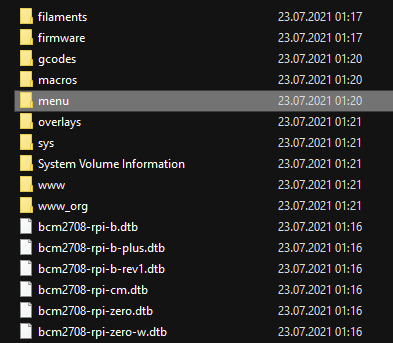
-
@tecno
In DWC it is here: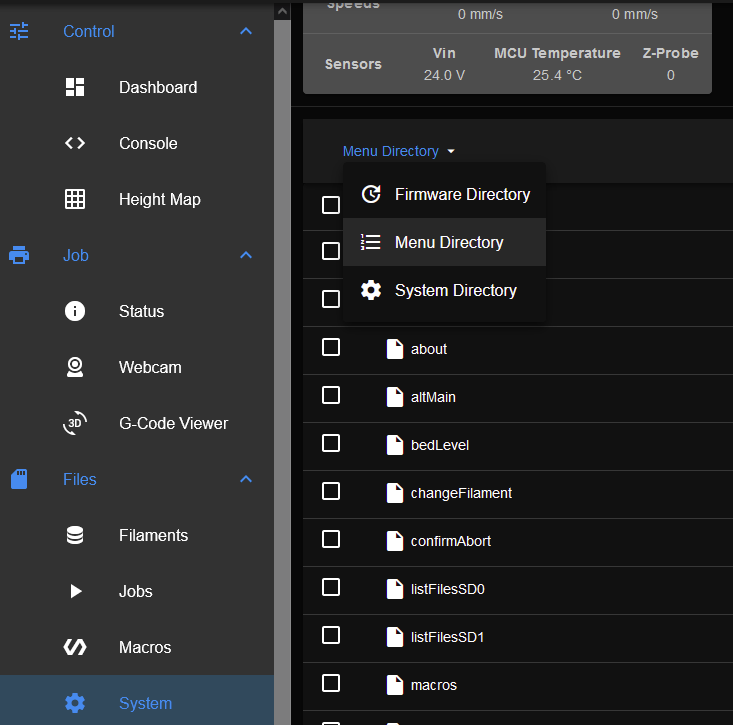
-
I have menu and creates Display folder and files in it. Still no go
-
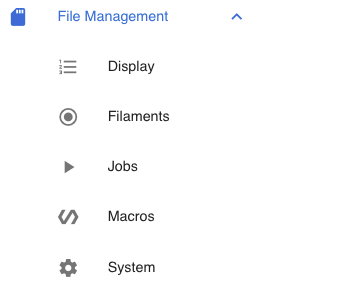
But does not show in left column ?
-
@tecno
Put all menu files directy into menu folder. You don't need the subfolder display. -
Done and still no go. Is M918 P2 enough to initialize the display?
-
https://docs.duet3d.com/User_manual/Reference/Gcodes#m918-configure-direct-connect-display
Maybe check the contrast parameter
That is different to mine..... -
-
Tried another set of cables = no go
Is it maybe so that there is no firmware, if so what files do I need?
-
@tecno
Maybe swapped wiring?
Check if EXP1 + EXP2 on board and the display are plugged in correctly. -
@tecno
This is what it looks like in my menu folder
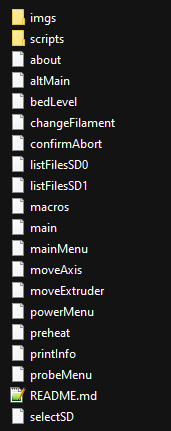
-
Cables are inserted OK . My menu folder is like yours.
Did you ever load in FW in your display board?
-
-
Tried those settings also, next to be a pin detective and see if there is something in wireing.
Thanks for help, appreciated.
Will try more tomorrow.
-
Pinout seems to be OK.
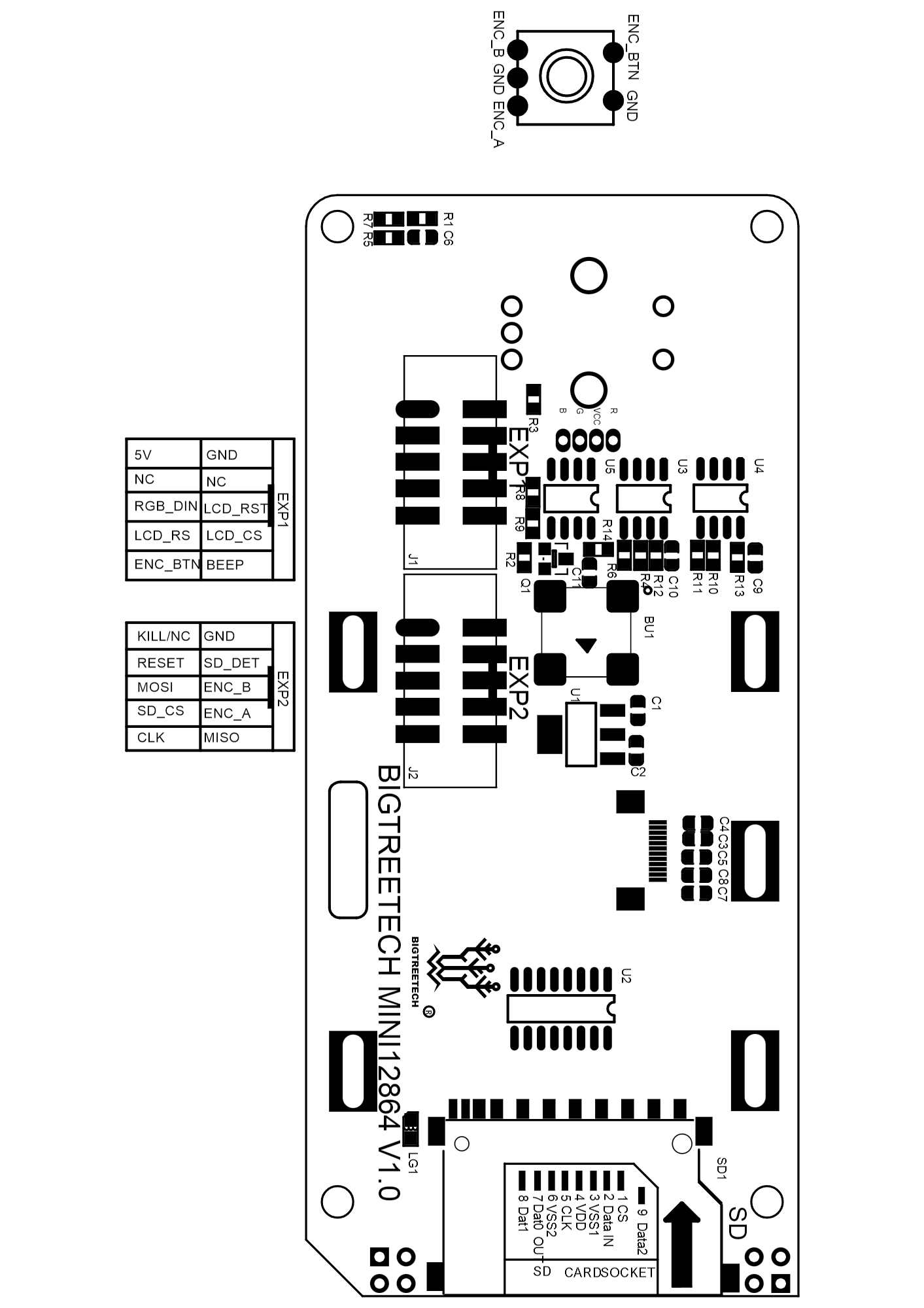
Is this display 5V and not compatible with Mini5+ ?
-
Why is there no DISPLAY in the left menu?
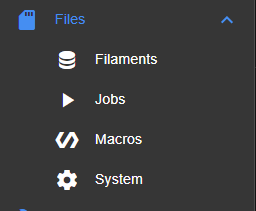
-
@tecno
It's under System. Have a look at the screenshot I have posted yesterday. -
@tecno did you get it working?
-
Unfortunately no