IR Sensor Potential Fault
-
That capacitor is the thing that blocks light from leaking from LED to detector.
Try adding something that will block the light. Cardboard or something like that. Around the capacitor.
-
Any change in ambient lighting conditions?
-
@Phaedrux afraid not. I'm mostly testing after dark and have tried with the lights on/off with no real change.
@alankilian will try wrapping some tape round the capacitor later.
-
@Phaedrux I've had a go at some more testing and I'm now less convinced it's an issue with the sensor, and maybe something in my setup...
Test 1 - I put some electrical tape around the capacitor to block any stray light.
Outcome - same as before:G32 bed probe heights: 0.112 -0.191 -0.514 -0.116 -0.191 -0.068, mean -0.161, deviation from mean 0.188Test 2 - I have a cloned Ormerod V1.2 IR sensor on my delta which I know works (reasonably) well, so swapped that it
Outcome same as before....G32 bed probe heights: 0.125 -0.206 -0.235 0.145 -0.057 -0.022, mean -0.042, deviation from mean 0.146Back to the drawing board

One thought - the printer is currently in our spare bathroom (I'm working from home because of old 'rona and it was too noisy to keep in my office...). It's all tiled with lots of shiny surfaces. I'm wondering if some of the surfaces could be reflecting the IR light from the sensor and confusing things? Might explain why it is the same points that cause the issue if it's particular bits reflecting? Will try mocking up a cardboard shieled later, but any other ideas appreciated!
-
also try changing the surface? put a piece of paper underneath and see if it changes with that.
also try changing the speed.
M558 P1 C"zprobe.in" R0.2 H3.5 F350 T3500 A10 S0.01
change F to 120
-
@Veti I changed to F120, decreased T and increased R. No luck unfortunately... I also tried drecreasing my XYZ jark & accel, but no change
Tried a few different surfaces with no real difference:
- 2 different Ziflex mats
- straight onto the magnetic pad on my bed
- painters blue tape on top of the ziflex
- white card placed on top of the ziflex
I've also tried crafting a shield out of card to put around the probe and moved the machine into a different room but no real change....
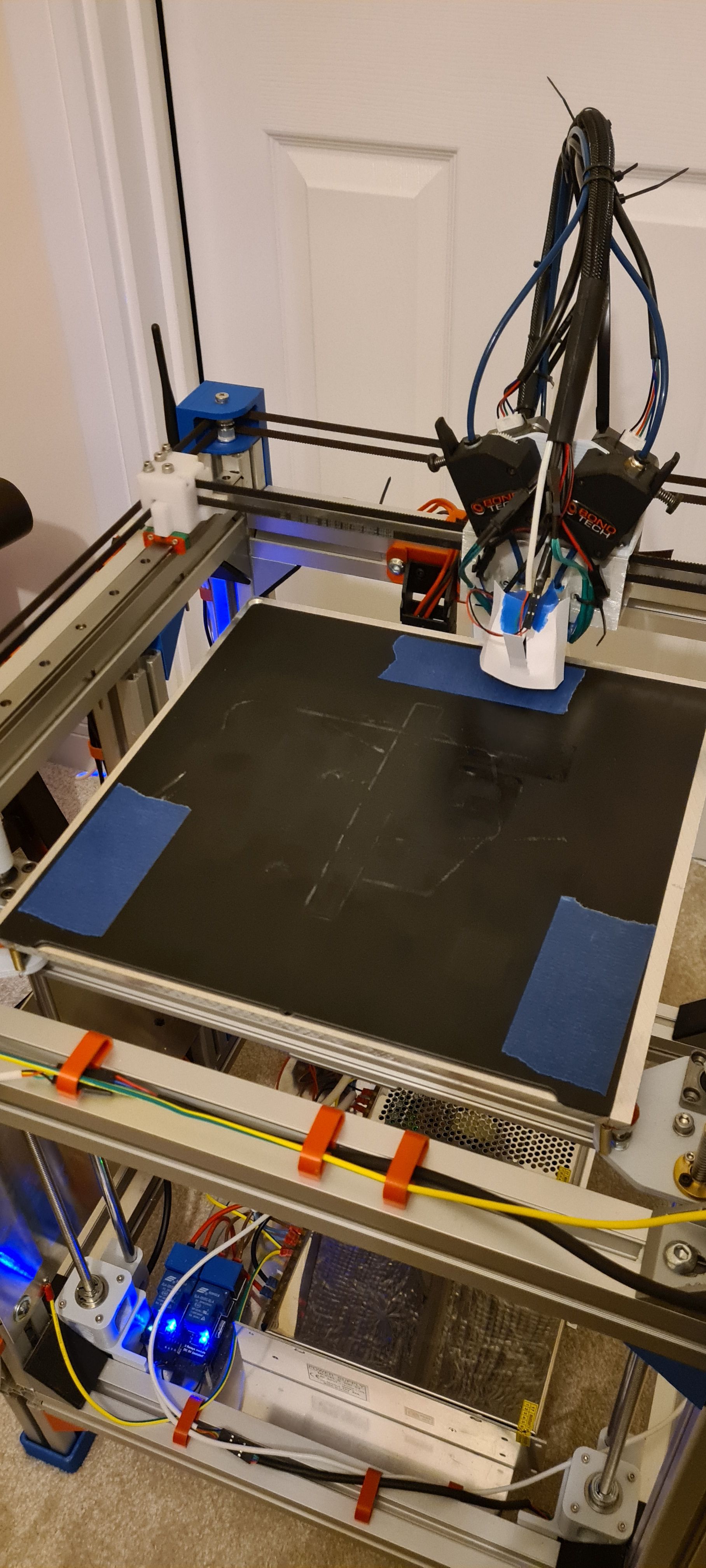
I'm at a loss...
-
Try separating out the probe wiring? Might make sense if the problem was the same for both probes if the wiring stayed the same.
-
the fan is on in your picture. maybe the vibration are causing a problem?
-
@Veti fan (and heaters) were on for my first few runs, has been off for everything since
@Phaedrux Just put in a new cable back to the Duet, keeping it separate from my main bundle (and holding it as the gantry moved). Unfortunately no change

G32 bed probe heights: 0.267 0.290 -0.022 0.455 0.253 0.186, mean 0.238, deviation from mean 0.142Any other good/bad/silly ideas?

I've bought a BLtouch which I'm gonna have a go at mounting later, but will keep the IR probe mounted for now.
-
@Phaedrux I've now swapped in the BLtouch and it appears to be giving much more consistent readings
G32 bed probe heights: -0.033 -0.012 0.100 0.082 -0.229 -0.227, mean -0.053, deviation from mean 0.132So I'm guessing that there must be something in my setup that the IR sensor doesn't like.
Only thing I can think of, is does the IR sensor need the pull-up resistor enabled? I don't have it as I can't find any mention either way in the docs...
-
@engikeneer said in IR Sensor Potential Fault:
Only thing I can think of, is does the IR sensor need the pull-up resistor enabled? I don't have it as I can't find any mention either way in the docs...
I don't think so, but it wouldn't hurt to try.
-
@Phaedrux You were right.. no change with the pull-up.
I feel like I've been playing musical probes recently as I only just switched out my old piezo! All part of the fun
Ah well, my guess is that the IR sensor just doesn't like something on this printer. I'm sure I can put it to good use on one of my others
 The BLTouch seems to be working pretty well now so I'll stick with that on the core xy. Appreciate all yours and others help though!
The BLTouch seems to be working pretty well now so I'll stick with that on the core xy. Appreciate all yours and others help though! -
Yeah I don't know what that could be causing the ir sensor not to like the printer. Usually it comes down to the ambient light and bed surface, which you've tried to control for already, so I'm not sure. And it's both sensors, so it must be on the Duet side...
-
Your photos show an extrusion very close to the side of the sensor. I am wondering whether a reflection from that might be interfering with the sensor reading. If that's the case, probing a little further away from that extrusion or putting matt black tape over it might have helped.
That said, a properly working BLTouch is likely to give similar or better results that are not affected by the transparency of the bed surface.