Duet 3 mini 5+ sensorless homing will not work
-
Well I got it to function on my work bench BUT it was erratic - failing more often than working.
Certainly not reliable enough to use.
If I find the problem I will let you know.
Frederick
-
@fcwilt What settings did you end up with?
-
@Phaedrux said in Duet 3 mini can't configure sensorless homing + missing extruder:
@fcwilt What settings did you end up with?
You would ask me that. Let's see...
I basically followed the documentation and used the suggested values.
The following were already in the config file that I was using for testing my new board:
M92 X80
M201 X1000
M203 X10000
M566 X600
M906 X1000 I30These I added for testing:
M569 P0 S1 V?? (I cannot remember V but it set the crossover speed around 180 mm/s)
M574 X2 S3 (the doc example has M574 X Y S3 which is missing the X and Y values)
M913 X70
M915 X S1 F0 H400 R1 (0.9 stepper - I just grabbed a handy one)The "home" command was G91 G1 H1 X999 F10000 G90
Now I have never tried this before and I wasn't going to spend a lot of time trying to tweak it.
I was content to verify that it did work sometimes and perhaps just needed different settings or perhaps a different
stepper.Back to my trusty optical end stop sensors.

Frederick
-
@fcwilt I don’t see what I am missing. My stepper works fine with my old board I guess I am sol. Others have made it work. Think I have a defective board or is it that firmware is not working as it should? Cause it seem like all I find are people having issues.
Edit: I did find this. But it is unclear if I should use s3 or s4. S4 says it stops the motors individuality but I don’t want that. S3 refers to be used with only 1 motor so I should not use that either. So what should I use?
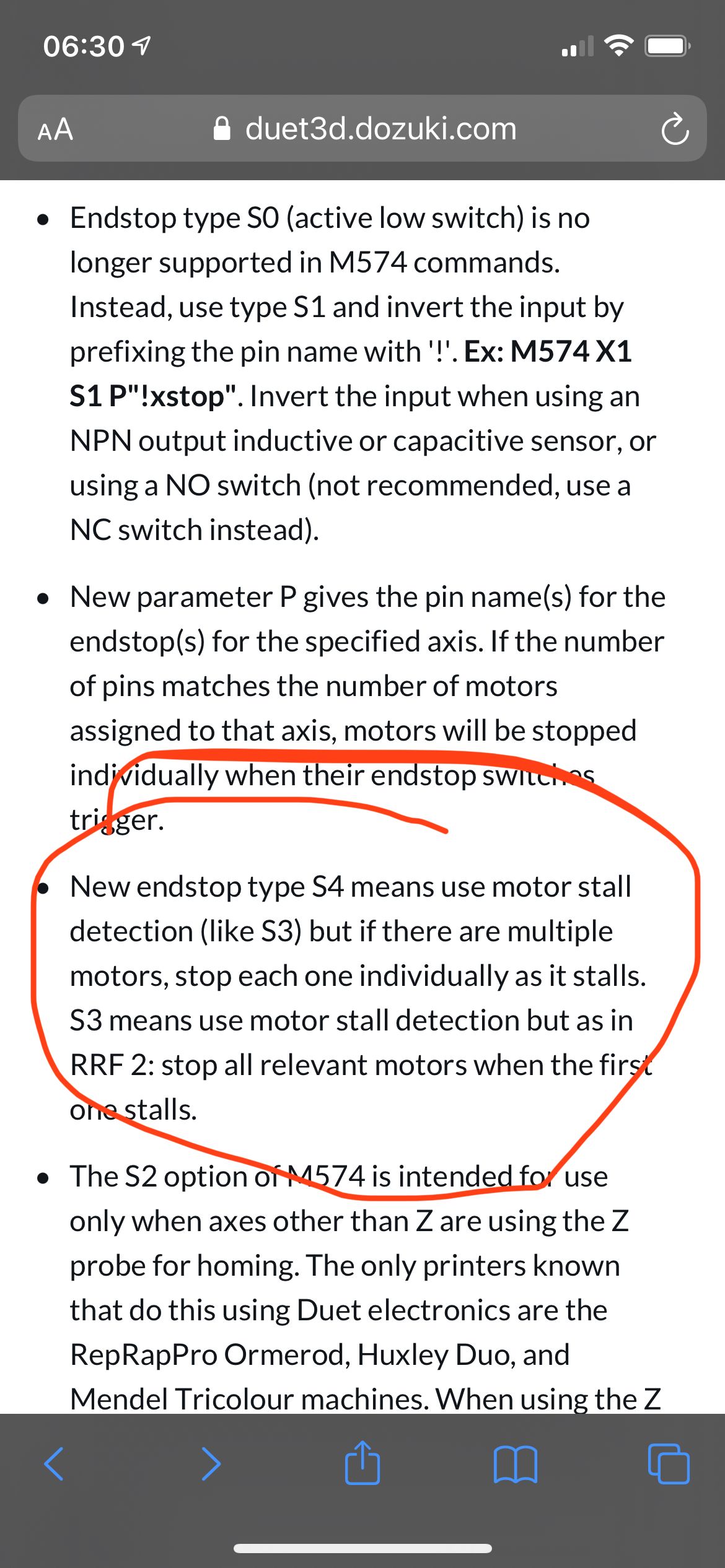
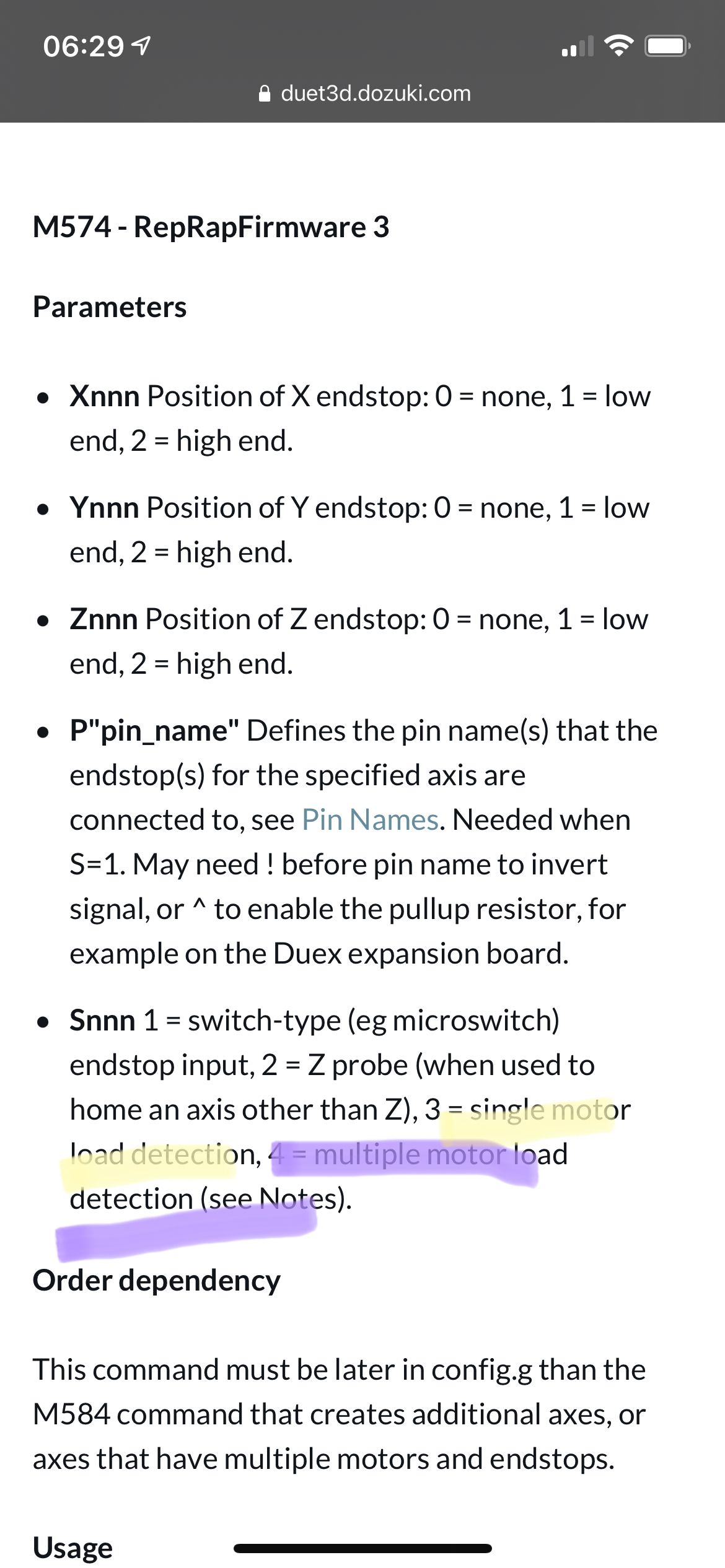
-
@Alucardi said in Duet 3 mini 5+ sensorless homing will not work:
@fcwilt I don’t see what I am missing. My stepper works fine with my old board I guess I am sol. Others have made it work. Think I have a defective board or is it that firmware is not working as it should? Cause it seem like all I find are people having issues.
I wouldn't exactly say I got it to work. It worked maybe 1 time out of 10 tries.
For a Core XY I THINK you would use S4 so each motor would keep moving until it stalled.OK so it turns out you use S3.
Did I mention that optical end stop sensors work great?

Frederick
-
S4 is intended for Z axis leveling with multiple motors but instead of endstops stall detection.
-
@fcwilt I will not redesign my printer setup to use endstops. The card says it support sensorless homing so that feature should work right? It has worked fine for years using duet 2 card. It took me 2 minutes to get it setup there and now it is a pain in the but.
Regarding s3 it clearly says single motor. A coreXY don’t have a single motor
 ️
️
Unless @dc42 have a suggestion it is time for me to leave rrf and move over to klipper where I know sensorless homing works with 2209 drivers. -
Did you follow @gloomyandy s suggestion to try the inverted sensitivity setting?
-
@oliof yes I replied to him and said it did not work using 64. At -64 it should trigger directly which it does not. It does not even trigger which means something is not working. Either it is a broken firmware or wrong code we can’t figure out.
I believe it to be firmware though since even if downloading 3.2 firmware we are stuck on beta, Wonder why they don’t fix that
 ️
️ -
I'll try a small setup tonight.unfortunately my mini beta board is on a version that doesn't support sensorless homing yet and won't be updated anymore. But downstream I see your problem with sensorless homing was fixed, so yay! -
@Alucardi said in Duet 3 mini 5+ sensorless homing will not work:
I believe it to be firmware though since even if downloading 3.2 firmware we are stuck on beta, Wonder why they don’t fix that
if you are on the beta, then stall detection is not implemented
to update see
https://forum.duet3d.com/topic/20382/unable-to-update-firmware-on-duet-mini-5-ethernet -
TBH, I couldn't get mine to stall with a simple movement with S set to -64 either.
-
@Veti why is this not fixed in the stable release?
-
it is. but the problem is your current programmer
-
@jay_s_uk which means something is not working. It should detect directly. I tried it in my old duet 2 when I was setting that up. It detected a stall as soon as it tried to move the axis.
-
@Veti my current programmer?
-
@Alucardi said in Duet 3 mini 5+ sensorless homing will not work:
my current programmer?
have you read the linked thread?
-
@Veti yes and I am no coder so I do not know what a iap file is

 ️ Thread is a month old.
️ Thread is a month old. -
just replace the iap file linked in the thread and update the firmware again.
-
@Veti I have uploaded that file to my card and managed to update I believe. But why does it have to be manually fixed? Not everyone goes to the forum and look on that thread. I downloaded 3.2 a week ago and assumed it was working fine cause I got no error. Just by luck did I see it still said beta when looking around in the menus. I then redownloaded the needed files but it was still on beta.