help for beginners
-
you can tell how to connect external drivers nevertheless. to those links that you sent me. I do not understand anything at all how to do it. I tried to flash the board to version 3, but it remained 2. how can I debug all this
-
in which program should I flash the board? I have duo 2 internet
-
how can I register external drivers here?
-
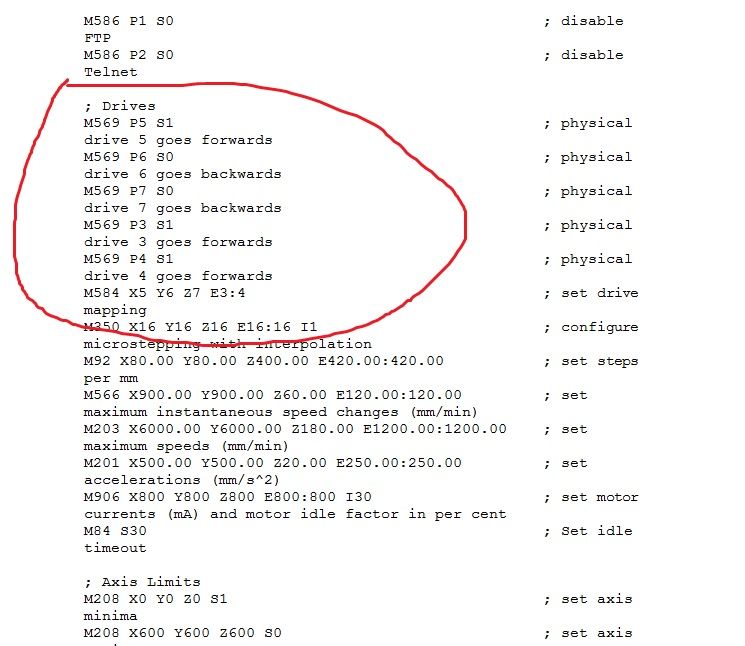
-
Hello. Tell me how to correctly implement the Z probe after the probe passes the entire surface of the table during printing, the z axis should move. and she stands
-
@sergei said in help for beginners:
Hello. Tell me how to correctly implement the Z probe after the probe passes the entire surface of the table during printing, the z axis should move. and she stands
I don't understand the question.
What is the probe? How is it configured? How are you trying to activate it? -
tell me. is it possible to make SNS on the Duet 2 board
-
@sergei What is SNS?
-
CNC milling machine
-
-
Can I get a ready-made firmware somewhere?
-
It already is available in the firmware. You just need to send the gcode command to switch to CNC mode.
Maybe I don't understand what you actually mean here.
-
and what kind of command it is and where to register it. can you tell in more detail
-
-
Hello . how can i make the interface in russian language control on the touch screen
-
@sergei There would need to be a Russian translation first.
-
how can all this be implemented and what would work?
-
@sergei said in help for beginners:
how can all this be implemented and what would work?
Two steps needed:
- Expand the font to include any characters that you need that are not already in the font, at the correct Unicode code points. The font is generated using GLCD Font Creator.
- Add the Russian translations to the existing file Strings.hpp .
-
In which program to do this and where?
-
I just checked the source code, and Cyrillic characters are already supported as an option because a Ukrainian language translation was added recently. So the characters you need may already be present. In which case, all you needs to do is add the Russian translations to file Strings.hpp. You can find that file at https://github.com/Duet3D/PanelDueFirmware/blob/master/src/Strings.hpp.