New stable firmware bundle 3.2 released
-
I like the "colour-coding" the most -> So much better when you have to put in a ton of comments if the client want´s it that way BIG THANKS
-
Thank you, the update went well, just dragging & dropping the combined zip file onto the UI, just 2 'niggles', 1. the UI 'lost' the dark theme, & 2. clicking on the new "Files \ Display" icon in the left hand side, results in an error message:
"Failed to get file list
Directory 0:/menu not found"
neither of which is biggie & easily sorted !! -
Upgraded from 3.2RC and all went well except my webcam settings in DWC were corrupted. Amended missing / additional text and now working as before.
-
Thank you.
A minor thing (not really a problem, so not requiring anew thread, I think): if you run a heater tune for the bed, the consiole now gets a message e.g.:
09/01/2021, 12:52:41 Edit the M307 H0 command in config.g to match this. Omit the V parameter if the heater is not powered from VIN. 09/01/2021, 12:52:41 Auto tuning heater 0 completed after 3 idle and 5 tuning cycles in 2931 seconds. This heater needs the following M307 command: M307 H0 R0.243 C1266.3 D46.33 S1.00 V24.1However, since the bed heater defaults to bang-bang, I think this should be advising to use a command that includes a
B0(assuming that's still the behaviour, if not, https://duet3d.dozuki.com/Wiki/Gcode#Section_M307_Set_or_report_heating_process_parameters needs an update). -
How long does it take to update the firmware? Mine has been going on for 40 minutes
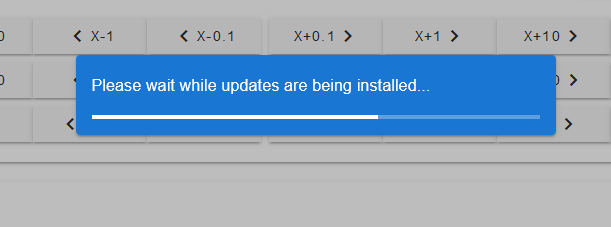
-
It should be much quicker than that. I suggest you try refreshing the DWC browser page. If it still says that firmware updates are being installed, reboot the Duet.
-
@dc42 Thanks! I held my breath, restarted and it came back on... Things were touch and go for a moment!
I appreciate all of the support, You guys are amazing
-
@amjm22 said in New stable firmware bundle 3.2 released:
@dc42 Thanks! I held my breath, restarted and it came back on... Things were touch and go for a moment!
I appreciate all of the support, You guys are amazing
Did the upgrade succeed? Use M115 to check the firmware version, or look in the Machine Specific tab of DWC.
-
@dc42 Yes, it worked! Thanks
-
When installing The Webserver to 3.2 I get this error -
RepRapFirmware for Duet 3 MB6HC version 3.2 running on Duet 3 MB6HC v0.6 or 1.0 (SBC mode)
1/10/2021, 11:39:15 AM Failed to upload materialdesignicons-webfont.4187121a.woff2
Operation failed (Reason: Access to the path '/opt/dsf/sd/www/fonts/materialdesignicons-webfont.4187121a.woff2' is denied.)Has anyone seen this before?
-
Hi,
I update from a Duet2 Wifi to the new mini+ and hooked it to a raspberry pi.
A friend and me are currently developing a multi-Platform print monitor and I've used queries via/rr_status?type=2and so on before, but with DWC running on the pi I only get a 404:Not found when I try to query DWC. It was running fine on the Duet2 with the beta and RC-versions. I also didn't found anything in the release notes regarding this.
Do I miss something?Thanks
-
@Tapetenhobel not really a v3.2 problem, or is it?
I think you are looking for the new API when running in "SBC mode" with DuetSoftwareFramework:
https://github.com/Duet3D/DuetSoftwareFramework#get-machinestatus -
@amjm22 How are you updating? If using the SBC you should be using sudo apt update/upgrade method.
-
@Phaedrux - sudo apt update/upgrade. I did that, I'm still on Duet Web Control 3.1.1
Thanks for your reply
-
@amjm22 I did again and it worked! unreal
-
@resam
Cool, thanks
-
This post is deleted! -
Will DSF ever reach feature parity with RRF?
I remember that early in the 3x series, there was a push to get DSF at the same level of functionality as RRF, and while the version numbers now match, the supported feature set doesn't.
It's confusing that "version 3.2" means different things depending on if a SBC is being used or not, and those differences don't appear to be documented anywhere. (If they are, please point me to that document so I can read about any other differences before they surprise me.)
As an example (and asked about in the DSF section), conditional gcode functions (https://duet3d.dozuki.com/Wiki/GCode_Meta_Commands#Section_Functions) don't seem to be implemented in DSF 3.2, but have been supported in RRF for almost a year now (at least since version 3.1.)
-
@garyd9 said in New stable firmware bundle 3.2 released:
and while the version numbers now match, the supported feature set doesn't.
this was a demand from other users that had issues with having to keep up with using dsf version x, rrf version y and dwc version z - and nothing to do with reflecting features.
conditional gcode functions
which ones are you finding not working, i think the majority has been working for a while at least
-
@bearer said in New stable firmware bundle 3.2 released:
@garyd9 said in New stable firmware bundle 3.2 released:
conditional gcode functions
which ones are you finding not working, i think the majority has been working for a while at least
None of them appear to be implemented. I've only tried "abs", "min", and "max" in my own gcode (and then had to rewrite some stuff to not use them), but then I searched the DSF code for other function names (via github's search) and found nothing. From an earlier post I made, I specifically searched for the strings "atan2", "acos", and "radians" with no results.
Here's the other thread I mentioned: https://forum.duet3d.com/topic/20852/conditional-gcode-with-dsf-3-2-error-works-standalone/4
(Note that I used the search facility built into github which is lacking to begin with.)