Little help to build rrf3
-
@oliof same happened no RM results after reboot
-
Are you absolutely sure you installed the 2018 Q4 gcc cross-compiler from the ARM developer site as outlined in step #1? I.e., what happens if you run
cd C:\Program Files (x86)\GNU Tools ARM Embedded\8 2018-q4-major\binin your command line window? -
Your original post indicated that "make" was not found on the path. This file is not part of Eclipse. That's the reason for steps 3, 4 and 5 of https://github.com/Duet3D/RepRapFirmware/blob/dev/BuildInstructions.md. So you can't have executed those 3 steps successfully.
-
@oliof said in Little help to build rrf3:
Are you absolutely sure you installed the 2018 Q4 gcc cross-compiler from the ARM developer site as outlined in step #1? I.e., what happens if you run
cd C:\Program Files (x86)\GNU Tools ARM Embedded\8 2018-q4-major\binin your command line window?For sure 2018 Q4 installed.
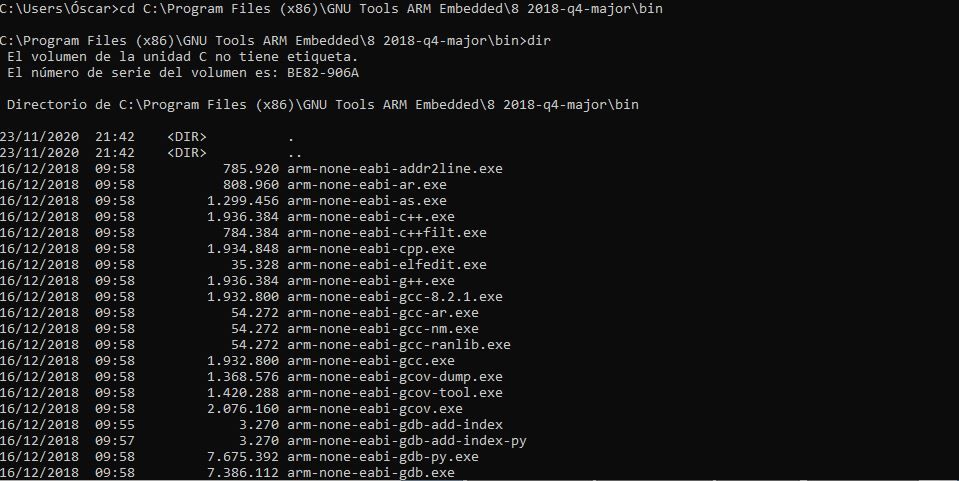
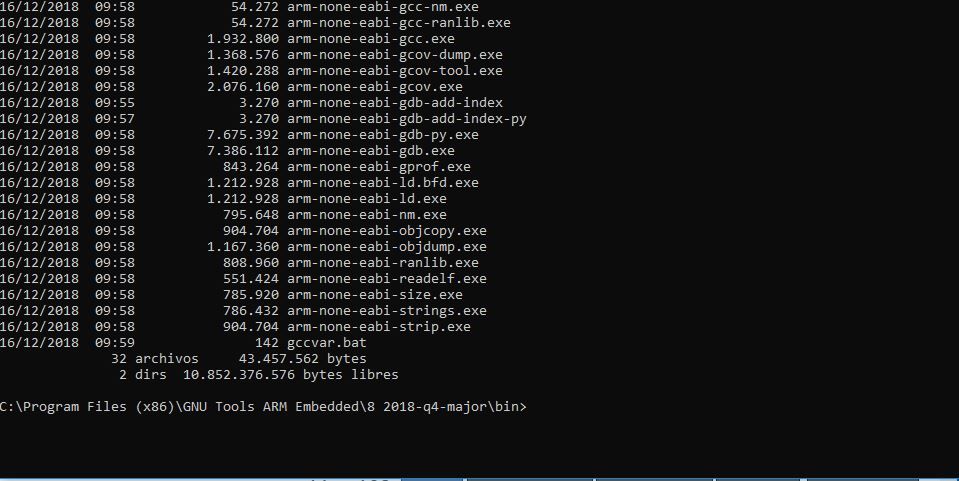
Maybe I need rm.exe and make.exe inside bin folder?
Thank you @oliof
-
@dc42 said in Little help to build rrf3:
Your original post indicated that "make" was not found on the path. This file is not part of Eclipse. That's the reason for steps 3, 4 and 5 of https://github.com/Duet3D/RepRapFirmware/blob/dev/BuildInstructions.md. So you can't have executed those 3 steps successfully.
Point 3:Gnu Arm Eclipse is installed fine.
Point 4:Path is done fine.
Point 5:But no rm or make
I cant see rm.exe or make.exe, maybe bad Gnu Arm Eclipse installation? I do it 2 times and same happened.
-
-
Well, compiled fine CoreNg, FreeRTOS, RRFLibraries and RepRapFirmware but I cant see Duetcombined.bin, I think set duetwifi is needed but I dont Know in this moment.
And the path to edit active motors to free ram.
Only a little little help is needed.
Thank you.
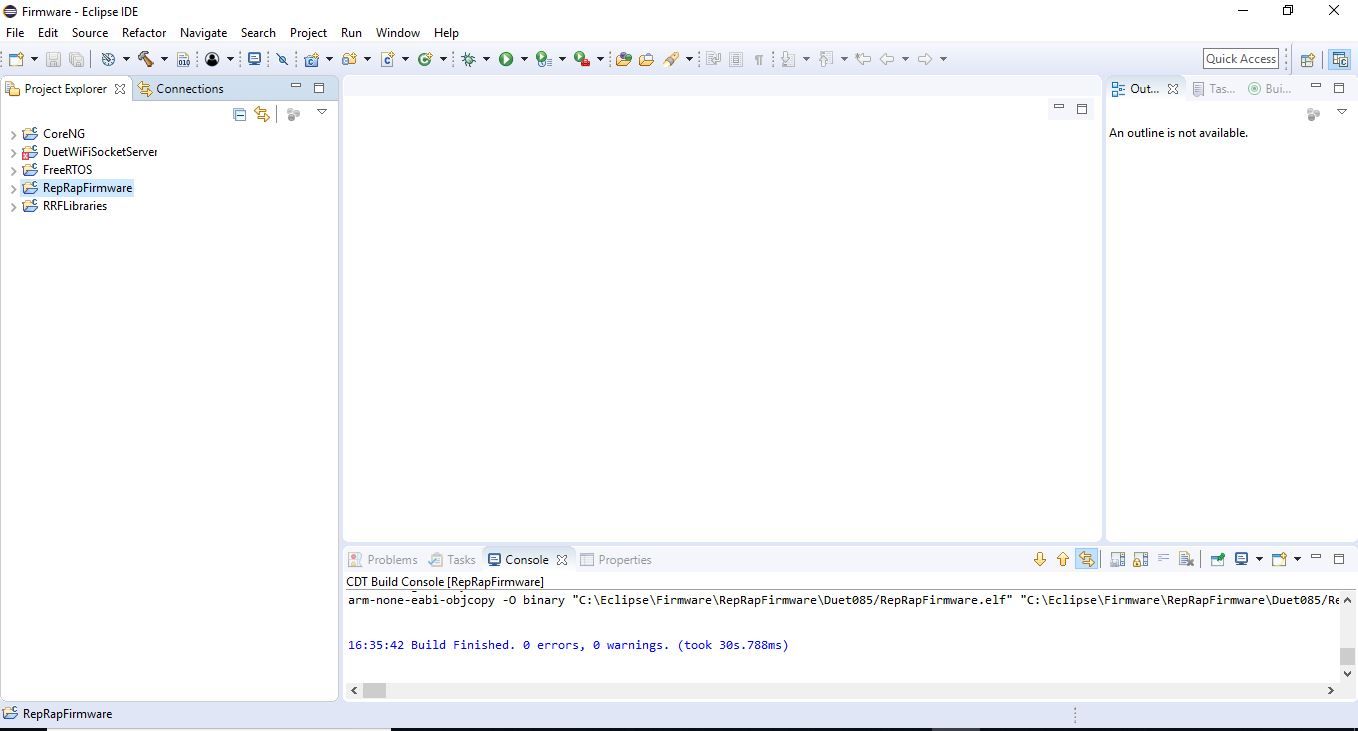
-
Looks like you have built the legacy Duet configuration, because I see Duet085 in the path in that output window. The build configuration you want will be called DuetNG or Duet 2.
-
Compile 2.05 branch fine but 3.2beta3.2 have errors and dont compile.
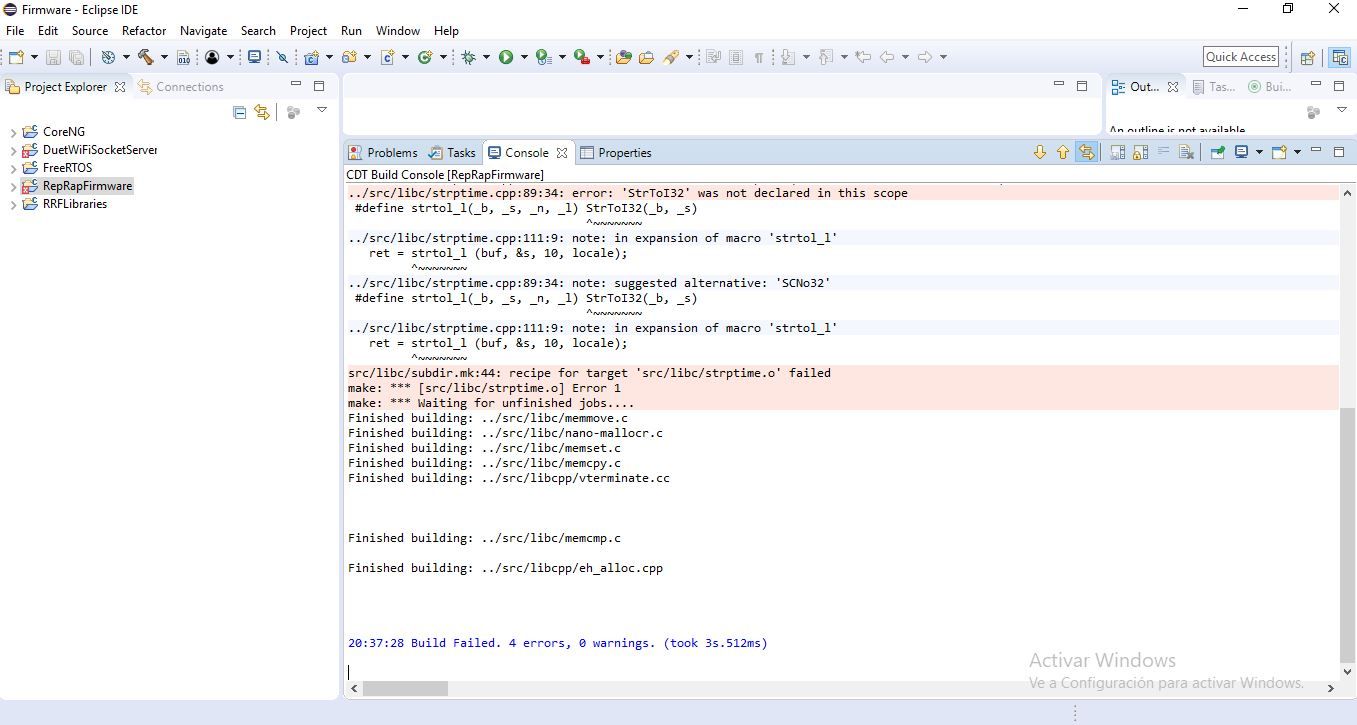
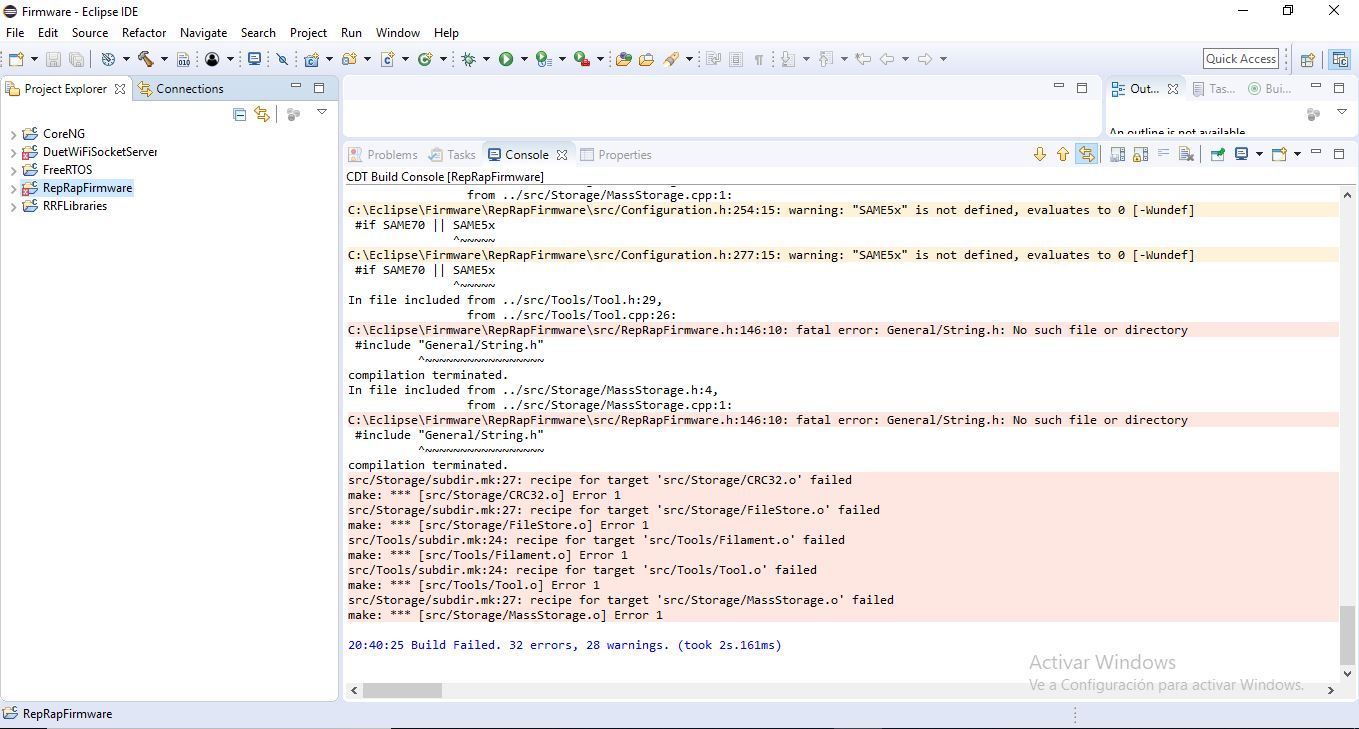
-
Try building RepRapFirmware 3.1.1 first
- checkout with the 3.1.1 / 3.1 tags as needed (see BuildInstructions)
- clean all projects
- make sure you have the right Build Configurations selected
- rebuild all projects in the right order
If you managed to build 3.1.1, check out the appropriate latest dev /3.02-dev branches, clean and rebuild all projects again.
-
@oliof all your instructions done with 3.1.1. but no luck errors appear with right build configurations checked in buildinstructions and clean projects before compile Reprapfirmware.
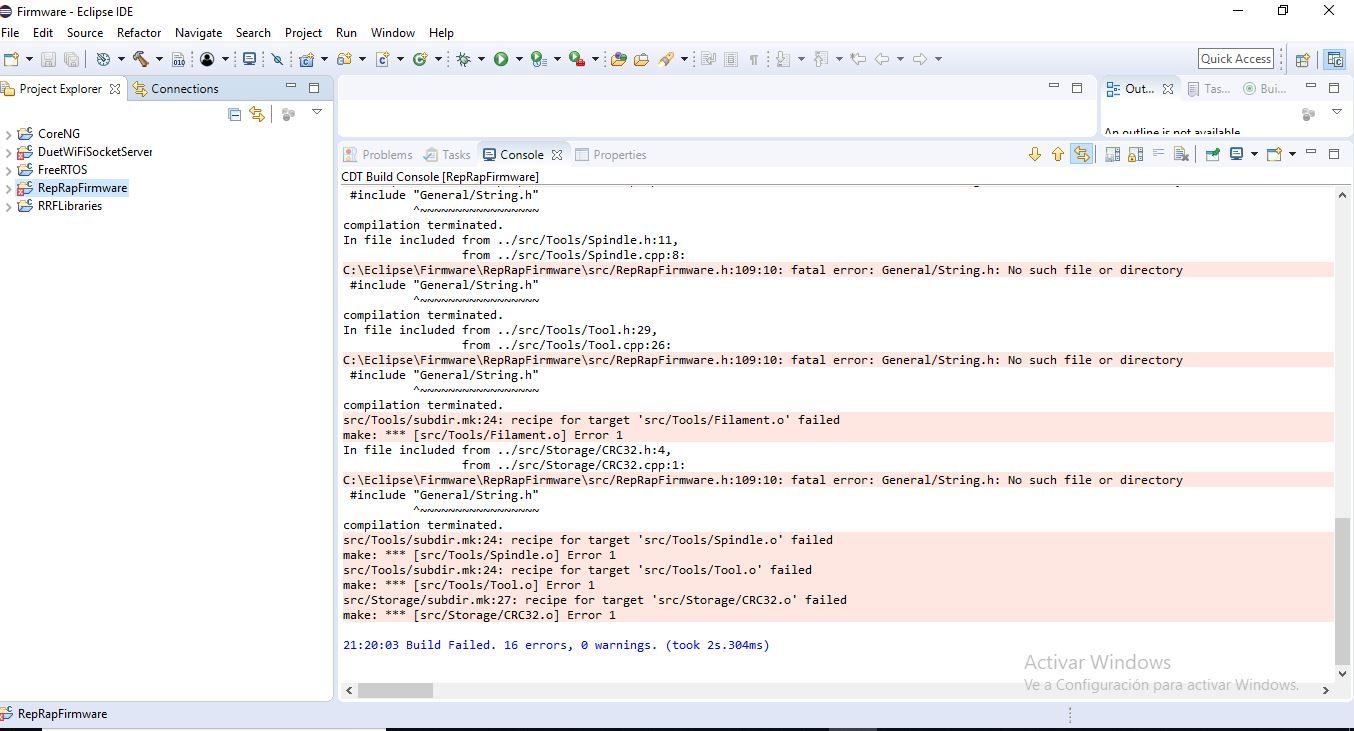
-
I think you are using the wrong branch of the RRFLibraries project. Use the dev branch for RRF 3.1 and later. Likewise, use the dev branch of FreeRTOS.
-
@dc42 I use this files:
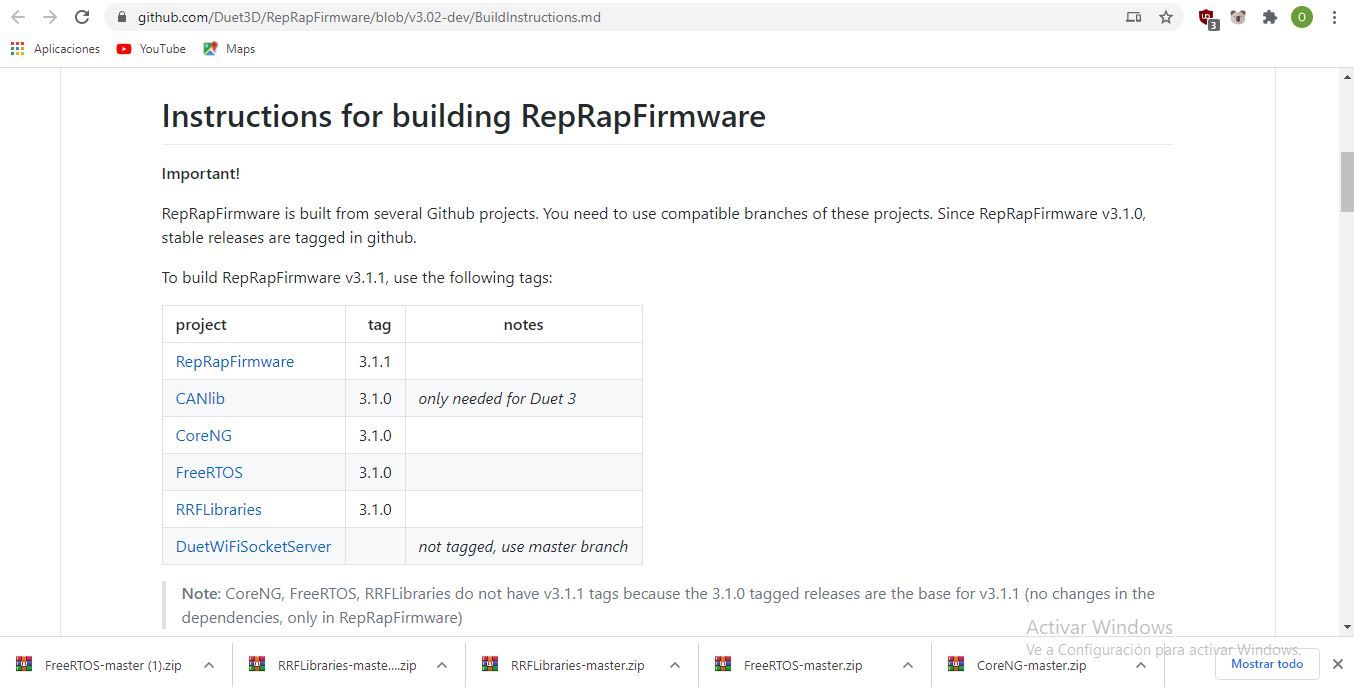
Changed toFreeRTOS dev branch all compiled and clean before compile Reprapfirmware and same errors.
This is my build configuration of all projects:
CoreNG SAM4E8E
FreeRTOS SAM4E
RRFLibraries SAM4E_RTOS
Reprapfirmware Duet2_RTOSAre fine RRFLibraries and Reprapfirmware with RTOS added?
Thank you
-
-
Glad you could figure it out!