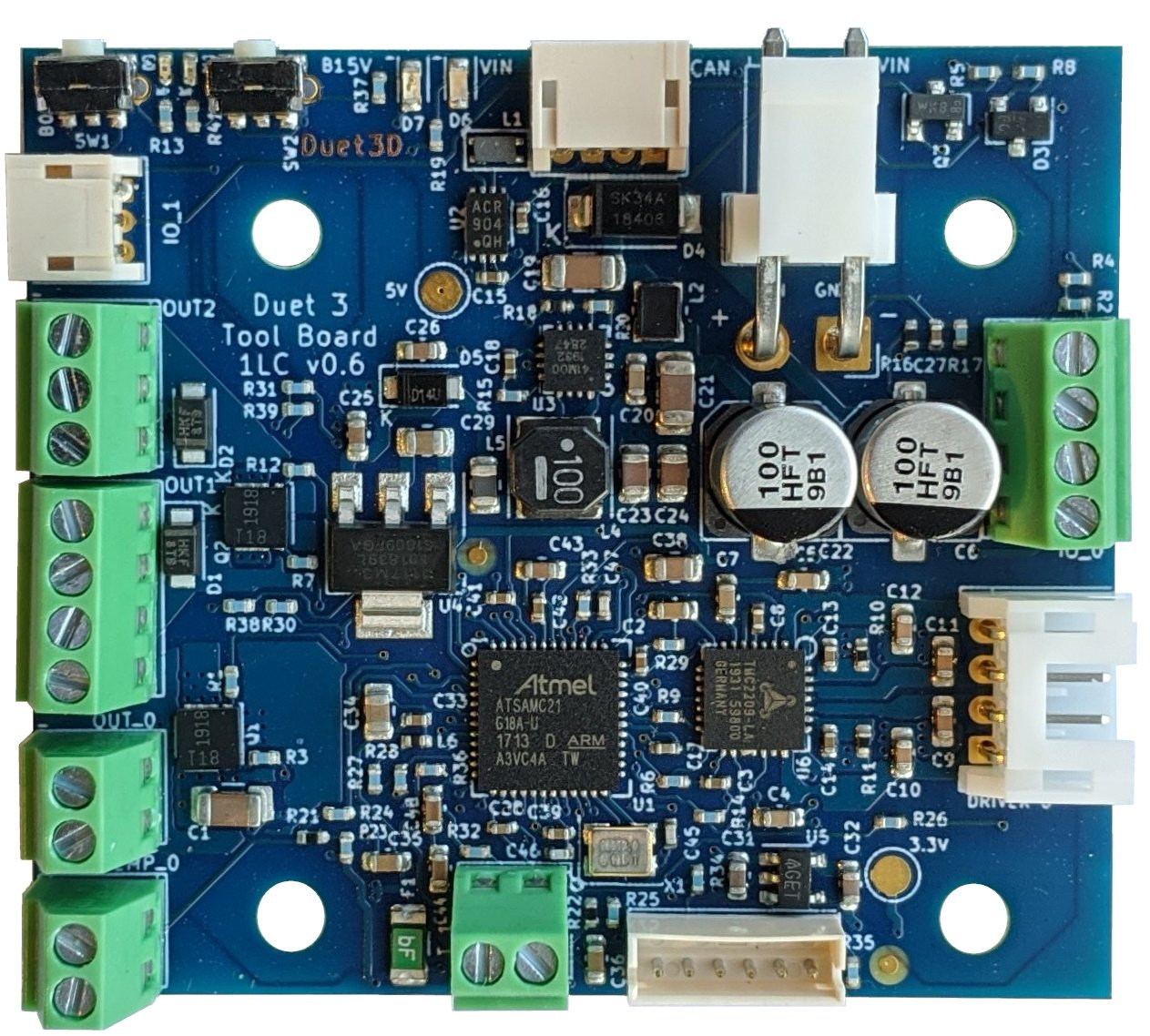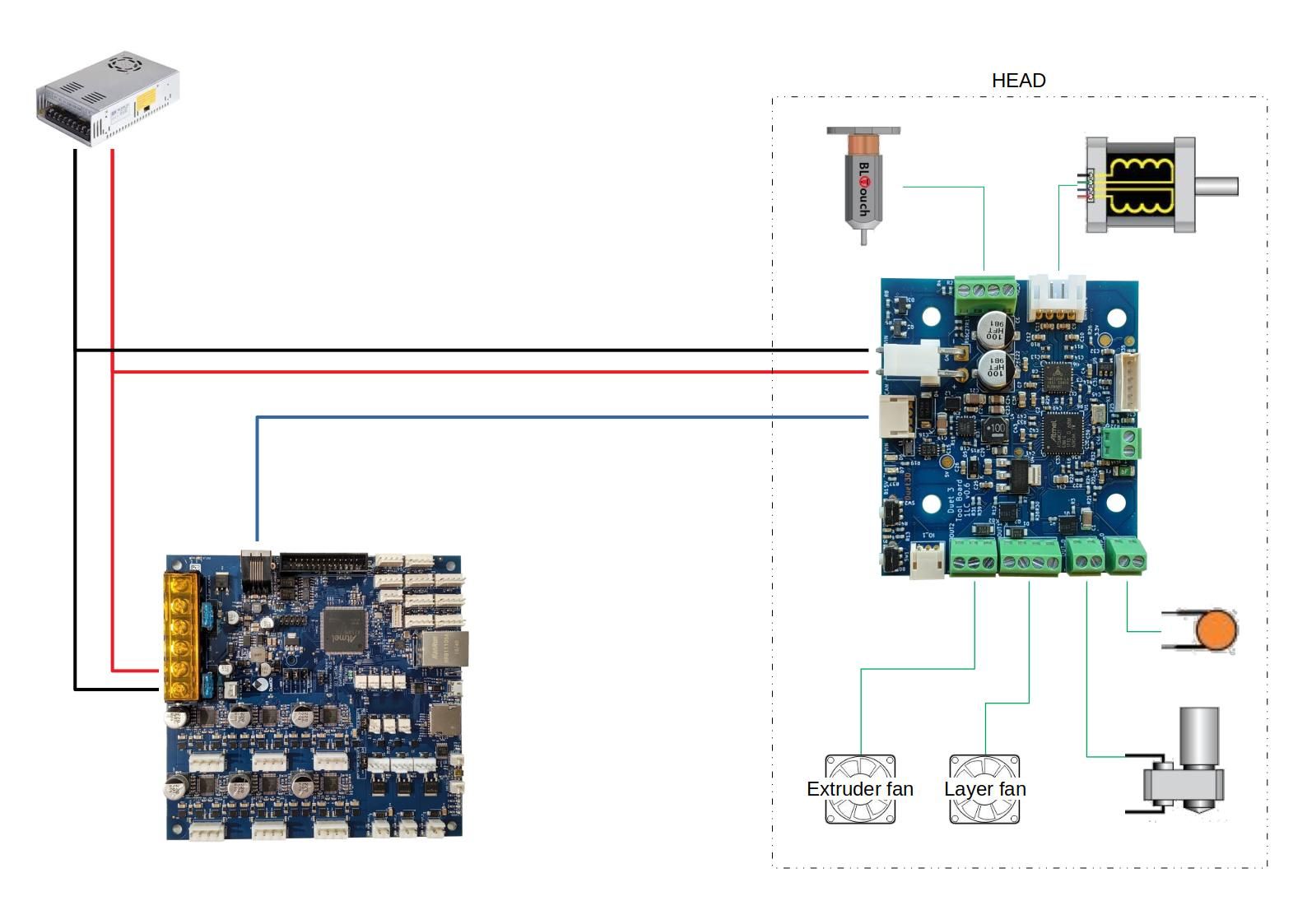Controller for my larg format 3D printer
-
To clarify the point about tool boards:
-
If the extruders will be direct drive, then for each extruder you are likely to have 4 motor wires, 4 fan wires, 2 heater wires, 2 thermistor wires. That's 12 wires going to the hot end assembly (with the possibility of reducing it to 10 if you share the V+ wires to the heater and fans). if you want to add a BTouch, that's 4 more wires. if you want to use fans with tachos, even more wires.
-
A direct drive extruder with a tool board mounted on the extruder assembly needs just power and ground, plus 4 CAN wires (which can be reduced to 2 if the wires are not too long). That's even if you use fans with tachos and a BLTouch. For the case of a single extruder, it also costs less, even if you include a tool distribution board to make future expansion easier.
-
If the extruders are not direct drive, then it's probably simpler to use the 3-channel expansion board instead.
Think of an tool board as a single-channel expansion board, small enough to be mounted on the tool head, and with lower maximum motor current than the 3-channel expansion board.
-
-
how long is "not too long"? 750mm? 500mm? "Depends"?
-
@oliof said in Controller for my larg format 3D printer:
how long is "not too long"? 750mm? 500mm? "Depends"?
I suspect that 1m would be OK. Ideally, ferrite beads would be added at one end of the cable, to reduce reflections.
-
The "small" (this one) has a useful print volume of 600x600x600mm expandable up to 1200x1200x1200 with Nema17 motors. The moment of the X and Y axes is a toothed belt with recirculating ball guides. Z axis with recirculating ball screws and recirculating ball guides.
The "large" version uses Nema23 motors instead and will have useful dimensions of 1000x1000x1000 mm expandable up to 3000x3000x3000 mm. The movement of the X and Y axes is by rack with linear encoder. Z axis with recirculating ball screws and recirculating ball guides.@oliof
this projectMy prototype (pictured) uses structural and mechanical parts recovered from old CNCs and 3D printers and has a useful volume of 600x600x600mm.
-
-
yes that is the one
-
More info on the tool board at https://duet3d.dozuki.com/Wiki/Duet_3_Tool_Board.
-
-
Hello to you, fellow large format printer maker

@bernardomattiucci said in Controller for my larg format 3D printer:
This plan should be calibrated every time the Z axis is zeroed, to do this I thought of controlling the 4 motors independently and using the (optical) limit switches, 1 for each motor, in order to have a fixed reference for each edge of the XY plane.
Instead of this, I'd suggest you to use only one limit switch at the top of one of your Z axis corner and install a BL touch or any other probe you like somewhere on your tool head.
The printer will first go to its home position, moving until it hits the endstop. Then it will go down until the Z probe hits the bed. Next step will be to probe each corner, near your leadscrews. After that, the printer will adjust the bed to make it leveled automatically.
I only have 2 Z axis on my printer but that's how I did it, same principle for you there with 4 axis. It's much easier to do it this way.
-
Thanks for the suggestion, very interesting!
-
Ok
If I am not mistaken, then, I should take the following:1 Duet 3 Mainboard 6HC +
1 Duet Toolboard +
1 Duet PanelDue 7" +
1 BLTouchCorrect?
-
@bernardomattiucci said in Controller for my larg format 3D printer:
1 Duet Toolboard +
if you want 3 extruders, then you need 3 toolboards or 1 Duet_3_Expansion_board_3HC
-
-
You might also want to buy a Tool Distribution board. You can manage without it, but it make wiring easier when you add more extruders. If you don't use one, you will need add a CAN termination resistor, and provide a fuse in the VIN feed to the tool board. See https://duet3d.dozuki.com/Wiki/Duet_3_Tool_Board#Section_Connecting_CAN_FD_Bus_and_Power.
-
Good morning,
is there the possibility of having the 4 motors of the Z axis of the "closed loop" type with 4 linear encoders mounted on the recirculating ball guides placed at the 4 edges of the XY plane?
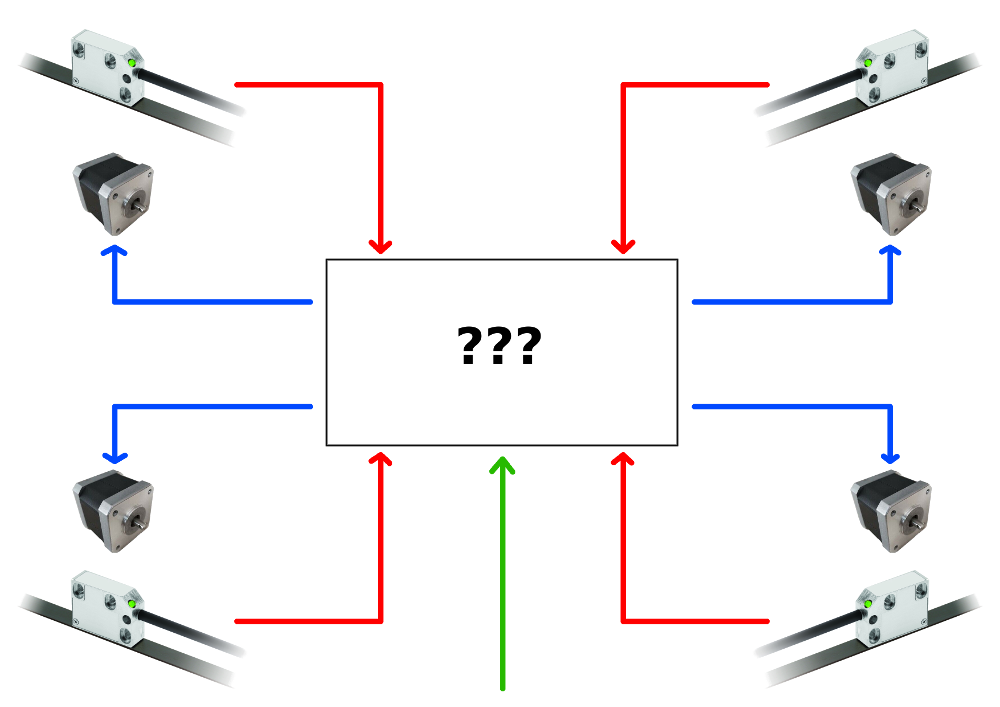
-
Not yet, but we have a closed loop expansion board for Duet 3 under development.
-
Ok, then I have to wait ^ _ ^
Thank you
-
Good evening. I hope everything goes well with you.
For my part I completed the zero prototype of the printer I was assembling and I started some tests using, as electronics, Arduino Mega, with a Ramps 1.4, external TB6600 drivers (in reality they are TB67S109AFTG) for Axis X, Axis Y and Axis Z , all powered at 24 volts; while for the extruder I'm using the original DRV8825 mounted on the Ramps.
As you well know, the complexity is given by the presence of 4 motors for the Z axis. Currently these motors are connected in parallel, the 2 on the right on one driver and the 2 on the left on another driver.
The adjustment is currently done manually ... acting directly on the ball screws SFU1204.
The ideal, however, is to have an "independent" control of the 4 motors, to which I intend to add linear encoders mounted on the guides.In the current configuration, the zeroing of the Z axis occurs at the bottom, with a sensor positioned at X0 Y0.
The vertical movement of the XY plane (the printing table is fixed) occurs regularly and as long as the speed is not excessive, all 4 motors move simultaneously and with precision.
Not wanting to spend too much and wanting to use a Duet2 wifi, what configuration do you recommend the most?
First test: https://www.youtube.com/watch?v=N0FEGJcm668
Last test: https://www.youtube.com/watch?v=Xsnecz19VRQEDIT:
Duet2 Wi-Fi or Duet2 Maestro
Duex2_2
PanelDue 7iQuestions:
- Is it possible to control Nema17 motors with Encoders (linear or angular) through this card?
- Axis X, Y, Z and Extruder, how should they be distributed on the 2 boards?
- the Duet2 Maestro, can it be enough to control my printer?
Thanks
Bernardo -
Encoders are not currently supported. Same situation as the last reply from DC42. So if encoders are a hard requirement you'd have to wait a bit longer yet.
The Maestro is no longer being produced and is being supplanted by the Duet 3 Mini 5+ which is coming in the new year.
Given your requirement of 4 Z drivers, X Y E I think your best bet is probably a Duet 2 + Duex 5. With all 4 Z drivers on the Duex.
Some would question whether encoders are really useful anyway given the fact when properly configured skipped steps are quite rare and stall detection for X Y is fairly reliable for when the print head gets caught up on the print causing it to skip.
-
Good morning
Thanks for the replyWe arrived at the shopping list:
Duet2 Wi-fi
Duex5
PanelDue 7iDo you need anything else to mount everything and make the printer work?
For example, the temperature sensors and the heater for the hotend, do they need some other additional card?Thanks
Bernardo