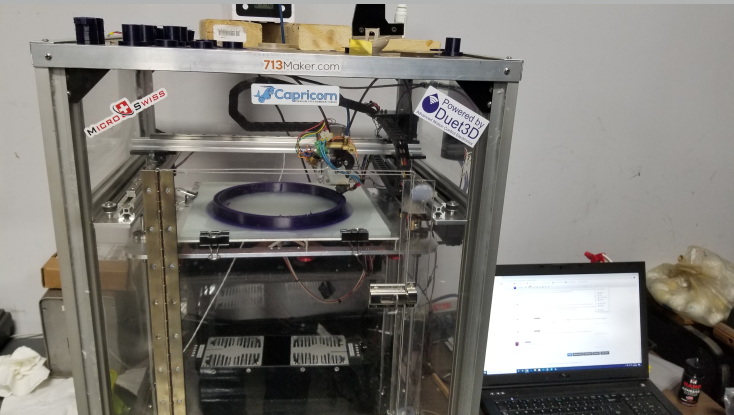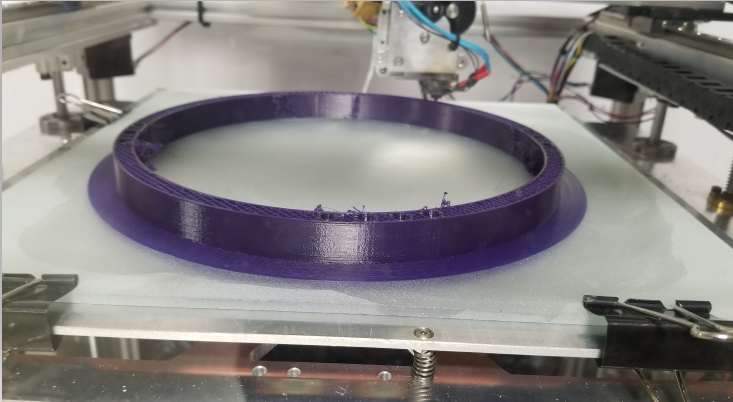Pause the print for the day.
-
I am using glass and Vision Miners "Nano polymer Adhesive". So far my prints come off easier when the bed is hot then when it is cold. In fact they recommend removing when hot.
First test, the resume print command moved to the correct location in the print but seemed to extrude/prime a lot of filament before it restarted the print. I have made a few changes in the resurrect.g file and trying again. I will also do a trial in which I cool the bed to room temp to see if the print will say in place on the bed. Thanks for all the help. I will update later today or tomorrow.
-
The last line in my Config.g directory is as follows:
;Automatic Power Saving
M911 S21.0 R23 P"M913 X0 Y0 G91 M83 G1 Z3 E-5 F1000" ;Set voltage threasholds and actions to run on power loss
; Custom settings are not configuredin my system directory I have added a "resurrect-prologue.g" directory and the contents of that directory are as follows:
M116; Wait for temp
G28; Home all
M83; Relative Extrusion
G1 E5 F3600; Undo RetractionUpon power resume I use M916 to execute the resurrect-prologue.g file. The printer heats everything up, re homes all axis, returns the point in the print where it left off, then just dumps a huge amount of filament before restating the print. It acts like the undo retraction is set to 100mm. I have changed the undo retraction value from 5mm to 2mm but I do not see a change. What am I missing?
-
-
Yes, during the axis homing cycle after start up. So the heats all come to temp, then all three axis home, next it tries to resume the print. This is where all the filament is pushed out.
-
This is a photo of the over extrusion at restart.

-
Could the M916 command be reading for some other location?
-
What firmware version are you using?
-
2.02(RTOS) (2018-12-24b1)
-
@CarlBosson said in Pause the print for the day.:
2.02(RTOS) (2018-12-24b1)
I suggest you upgrade to firmware 2.05.1. From the bug fixes section of the release notes for version 2.05 in the whatsnew file:
If a print that was sliced using absolute extrusion mode was resurrected, unwanted extrusion occurred just before the print was resumed
Absolute extrusion causes all manner of problems. Relative extrusion is safer.
-
Thank you, How do I upgrade the firm ware? Is there so link you can share?
-
@CarlBosson See https://duet3d.dozuki.com/Wiki/Installing_and_Updating_Firmware#Section_Usual_procedure
Use files from https://github.com/Duet3D/RepRapFirmware/releases/tag/2.05.1
You will probably also want to update DWC and possibly your WiFi firmware. See https://duet3d.dozuki.com/Wiki/Installing_and_Updating_Firmware#Section_Updating_WiFi_firmware_or_DuetWebControl_files
Ian
-
Thank you all of you for your help so far!
I updated firmware only for now and all seems to be running well. I will conduct the first pause and power down test within the hour and if that goes well then a complete cold shutdown over night tonight and restart test. I will keep you updated. Again thanks!
Carl
-
The first test was a success! Thanks for all the help! After the firmware update there was no excessive extrusion at restart after power loss.
Today I will start a test print about an hour before we go home for the day. I will pause and power down like this morning, but I will not restart until tomorrow morning 7am EST. The printer will be at room temp when I get to work 75 deg F, this will test bed adhesion.
-
@wieman01 Of course you were correct the print did come loose. But I am not finished
 We have bead basted a glass build plate and also using Nano polymer. I will power down tonight and see what we get in the morning.
We have bead basted a glass build plate and also using Nano polymer. I will power down tonight and see what we get in the morning. 
-
@CarlBosson Haha... Look forward to the results. You will figure it out, I am sure. But warping is quite a beast that you have to tame.
-
Maybe a standby heater to keep it warm?
-
Here is the printer with part still on the build bed this morning!
-
The part made it the first night! But this is a 40 hour print so I will have to cool and heat this part four times! The question is not will it stay overnight. The question is will it stay overnight four times!

-
If that's brim at the bottom, maybe you can glue down the edges with PVA adhesive?
-
@dc42 Yes, that is a brim.