Help needed with Duet 3 6hc TMC5160 StealthChop config
-
@Touchthebitum said in Help needed with Duet 3 6hc TMC5160 StealthChop config:
@fractalengineer
So it means that Stealthchop is active on x/y till 70mm/sec ?Depends on your config; steps/mm, microstepping.
You're supposed to enter a V value then check it in the console by entering
M569 Pxwithout anything else. It will return the complete config with actual belt speedsV value is the speed at which the mode switches from Stealthchop to SpreadC
H value is the speed at which it switches to Full step -
Drive 0 runs in reverse, active low enable, step timing fast, mode stealthChop, ccr 0x08053, toff 3, tblank 1, hstart/hend/hdec 5/0/0, pos 0, tpwmthrs 130 (28.8 mm/sec), thigh 50 (75.0 mm/sec)
I have this result, does it seem correct ?
-
Ok so what you can see here is "tpwmthrs 130" means your M569 V parameter is 130, meaning is will only run Stealthchop up to 28.8mm/sec
-
@fractalengineer
ok ,thanks -
@empi00
your storry is particle also my Storry
I have started with a Tevo Tornado Gold, steppers are loud, this machine has a MKS Gen L V1.0 Board so I replaced the drivers with TMC2800, installed Klipper and used Repetier Server as frontend on the raspberry.
I was amazed, the steppers you can not hear anymore when the machine is printing, on quick moves the drivers use SpreadCycle and you can hear the differnces.
So I was really happy with the machine, but I would have more speed.Then I started to build the BLV with the new BTT SKR Pro 1.1 with TMC5160 sound was ok but regarding the new Type of printer it was louder as the Tevo, this is clear regarding the MGN Hiwin Rails.
But I had sometimes the problem that I lost a stepper after a while of printing (now I know it is a Hardware defect on the board, first driver sockel gets disconnect when the machine gets warm so I think it is a solder problem).
So I decided to try a Duet Wifi clone, but I had not read the full documentation so I missed that stealthchop is not availabe.
I was chocked how loud the machine can be with the 2660 drivers, but the machine was stable.
Then the Duet 3 comes out with TMC5160 and direct connection to a raspberry.
So I was hoping I can get all my wisches now.
But the noise of the printer is nearly the same, only when the steppers are not moving you can hear a difference
I have tested the motors alone, not build in to the printer and you can feel the vibration of the motors when a duet board is
connected.
When I connect a different board like the SKR Pro or now the GTR with TMC5160 and Klipper installed the motors are smoother on the same speed etc.
I have two ideas what can be behind.As first Klipper/Marlin etc. use for the SenseResistor 0.075 and the duet Firmware use 0.050 this means that you can use motors with higher current on a duetboard but I think this change also the wave so that the sound that the motors creating
are different and maybe louder is normal and it can be changed only when we get a option in the firmware to select as example 0.075 with the correct wave like all other firmware does. But I have not enough knowledge and measuring devices
for checking and testing. So it can be that I´m on the wrong way at all here.As second what I do not understand is why is there a big noice change between the speed 119mm/min and 121mm/min on 0.9° motors.
When you check my first post you can see that M569 say´s the change should be at 110.3 mm/sec
and @dc42 had confirmed that my settings are correct.
I have tried many different homing scripts but nothing changed.
at the moment I´m a little bit frustrated at all.
what I would wish for the best Board and firmware:- the gui from Repetierserver on a local touchscreen (sorry but the gui from the duet does not really work for a touchscreen, but is not so bad on the browser. The preview of the print model is missing at all on the duet)
- a mix of the config from Klipper and reprep (the settings for the TMC´s are to complicated like the threshold for stealthchop, the firmware has all information to calculate it from stepper speed like klipper and marlin does)
- the hardware from duet 3 with the direct connection between Raspberry and the board. I like when I stop / pause a print it does directly. On Klipper the printer has a buffer so it pause and cancel when the buffer is empty and not directly.
Sorry for the long text but I have the feeling it goes not forward since month. I understand that Duet3d must look for business and creating new things but it would be helpfull to have all functions that are promised are also correct working
before new things are started. -
I think many people mainly buyed this Duet3 for this Stealthchop feature. It is a pity we can't use because it is a great improvement on noise.
I saw some videos and the difference is huge. -
I mean guys did u try the settings that were advised? What were the results?
-
@danym21 said in Help needed with Duet 3 6hc TMC5160 StealthChop config:
As second what I do not understand is why is there a big noice change between the speed 119mm/min and 121mm/min on 0.9° motors.
When you check my first post you can see that M569 say´s the change should be at 110.3 mm/secThe calculation of the speed for changeover form stealthChop to spreadCycle is not exact, because the timing is done by a 12MHz oscillator inside the TMC5160. The tolerance of that oscillator is +/- 4.2% at 50C. I suspect that there is also an element of rounding error when tpwmthrs is low.
Unfortunately I don't have time to look at this again at present, but one of my colleagues will.
-
I tried various values on V, H and M915 but without big changes on noise...
-
Did you adjust the homing procedure to meet the stealthChop tuning requirements, as I explained in a previous post?
btw in the imminent RRF 3.2beta you will be able to read out the values of the PWM_SCALE and PWM_AUTO registers, to see the result of stealthChop tuning.
-
@dc42
Not yet, do you mean adding gcode : G4 P50 ? -
@Touchthebitum said in Help needed with Duet 3 6hc TMC5160 StealthChop config:
@dc42
Not yet, do you mean adding gcode : G4 P50 ?I mean make a very small movement (1 microstep is enough) to power up the motors using e.g. G91 G1 H2 X0.02 G90, then the G4 command, then the homing move. The TMC5160 datasheet is quite definite about needing the correct tuning procedure.
-
@danym21
Matching qoute well our stories!
Tried also with just the frame and nothing else on the rack.
No MGN Rails, No X/Y/Z Axis assembled.
And still the same.The motors are "shaking" a lot when you but them just on the floor.
I am limited in time today, but when i will find some, i will post the Videos etc, what i made the last 2 weeks here. -
PS - I've also considered whether a better tuning procedure might be:
- Home the printer in spreadCycle mode (you could reduce motor current for this if you find it noisy)
- Restore motor current to 100%
- Switch to stealthChop
- Pause (to satisfy the tuning requirements)
- Make a normal move away from the endstop at moderate speed (to satisfy the tuning requirements)
-
@dc42
Ok, so we would have config.g with Stealthchop settings and homingx.g with anothers for example ? Which one has priority ?
If I'm wrong, what would be the strategy ?
Thanks -
I found time to do a little more work on this. I find that even in spreadCycle mode, with interpolation to x256 enabled the motors are very quiet, although I can just hear them around the speed that i think corresponds to mid-band resonance. So for these tests, I reduced microstepping to x8 and disabled interpolation.
These are the conditions you need for the drivers to run in stealthChop mode:
-
tpwmthrs low enough for the speed you are using. This is set by the M569 V parameter. Lower values increase the speed at which the driver will switch over to spreadCycle. M569 with just a P parameter will translate the existing tpwmthrs to mm/sec belt speed for you.
-
thigh low enough for the speed you are using. This is set by the M569 H parameter. The units are the same as for tpwmthrs. M569 with just a P parameter will translate the existing thigh to mm/sec belt speed for you.
-
tcoolthrs low enough for the speed you are using. This is set by the M915 T parameter. The units are the same as for the M569 H and V parameters. Although M915 with P and/or axis parameters sets the value correctly, there is a bug in firmware 3.1.x when you use M915 with just a drive and/or axis parameter. The bug is that the value reported as "coolstep" should be the existing T parameter, but isn't. The value of tcoolthrs defaults to 2000, which is usually too high if you want to use stealthChop. The reason it is this high is to allow stall detection to work. Stall detection is not compatible with stealthChop on the TMC5160.
-
You must execute the proper tuning sequence after switching to stealthChop. This means: apply motor current, pause for more than 130ms, then execute a move at reasonable speed. Here is an extract from the TMC5160 datasheet:
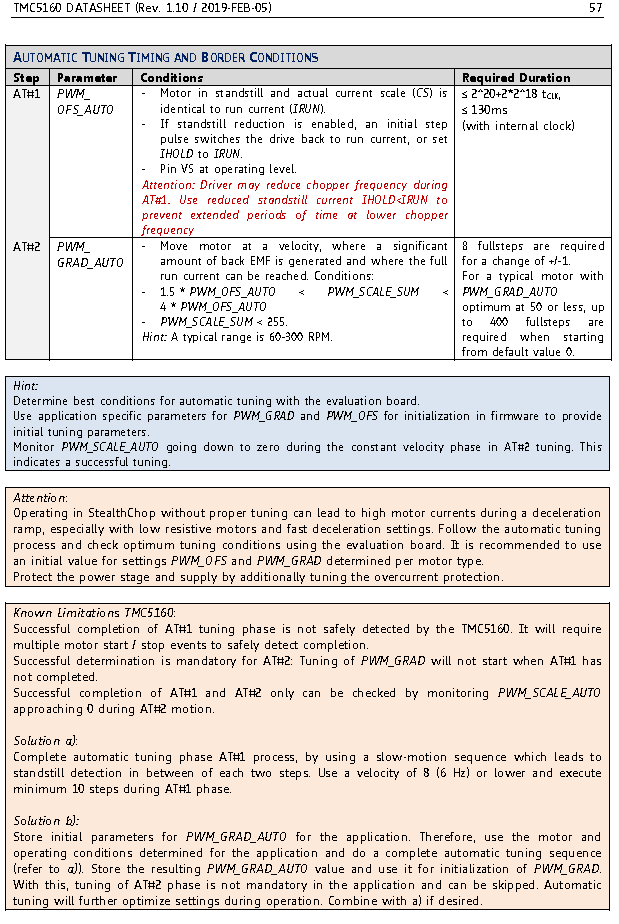
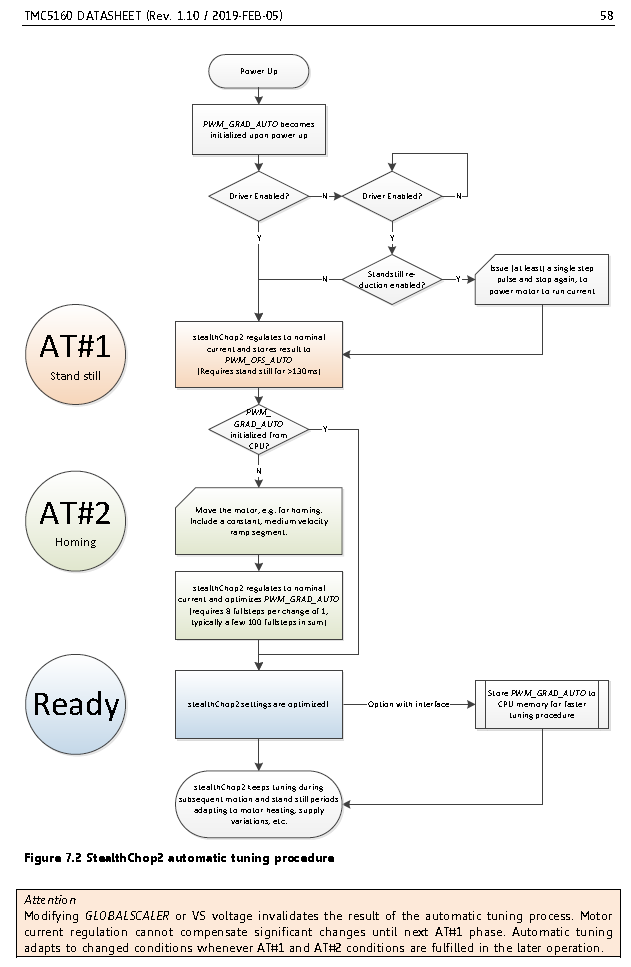
-
You must enable stealthChop using M569 P# D3.
-
stealthChop cannot function properly at speeds high enough that it can't supply as much current as it wants to to the stepper motor due to insufficient power supply voltage.
So to use stealthChop, I suggest you set tpwmthrs, thigh and tcoolthrs all to the same value, for example:
M569 P0 D3 H50 v50
M915 P0 T50You can send M569 P0 to see what belt speed the H and V parameters correspond to. What you are satisfied that you have the threshold high enough, execute the tuning procedure. If necessary, you can execute a very short move (just 1 microstep is enough) to power up the motors at the start.
In principle you could use different values of thigh and tcoolthrs so that at speeds too high for stealthChop you still use coolStep, however i'm not sure that there are any speeds at which coolStep provides any advantages over stealthChop.
If you are using stall-detect homing, then in the homing file you must increase the M915 T parameter to a value that corresponds to a speed below the speed of your homing move. [I have not yet checked whether you also need to switch to spreadCycle mode explicitly]. After homing, reduce the M915 T parameter again, then execute the tuning procedure.
HTH David
-
-
It is incredible what this TMC5160 driver can do according to the datasheet.
https://www.trinamic.com/fileadmin/assets/Products/ICs_Documents/TMC5160A_Datasheet_Rev1.14.pdf -
I am thinking of buying the Duet 3 board. Does activating stealth chop now work without any problems?
-
@N3XT3D See the conditions listed by DC42 above
That is still and likely always going to be the case.
-
at the moment I don´t have time to test again. But the homing sequence didn´t help yet, only adding stepper dumper to isolate the frame from the motors has helped for me. However, this reduce the print quality.
I read in a post on facebook that useing 1.8° stepper motors instead of 0.9° helped.
I ordered some more motors to test, maybe the moon motors are not the best for the Duet board. I don´t know what the problem is. But I´m not alone with this problem.