"Failed to get file list"
-
I think that just creates a folder in the 'sys' folder. The 'menu' folder should be in the root. It's used by the 'Display' section. I think this is to do with PanelDue or other connected displays, but not sure. My menu folder has only one file in it, called 'main'.
You may need to put the SD card in your PC to create the folder. I'm not sure when this was created on my SD card, but I think by updating the DWC. It's not in the usual SD card structure.
Ian
-
@droftarts said in "Failed to get file list":
I think this is to do with PanelDue or other connected displays, but not sure.
The menu folder is used to hold the menu files for the 12864 display on the Maestro. PanelDue is self-contained.
-
I have created a file named "main" in the Display menu.
No more errors for now. I think it was missing that file.
I am using PanelDue so no problems there.Thanks for your help
-
@Whollem said in "Failed to get file list":
I have created a file named "main" in the Display menu.
No more errors for now. I think it was missing that file.
I am using PanelDue so no problems there.=If you don't have a 12864 display, you should remove the
M928M918 command from config.g. That command sets up the 12864 display and tries to read the menu files. -
@dc42
There is no M928 command in my config.g. -
'Display' is shown in the 'File Management' area of the DWC (v2.0.2), at least on Duet Maestro.
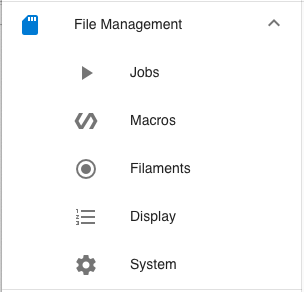
If you click on 'Display' and the 'menu' directory is missing (like if you click on 'Filaments' when the 'filaments' folder is missing), you get a message to say it's missing.0:/menu/main file contains the following:
text R3 C5 F1 T"Duet Maestro Self-Test"I don't know when this was added. I don't have an M918 (not M928) in my config.g either.
Ian
-
@droftarts
Yes, i created a "main" file in that "Display" menu.
Now i got no errors anymore. -
@Whollem said in "Failed to get file list":
@dc42
There is no M928 command in my config.g.I'm sorry, that should have been M918.
-
@dc42 said in "Failed to get file list":
M918
No M918 on my config file,
FW 3.2beta2
DWC 3.2beta2
DuetWiFiServer-1.24beta2
PannelDue 3.2Still display appears on my dwc
-
@apak It's unclear what you're referring to. This thread is a year old now. Perhaps you should create a new thread and include more detail about your setup and what is happening.