I keep getting "The last HTTP request has timed out"
-
Homez.g File:
; homez.g
; called to home the Z axis
;
; generated by RepRapFirmware Configuration Tool on Fri Oct 05 2018 16:04:18 GMT-0500 (Central Daylight Time)
G91 ; relative positioning
G1 S2 Z5 F200 ; lift Z relative to current position
G90 ; absolute positioning
G1 X100 Y100 F2000 ; go to first probe point
G30 ; home Z by probing the bed; Uncomment the following lines to lift Z after probing
;G91 ; relative positioning
;G1 S2 Z5 F100 ; lift Z relative to current position
;G90 ; absolute positioningHomeall.g File:
; homeall.g
; called to home all axes
;
; generated by RepRapFirmware Configuration Tool on Fri Oct 05 2018 16:04:18 GMT-0500 (Central Daylight Time)
G91 ; relative positioning
G1 S2 Z5 F2000 ; lift Z relative to current position
M98 Pdeployprobe.g ; deploy mechanical Z probe
G1 S1 X-290 Y290 F1800 ; move quickly to X and Y axis endstops and stop there (first pass)
G1 X5 Y-5 F2000 ; go back a few mm
G1 S1 X-290 Y290 F360 ; move slowly to X and Y axis endstops once more (second pass)
G90 ; absolute positioning
G1 X35 Y20 F6000 ; go to first bed probe point and home Z
G30 ; home Z by probing the bed; Uncomment the following lines to lift Z after probing
;G91 ; relative positioning
;G1 S2 Z5 F100 ; lift Z relative to current position
;G90 ; absolute positioningM98 Pretractprobe.g ; retract mechanical Z probe
-
Have you set up the deployprobe.g and retractprobe.g files, and tested them by sending M401 and M402 ?
You should remove from homez.g the M98 commands that invoke these files, because the G30 command dies that automatically.
-
@jtrobbins1 said in I keep getting "The last HTTP request has timed out":
G31 P25 X-15 Y0 Z8.3 ; Set Z probe trigger value, offset and trigger height
Your Z trigger height is very high. The BLTouch must be mounted with the bottom of the sensor body within 8mm +/- 0.5mm of the nozzle tip.
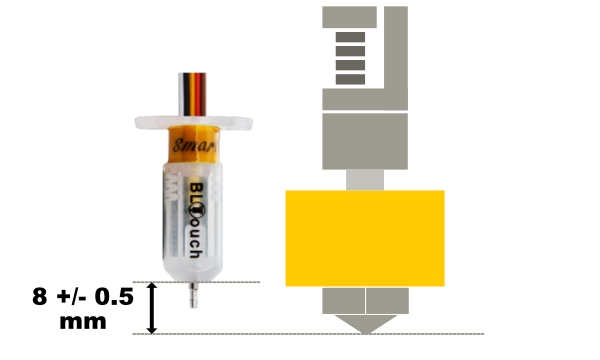
M566 X54000 Y36000 Z54000 E7200 ; Set maximum instantaneous speed changes (mm/min)
Your jerk values are very high. Especially for Z. You may want to reduce them by a factor of 10 at least and increase it once things are running well.
What firmware version are you actually running?
Have you verified that the BLTouch responds to the servo commands to deploy and retract when you send them?
-
@dc42 the only terminal that I can seem to get the board to connect to is YAT. Ive tried Pronterface with no luck. Ive sent the M401 and M402 commands, but nothing happens. Here are the deploy and retract files.
dpeloyprobe
; deployprobe.g
; called to deploy a physical Z probe
;
; generated by RepRapFirmware Configuration Tool on Fri Oct 05 2018 16:04:18 GMT-0500 (Central Daylight Time)
M280 P3 S10 I1retractprobe
; retractprobe.g
; called to retract a physical Z probe
;
; generated by RepRapFirmware Configuration Tool on Fri Oct 05 2018 16:04:18 GMT-0500 (Central Daylight Time)
M280 P3 S90 I1I am going to go back through the RRFC setup and makes the changes suggested below by @Phaedrux and report back.
-
It sounds like a wiring issue to me. Please check that the connection of the BLTouch to the Duet is as shown on the wiki.
-
@dc42 I have it wired according to the picture on the wiki. I will upload a pic. In the RRFC, the PWM channel is set to E2 Thermistor.

-
Figured it out. I confused the "I" in the code presented below for an absolute value sign (due to my lack of experience with code).
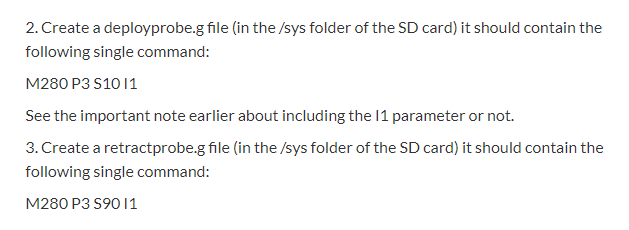
After looking through the forum posted in the wiki (https://forum.duet3d.com/topic/452/bltouch-working), I saw that it was a capital I after seeing the line of code in a terminal, as pictured below.

Idk why this didnt click earlier, as I is clearly stated for inverting the signal. Anyways, hope this may help someone in the future. Will continue setup and start a different thread if I run into different issues. Thank you all for the help!
-
@jtrobbins1 good that you have found the issue. Where did that code you have an image of come from. if its in the documentation i would like to add a note about the "I" being a "Capital Letter 'i'"
-
Sans Serif strikes again!
-
@t3p3tony its in the comments, within the linked forum post. Just click the link in my post and scroll down the page, you will see it.