Ghost can board
-
Have you tried a hard refresh of the browser by clearing the cache?
-
@Phaedrux said in Ghost can board:
Have you tried a hard refresh of the browser by clearing the cache?
guys, seriously - I am pointing out a bug - ghost can address appears from nowhere
what is the point of refreshing page and/or doing anything to make it go away if it doesn't affect anything
It is not supposed to happen. PeriodI don't need suggestion such as restart the printer or refresh the browser
-
@Aurimas I understand you're frustrated, but being snarky to those trying to rule out basic things isn't going to get you anywhere here.
Thanks for your report.
-
@Phaedrux said in Ghost can board:
@Aurimas I understand you're frustrated, but being snarky to those trying to rule out basic things isn't going to get you anywhere here.
I am not frustrated - it has no affect on the machine performance.
I am simply reporting a bug in the firmware - I am not new to the system and I know how to use it.
if it dissapears with restart it makes no difference - the bug is still there even though it is not coming up all the time and it will not be fixed if left like this -
This post is deleted! -
@Aurimas I believe you, I suspect a bug. Are you able to run the following tests?
-
Reset the machine, check that there is no ghost CAN board, close all browser sessions connected to the board and leave it overnight. In the morning check if the ghost CAN board is there.
-
If the ghost can board isn't there, then repeat test #1 but this time leave a couple of open browser windows running DWC connected to the Duet,
-
-
Usually the indexes of the boards array follow the declaration order in config.g, therefore looks like board 20 has actually address 119 as shown from your screenshot;
maybe you can try something like this
M952 B119 A20Are the can-addresses of the other 2 boards congruent ?
Please let me know if you fixed it in another way.
-
@dc42 I am not sure I will be able to do that.
the issue was on the start of the printer and only seen it a couple of times.
sorry -
@Aurimas @dc42 I get it when I update the mainboard firmware, eg this is just after I'd updated the two Mini 5+ (but not the 1LC):
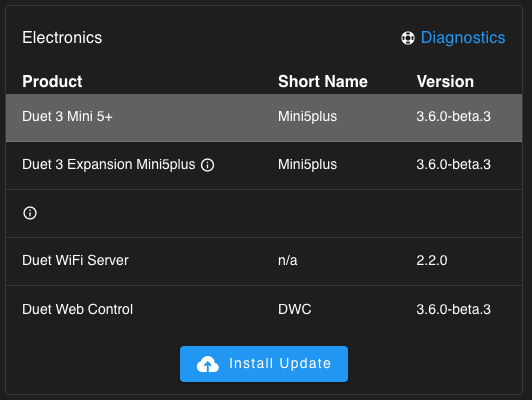
I think it happens when the mainboard resets, but the CAN board doesn't, in this case a 1LC. Power cycling restores proper communication. I haven't had the chance to investigate further.
Ian
-
@droftarts Thanks Ian