Suddenly my extruder stopped working - Driver Issue???
-
Here are the motor -driver cable In case sou see something I don't.
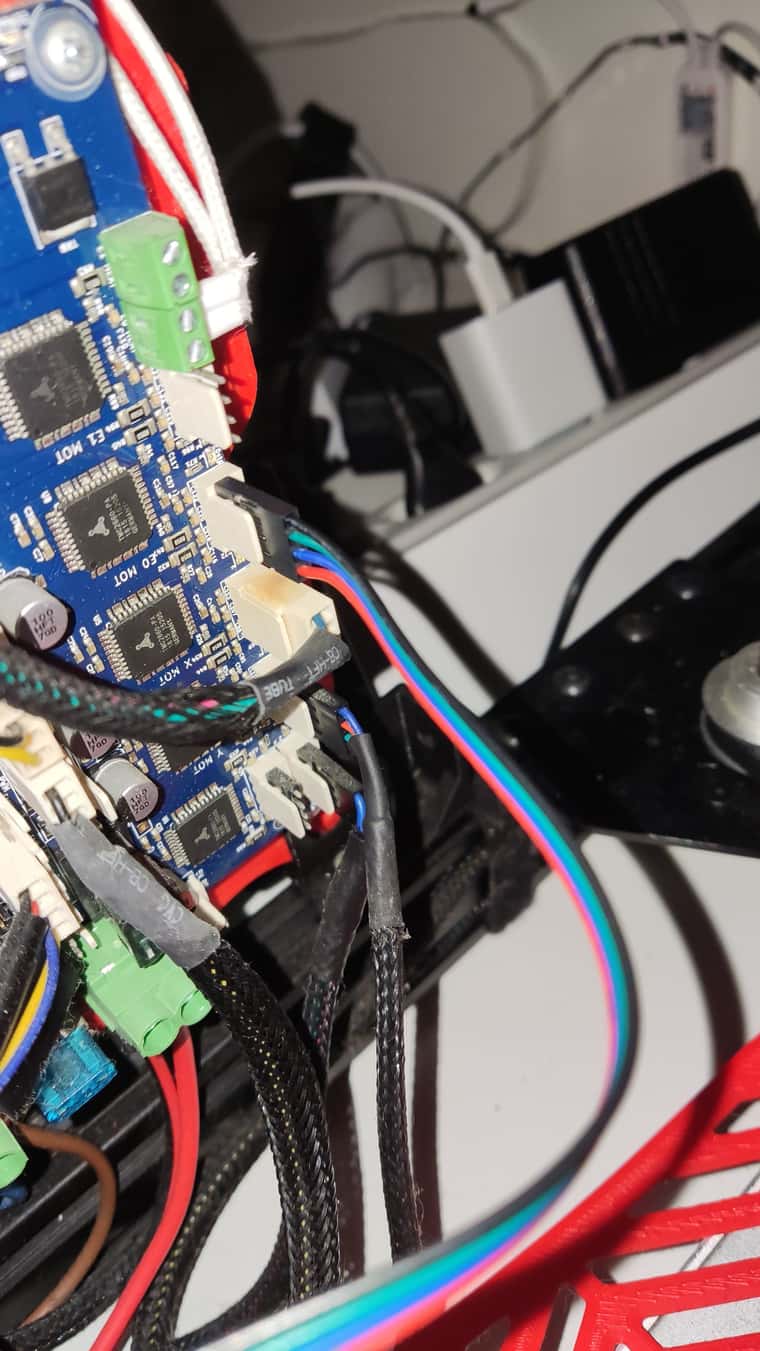
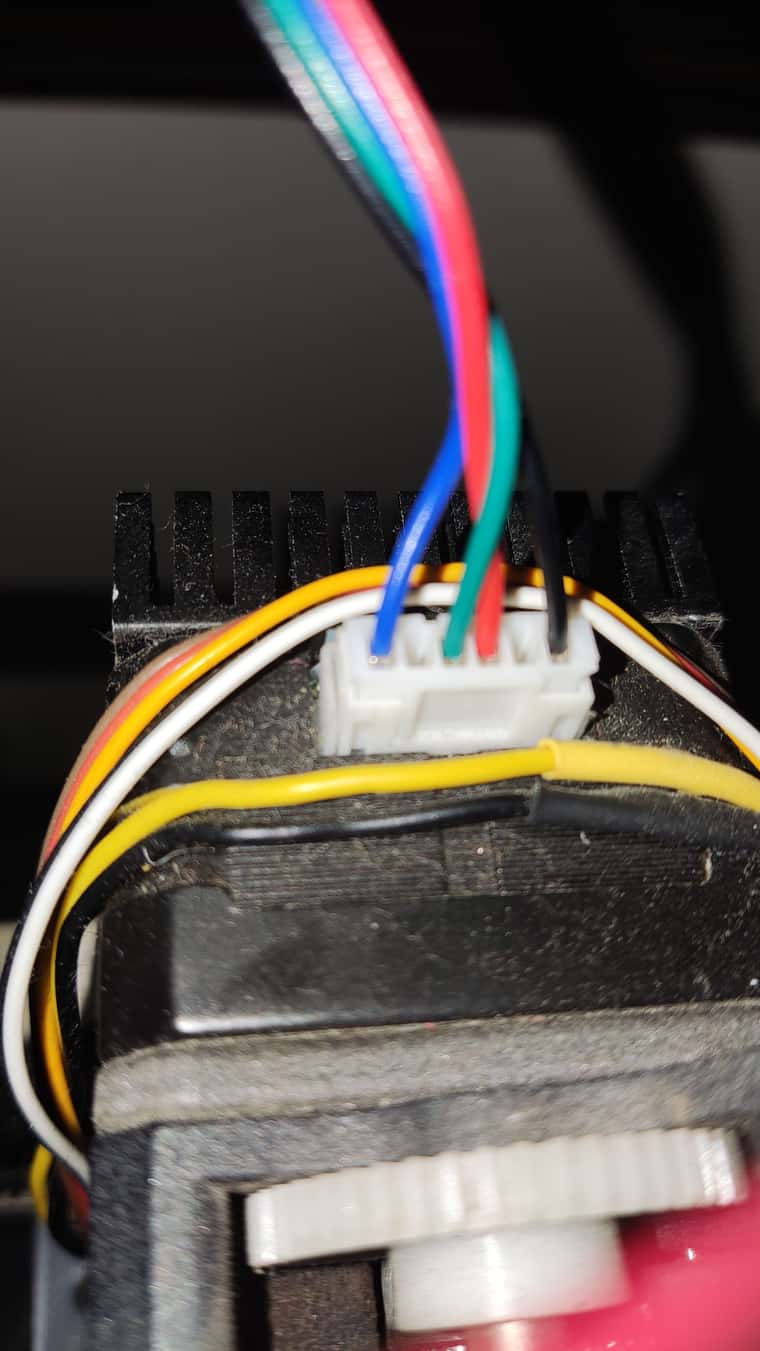
Thank you!

-
Here is the config.g in case you think there is an issue there
; Configuration file for Duet WiFi (firmware version 3) ; executed by the firmware on start-up ; ; generated by RepRapFirmware Configuration Tool v3.4.1 on Fri Sep 06 2024 20:53:06 GMT+0300 (Eastern European Summer Time) ; General preferences G90 ; send absolute coordinates... M83 ; ...but relative extruder moves M550 P"GCore" ; set printer name M669 K1 ; select CoreXY mode ; Network M552 S1 ; enable network M586 P0 S1 ; enable HTTP M586 P1 S0 ; disable FTP M586 P2 S0 ; disable Telnet ; Drives M569 P0 S1 ; physical drive 0 goes forwards M569 P1 S1 ; physical drive 1 goes forwards M569 P2 S1 ; physical drive 2 goes forwards M569 P3 S1 ; physical drive 3 goes forwards M584 X0 Y1 Z2 E3 ; set drive mapping M350 X16 Y16 Z16 E16 I1 ; configure microstepping with interpolation M92 X160.00 Y160.00 Z3200.00 E830.00 ; set steps per mm M566 X900.00 Y900.00 Z60.00 E120.00 ; set maximum instantaneous speed changes (mm/min) M203 X180000.00 Y180000.00 Z18000.00 E360000.00 ; set maximum speeds (mm/min) M201 X3000.00 Y3000.00 Z30.00 E4000.00 ; set accelerations (mm/s^2) M906 X2000 Y2000 Z2000 E1400 I30 ; set motor currents (mA) and motor idle factor in per cent M84 S30 ; Set idle timeout ; Axis Limits M208 X-140 Y-140 Z0 S1 ; set axis minima M208 X145 Y145 Z280 S0 ; set axis maxima ; Endstops M574 X1 S1 P"xstop" ; configure switch-type (e.g. microswitch) endstop for low end on X via pin xstop M574 Y1 S1 P"ystop" ; configure switch-type (e.g. microswitch) endstop for low end on Y via pin ystop M574 Z1 S2 ; configure Z-probe endstop for low end on Z ; Z-Probe M558 P1 C"zprobe.in" H5 F120 T6000 ; set Z probe type to unmodulated and the dive height + speeds M558 H30 ;*** Remove this line after delta calibration has been done and new delta parameters have been saved G31 P500 X0 Y0 Z2.5 ; set Z probe trigger value, offset and trigger height M557 X-125:125 Y-125:125 S20 ; define mesh grid ; Heaters M308 S0 P"bedtemp" Y"thermistor" T100000 B4138 ; configure sensor 0 as thermistor on pin bedtemp M950 H0 C"bedheat" T0 ; create bed heater output on bedheat and map it to sensor 0 M307 H0 B0 S1.00 ; disable bang-bang mode for the bed heater and set PWM limit M140 H0 ; map heated bed to heater 0 M143 H0 S140 ; set temperature limit for heater 0 to 140C M308 S1 P"e0temp" Y"thermistor" T100000 B4138 ; configure sensor 1 as thermistor on pin e0temp M950 H1 C"e0heat" T1 ; create nozzle heater output on e0heat and map it to sensor 1 M307 H1 B0 S1.00 ; disable bang-bang mode for heater and set PWM limit M143 H1 S280 ; set temperature limit for heater 1 to 280C ; Fans M950 F0 C"fan0" Q500 ; create fan 0 on pin fan0 and set its frequency M106 P0 S0 H-1 ; set fan 0 value. Thermostatic control is turned off M950 F1 C"fan1" Q500 ; create fan 1 on pin fan1 and set its frequency M106 P1 S1 H1 T45 ; set fan 1 value. Thermostatic control is turned on ; Tools M563 P0 D0 H1 F0 ; define tool 0 G10 P0 X0 Y0 Z0 ; set tool 0 axis offsets G10 P0 R0 S0 ; set initial tool 0 active and standby temperatures to 0C ; Custom settings are not defined ; Miscellaneous M911 S10 R11 P"M913 X0 Y0 G91 M83 G1 Z3 E-5 F1000" ; set voltage thresholds and actions to run on power loss -
@GPetropoulos said in Suddenly my extruder stopped working - Driver Issue???:
I get "Warning: Driver 4 warning: phase A may be disconnected, phase B may be disconnected" in the console
I tried another cable. Nope. I tried another motor, nope. So I tried this motor in another driver and the motor works.
This does sound like a failed driver. Either internally the driver failed or there was an intermitent connection on the wiring that may have done some damage.
Just to be sure though, how did you test the motor on an alternate driver? Did you remap the driver for E in the M584 command?
-
@Phaedrux Yes. I remapped the driver. I also just connected the motor to another driver from xy without remapping, and connected the y motor to drive 4 while it was mapped for extruder. In all cases driver 3 and 4 show the same.
Any way to make sure it is gone? I get the same in drives 3 and 4 so I have no driver left for the extruder.
What are my options here?
-
Unfortunately it sounds like the drivers have failed.
Assuming you are outside of the warranty window, your options are
- Replace the board
- Add a Duex expansion for additional drivers
- Add external drivers
- Attempt to replace the drivers with hot air soldering
-
@Phaedrux I am definitely outside warranty. And I am in Greece so finding parts is not quite easy.
If I would attempt to replace the drivers you thing it would be solved or could it be a deeper issue in the board. I don't see any burn marks though.
Is there a way to confirm if the drivers are specifically at fault?
-
@GPetropoulos If I consider getting another board, is duet 3 mini the logical upgrade for 1z 1 x 1y and 1 extruder?
-
@GPetropoulos Yes the mini5+ would be the logical successor for a basic Duet 2 setup.
@GPetropoulos said in Suddenly my extruder stopped working - Driver Issue???:
If I would attempt to replace the drivers you thing it would be solved or could it be a deeper issue in the board.
Yes everything seems to point to the drivers. Can you think of anything that may have happened to cause an issue?
-
@Phaedrux No idea really. I remember it was saying high temp detected at driver 3 as it was the one I was using, but after I corrected the temp calculation for the mcu it stopped. Then suddenly one day it just stopped moving. Then I tried the driver 4 and it was doing the same too.. So it feels weird for both drivers 3 and 4 to be gone at the same time. Unless anything happened to driver 4 and I dont remember it.
Even then it is weird as the extruder motor is a pancake and was working at 1400 ma, while the motion steppers were working at 2A and never reported a temp issue.
-
@GPetropoulos said in Suddenly my extruder stopped working - Driver Issue???:
after I corrected the temp calculation for the mcu it stopped
What exactly did you do here?
-
@GPetropoulos said in Suddenly my extruder stopped working - Driver Issue???:
@GPetropoulos If I consider getting another board, is duet 3 mini the logical upgrade for 1z 1 x 1y and 1 extruder?
Yes, unless you need to use motor currents of 2A or greater.
-
@dc42 If I run the motion motors at 1.8A is it safe? I noticed it mentions 1.4 A and peak at 2A?
-
@GPetropoulos said in Suddenly my extruder stopped working - Driver Issue???:
1.8A is it safe?
Yes. You'll want to actively cool the board.
@GPetropoulos said in Suddenly my extruder stopped working - Driver Issue???:
high temp detected at driver 3
@GPetropoulos said in Suddenly my extruder stopped working - Driver Issue???:
I corrected the temp calculation for the mcu
Driver temp and MCU temp are two different things. The drivers have a warning temp and a shutdown temp. The MCU doesn't give a warning, and you do need to calibrate the temp for it to be accurate, but it's not the same as the driver temp.
If the driver temp warning was a one time thing and ran for a long time without issue it probably wasn't the cause. Was the board being actively cooled with a fan? Extended operation time without cooling may have been a factor.
-
@GPetropoulos I notice in your picture that most of your motor connectors are just the black dupont plugs going into the Duet, and that the one proper one has some scorch marks.
Whilst neither of these are a definite source of your fault, they are not ideal. It could be a poor connection in the connector (crimp or pin contact) caused overheating and/or a short? Not much you could do about it now, but it's worth taking the time over the wiring if you invest in a new board
-
@Phaedrux said in Suddenly my extruder stopped working - Driver Issue???:
e cause. Was the board being actively cooled with a fan? Extended operation time without cooling may have been a factor.
It was running like this for years. The board is not actively cooled as having a fan on it per se, but I have a fan running when we have hot weather in the closet where the printer is in.
The driver temp issue showed up a couple of times, but did not see it lately. It was working like normal and then stopped.
@engikeneer It has been set up like this for 5 years. Not sure if dupont is not good enough, but back when I built it many people used them instead of molex.
@Phaedrux Do you think my dupont connectors might be an issue?
@gloomyandy I added this
; CPU TEMP CALIBRATION ; M912 P0 S-11.6 ; MCU temperature sensor calibration offset (M112 to view current temp. Should match room temp.) -
If the error seems to follow the driver and now the motor/cable then it would seem the connectors are alright and the fault is in the driver.