Zaribo / Prusa i3 MK3s - Duet 2 WiFi - RRF 3.11
-
Thanks for the excellent reference examples.
Also just a heads up it looks like the forum software or copy paste error is inserting some random
{1}to your blocks. -
@Phaedrux Thanks much!
I saw the {1} and tried to get rid of them but for some reason, it didn't work.
I did attach my dump-list.pdf so people could view it there also - I keep this one updated too.I'll give it a shot once I get some time this evening. Do you know what causes them?
Cheers,
Kolbi -
@Kolbi said in Zaribo / Prusa i3 MK3s - Duet 2 WiFi - RRF 3.11:
Do you know what causes them?
They seem to show up on line breaks within the code blocks for some reason. It's a forum issue.
-
@Phaedrux said in Zaribo / Prusa i3 MK3s - Duet 2 WiFi - RRF 3.11:
show up on line breaks within the code blocks
Ah! Just add a space after a line break and that gets rid of it.
-
Good to know!
-
@Phaedrux said in Zaribo / Prusa i3 MK3s - Duet 2 WiFi - RRF 3.11:
They seem to show up on line breaks within the code blocks for some reason. It's a forum issue.
not for all types of code interestingly enough, but haven't experimented with the complete list of language highlighting.
-
Updated stop.g, focused on getting rid of spider web / hair like stringing from nozzle while leaving nothing on nozzle.
; 0:/sys/stop.g ; called when M0 (Stop) is run (e.g. when a print from SD card is cancelled) M83 ; Set extruder to relative mode M106 S255 ; Turn fan fully on M572 D0 S0.0 ; clear pressure advance M220 S100 ; Set speed factor back to 100% in case it was changed M221 S100 ; Set extrusion factor back to 100% in case it was changed G1 E-2 ; Retract 2mm M104 S-273 ; Turn off hotend M140 S-273 ; Turn off heatbed G1 F1000.0 ; Set feed rate M98 P"current-sense-homing.g" ; Adjust current and sensitivity for homing routines ; Let cool and wiggle for bit to reduce end stringing M300 S4000 P100 G4 P200 M300 S4000 P100 ; Give a double beep G91 ; Set to Relative Positioning G1 Z2 F400 ; Move Z up 3mm ; Start countdown - use X/Y as indicators of counting while iterations <=9 ; Perform 10 passes G4 S6 ; Wait 6 seconds G1 X1 Y1 F1000 ; Wiggle +1mm G4 S6 ; Wait 6 seconds G1 Z0.5 X-1 Y-1 F1000 ; Wiggle -1mm, Z +0.5 G90 ; Set to Absolute Positioning G1 X220 Y205 Z205 F1000 ; Place nozzle to the right side, build plate to front, Z at top M400 ; Clear queue M107 ; Turn off fan M18 YXE ; Unlock X, Y, and E axis ; Play a triumphant tune to celebrate a successful print. G4 S1 M300 P250 S750 G4 P251 M300 P200 S1250 G4 P201 M300 P250 S750 G4 P251 M300 P200 S1250 G4 P201 M300 P250 S2500 G4 P251 M300 P150 S2000 G4 P151 M300 P150 S2500 G4 P151 M300 P350 S3700 G4 P351 M400 -
Attached modified BMGm-BLTouch.
Offsets at X22.8, Y3.8, Z1.32.10068-6 Prusa Housing Rear MK3s MosquitoV1.4.STL 10068-7 Prusa Housing Front MK3s MosquitoV1.4.STL

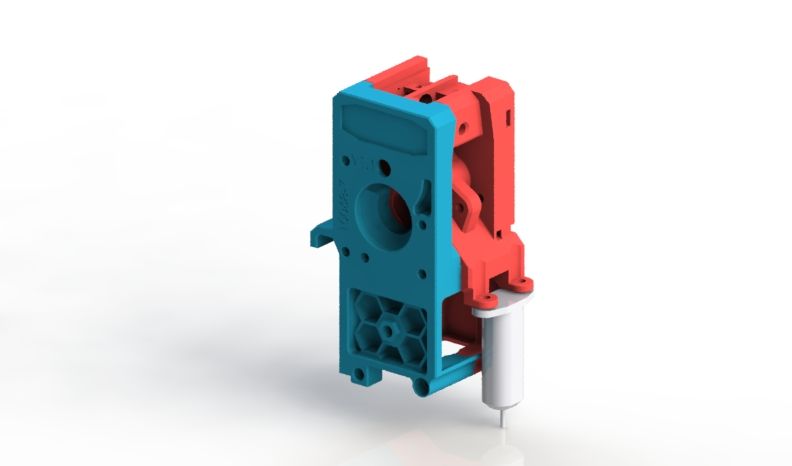

-
Forgot the bltouch wire cover.
bltouch-wirecover.STL*The front and back parts require threaded inserts.
-
 undefined jdebuhr referenced this topic
undefined jdebuhr referenced this topic
-
 undefined T3P3Tony unpinned this topic
undefined T3P3Tony unpinned this topic
-
Hello @Kolbi do you have an enclosure for Duet wifi that mount to the printer ? I’d love to have an STL if you mind sharing
-
@e4d Sorry, It's been a while and I don't have that on my latest laptop. I'll give a search on my home server when I get a chance to see if I may have backed it up.
But, give a look at the caribou github - variants from duet 2 and 3mini exist.
https://github.com/Caribou3d/CaribouCartesian/tree/master/STL/01_full-kits/Frame/DuetHope that helps!