extra z-offset every new print G29?
-
@Phaedrux said in extra z-offset every new print G29?:
if you're getting some sag on the XY axis rails
To be honest.
In this case the corners are moved up because of the isolation foam under the glass.
I have full carbon x gantry and not more than 400gramm as toolhead.
BUT without such massive deviation. It would have been much more complicated to find out the problem.
I change this at the moment at my bigger printer.... after that on this machine.
So or so I have this issue. Also ennoying when only a deviation at 0.2mm.Let me try to use an exact point for g29 and homeZ...
-
@IndeX4D said in extra z-offset every new print G29?:
This is your current bed.g:G30 P0 X150 Y150 Z-99999 ; probe near a leadscrew G30 P1 X150 Y700 Z-99999 ; probe near a leadscrew G30 P2 X700 Y700 Z-99999 ; probe near a leadscrew G30 P2 X700 Y150 Z-99999 ; probe near a leadscrew G30 P3 X150 Y150 Z-99999 S4 ; probe near a leadscrew and calibrate 3 motorsAs @Phaedrux pointed out, you have two P2 lines. You also have X150 Y150 probed twice. And then you have S4, when there are 5 points. I'm surprised it doesn't throw an error. Try this:
G30 P0 X150 Y150 Z-99999 ; probe near a leadscrew G30 P1 X150 Y700 Z-99999 ; probe near a leadscrew G30 P2 X700 Y700 Z-99999 ; probe near a leadscrew G30 P3 X700 Y150 Z-99999 S4 ; probe near a leadscrew and calibrate 4 motorsWith the bed mesh, it looks like you are homing Z at a corner. So you then can't go down any further in the middle. Home at the lowest point, ie the middle, then the bed mesh can correct it.
As for why it resets higher up at the end of each print, I'd guess there's a G92 Z... in your end Gcode somewhere that is messing it up. Post a (short) Gcode file that exhibits this behaviour and we'll have a look.
Ian
-
@droftarts
bed.g is already corrected. same behaviour...Probing in the middle is not an option. At the other printer there is low deviation and there is not really a deepest point. I don´t like the idea to look for the deepest point on several printers. Also there will be still any deviation, even it´s not much.
I mean the first print is fine.... then z-1.6 , 3.2, 4,8-and I already was working with this commands without problems for months. I think it came with 3.5
When I stop a print, next print starts at same height.
--> when finishing a print. --> extra offset added.EDIT: when Using a deeper point for homeZ, the extra offset is smaller, the higher the point is, the extra amount which is applying is bigger.
G1 X610.176 Y449.295 E0.10056 G1 X611.585 Y450.704 E0.19684 G1 X610.566 Y450.704 E0.10066 G1 X609.158 Y449.295 E0.19677 G1 X608.14 Y449.295 E0.10056 G1 X609.548 Y450.704 E0.19677 G1 X608.53 Y450.704 E0.10056 G1 X607.121 Y449.295 E0.19684 G1 X606.103 Y449.295 E0.10056 G1 X607.512 Y450.704 E0.19684 G1 X606.493 Y450.704 E0.10066 G1 X605.085 Y449.295 E0.19677 G1 X604.067 Y449.295 E0.10056 G1 X605.475 Y450.704 E0.19677 G1 X604.457 Y450.704 E0.10056 G1 X603.048 Y449.295 E0.19684 G1 X602.03 Y449.295 E0.10056 G1 X603.439 Y450.704 E0.19684 G1 X602.421 Y450.704 E0.10056 G1 X601.012 Y449.295 E0.19684 G1 X600.745 Y449.295 E0.02637 G1 X600.745 Y450.046 E0.07419 G1 X601.402 Y450.704 E0.09185 G1 X600.745 Y450.704 E0.0649 ;TIME_ELAPSED:5734.465541 G1 F6000 E-0.2 M140 S0 M204 P4000 M204 T4000 M566 X1200 Y1200 M82 ;absolute extrusion mode M107 G91 G1 Z20 F400 G90 M83 ;relative extrusion mode M104 S0 ;End of Gcode -
@IndeX4D said in extra z-offset every new print G29?:
M566 X600.00 Y600.00 Z2000.00 C3000 E600 ; set maximum instantaneous speed changes (mm/min)
M203 X24000.00 Y24000.00 Z300.00 C10000 E24000.00 ; set maximum speeds (mm/min)
M201 X1700.00 Y1700.00 Z2000.00 C550 E8000 ; set accelerations (mm/s^2)Your Z axis accel and jerk values are very high. Are you sure you're not skipping steps?
@IndeX4D said in extra z-offset every new print G29?:
I don´t like the idea to look for the deepest point on several printers. Also there will be still any deviation, even it´s not much.
This isn't necessary. The compensation can go above and below the 0 point as needed, but using the center of the bed and more importantly using one of the mesh points will ensure that at least one point of the mesh matches Z0. At the very least this gives a more useful representation of what is going on.
What is in your slicer start gcode?
What is in your homeall.g?
Do you use start.g?@IndeX4D said in extra z-offset every new print G29?:
and I already was working with this commands without problems for months. I think it came with 3.5
Have you tried rolling back to 3.4.5?
-
@Phaedrux
I´m pretty sure not to loose steps
I print with z = 6mm/s.
Prints are looking good.
When I print 1 hour and skip at the last layer, I don´t have this extra amount.
When I print just 1 minute and finishing it, I have extra amount.
And. When I do not use mesh compensation, I don´t have this problem. -
What is in your slicer start gcode? -nothing, don´t have a homeall.g or so
What is in your homeall.g? -nothing / don´t use that
Do you use start.g? - noCan´t go back to 4.... cause of closed loop and other issues.
With readjusting I can work for a momentand BIG EDIT: If i would loose steps, I would loose steps in the upper direction?
Is it clear, that the nozzle is to far away from the heatbed and not the heatbed is moving?
So I think loosing steps in this direction is not possible.
Sorry when I forgot to describe my axis. -
@IndeX4D said in extra z-offset every new print G29?:
What is in your slicer start gcode? -nothing
So how are you preparing for printing between power on and the print starting? When are you homing? When are you leveling? When are you doing the mesh?
-
Power on ---> homing x, y, z, c manually. --> select tool --> start print
I Do the mesh probe after homing ... not before every print.
I tried to apply G29 S1 before and after homing z . Does not made any differences.
When would be the correct time to apply G29 S1?I just finished a 2 hours print and cancelled the print a few seconds before finishing. After that the z position was still correct. I´m wondering why finishing prints can produce this Issue in any way.
-
Do you have a stop.g present in the sys folder?
When do you run G32 for bed.g?
When do you run G29 S1 to load the heightmap. It should be loaded after homing Z.
Can you add M561 to the start of your homez.g?
-
@Phaedrux
Do you have a stop.g present in the sys folder? - no, should I?When do you run G32 for bed.g? - also when homed manually.not every print. I´m not sure if before or after G29. What would be correct?
When do you run G29 S1 to load the heightmap. It should be loaded after homing Z. ----- after homing Z ( I tried before only one time but of course I got an error)
-
@IndeX4D as I said earlier
As for why it resets higher up at the end of each print, I'd guess there's a G92 Z... in your end Gcode somewhere that is messing it up. Post a (short) Gcode file that exhibits this behaviour and we'll have a look.
Or post whatever is the last 10 or 20 lines of your Gcode (actual Gcode, not the comments).
Ian
-
This post is deleted! -
@droftarts
I did already above..G1 X610.176 Y449.295 E0.10056 G1 X611.585 Y450.704 E0.19684 G1 X610.566 Y450.704 E0.10066 G1 X609.158 Y449.295 E0.19677 G1 X608.14 Y449.295 E0.10056 G1 X609.548 Y450.704 E0.19677 G1 X608.53 Y450.704 E0.10056 G1 X607.121 Y449.295 E0.19684 G1 X606.103 Y449.295 E0.10056 G1 X607.512 Y450.704 E0.19684 G1 X606.493 Y450.704 E0.10066 G1 X605.085 Y449.295 E0.19677 G1 X604.067 Y449.295 E0.10056 G1 X605.475 Y450.704 E0.19677 G1 X604.457 Y450.704 E0.10056 G1 X603.048 Y449.295 E0.19684 G1 X602.03 Y449.295 E0.10056 G1 X603.439 Y450.704 E0.19684 G1 X602.421 Y450.704 E0.10056 G1 X601.012 Y449.295 E0.19684 G1 X600.745 Y449.295 E0.02637 G1 X600.745 Y450.046 E0.07419 G1 X601.402 Y450.704 E0.09185 G1 X600.745 Y450.704 E0.0649 ;TIME_ELAPSED:5734.465541 G1 F6000 E-0.2 M140 S0 M204 P4000 M204 T4000 M566 X1200 Y1200 M82 ;absolute extrusion mode M107 G91 G1 Z20 F400 G90 M83 ;relative extrusion mode M104 S0 ;End of Gcode -
@IndeX4D said in extra z-offset every new print G29?:
@droftarts
I did already above..Sorry, yes you did, missed that. I’d say it’s this last Z move:
G91 G1 Z20 F400 G90
It’s at 6.66mm/s over a longer distance than usual Z moves. Try halving the speed to F200 and see if it still does it.
Ian
-
@droftarts ok
no problem
I´ll try it.
thanks -
@IndeX4D said in extra z-offset every new print G29?:
G91 G1 Z20 F400 G90
@droftarts Just wild guessing, but maybe there is a bug when switching to G91 and back to G90?
Maybe FW applies (or forgets?) the meshbed correction?I have a similar line in my stop.g, but I usually do a paper test after each homing sequence.
-
@o_lampe i think the issue is bunching multiple gcode instructions on one line.
see this thread https://forum.duet3d.com/topic/32279/multiple-commands-on-single-line-bug-rf3-5b3 -
-
@o_lampe
oh I´m not sure.
So I should delete this at my end?
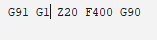
-
@IndeX4D Try changing it to...
G91 G1 Z20 F400 G90
