Idiot's Guide To Upgrading Duet Firmware
-
@Phaedrux said in Idiot's Guide To Upgrading Duet Firmware:
Small world.
Wow, that's cool. It's surely is a small world.
-
@gbartsch said in Idiot's Guide To Upgrading Duet Firmware:
Aren't Tool Fan and Fan 0 different things?
Nope. The tool fan slider is the same as your part cooling fan of the currently selected tool, so if you had multiple tools, that slider would work for whichever tool was selected.
@gbartsch said in Idiot's Guide To Upgrading Duet Firmware:
35% is the part cooling speed I set in the slicer. The hotend fan is spinning 100%.
That sounds correct for your config.
-
@Phaedrux said in Idiot's Guide To Upgrading Duet Firmware:
That sounds correct for your config.
Awesome! Thank you for checking that. Then this firmware upgrade is a success!
I'm printing now and can see some differences immediately. Infill is now connecting to perimeters; that was a thorny issue I could not solve for a long time but is much better now.
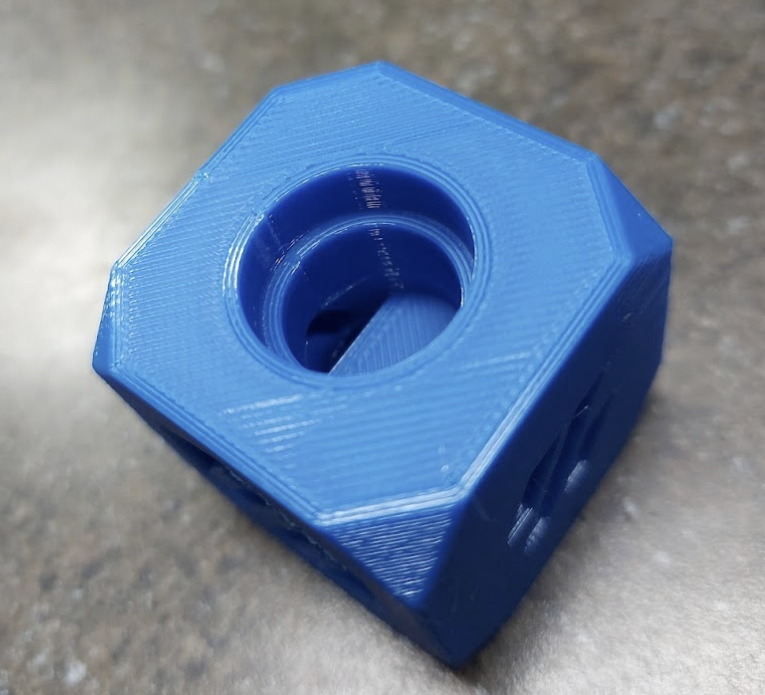
-
@gbartsch
Nice print for a custom cartesian dinosaur machine! -
@tas Thank you! You figure this is OK? It's PET-G at 230C and 40mm/s (dino; ergo slow). I'm pleased for it being one of the first prints after a major firmware update. There's tweaking to do but I feel this is a good start.

-
@gbartsch
I find that to print a really good part you have to print slowly. You also have to print several of the parts and tweak the settings for that specific part.Then, when you finally have your really good part, you will have had enough time to think up some design changes and start all over again.
-
@tas It's a game of iteration and never being satisfied.

Here's another print that has improved markedly after this firmware upgrade. I'm not sure why but wonder if part of the reason is pressure advance is working and tuned, and my acceleration and speed change settings are higher than before? Regardless, I'm pleased.

-
@gbartsch
I have found that every upgrade brings some improvement to print quality.Of course the slicers have improved too.
-
@gbartsch said in Idiot's Guide To Upgrading Duet Firmware:
I'm not sure why but wonder if part of the reason is pressure advance is working and tuned, and my acceleration and speed change settings are higher than before?
Yes most likely. Pressure advance will be helping for sure, and if you're using the speed values from the config I provided some things are probably a bit faster which can help quality as you don't want the print head hanging around oozing out plastic when it shouldn't be.
-
@tas said in Idiot's Guide To Upgrading Duet Firmware:
I have found that every upgrade brings some improvement to print quality.
Of course the slicers have improved too.For sure; it's exciting to be along for the ride!
-
@Phaedrux said in Idiot's Guide To Upgrading Duet Firmware:
... some things are probably a bit faster which can help quality as you don't want the print head hanging around oozing out plastic when it shouldn't be
The settings are definitely faster. I'll try increasing acceleration and maximum instantaneous speed changes as much as possible before the machine complains.
-
@gbartsch said in Idiot's Guide To Upgrading Duet Firmware:
@Phaedrux said in Idiot's Guide To Upgrading Duet Firmware:
... some things are probably a bit faster which can help quality as you don't want the print head hanging around oozing out plastic when it shouldn't be
The settings are definitely faster. I'll try increasing acceleration and maximum instantaneous speed changes as much as possible before the machine complains.
The maximum instantaneous speed settings are best left alone unless the machine stutters when printing circles.
-
@dc42 said in Idiot's Guide To Upgrading Duet Firmware:
The maximum instantaneous speed settings are best left alone unless the machine stutters when printing circles.
Thank you.
Sorry, I mislead you. After upgrading I reduced some speeds and now want to try increasing them to as close to the defaults as possible.
My machine has heavy axes so bangs hard if the speeds are too high.
These are its current settings:
M566 X1000.00 Y1000.00 Z24.00 E3000.00 ; set maximum instantaneous speed changes (mm/min) M203 X30000.00 Y30000.00 Z900.00 E2700.00 ; set maximum speeds (mm/min) M201 X1000.00 Y1000.00 Z200.00 E3000.00 ; set accelerations (mm/s^2) -
Just a follow up; since the upgrade I've printed steadily and have yet to experience a disconnect from DWC. That appears to be fixed (crossing my fingers).