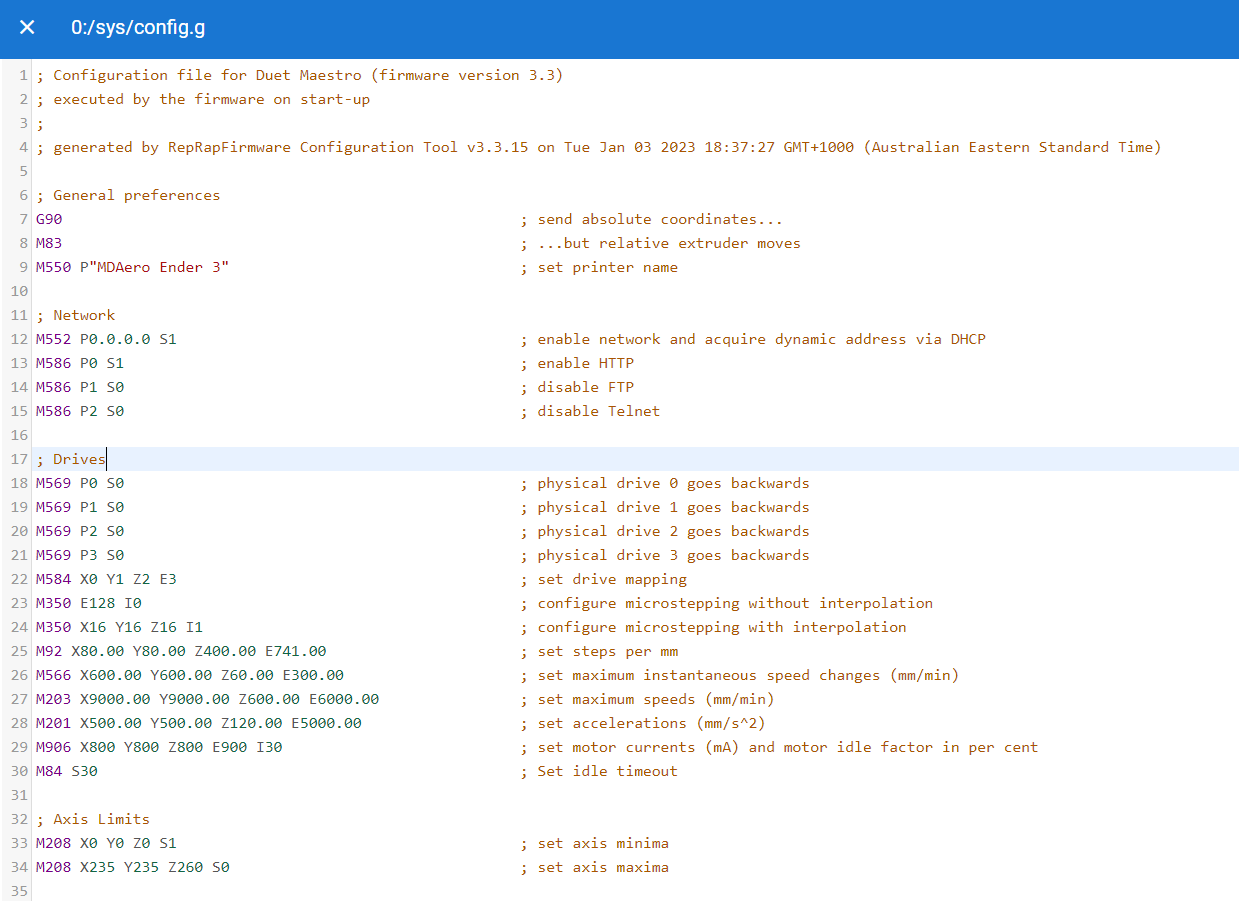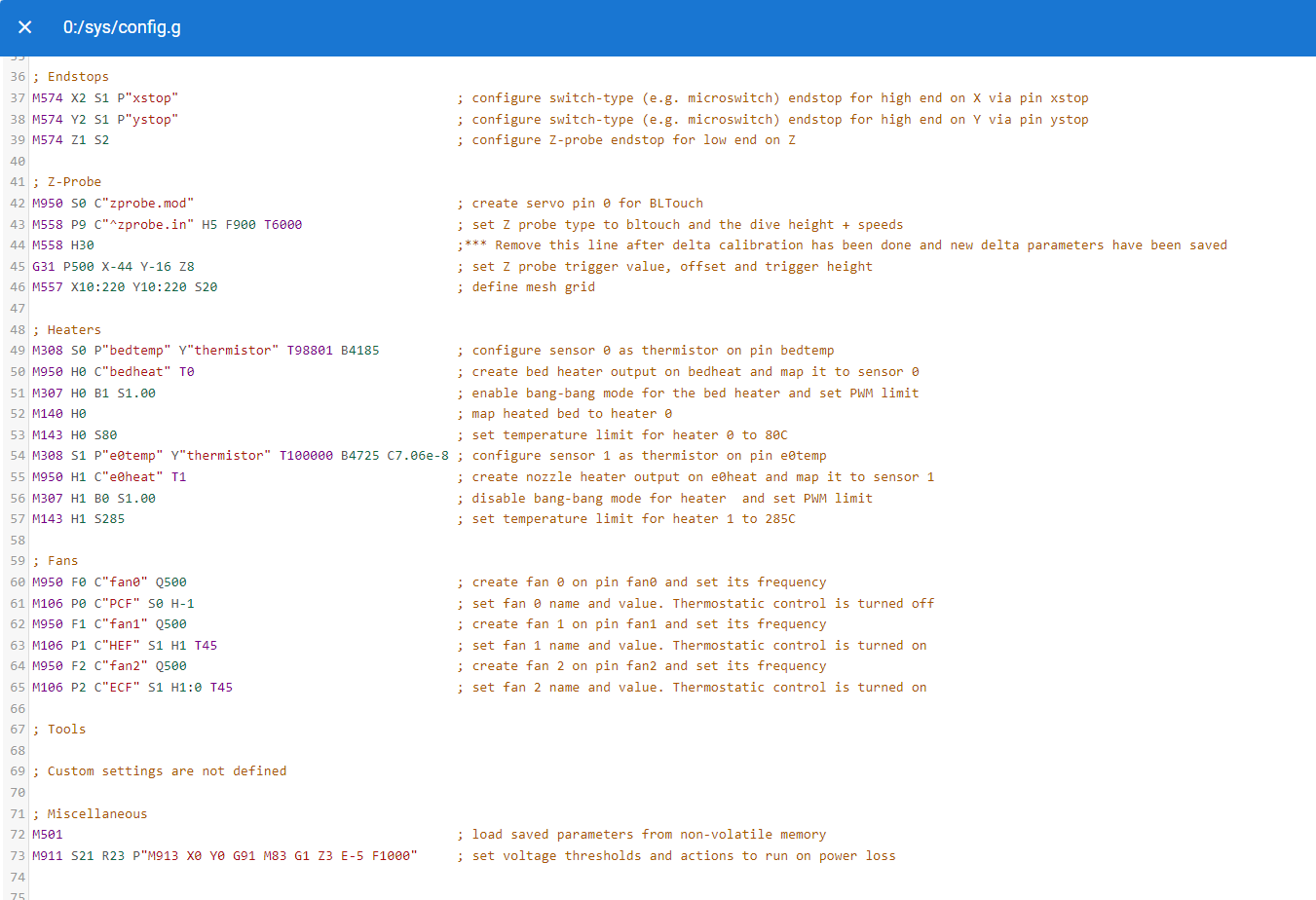Hot End Not Showing Up On Tools Tab
-
@rooracleaf What firmware version are you using? Did you perhaps upgrade from v2 to v3? Run
M98 P"config.g"from the console and check if any errors show up on the Console page. -
@rooracleaf please post the complete config.g file here.
-
@chrishamm
Here's my detailsRepRapFirmware for Duet 2 Maestro 3.4.5
I may have gone from v2 to V3 but I started this setup months ago and have forgotten what I did back then and I'm not 100% sure how to check.
Here's what I got after running M98:
M98 P"config.g"
HTTP is enabled on port 80
FTP is disabled
TELNET is disabled
Warning: Heater 0 predicted maximum temperature at full power is 177°C
Error: Heater 2 not found -
Please post your config.g and the results of sending M122 as well.
-
-
Your tool section is blank. You have to define a tool for it to show up anywhere.
A simple tool definition would look something like this and I think should work for you
; Tools M563 P0 S"Hotend" D0 H1 F0 ; define tool 0 G10 P0 X0 Y0 Z0 ; set tool 0 axis offsets G10 P0 R0 S0 ; set initial tool 0 active and standby temperatures to 0CCopy and paste that into the part of the config.g that says ; Tools and save and restart.
It would also probably be a good idea to add
T0to the very end of your config.g so that the tool is selected at startup. -
@Phaedrux
Thank you so much, now the hotend shows up all good, I have no idea how I would've figured that out alone.I now have an error when I press the "Load Filament" button I get the error "Failed to load filaments Directory 0:/filaments/ not found" I didn't realise that this would also be an issue, do you know how to fix this aswell?
I just noticed the other part of your message, here's the M122 result:
M122
=== Diagnostics ===
RepRapFirmware for Duet 2 Maestro version 3.4.5 (2022-11-30 19:42:44) running on Duet Maestro 1.0
Board ID: 08DJM-9X66L-LG3SJ-6J9F0-3SJ6L-TAXAR
Used output buffers: 1 of 26 (17 max)
=== RTOS ===
Static ram: 23620
Dynamic ram: 67136 of which 0 recycled
Never used RAM 23732, free system stack 205 words
Tasks: NETWORK(ready,28.4%,270) HEAT(notifyWait,0.1%,350) Move(notifyWait,0.0%,404) TMC(notifyWait,0.0%,123) MAIN(running,71.3%,492) IDLE(ready,0.2%,31), total 100.0%
Owned mutexes:
=== Platform ===
Last reset 00:01:16 ago, cause: software
Last software reset at 2023-01-05 15:53, reason: User, GCodes spinning, available RAM 23864, slot 2
Software reset code 0x0003 HFSR 0x00000000 CFSR 0x00000000 ICSR 0x00000000 BFAR 0xe000ed38 SP 0x00000000 Task MAIN Freestk 0 n/a
Error status: 0x00
Step timer max interval 939
MCU temperature: min 40.1, current 40.4, max 40.8
Supply voltage: min 0.2, current 0.2, max 0.2, under voltage events: 0, over voltage events: 0, power good: no
Heap OK, handles allocated/used 0/0, heap memory allocated/used/recyclable 0/0/0, gc cycles 0
Events: 0 queued, 0 completed
Driver 0: ok, read errors 0, write errors 0, ifcnt 0, reads 0, writes 0, timeouts 0, DMA errors 0, CC errors 0
Driver 1: ok, read errors 0, write errors 0, ifcnt 0, reads 0, writes 0, timeouts 0, DMA errors 0, CC errors 0
Driver 2: ok, read errors 0, write errors 0, ifcnt 0, reads 0, writes 0, timeouts 0, DMA errors 0, CC errors 0
Driver 3: ok, read errors 0, write errors 0, ifcnt 0, reads 0, writes 0, timeouts 0, DMA errors 0, CC errors 0
Driver 4: ok, read errors 0, write errors 0, ifcnt 0, reads 0, writes 0, timeouts 0, DMA errors 0, CC errors 0
Driver 5: ok, read errors 0, write errors 0, ifcnt 0, reads 0, writes 0, timeouts 0, DMA errors 0, CC errors 0
Driver 6: ok, read errors 0, write errors 0, ifcnt 0, reads 0, writes 0, timeouts 0, DMA errors 0, CC errors 0
Date/time: 2023-01-05 15:54:16
Slowest loop: 6.12ms; fastest: 0.17ms
I2C nak errors 0, send timeouts 0, receive timeouts 0, finishTimeouts 0, resets 0
=== Storage ===
Free file entries: 10
SD card 0 detected, interface speed: 15.0MBytes/sec
SD card longest read time 0.6ms, write time 0.0ms, max retries 0
=== Move ===
DMs created 83, segments created 0, maxWait 0ms, bed compensation in use: none, comp offset 0.000
=== MainDDARing ===
Scheduled moves 0, completed 0, hiccups 0, stepErrors 0, LaErrors 0, Underruns [0, 0, 0], CDDA state -1
=== AuxDDARing ===
Scheduled moves 0, completed 0, hiccups 0, stepErrors 0, LaErrors 0, Underruns [0, 0, 0], CDDA state -1
=== Heat ===
Bed heaters 0 -1, chamber heaters -1 -1, ordering errs 0
Heater 1 is on, I-accum = 0.0
=== GCodes ===
Segments left: 0
Movement lock held by null
HTTP is idle in state(s) 0
Telnet is idle in state(s) 0
File is idle in state(s) 0
USB is idle in state(s) 0
Aux is idle in state(s) 0
Trigger is idle in state(s) 0
Queue is idle in state(s) 0
LCD is idle in state(s) 0
Daemon is idle in state(s) 0
Autopause is idle in state(s) 0
Code queue is empty
=== Network ===
Slowest loop: 111.29ms; fastest: 0.02ms
Responder states: HTTP(0) HTTP(0) HTTP(0) HTTP(0) FTP(0) Telnet(0)
HTTP sessions: 1 of 8
Interface state active, link 100Mbps full duplex -
@rooracleaf said in Hot End Not Showing Up On Tools Tab:
I now have an error when I press the "Load Filament" button I get the error "Failed to load filaments Directory 0:/filaments/ not found" I didn't realise that this would also be an issue, do you know how to fix this aswell?
You need to create the filaments and associated macros
See the docs here -
Thank you
-
@rooracleaf to be clear, you don't need to do this for your printer to work, this is just to be able to use the filament management stuff in DWC. This let's you have different filament configs depending on which filament you load, make your own custom loading/unloading macros depending on which filaments you're using etc. You can read a lot more about this on the wiki.
Personally I don't bother, and just heat my hotend up to the right temperature then use the retract/extrude buttons to do the swap myself, and my slicer does all the other filament related stuff (e.g. hotter for ABS etc)
-
Hey I've got new questions now if you could answer that would be great.
Do I have to make fillament configurations?
Why does my filment move out when I press load and in when I press unload?
Why does my bl touch start at the centre of the bed and not as close to 0,0 as possible?
-
@rooracleaf said in Hot End Not Showing Up On Tools Tab:
Do I have to make fillament configurations?
No, you don't have to unless you want to use the Load Filament and Unload Filament buttons in DWC.
Why does my filment move out when I press load and in when I press unload?
Is your extruder is running backwards?
Why does my bl touch start at the centre of the bed and not as close to 0,0 as possible?
When you do what? Z homing? or mesh bed probing?
-
Yes my extruder is running backwards but I don't know how to fix that without using a specific filament config.
When I z home the bltouch probes at the X centre of the bed at the back of the bed. During mesh probing the bltouch starts at the same X centre and continues off the edge of the bed. I'm pretty sure I have the correct volume in, the issue may be the offset because I just copied the previous owner's offset but It would be helpful if you could confirm whether that is the issue or not.
Thanks.
-
@rooracleaf if your extruder is running backwards, use the M569 command S parameter to reverse it. If you already have a M569 command for that driver in config.g then change S0 to S1 or vice versa in that command.