3.4.5 SBC Force Toolboard Update
-
I followed the usual procedure to update firmware via
sudo apt updatefollowed bysudo apt dist-upgradewhich usually prompts to update both the mainboard (6HC) and toolboard (1lc). This time it did not prompt to install the toolboard update so I went the DWC console and tried to update manually usingM997 B121. This appeared to start the install, however it seems to hang causing the toolboard to panic. After resetting both boards, the toolboard is still on 3.4.4. Any suggestions? -
@ctilley79 I even tried
M997 S0 B121 -
The firmware for expansion boards has not changed with 3.4.5, so the expansions reporting 3.4.4 still is correct in this case.
-
@Phaedrux ok. sounds good. curious why M997 B121 hangs though.
-
@Phaedrux said in 3.4.5 SBC Force Toolboard Update:
The firmware for expansion boards has not changed with 3.4.5, so the expansions reporting 3.4.4 still is correct in this case.
Doesn't that lead to confusion around the users? The duet team always tells us to keep all boards on same version numbers...
I've seen @gnydick fighting with the same issue.
IMHO it would be better to change version numbers for all FW-parts, even when some of them haven't changed. -
@o_lampe, wait, how does this intersect with what happened to me? The firmware updater tried updating the tool boards with a non-existent 3.4.5? Is that why they went away?
If that's the case, I agree it should be handled better, but it's not good practice (not even an option) to release the same software/firmware with multiple versions just to appease a poorly conceived update process.
-
@gnydick the firmware will not attempt to upgrade to a non-existent version. You should have Duet3Firmware_TOOL1LC.bin in your /firmware folder and it should be the version 3.4.4 file. M999 B121 causes the tool board to flag the current firmware as invalid and ask the main board for that file.
I've just re-tested this on my tool changer (running in standalone mode) and it worked, on both tool boards. So as long as the correct file is in your /firmware folder, I can't see any reason for it not to work.
This is how the file shows up in my /firmware folder in DWC:
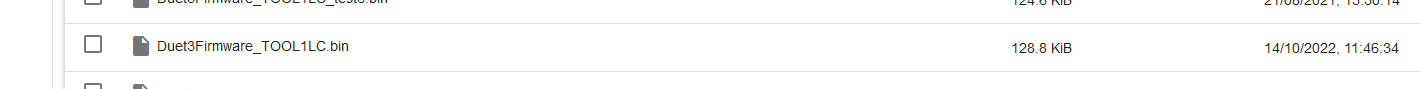
-
@dc42 sounds good. Was only a theory based on other people's feedback. Thanks for confirming.
Any clue about the wonky apt dependcies not allowing for version downgrade?
-
@gnydick Generally we don't recommend running diverging versions on the same system (e.g. 3.4.0 with 3.4.4 or similar) so the package dependencies are relatively strict. I'll check if we can relax them as part of 3.5. If you must downgrade to 3.4.4 or older, see the updated downgrade instructions.
-
@chrishamm I don't want diverging versions. I was trying to do a proper downgrade, but the package dependencies are broken.
Those downgrade instructions are only applicable when changing from beta/rc to stable, not from one stable to an earlier.
-
@gnydick The package dependencies are not broken and the downgrade instructions have been updated, see the new info box about how to downgrade to previous stable versions. I still don't recommend this, though.
-
@chrishamm maybe add a hint about
apt-mark hold ...for people that want to hold a specific version and not forced to be upgraded immediately upon release. -
@oliof that doesn't fix anything. I wasn't unexpectedly upgraded. At this point, I'm convinced I will never be good with deb/ubuntu package management, even after 30 years of professional experience with Linux. It's just brain-damaged.
Any time I try to install a package that has some sort of conflict, the messages are really unintuitive. here's an example. I understand what those entries are with the
-->but there's no record of what you're actually choosing once you've moved on. When do I hitApply? for each choice? Or do I cursor-key down and hitenteror+for install.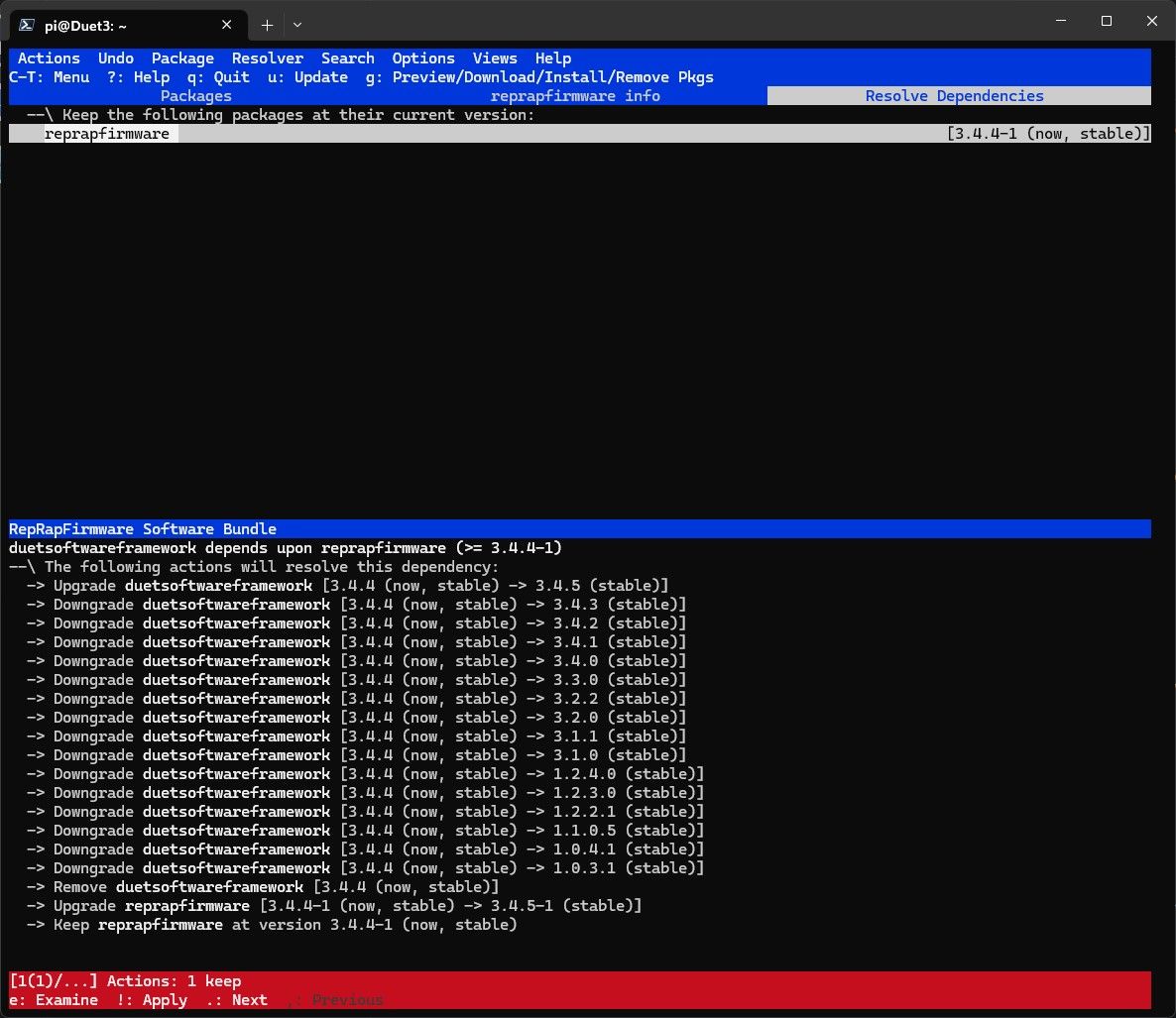
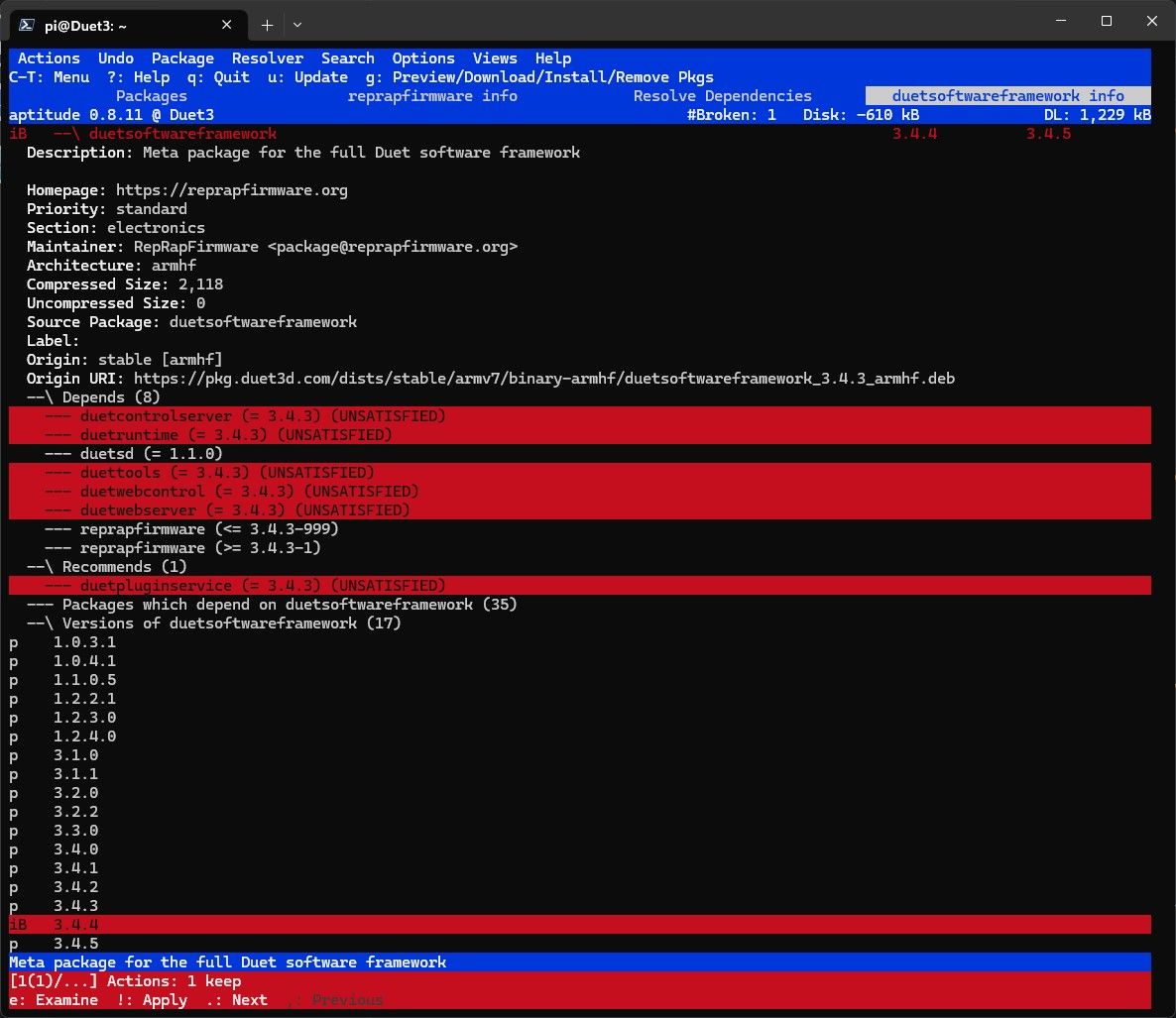
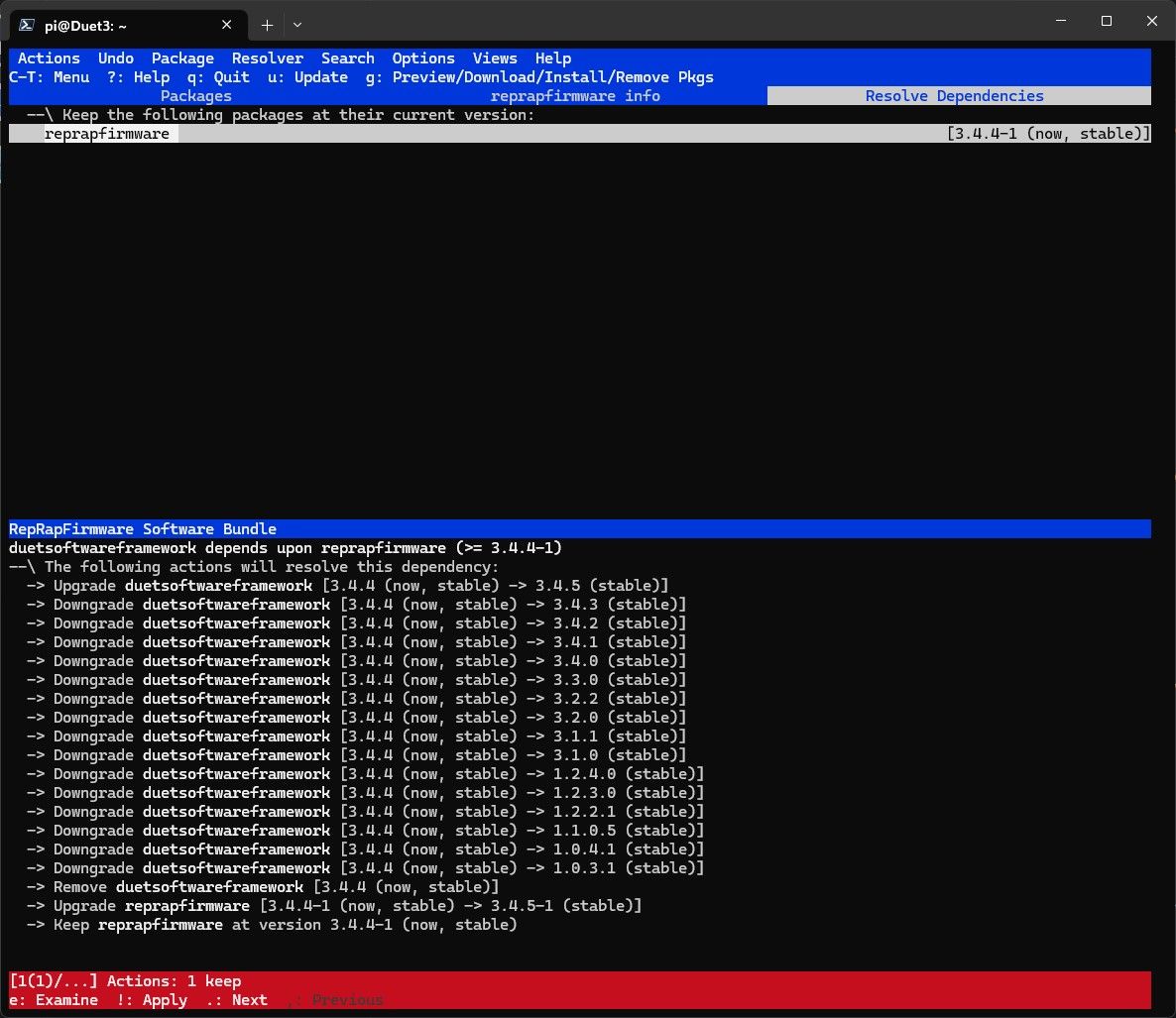
You should be able to just say
apt install reprapfirmware=3.4.3and it just downgrades all of the dependencies as well. Maybe I'm beating a dead horse, and deb pkg management is already known to be a garbage fire. -
@gnydick you are right it does not help with downgrades, it only helps with keeping a given version in place until one decides otherwise.
I won't defend deb/apt, because there is no basis to do so. I have wasted too much of my roughly three decades of IT career on package dependency ... hiccups (family friendly choice of words here) as well, so I understand your frustration first-hand.
-
@oliof +1

-
@Phaedrux said in 3.4.5 SBC Force Toolboard Update:
The firmware for expansion boards has not changed with 3.4.5, so the expansions reporting 3.4.4 still is correct in this case.
Would it be possible to bump the toolboard versions even if there are no changes? That would probably be a better convention to avoid confusion.