Pinda 2 Config Duet 2 Wifi
-
Converted a Prusa MK3s Bear to a Duet 2 Wifi
Everything worked wonderfully too. Everything is going as it should!
The printer is enclosed and the offset of the sensor was set at approx. 25 ° Pinda temp.
So far I have no temp. Compensation of the sensor in it ... But I got the config. already adjusted.
Now I wanted to let the Duet Pros see if it fits ...
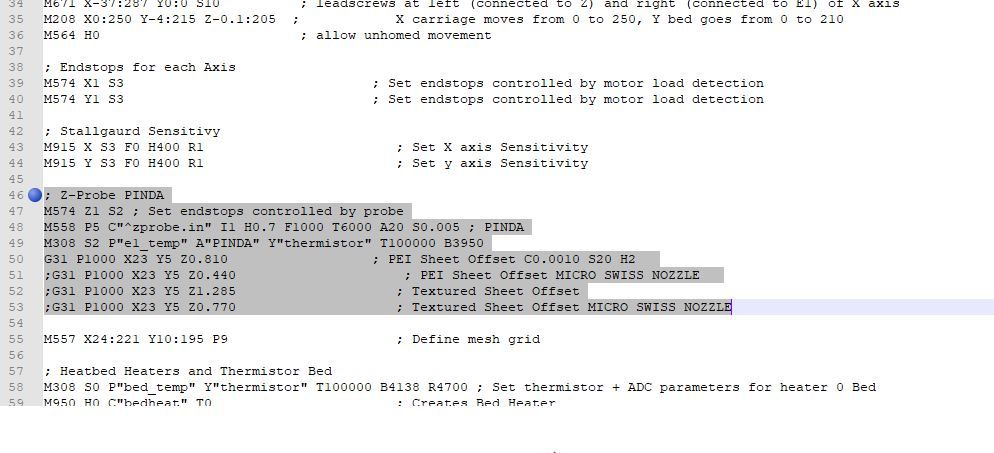
Standart Config.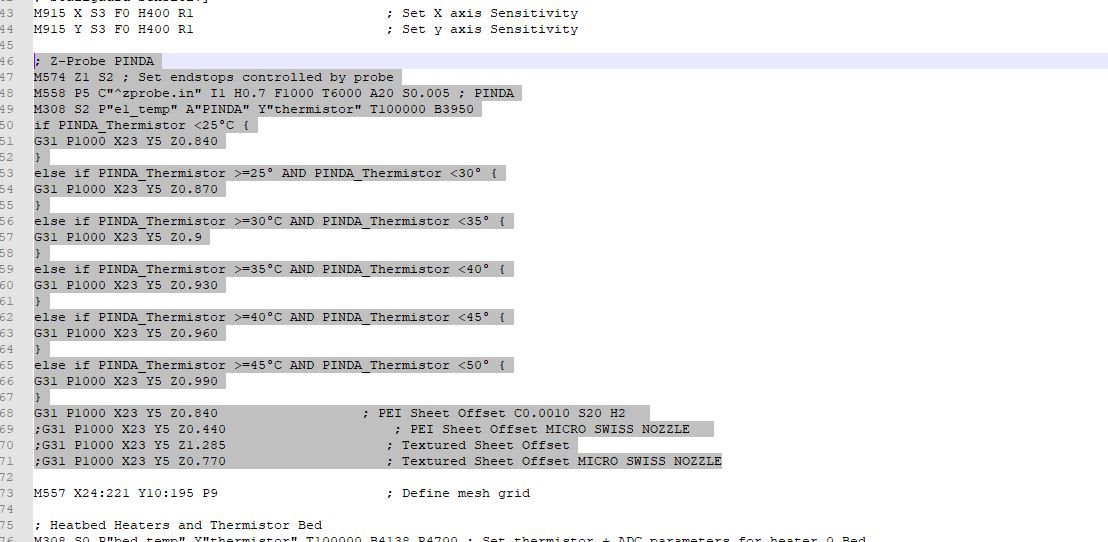
New Config. -
@marcel-schiffer
Hi, maybe consider using linear scaling formula. See here for a different but similar usecase. -
My config doesn't work.
Where do I have to enter the temp parameters?
In a separate config or in Config.g? -
@marcel-schiffer, the compensation parameters go in the G31 command in config.g. https://duet3d.dozuki.com/Wiki/Gcode?revisionid=HEAD#Section_G31_Set_or_Report_Current_Probe_status
-
With the updated and improved G31, I'm sure that RRF will be on point calculating the compensation for the given temperature. But in my experiences and testing, I concluded that the Pinda-v2 itself was not reliable and no magic that RRF can yield will make it truly better - that's prob why Prusa came out with v3...
For me, the most accurate way to solve the problem was to shift to BLT - if you don't want to go that route, maybe get a PindaV3. -
As the inaccuracy is not linear - I think that’s the reason why he wants to add fixed offset values for different temps.
That’s how Prusa does it with their FW. It’s basically a table with fixed values. -
Hey @argo!
Yeah, I remember I tried the table from Prusa's firmware with some stepped logic functions, and did testing to derive my own table, but in the end I found that with temperatures held (verified with a flir), during day to day testing, over a 7 day period, the probe trigger was not very repeatable/accurate as it drifted. Granted, the possibility exists it could have been my specific probe that was at fault but it seemed to me that it just wasn't the best sensor for the job. Once I installed a BLT, I consistently got accurate, and repeatable, findings on a continuing basis - with the added benefit that I could change bed surfaces and not have to do any adjusting.
But, if the pinda is your cup of tea, and I do see benefits of it - I'm not saying they are all horrible, I think it would be best to simplify things and upgrade to a v3. -
@argo said in Pinda 2 Config Duet 2 Wifi:
As the inaccuracy is not linear - I think that’s the reason why he wants to add fixed offset values for different temps.
That’s how Prusa does it with their FW. It’s basically a table with fixed values.RRF supports both a linear and a quadratic temperature compensation term.
-
Can I sugest workaround
On my stock MK3 I use different approach. Temp compensation of PINDA2 is off.
So just a startup script, I put PINDA 5 mm over the bed, start bed heating, hotend heating and wait until PINDA temp gets 36 degC, then I do mesh calibration.
I do the same when dialing Z offset and then with each print. repeatability within 0.02 that is great for my use. Since 2019 my stock MK3 (no M3s or MK3+ upgrades made) just prints -
I'm planning to do a similar modification (but on stock Mk3s).
I think that going to SuperPINDA sensor (v3) which doesn't need these tables at all simplifies the whole operation quite a bit.
It cost around 20EUR directly from Prusa.
@marcel-schiffer may I ask which enclosure have you used for your Duet? -
 undefined sinole referenced this topic
undefined sinole referenced this topic