https://docs.duet3d.com/User_manual/Reference/Gcodes#m591-configure-filament-sensing
depending on type of filament sensor you are using things change . If its a switch, you need to know if it is normally open or closed that determines whether you have filament or you don't. if you want it to detect and pause during print.
for normally open switch
M591 P1 C"e0stop" S1 D0 ; filament sensing during print
if that didnt work just try P2
you can also setup sensor to detect filament and auto load in new firmware, which you need to make trigger file for. i suggest you get this covered first.
Best posts made by sinole
-
RE: Sensor only works when starting prints.posted in Filament Monitor
-
RE: Missing stepsposted in General Discussion
@droftarts I did check that before and I always put loctite on those. the problem was the motor. I got weak over the year. I never seen that befor. I did buy the motor very cheap though.
-
RE: power loss recoveryposted in Tuning and tweaking
@nightowl999 When you use a massive ups the power doesn't drop so duet doesn't detect anything until ups is dead at that point what is the point of using ups. but ups can detect the powerloss and trigger the board on a pin.
-
RE: power loss recoveryposted in Tuning and tweaking
@nightowl999 I just skimmed your thread. CNC machine is very power hungry I assume. my application is 3d printer, a small china ups is pretty massive for a BTT or MKS. i think you need a 5v ups for duet board.
the config is pretty well laid out in wiki
https://docs.duet3d.com/User_manual/Reference/Gcodes#m911-configure-auto-save-on-loss-of-power"For Duet + SBC, a solid external 5V supply is recommended for the Duet + SBC for this feature to work. When power to the Duet + SBC is cut, the SBC may turn off before the Duet can inform the SBC about the content of resurrect.g, or the SBC may lose power while it's trying to write the content of resurrect.g to the microSD card. An external 5V buck regulator may be sufficient to keep a Duet 3 Mini 5+ and SBC on long enough. For Duet 3 MB6HC, the on-board 5V regulator might not endure long enough for resurrect.g to be written to persistent storage if the Duet powers an SBC as well. Hence we recommend using an external 5V PSU if this feature is configured. "
-
RE: power loss recoveryposted in Tuning and tweaking
@nightowl999 well looks like if you have a ups module you can manage the power recovery very well even without M911. in trigger file you can pause the printer or cnc with G25 and it makes sys/resurrect.g
after that you can just recover with m916. I will write guide if it works, I think you can use it. those ups are very cheap. -
RE: power loss recoveryposted in Tuning and tweaking
@nightowl999 not really but it should be a misprint, i should actually try that.
-
RE: Bed Heating too slowposted in Tuning and tweaking
@phaedrux v3.4.1 I think. I copy and paste them inside config, I don't like 2 config files. I'm OCD like that lol. i stumbled on M570 Im about to test some stuff.
-
RE: power loss with UPSposted in Tuning and tweaking
@fcwilt thanks, so if the move is long it wont trigger on time to save the print.
Latest posts made by sinole
-
RE: Missing stepsposted in General Discussion
@droftarts I did check that before and I always put loctite on those. the problem was the motor. I got weak over the year. I never seen that befor. I did buy the motor very cheap though.
-
RE: Missing stepsposted in General Discussion
@sinole do you know how I can measure backlash? I saw this link on how we can correct it. it seems that you just count how many milmeter was missed and calculate steps to recover.
-
RE: Missing stepsposted in General Discussion
@dc42 thank you, I dont know much about backlash. but I will research it. never had tio deal with it. that axis has a very short belt and it fairly tight. I also have some Inputshaping setup.
-
Missing stepsposted in General Discussion
Hi
I haven’t used my printer in a while but recently started some prints. I noticed thatsome layers shift in my x axis. I serviced the printer, oiled it and everything. Still some layera shift. Crazy thing is they come back and align again. If they didn't shift back I would assume it is a bad stepper motor. If they shift same location i would assume it is the gcode. But since in same print repeated it happens different location I thought maybe it is firmware. Anyone have thoughts?
Still my best guess is bad stepper or bad motor.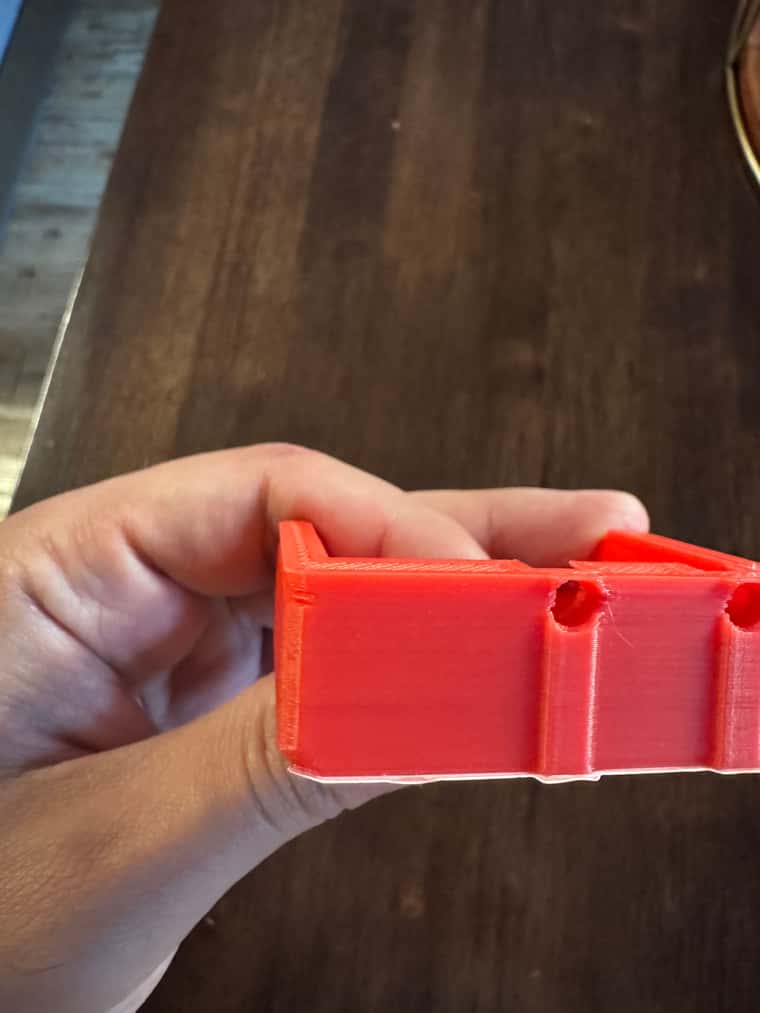
-
RE: inputshaping issueposted in Tuning and tweaking
@gloomyandy I put it there ill add it here too maybe it helps someone some day
m122.txt
m955 p0
Accelerometer 0 type LIS3DH with orientation 41 samples at 1344Hz with 10-bit resolution, SPI frequency 1000000 -
RE: inputshaping issueposted in Tuning and tweaking
well I tried everything, I dont think this is wire issue, acclerometer is being detected but It doesn't stert recording.
"m955 p0
Accelerometer 0 type LIS3DH with orientation 41 samples at 1344Hz with 10-bit resolution, SPI frequency 2000000"M956 P0 S1000 A0 F"4-X64-191-0-none.csv" G1 X191 F12000
Error: M956: Failed to start accelerometer data collectionin recorded file:
Sample,X,Y,Z
Failed to start accelerometer -
RE: inputshaping issueposted in Tuning and tweaking
@mandragora I appriciate you sending me this link, I need to use a usb wire for cs that is running in a separate jacket looks like. I understand what could go wrong now.
-
RE: inputshaping issueposted in Tuning and tweaking
@mandragora I red I should add 1k resistor on SDO. are you sure its SDA? I do home my printer before readings , it still says: M400 M956 P0 S1000 A0 F"1-X64-191-0-none.csv" G1 X191 F12000
Error: M956: Failed to start accelerometer data collection -
RE: Failed to start accelerometer data collectionposted in Beta Firmware
I have the same issue, did you find a solution? not a beta firmware though
-
RE: inputshaping issueposted in Tuning and tweaking
@norder
thank you, I am trying lots of stuff, ill add that to the list.
My theory is that my sensor is faulty. I used very very short USB cable and have same result.
some people add a resistor SDO I think.