No connection - need WAC
-
@chrishamm
Hi, what are the next steps?
I need my printer and i´m looking for a resulution -
-
Yes I did
2 red led
Power and 5v
Nothing at Ethernet plug also cable connect
The same with removed sd card -
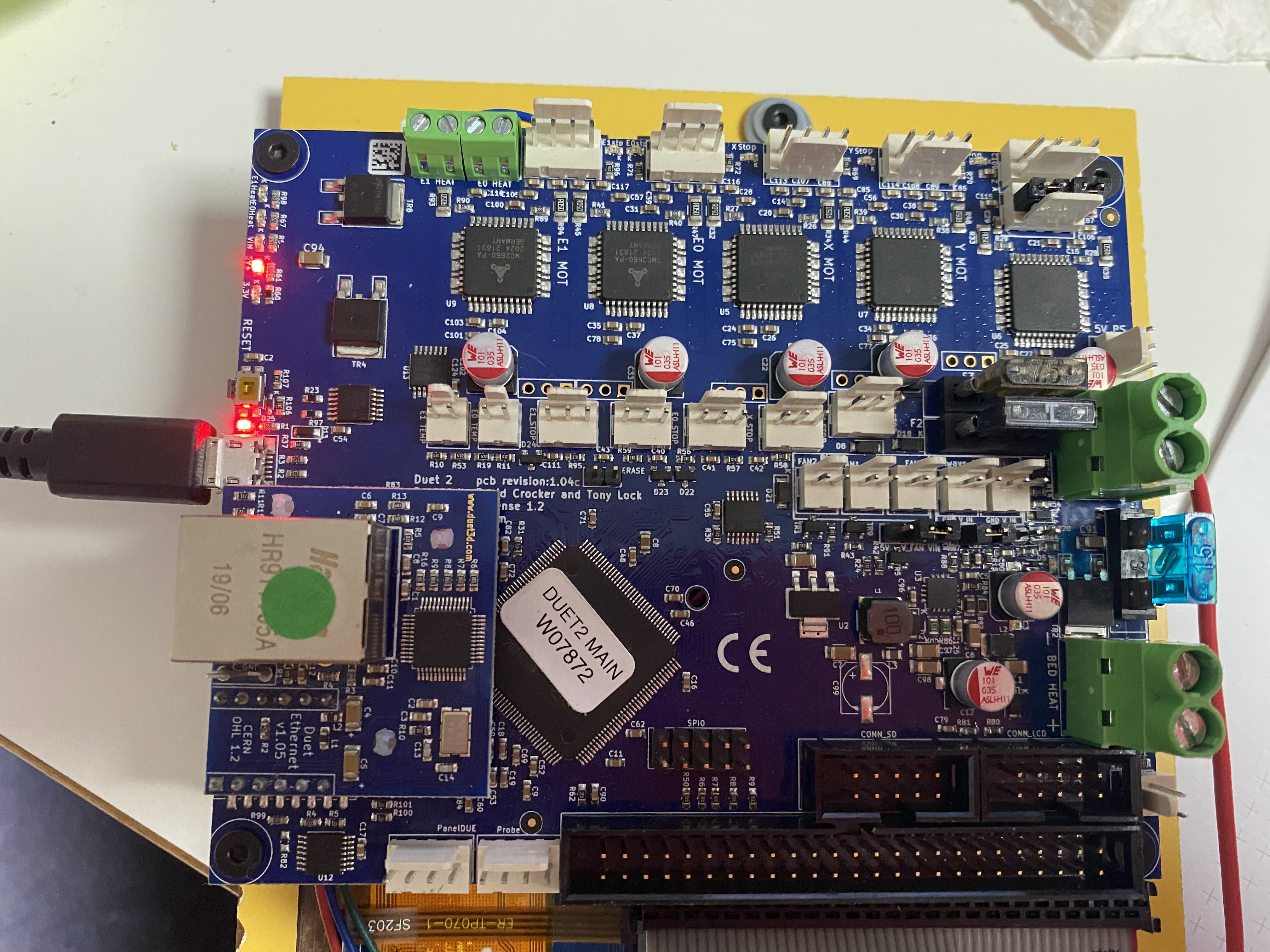
the red power cable is not connected -
If the red LEDs are lit but not the green 3.3V LED then most likely there is a short between the 3.3V power rail and ground.Since you have everything disconnected, you should not have a short, so I think your 3.3 Volt regulator has failed.
Several people have had this happen when trying to connect endstops or BLTouch sensors and they accidentally connect the 3.3 Volt supply to ground.
-
@alankilian said in No connection - need WAC:
ral people have had this happen when trying to connect endstops or BL
we could this happen, the board disconnected in a printing pause. Nothing can be create short on the board.
-
Do you have a volt meter?
You could check the 5 Volt input on U2 and the 3.3 Volt output on the same chip and see if it has failed.
I can provide a diagram if you need it.
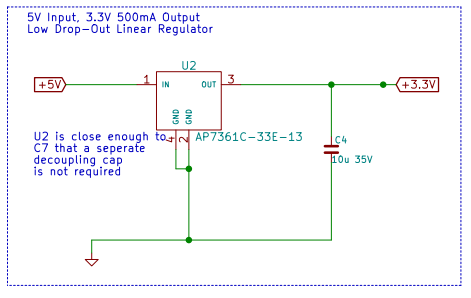
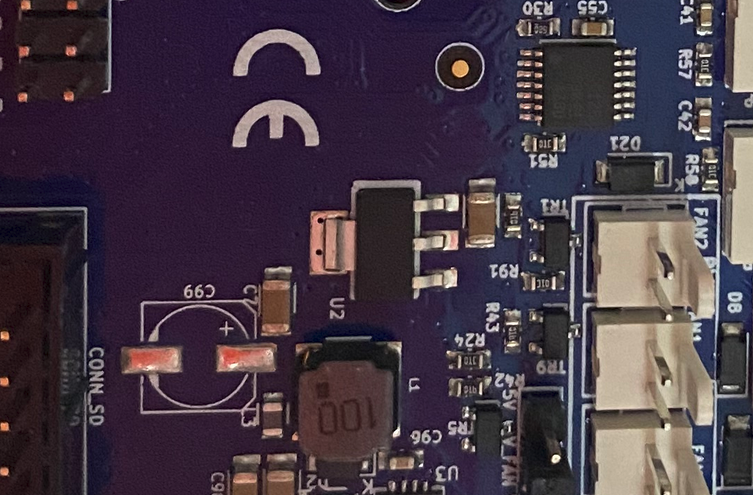
-
When and where did you purchase the Duet?
-
@phaedrux
19.04.2021 by filafarm (berlin/germany) -
@alankilian
yes i have a multimeter, but dont undersoot where to messureat the expansion connector
between 1-2 -> 4.5V
between 3-2 -> 0,2V -
Put the ground probe on pin #4
- What is the voltage at pin #1? It should be 5.0 Volts.
- What is the voltage at pin #3? It should be 3.3 Volts.
If you get zero volts at pin #3 you should disconnect EVERYTHING on the board and measure the resistance from Pin #4 and pin #3.
If you get a resistance of near zero Ohms, something on the board is shorted.
From experience here on the forums, I would theorize that while your printer was powered up, something caused a short on the 3.3 Volt supply and the voltage regulator U2 failed. This can be caused (depending on your wiring) when an endstop wiring bundle gets worn or pinched etc.
If you are capable of replacing U2, you might be able to get it going again.
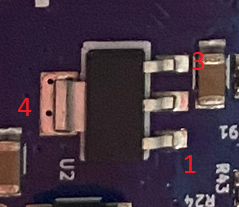
-
@gabit another quick check is to power up the board (either from USB or VIN) and see if anything is getting hot, in particular the 3.3V regulator already illustrated, the SD card socket (if you haven't removed the SD card), the chip on the Ethernet daughter board, and the main processor.
-
@alankilian thanks a lot for the picture and descpription
4-1 : 5V
4-3 : 0.2V
between 3-4 0.2 Ohm
between 1-4 620 Ohm
Everything removed, i can see anythings which can be create a short
The machine was alone in the cellar and was not at endstop, all wires are correct -
@dc42 the only thing which is getting hot is the u2 Chip
-
i removed the ethernet-platine, now the green 3.3 V led light and i have 3 Volt at pin 3
the ethernet platin looks well good -
@gabit said in No connection - need WAC:
i removed the ethernet-platine, now the green 3.3 V led light and i have 3 Volt at pin 3
the ethernet platin looks well goodOH! That's a great experiment.
HERE'S the schematic for the Ethernet module.
Maybe you can look at the connector and the three capacitors that are connected to the 3.3 Volt input.
Also, measure the resistance from ground to the 3.3 Volt input on the connector.
Also, maybe @dc42 has some more experience with this module and can help.
-
@alankilian all looks fine, i have the same resistance between gnd and 3,3 volt.
Is it possible to get a new one, i have network connection problems since i got the duet -
Please send an email to warranty@duet3d.com and CC your reseller. Include a link to this forum thread and the details of your original purchase. You'll receive a reply with a form to fill out.
-
 undefined gabit referenced this topic
undefined gabit referenced this topic
-
 undefined gabit referenced this topic
undefined gabit referenced this topic