No connection - need WAC
-
i tryed also a fix ip Adress, nothing changed in the past.
my start of the actual config.g
; General preferences
G90 ; send absolute coordinates...
M83 ; ...but relative extruder moves
M550 P"cnc" ; set printer name; Network
M551 P"******" ; set password
M552 P0.0.0.0 S1 ; enable network and acquire dynamic address via DHCP
M586 P0 S1 ; enable HTTP
M586 P1 S1 ; enable FTP
M586 P2 S0 ; disable TelnetHow can i get the firmware version of a not running system?
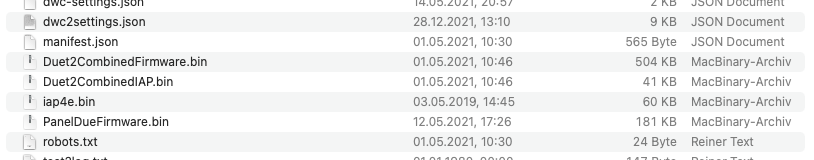
-
i can get a serial connection to the board, it does not apear
-
@gabit Please share the output of
M122from the serial console so we can see what firmware version you are using. -
is this a standalone or SBC (Raspberry Pi) setup?
-
@oliof He's using a Duet 2 Ethernet so standalone mode.
-
@chrishamm i can get a serial connection, it is not listed via ls tty.*
also on pc, i tryed also 3 diffrent usb cables -
i tryed via a raspberry connection.
there i see the ttyAMA0 deviceWhen i connect i get no prompt and can not send any command
i think the board is out of order
-
And now??
Who to get a WAC?? -
@chrishamm
Hi, what are the next steps?
I need my printer and i´m looking for a resulution -
-
Yes I did
2 red led
Power and 5v
Nothing at Ethernet plug also cable connect
The same with removed sd card -
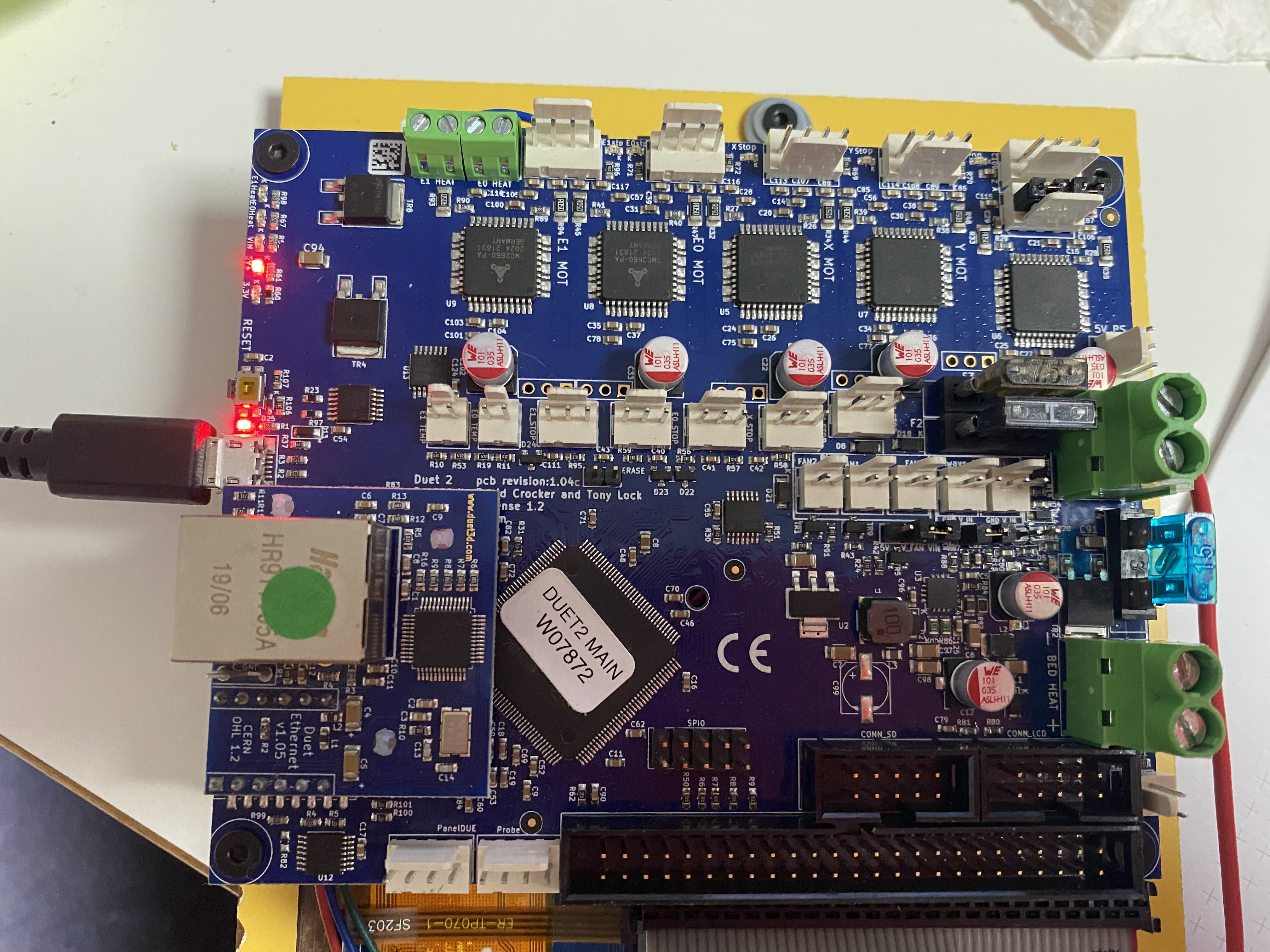
the red power cable is not connected -
If the red LEDs are lit but not the green 3.3V LED then most likely there is a short between the 3.3V power rail and ground.Since you have everything disconnected, you should not have a short, so I think your 3.3 Volt regulator has failed.
Several people have had this happen when trying to connect endstops or BLTouch sensors and they accidentally connect the 3.3 Volt supply to ground.
-
@alankilian said in No connection - need WAC:
ral people have had this happen when trying to connect endstops or BL
we could this happen, the board disconnected in a printing pause. Nothing can be create short on the board.
-
Do you have a volt meter?
You could check the 5 Volt input on U2 and the 3.3 Volt output on the same chip and see if it has failed.
I can provide a diagram if you need it.
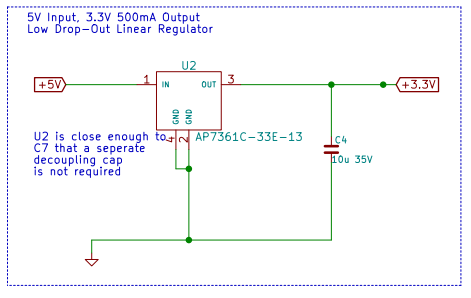
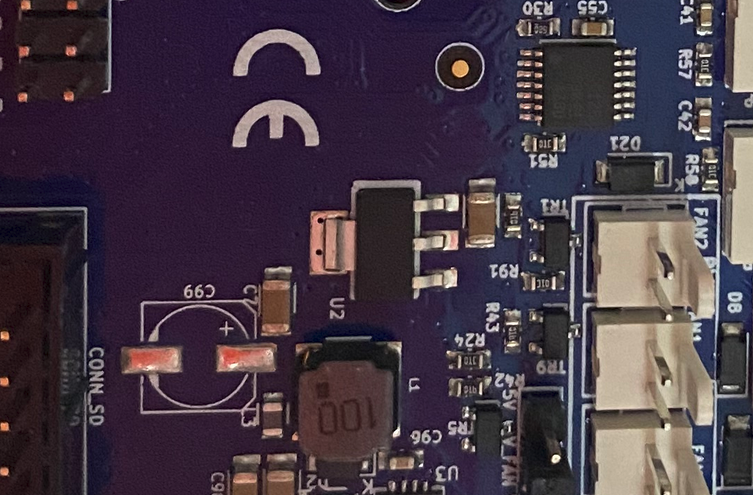
-
When and where did you purchase the Duet?
-
@phaedrux
19.04.2021 by filafarm (berlin/germany) -
@alankilian
yes i have a multimeter, but dont undersoot where to messureat the expansion connector
between 1-2 -> 4.5V
between 3-2 -> 0,2V -
Put the ground probe on pin #4
- What is the voltage at pin #1? It should be 5.0 Volts.
- What is the voltage at pin #3? It should be 3.3 Volts.
If you get zero volts at pin #3 you should disconnect EVERYTHING on the board and measure the resistance from Pin #4 and pin #3.
If you get a resistance of near zero Ohms, something on the board is shorted.
From experience here on the forums, I would theorize that while your printer was powered up, something caused a short on the 3.3 Volt supply and the voltage regulator U2 failed. This can be caused (depending on your wiring) when an endstop wiring bundle gets worn or pinched etc.
If you are capable of replacing U2, you might be able to get it going again.
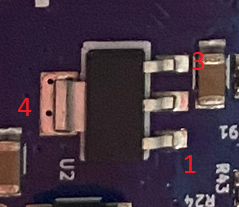
-
@gabit another quick check is to power up the board (either from USB or VIN) and see if anything is getting hot, in particular the 3.3V regulator already illustrated, the SD card socket (if you haven't removed the SD card), the chip on the Ethernet daughter board, and the main processor.