Toolboard 1.1 - Driver not present
-
I can't see anything obvious..
What do you have in the "Setup printing" macro?
-
@rjenkinsgb
Set stepper current to 100%
Set jerk, accelerations etc. -
Tried with 3.4.0 beta 7
After M122 b121 the driver info is like that:
"Driver 0: pos 6560, 656.0 steps/mm,ok, steps req 6560 done 6560"But the stepper is not working at all.
-
Check the motor wiring?
The motors on my extruders have the centre two pins swapped compared to the axis motors.
-
Are you trying to extrude without the temperature being above 160c?
-
@rjenkinsgb Wirings are ok, tested with 2 different steppers that are working on other boards (duet boards)
-
@phaedrux Driver not "drive" stepper. I tried with 200°c and using M302
-
This post is deleted! -
Problem solved....
Is the driver.
I have another toolboard (never used, unboxed and installed) from the same reseller (filafarm.de).
Same wirings, same config, and works like a charm.
So the first Toolboard have a not working driver.
Can a moderator allow (give ok) reseller to replace this board?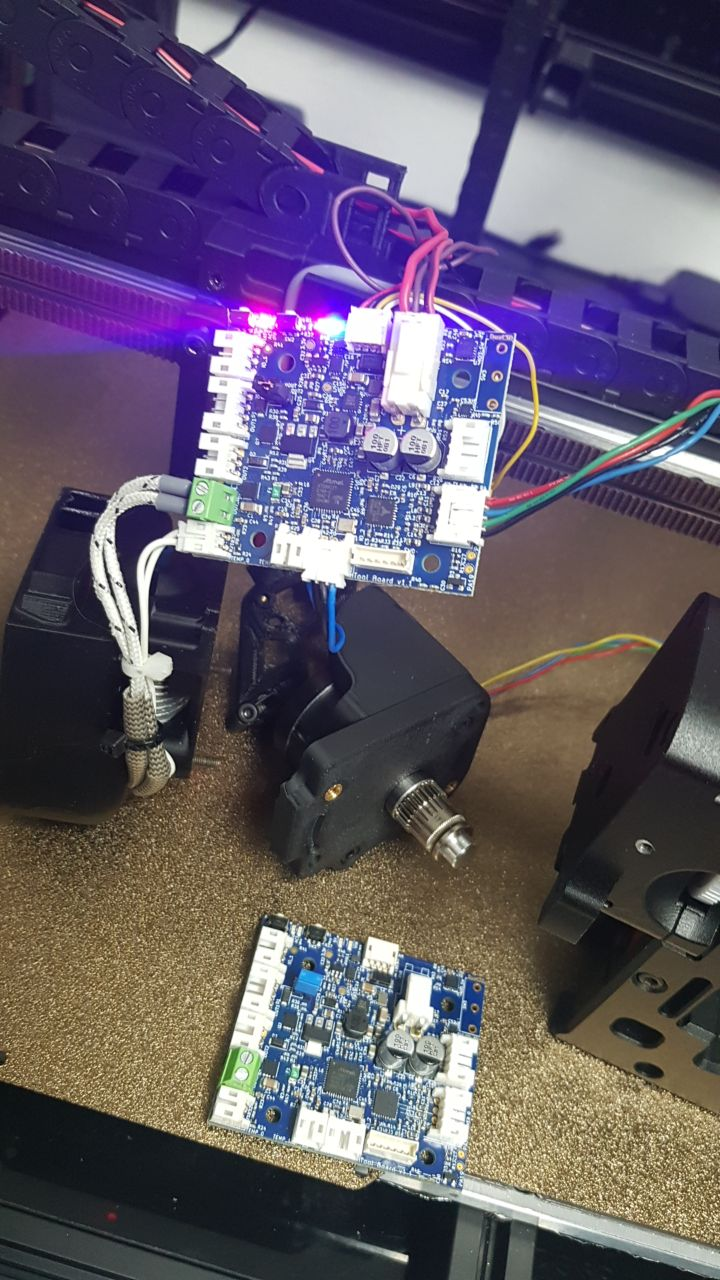
-
Please send an email to warranty@duet3d.com and CC your reseller. Include a link to this forum thread and the details of your original purchase. You'll receive a reply with a form to fill out.
-
@phaedrux said in Toolboard 1.1 - Driver not present:
Please send an email to warranty@duet3d.com and CC your reseller. Include a link to this forum thread and the details of your original purchase. You'll receive a reply with a form to fill out.
Done. Thanks
-
 undefined theolodian referenced this topic
undefined theolodian referenced this topic
-
 undefined theolodian referenced this topic
undefined theolodian referenced this topic