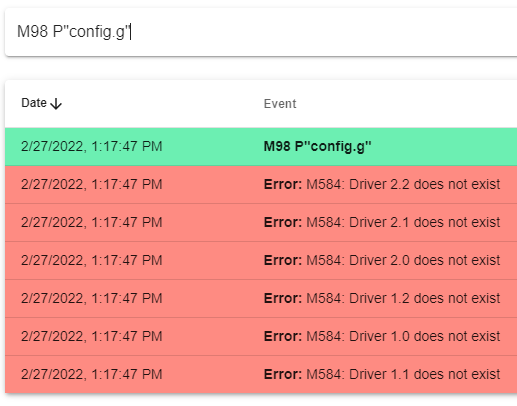@dc42 Here they are
Best posts made by theolodian
-
RE: Minimum SD card size?posted in Duet Hardware and wiring
@jay_s_uk Thanks. This changes my whole approach to the API as well, so I will have to get up to speed on that in standalone mode.
Here is the uSD card in case anyone else wants to know. https://uk.rs-online.com/web/p/micro-sd-cards/1874667
-
RE: Python control of Duet 2 via network?posted in General Discussion
@doctrucker OK, I may get corrected but: yes what you are doing will work if the parts are all in the same orientation. If you also need to rotate the print then you need to use coordinate system offsets instead, but otherwise it works in the same way that you are using tool offsets.
-
RE: Stop 2 axes with one endstopposted in Tuning and tweaking
@danzaywer Could you wire the endstop to two inputs? I could see doing this on the 6HC, not sure about other boards.
-
RE: Minimum SD card size?posted in Duet Hardware and wiring
SLC cards work great so far. Obviously it will probably be a long time before I can comment on how robust they might be, however it seems like cheap insurance if you want less worries about SD card failures.
I just used a Windows PC to copy the files from the visible (FAT32) partition of the old card to the already formatted new card.
Latest posts made by theolodian
-
Automated file modification and transfer questionsposted in Gcode meta commands
I think I can see how to achieve what I want to do with a separate RPi, however please speak up if anyone has done this already or if there is a better way to do it in SBC mode or directly with the Duet3 on RRF3.4.
We are running 2 PLC systems from the same gcode output file. One is the Duet, the other is a Windows PC based PLC. I can see in theory how to use a RPi to grab the gcode file, split it into 2 separate parts for each PLC, send one part to a shared folder on the WinPC, and send the Duet parts line by line over HTTP (there isn't much to send actually so not a big deal).
Any suggestions welcome, cheers!
-
RE: How to change from SBC to standalone mode.posted in Firmware installation
@r4ffers I just set up a separate SD card and put it in the Duet. Easier to set it up on a computer, and copy all of the config files etc. to it. Remember to also configure the Ethernet.
Then there’s just the power jumpers, at least on the 6HC.
-
RE: Wiring suggestions with 3hc expansion boardsposted in Duet Hardware and wiring
@kazolar There is a different stepper power budget on the main board vs. the expansion boards. You can also use a main board as an expansion board.
-
RE: Control a solenoid? Not workingposted in Duet Hardware and wiring
@dc42 OK, confusing but yes it works.
It is not effective on reboot, I had to put an M42 P6 S0 in the config.g file.
Speaking of which, on 3.4RC2 in SBC mode the M584 error comes up consistently on changing the config.g file. An emergency stop sorts it out though. I have a G4 S5 on boot up to wait for the expansion boards.
-
RE: Control a solenoid? Not workingposted in Duet Hardware and wiring
@theolodian said in Control a solenoid? Not working:
@dc42 Inverting the output doesn't seem to work?
M950 P6 C"!Out6"
Gives the same behaviour in the OM as without the !
@dc42 in case this is a simple fix. Cheers
-
RE: Control a solenoid? Not workingposted in Duet Hardware and wiring
@dc42 Inverting the output doesn't seem to work?
M950 P6 C"!Out6"
Gives the same behaviour in the OM as without the !
-
RE: Control a solenoid? Not workingposted in Duet Hardware and wiring
And it all works when you don't have a copy paste error in your config.g that defines P4 as Out4 and then redefines it as Out6 later.

-
RE: Control a solenoid? Not workingposted in Duet Hardware and wiring
@stephen6309 Thanks. I gave up on the name thing, but the rest is working for now. Cheers.
Now just need to try the M42 on the system on the machine. It is currently 3.4B7+2 in standalone mode, may have to try RC2.
-
RE: Control a solenoid? Not workingposted in Duet Hardware and wiring
The M584 error has a mind of its own. Goes away for multiple reboots, then stays for multiple reboots.
Also, trying to change the machine name from Duet3 refuses to work?
M550 P"TestSys" ; set printer name
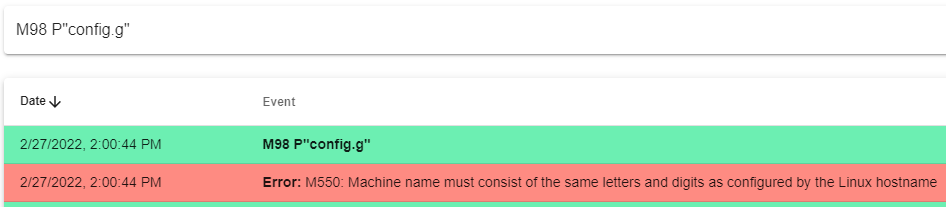
-
RE: Control a solenoid? Not workingposted in Duet Hardware and wiring
@dc42 Well, on the spare test system with RC2 in SBC mode the solenoid works as expected, however...