RRF 3.01-RC10/DWC 2.1.5: Hotend Fan Visibility Bug?
-
Noticed an issue in the past few releases of DWC where the tool fan starts invisible at power-on but as soon as the tool is active it becomes visible in the status tab and the speed mimics the part cooling fan. What I mean by that is if drag the slider for the tool fan, the tool fan, and the part fan adjust to the new speed and vice versa (but the object model still has the speeds separated).
Is there an issue with my config that would cause this or is this a bug?
At power-on, only the part fan is visible.
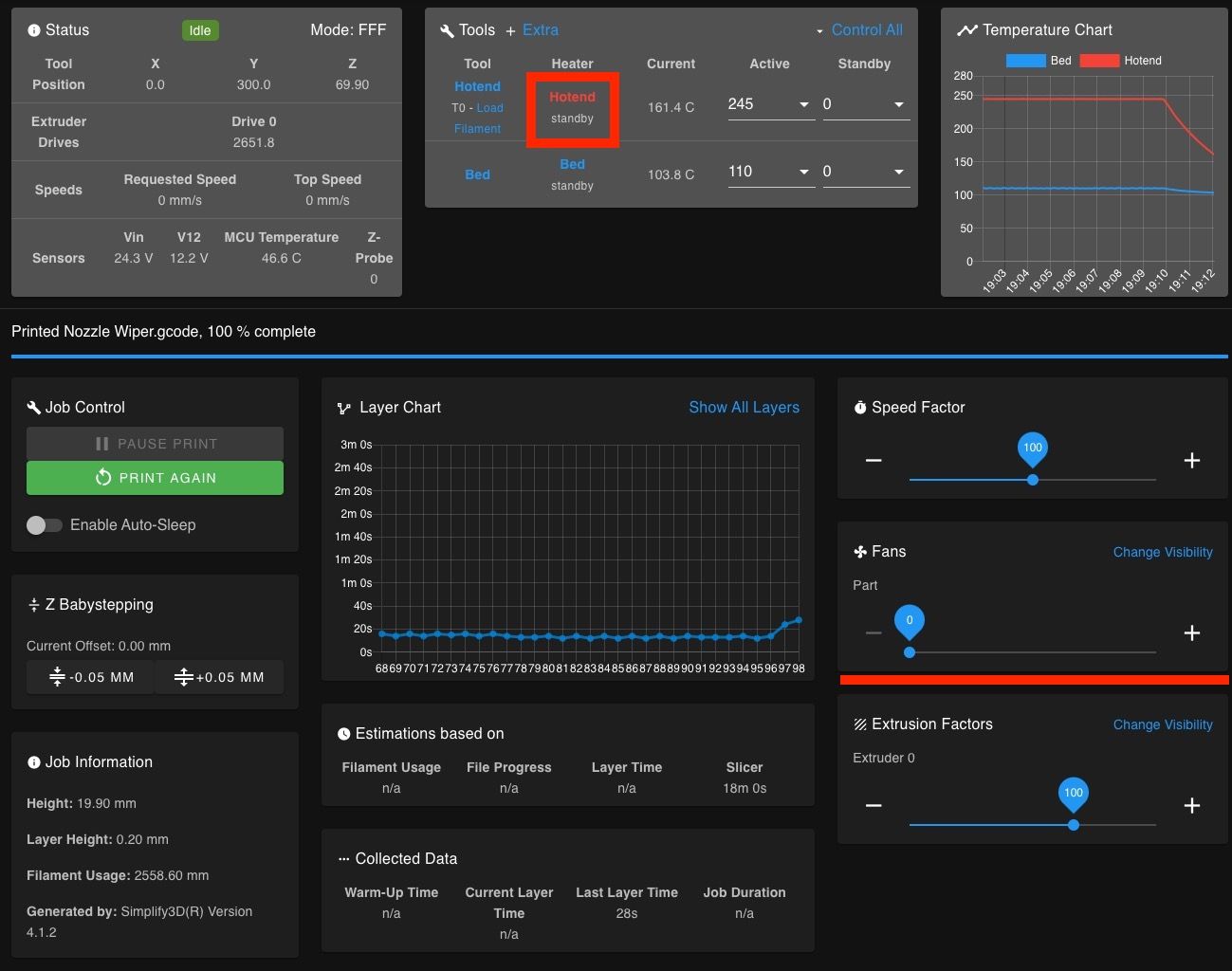
As soon as the tool heater is enabled, both fans become visible in the status tab.
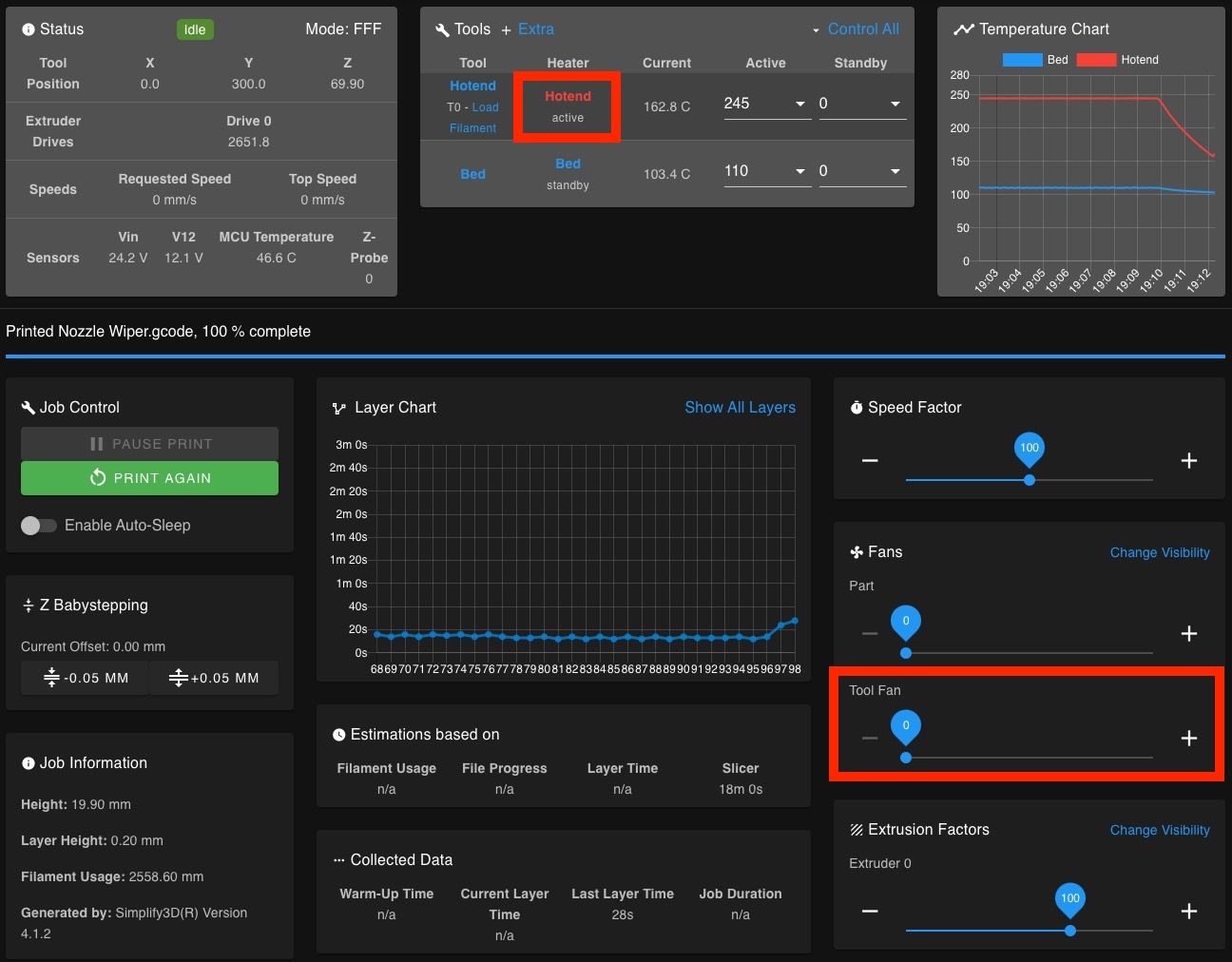
Here is the code for the heaters
; Heated Bed ; M308 S0 P"temp0" Y"thermistor" A"Bed" T100000 B4206 C4.276618e-8 ; define bed temperature sensor M950 H0 C"out0" T0 Q120 ; heater 0 uses the bedheat pin and sensor 0 M140 H0 ; assigns H0 to the heated bed M307 H0 B0 A70, C100, D2.9 S0.8 ; 200308 Using PID Tune Bed Macro M143 H0 S120 ; Set temperature limit for heater 0 to 120C ; ; Hotend ; M308 S1 P"temp1" Y"pt1000" A"Hotend" ; define E0 temperature M950 H1 C"out1" T1 ; heater 1 uses the e0heat pin and sensor 1 M307 H1 B0 A318.7, C119.2, D4.9 S1 ; 200308 H1 Macro, no enclosure, PT1000, Magnum, 40mm hotend fan, part fan off M143 H1 S280 ; Set temperature limit for heater 1 to 280CFans
; Part Fan ; M950 F0 C"out7" Q500 ; Define fan0 - Part fan on print head - 5015 fan M106 P0 S0 C"Part" ; Fan 0, Off on start, thermostatic control off. ; ; Hotend Fan ; M950 F1 C"out8" Q500 ; Define fan1 - Hotend fan on print head - 4010 fan M106 P1 S1 H1 T45 C"Hotend" ; Fan 1, On on start, thermostatic control on at 45c.And tool
M563 P0 D0 H1 F0 S"Hotend" ; Define tool 0 G10 P0 X0 Y0 Z0 ; Set tool 0 axis offsetsHere is an example of how the fan speeds match.

And here is object model of both fans when the tool is active.
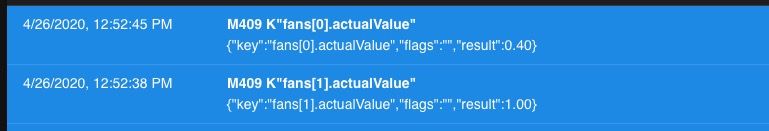
-
"Tool fan" is an alias for "Part fan for the current tool". It defaults to Fan 0 when no tool is selected.
Thermostatically controlled hot end fans are not user-controllable, so DWC doesn't show them.
-
I know this topic is kinda old, but I have the same problem since I switched to RRF3.
Since then I see the same fan twice, but I don't know how to get rid of "Tool Fan" and just show it as "berdair".
I have
; Fans M950 F0 C"out7" Q18000 ; create fan 0 on pin out8 and set its frequency M106 C"BerdAir" P0 S0 L0.0 X0.7 H-1 B0.1 ; Tools M563 P0 S"Volcano" D0 H1 F0 T0Why do I still see 2 entries for one fan?

-
@NikA YOu can click the text button "Change Visibility" to hide the "Tool Fan" if you wish.
-
@phaedrux omg, I just noticed this reply

ok, so this means I can not hide or remove one completely? (since it shows the one and only installed fan twice)