Bricked Board? DuetWifi 2
-
So I was trying to wire up an LCD panel and now am unable to connect to my Duetwifi 2 board at all. When powered on, all the lights come on except the blue WIFI LED, both under regular power or via USB. I can't connect to the board wirelessly or over USB though. No fuses on the board are blown. What else can I try?
-
-
@fcwilt No, I took all the LCD wiring out.
-
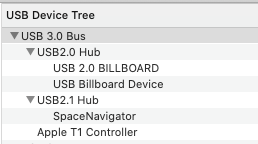
I've been told to look for USB connection under system info on Mac, is it the billboard device? Still nothing when I usb into Simplify3D and search for it.
-
How far can you get in this guide?
https://duet3d.dozuki.com/Wiki/What_to_do_if_your_Duet_won't_respondCan you disconnect everything and get some clear well lit close up photos of the board? Do you notice any damage?
-
@phaedrux I get all the way up to not finding a COM port. The board looks fine, still has a lit green LED as expected.
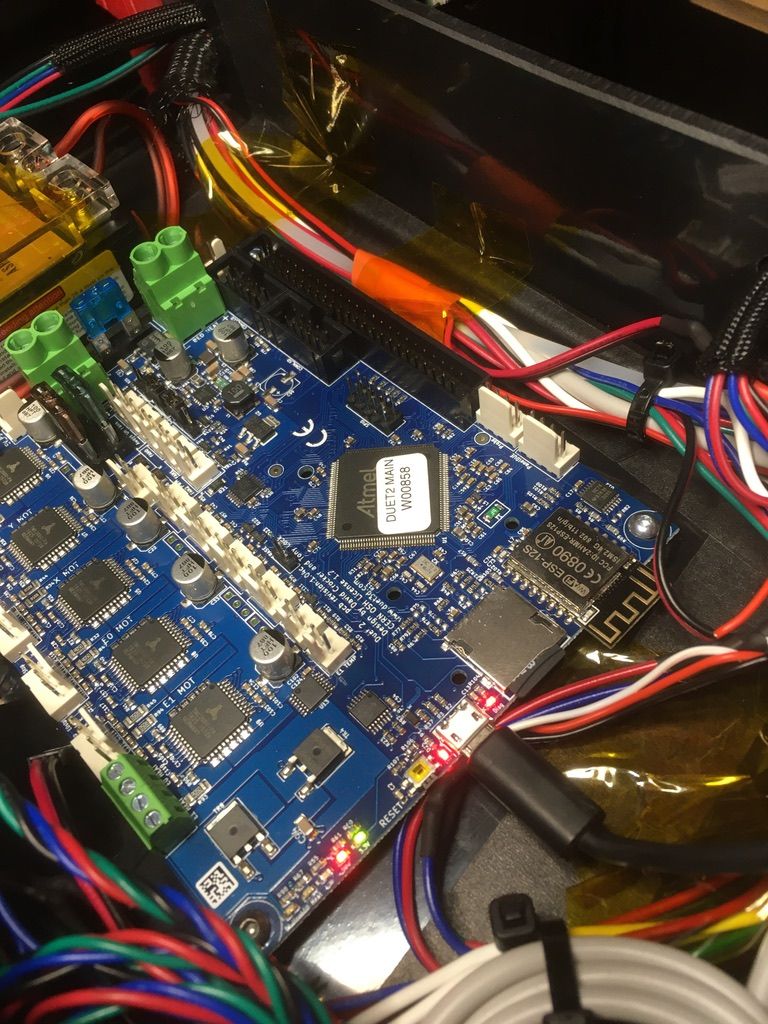
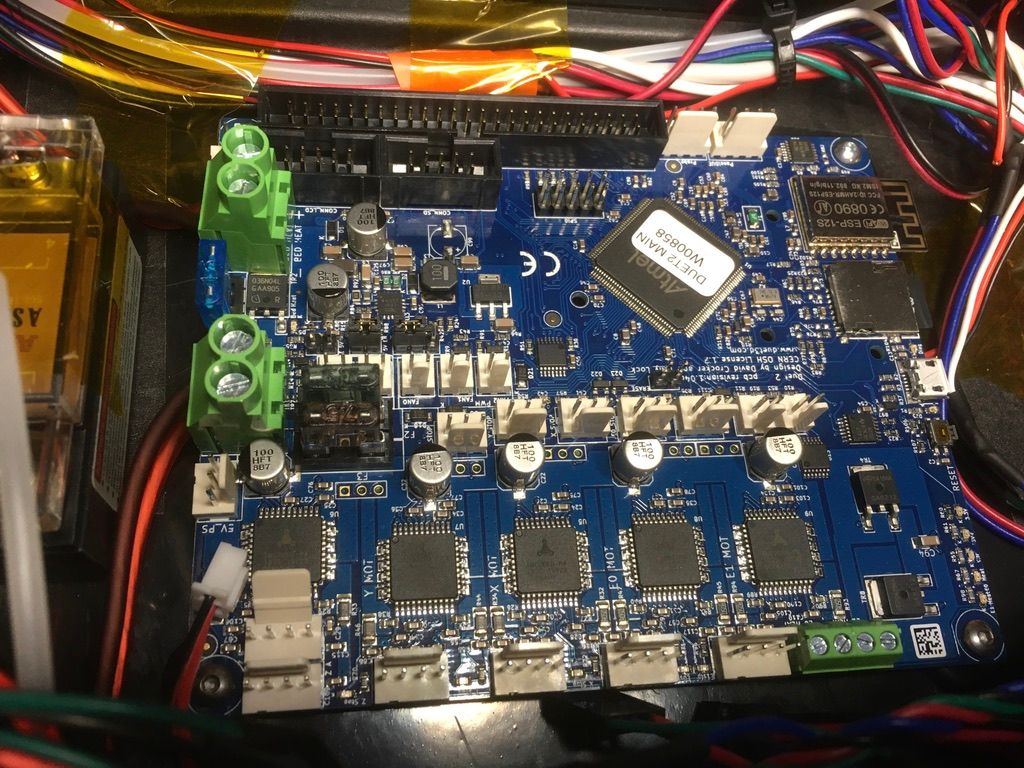
Here's what it looked like wired up:
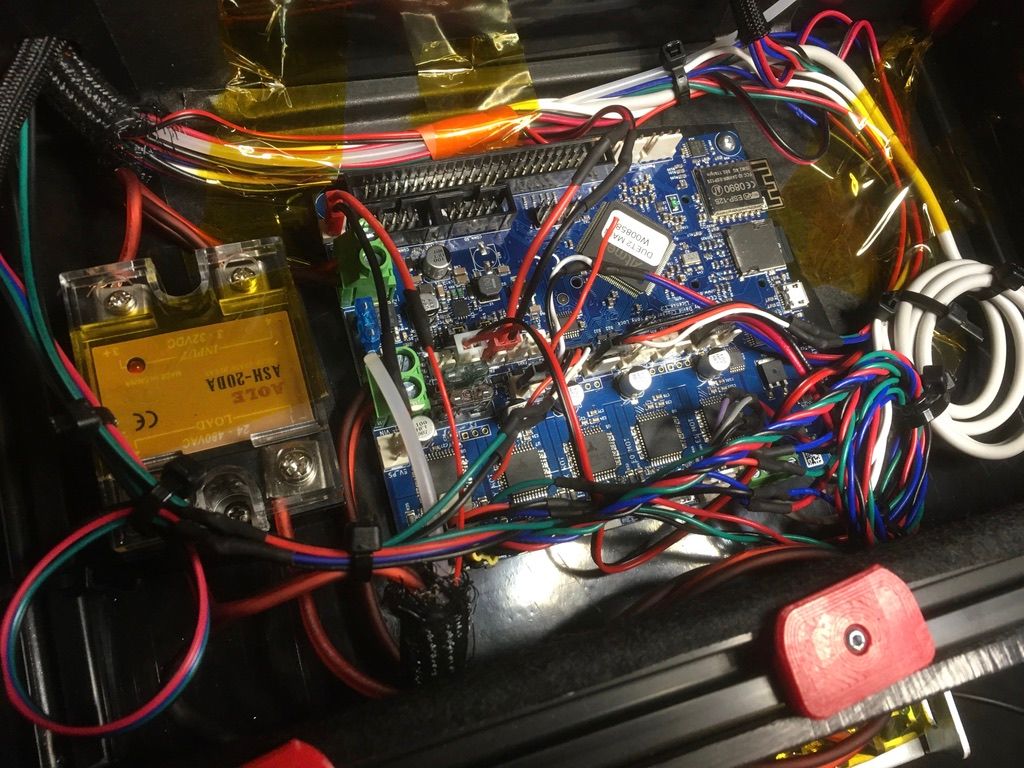
-
Here's how it looks under VIN power:
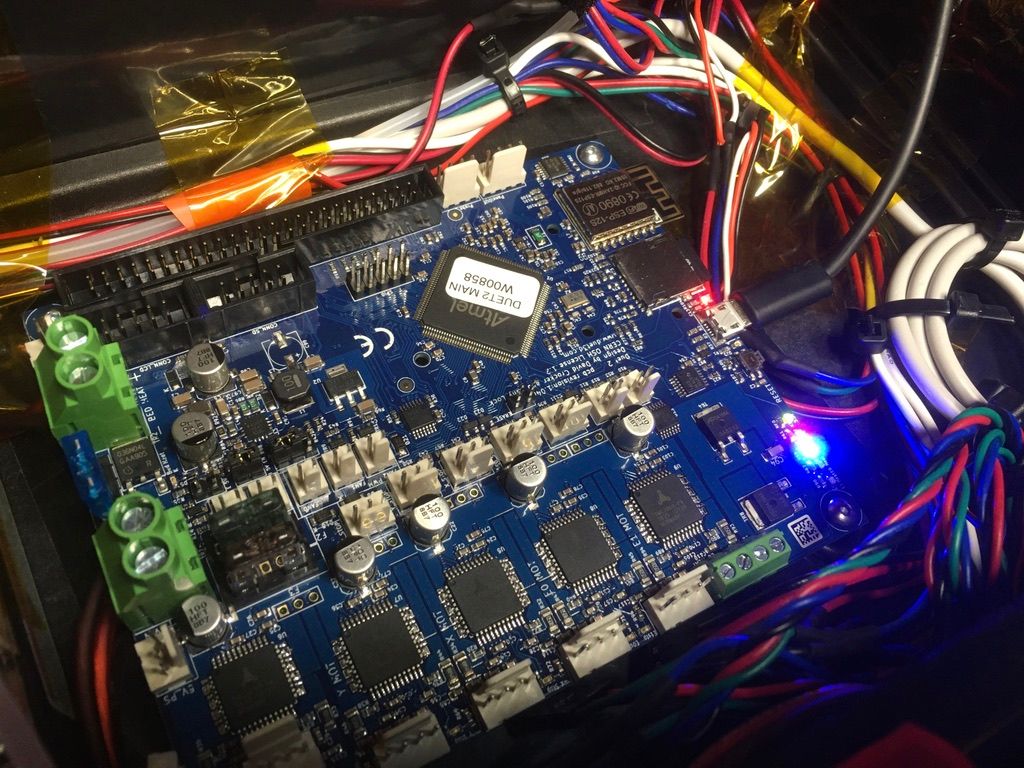
-
Have you had any luck with this.?
I'm a curious what could be faulty when all the lights (rails + diag) seem to be OK.Was it enough to reflash the firmware?
-
@armatus does a comm port show up with no SD card inserted?
-
@t3p3tony Nope, can't do anything to make a con port show up. I've been told it's time to try re-flashing the card, but I don't have a save file of what it was on it. Can you link me to what files I should be uploading to the same, or a new micro sd card?
-
Do you have a USB cable you know is good?
if no com port shows up without the SD card try erasing the firmware on the board (place a jumper across the erase pins, power cycle, remove jumper. Then see if it shows up as a com port (you wont be able to access it through YAT now). If you do see a com port then use BOSSA to upload the firmware. (see fall back procedure #2 here: https://duet3d.dozuki.com/Wiki/Installing_and_Updating_Firmware#Section_Fallback_procedure_Num_2
-
@t3p3tony Alright, I just had time to give this another shot. I removed the SD card, then wiped the board by moving the jumper and power cycling, letting it stay on for 30 seconds. Plugged it back in to just USB power, can't see the board. I put the SD card back in, still can't see the board.
Tried the full procedure again but kept the SD card in the board while erasing it, no change, still can't see the board with or without an SD card using a known good USB cable and connection. I also tried other cables to verify

-
@armatus said in Bricked Board? DuetWifi 2:
Plugged it back in to just USB power, can't see the board.
Meaning it doesn't show up in Bossa? Does windows make a chime sound when the board is connected?
-
@phaedrux Just plugged this into my Windows work laptop, nope doesn't make a chime and I can't see it as a USB device.
I've basically come to the conclusion I just need a new board, which is really frustrating

-
Do any of the chips get very hot to the touch with vin or usb power applied?
How did you have the LCD connected? When you say LCD, do you mean PanelDue?
When and where did you purchase the Duet 2 wifi?
-
@phaedrux I can't feel any heat coming off the board from anywhere to the touch under VIN power.
I did connect a PanelDue and had that working fine, but then I tried to make a wiring loom to use a BTT LCD text display, the one most Vorons use, and encountered these issues after plugging that in for the first time.
I bought this duet back in 2018 from Filastruder in the US, it's been my back up board for years in case any of my other Duet boards fried I'd be able to swap quickly and get back up to running, but I never ended up needing it. Just took it out of the box 3 weeks ago.
-
More info in this thread: https://forum.duet3d.com/topic/26152/guidance-on-text-lcd-conversion-wiring-for-duetwifi-2?_=1639746801889
I followed the Duet guides on making the wiring loom and updating to the most recent firmware and everything.
-
At that age the warranty is passed, but if you post some close up well lit photos of the board we might be able to see if a chip was damaged that could potentially be replaced. I suspect something was amiss with the LCD wiring maybe causing a short? But if the fuses are all intact, and no signs of damage or any components getting hot and all LEDs light up then I'm not sure.