Heater Fault
-
@dave-parry said in Heater Fault:
@dave-parry Ok Got it done. Installed 3.3 using bossa. Then tried to install 3.4.0beta 5 and just got the same problem. So I erased again with bossa and used YAT to install 3.4.0 Beta 5 and it worked. However I would like to know why it won't work through DWC as normal. If I have to do it with Bossa it means I have to take the heated bed off do the update, re-install and then recalibrate. IfI have to do that each time I want to update I will have to extend the erase pins so they are acessible.
You may have an old version of Duet2_SDiap32_WiFiEth.bin in the /firmware folder.
-
This post is deleted! -
Its fine you are on b5 now so we will see if you can upgrade properly when b6 comes out
Looking back through the thread I realised that you have not done a heater tune since the beginning of the issue so please run M303 again with the fans setup as you plan to have them. if you use M303 T method to do the tuning then it will take into account the part cooling fan if you have one.
-
Will do Tony.
It is printing now, but the temp trace is all over the place.
I did do a heater tune this morning before I started, I used M303 H1 S240 followed by M500 but will use your method when the print finishes. -
@dave-parry
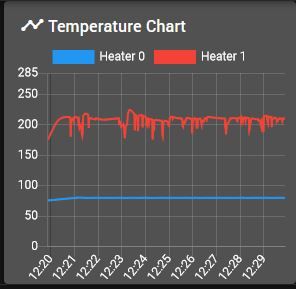
this is the temp graph -
@dave-parry thats a lot of noise on your temperature graph.
What type of temperature sensor is it? -
@jay_s_uk Its one of E3D's
Thermistor Cartridge - E-SEMITEC-50-MOLEX-INC-CABLE
It has lessened a bit now for some reason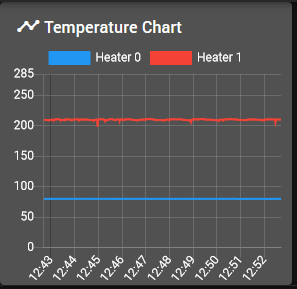
-
@dave-parry you shouldn't be noise like that on those thermistors which would indicate an issue with either the connections or the cabling
-
@jay_s_uk
Just to let you know tony I did the heater tuning as you suggested and its now completely flat. (the blip at the end was where the print finished and switched off and I reset the temp for the next print.)
Thank you for your patience.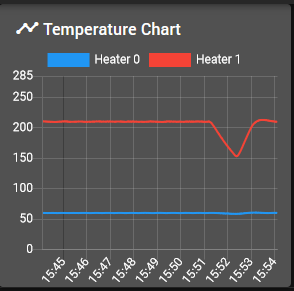
-
@dave-parry thats much better. I would still check the cabling as those severe spikes aren't normal. at least its working though
-
Well I have the problem back again. When I start a print it drives down to wipe and start the print I get a heater fault error. It sometimes happens during a print too.
Have upgraded to release 3.4.0 beta 6 and that seems to have installed correctly, but still get the error.
I did do a heater tune but that was before the firmware update. -
@dave-parry It seems I have the latest version of Duet2_SDiap32_WiFiEth.bin (19-10-2021) so dont know what else to try.
Also if I reset the heater (but dont restart the print) it throws up the error again before it reaches the set temp.
I have also noticed that before the error comes up the temp reading goes all over the place far quicker than it can possibly do. But its not a bad connection. -
@dave-parry I would be ordering a new thermistor or replacing the cable as one of them must be dodgy
-
@jay_s_uk tried that before and it made no difference, but will try again to see.
-
@dave-parry Nope just the same problem.
-
@dave-parry what did you change?
-
@jay_s_uk Changed the sensor.
It was the same initially, but its behaving it self now.
When the print finishes will change the wiring connector. It's a 12 way molex. I have spares, so I will cut the wires and re-crimp them. see if that makes any difference. But moving the wires about didnt show any problems, but will change anyhow.