Heater Fault
-
@dave-parry Its giving this error everytime I drive the axis motors.
The motor currents are all set at 1000 mA. -
@dave-parry said in Heater Fault:
Supply voltage: min 23.9, current 24.1, max 24.2,
no voltage drops reported so I don't think its that. The heating error only happens when you drive the axis motors? I assume you moved the axis motors before sending M122?
-
@t3p3tony yes but I did have a report from before here it is.M122
=== Diagnostics ===
RepRapFirmware for Duet 2 WiFi/Ethernet version 3.4.0beta5 (2021-10-12 13:54:53) running on Duet Ethernet 1.02 or later
Board ID: 0JD0M-9P6M2-NWNS4-7J1DA-3SJ6M-TA2ZK
Used output buffers: 1 of 24 (13 max)
=== RTOS ===
Static ram: 23868
Dynamic ram: 70336 of which 0 recycled
Never used RAM 17804, free system stack 134 words
Tasks: NETWORK(ready,25.7%,245) HEAT(notifyWait,0.0%,311) Move(notifyWait,0.0%,314) MAIN(running,70.7%,442) IDLE(ready,3.6%,30), total 100.0%
Owned mutexes:
=== Platform ===
Last reset 00:00:24 ago, cause: software
Last software reset at 2021-10-19 10:55, reason: User, GCodes spinning, available RAM 17804, slot 1
Software reset code 0x0003 HFSR 0x00000000 CFSR 0x00000000 ICSR 0x0041f000 BFAR 0xe000ed38 SP 0x00000000 Task MAIN Freestk 0 n/a
Error status: 0x00
Aux0 errors 0,0,0
Step timer max interval 0
MCU temperature: min 42.3, current 43.1, max 43.3
Supply voltage: min 23.9, current 24.0, max 24.2, under voltage events: 0, over voltage events: 0, power good: yes
Heap OK, handles allocated/used 0/0, heap memory allocated/used/recyclable 0/0/0, gc cycles 0
Driver 0: pos 32435,standstill, SG min/max 0/70
Driver 1: pos 32508,standstill, SG min/max 0/98
Driver 2: pos 32530,standstill, SG min/max 0/69
Driver 3: pos 0,standstill, SG min/max n/a
Driver 4: pos 0,standstill, SG min/max n/a
Driver 5: pos 0
Driver 6: pos 0
Driver 7: pos 0
Driver 8: pos 0
Driver 9: pos 0
Driver 10: pos 0
Driver 11: pos 0
Date/time: 2021-10-19 10:56:06
Cache data hit count 894906521
Slowest loop: 5.88ms; fastest: 0.15ms
I2C nak errors 0, send timeouts 0, receive timeouts 0, finishTimeouts 0, resets 0
=== Storage ===
Free file entries: 10
SD card 0 detected, interface speed: 20.0MBytes/sec
SD card longest read time 3.6ms, write time 0.0ms, max retries 0
=== Move ===
DMs created 83, segments created 3, maxWait 3783ms, bed compensation in use: none, comp offset 0.000
=== MainDDARing ===
Scheduled moves 3, completed 3, hiccups 0, stepErrors 0, LaErrors 0, Underruns [0, 0, 0], CDDA state -1
=== AuxDDARing ===
Scheduled moves 0, completed 0, hiccups 0, stepErrors 0, LaErrors 0, Underruns [0, 0, 0], CDDA state -1
=== Heat ===
Bed heaters = 0 -1 -1 -1, chamberHeaters = -1 -1 -1 -1
Heater 1 is on, I-accum = 0.3
=== GCodes ===
Segments left: 0
Movement lock held by null
HTTP is idle in state(s) 0
Telnet is idle in state(s) 0
File is idle in state(s) 0
USB is idle in state(s) 0
Aux is idle in state(s) 0
Trigger is idle in state(s) 0
Queue is idle in state(s) 0
LCD is idle in state(s) 0
Daemon is idle in state(s) 0
Autopause is idle in state(s) 0
Code queue is empty
=== Network ===
Slowest loop: 8.15ms; fastest: 0.02ms
Responder states: HTTP(0) HTTP(0) HTTP(0) HTTP(0) FTP(0) Telnet(0), 0 sessions
HTTP sessions: 1 of 8
Interface state active, link 100Mbps full duplex -
@dave-parry said in Heater Fault:
@dave-parry Ok Got it done. Installed 3.3 using bossa. Then tried to install 3.4.0beta 5 and just got the same problem. So I erased again with bossa and used YAT to install 3.4.0 Beta 5 and it worked. However I would like to know why it won't work through DWC as normal. If I have to do it with Bossa it means I have to take the heated bed off do the update, re-install and then recalibrate. IfI have to do that each time I want to update I will have to extend the erase pins so they are acessible.
You may have an old version of Duet2_SDiap32_WiFiEth.bin in the /firmware folder.
-
This post is deleted! -
Its fine you are on b5 now so we will see if you can upgrade properly when b6 comes out
Looking back through the thread I realised that you have not done a heater tune since the beginning of the issue so please run M303 again with the fans setup as you plan to have them. if you use M303 T method to do the tuning then it will take into account the part cooling fan if you have one.
-
Will do Tony.
It is printing now, but the temp trace is all over the place.
I did do a heater tune this morning before I started, I used M303 H1 S240 followed by M500 but will use your method when the print finishes. -
@dave-parry
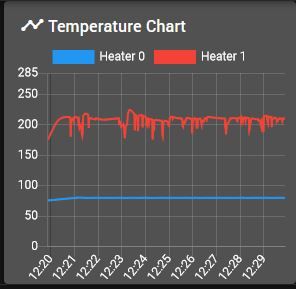
this is the temp graph -
@dave-parry thats a lot of noise on your temperature graph.
What type of temperature sensor is it? -
@jay_s_uk Its one of E3D's
Thermistor Cartridge - E-SEMITEC-50-MOLEX-INC-CABLE
It has lessened a bit now for some reason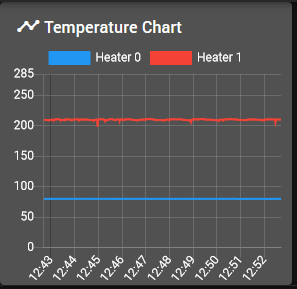
-
@dave-parry you shouldn't be noise like that on those thermistors which would indicate an issue with either the connections or the cabling
-
@jay_s_uk
Just to let you know tony I did the heater tuning as you suggested and its now completely flat. (the blip at the end was where the print finished and switched off and I reset the temp for the next print.)
Thank you for your patience.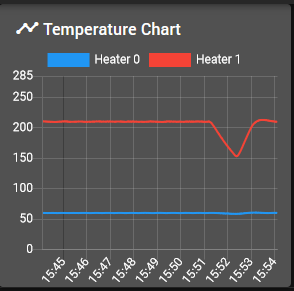
-
@dave-parry thats much better. I would still check the cabling as those severe spikes aren't normal. at least its working though
-
Well I have the problem back again. When I start a print it drives down to wipe and start the print I get a heater fault error. It sometimes happens during a print too.
Have upgraded to release 3.4.0 beta 6 and that seems to have installed correctly, but still get the error.
I did do a heater tune but that was before the firmware update. -
@dave-parry It seems I have the latest version of Duet2_SDiap32_WiFiEth.bin (19-10-2021) so dont know what else to try.
Also if I reset the heater (but dont restart the print) it throws up the error again before it reaches the set temp.
I have also noticed that before the error comes up the temp reading goes all over the place far quicker than it can possibly do. But its not a bad connection. -
@dave-parry I would be ordering a new thermistor or replacing the cable as one of them must be dodgy
-
@jay_s_uk tried that before and it made no difference, but will try again to see.
-
@dave-parry Nope just the same problem.
-
@dave-parry what did you change?
-
@jay_s_uk Changed the sensor.
It was the same initially, but its behaving it self now.
When the print finishes will change the wiring connector. It's a 12 way molex. I have spares, so I will cut the wires and re-crimp them. see if that makes any difference. But moving the wires about didnt show any problems, but will change anyhow.