@jay_s_uk Sorry 25A
Best posts made by Dave Parry
-
RE: Configuration problemsposted in Firmware installation
No I hadnt but have now. When I looked down the list 3.1 was above 2.05 and 3.0 was below and I didnt see it.
-
RE: Mesh Calibrationposted in Tuning and tweaking
Thanks for reply, but have sorted this out. Must have been something in the config.g but no idea what. I found a older saved config.g which has cured the problem.
-
RE: Heater Faultposted in General Discussion
@jay_s_uk Changed the sensor.
It was the same initially, but its behaving it self now.
When the print finishes will change the wiring connector. It's a 12 way molex. I have spares, so I will cut the wires and re-crimp them. see if that makes any difference. But moving the wires about didnt show any problems, but will change anyhow. -
RE: Mini height Sensor not triggeringposted in Duet Hardware and wiring
@droftarts Thanks, That sorted it. Although it does seem to exceed 500 normally, I have set it to 490 and it works fine
-
RE: Configuration problemsposted in Firmware installation
sorted that out Frederick, the default end stop setting says
active high endstop switch but X1 is low end it needs to be X2 -
RE: Heater Faultposted in General Discussion
@jay_s_uk
Just to let you know tony I did the heater tuning as you suggested and its now completely flat. (the blip at the end was where the print finished and switched off and I reset the temp for the next print.)
Thank you for your patience.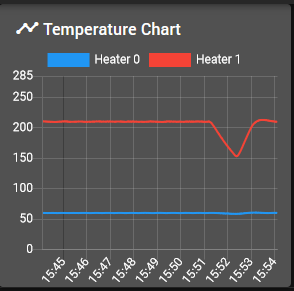
-
RE: Configuration problemsposted in Firmware installation
Found it. I was looking on the dashboard and its on the status.
-
RE: Configuration problemsposted in Firmware installation
I understand, and if I turn all the fans off in the tick box I get no fans message, Think I'm getting tired, Will carry on with calibration tomorrow. Thank you for your help. would'nt have got there without it.
Latest posts made by Dave Parry
-
RE: Calibrating a Mini Kosselposted in General Discussion
@dc42 David,
Got it working.
in the end I did a auto calibrate and that sorted it. Should have tried that first.
Anyway thanks for help. -
RE: Calibrating a Mini Kosselposted in General Discussion
@dc42 Hi David, thanks for the reply, sorry for delay but been busy and not able to check your recommendations,
1 Yes I have 501 at the end of the config.g
2 the bed temp is stable, but will check again.
Will give it a bit longer to stabilise.
If the tips dont work, I think I will reload the software.
I did have a problem at the end of a print when the panel duo suddenly went haywire and had garbage on the screen. I had to reload its software, so maybe the Duet was also corrupted in some way.
What I have noticed is that the calibration is always at -1.05 after homing. -
Calibrating a Mini Kosselposted in General Discussion
I'm trying to calibrate my mini kossel, using the Duet3D guide.
I get through it all ok, but if I home the carriage and re-do the calibration its always out, ususlly X=0 is too high. I've tried sending M500 before homing no difference.
How can I get it to keep its calibration? -
RE: Mini height Sensor not triggeringposted in Duet Hardware and wiring
@droftarts Thanks, That sorted it. Although it does seem to exceed 500 normally, I have set it to 490 and it works fine
-
Mini height Sensor not triggeringposted in Duet Hardware and wiring
I have a duet 2 board and a dc mini height sensor.
I have not used it in a little while but now I'm getting Height sensor problems when I try to calibtrate it, if I send either G30 S1 or use auto calibration it, although the red light comes on, the carriage doesnt stop and hits the bed and I have to use emergency stop.
My config.g is
M558 P1 C"zprobe.in" H8 F120 T2400
G31 P500 X-0 Y-0 Z2.16;
I do also get z probe display info on the screen. 6 or 7 when far away and 500 when near the bed.
how do I get it working?
My software is
Duet Web Control 3.4.5 -
RE: Redesigned the MFM housingposted in Filament Monitor
@Phaedrux Thanks, thats what I did, But would'nt open in anything.
Have managed to import the step files into inventor and then save those as STL's. Just printing them now. Fingers crossed.
The V1 files also wouldnt open, but there is a link above that worked, but my magnet is 2mm so I think it's V2 -
RE: Redesigned the MFM housingposted in Filament Monitor
I am trying to print this redesigned housing, but I cannot get open the V2 stl files. Have tried simplify3D, cura and mesh maker. I think the source may be corrupted. Does anyone have working versions of them?
-
RE: Mesh Calibrationposted in Tuning and tweaking
Thanks for reply, but have sorted this out. Must have been something in the config.g but no idea what. I found a older saved config.g which has cured the problem.
-
Mesh Calibrationposted in Tuning and tweaking
I have calibrated my mini kossel delta, which has a ir mini sensor.
all is good until I try to do a mesh calibration G29.
it starts ok but at the same point every time I get a message
"G29
Error: Probe already triggered before probing move started"
on watching the probe info it starts out at about 4 or 5 untriggered and 470 to about 520 triggered. When the error occurs it jumps to 900 + for a fraction of a second. It doesnt happen any other time, but it stops the mesh calibration. -
RE: Sensor errorposted in Filament Monitor
@dave-parry No Its back giving the error.
What commands do I need to reduce the sensitivity?
at the moment I haveM591 D0 P3 C"e0_stop" S1 ; filament monitor connected to E0_stop
M591 D0 ; display filament sensor parameters for extruder drive 0