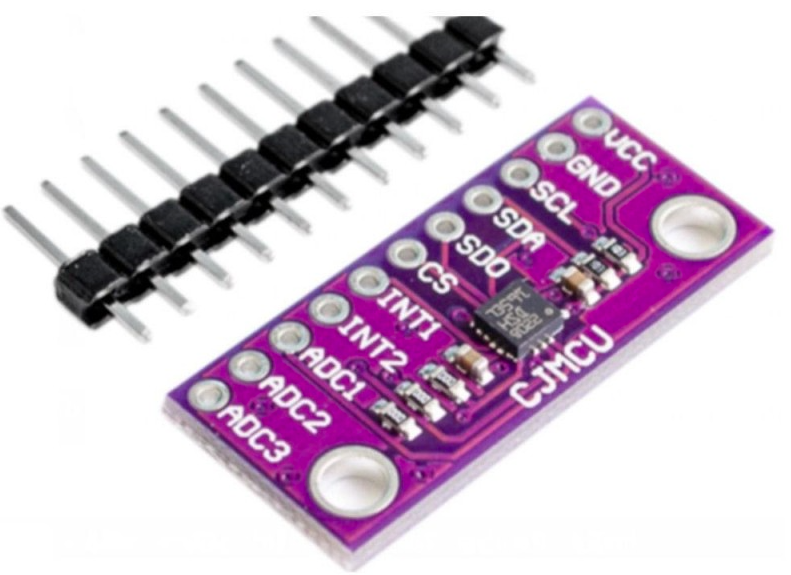Accelerometer Usage
-
About the overflows - I was getting these at first. Turned out the write speed of my SD card was abysmal (0.8MB/s). I got a new SD card and all is good now.
Try running an SD read/write test ( M122 P104 S[file size in MB] ) and get a new card if write speeds are under 1.5MB/s
-
@ajdtreyd said in Accelerometer Usage:
About the overflows - I was getting these at first. Turned out the write speed of my SD card was abysmal (0.8MB/s). I got a new SD card and all is good now.
Try running an SD read/write test ( M122 P104 S[file size in MB] ) and get a new card if write speeds are under 1.5MB/s
Good call!
Not terrible, not amazing:
SD write speed for 5.0Mbyte file was 1.95Mbytes/secI'll probably pop a new one in for good measure,
-
@t3p3tony said in Accelerometer Usage:
@ccs86 could those peaks be from your fan?
All fans were off during this test.
Interestingly, every single one of these peaks falls on an even 20 sample interval (#20, #40, #60, #80, #100, #120, etc).
There are a few places (like #320) where the value appears normal.
1330 Hz / 20 = 66.5 Hz. I'm not sure if that frequency coincides with anything computational on the main board.
-
@ccs86
All the time reading about the accel sensorboard, I was worried about feeding the Vin pin with 3.3V.
The sensorboard sure uses an LowDrop voltage regulator, but does it work reliable with such low voltage?
@dc42 uses the 3V (out) pin to feed 3.3V backwards into the board, which makes more sense to me.Maybe worth trying to either feed 5V through Vin or in Davids way and repeat the test.
-
@o_lampe said in Accelerometer Usage:
@ccs86
All the time reading about the accel sensorboard, I was worried about feeding the Vin pin with 3.3V.
The sensorboard sure uses an LowDrop voltage regulator, but does it work reliable with such low voltage?
@dc42 uses the 3V (out) pin to feed 3.3V backwards into the board, which makes more sense to me.Maybe worth trying to either feed 5V through Vin or in Davids way and repeat the test.
They claim that this board will take a 3V-5V input. But, it's easy enough to test, so...
-
@ccs86 said in Accelerometer Usage:
Interestingly, every single one of these peaks falls on an even 20 sample interval (#20, #40, #60, #80, #100, #120, etc).
I suspect it may be an undetected data overrun then. RRF tries to read 20 values at a time. The FIFO in the accelerometer is 32 values long, so this allows some leeway. Try capturing all three axes and see if it is the same on all of them.
-
@dc42 said in Accelerometer Usage:
@ccs86 said in Accelerometer Usage:
Interestingly, every single one of these peaks falls on an even 20 sample interval (#20, #40, #60, #80, #100, #120, etc).
I suspect it may be an undetected data overrun then. RRF tries to read 20 values at a time. The FIFO in the accelerometer is 32 values long, so this allows some leeway. Try capturing all three axes and see if it is the same on all of them.
I can confirm that X and Y also have these 20-sample peaks.
-
@ccs86 what M955 and M956 parameters are you using? I will try the same parameters.
-
@dc42 said in Accelerometer Usage:
@ccs86 what M955 and M956 parameters are you using? I will try the same parameters.
M955 P0 C"twck0+twd0"G1 X25 G4 S2 G1 X125 F20000 M400 M956 X P0 S1000 A0 -
If you need to buy one, I can recommend the PNY EliteX U3 V30 64GB. It's getting 3.8-4Mb/s write speed in my Duet 2 Wifi.

-
@ccs86 I've run the accelerometer on my Maestro and the result is fairly clean:
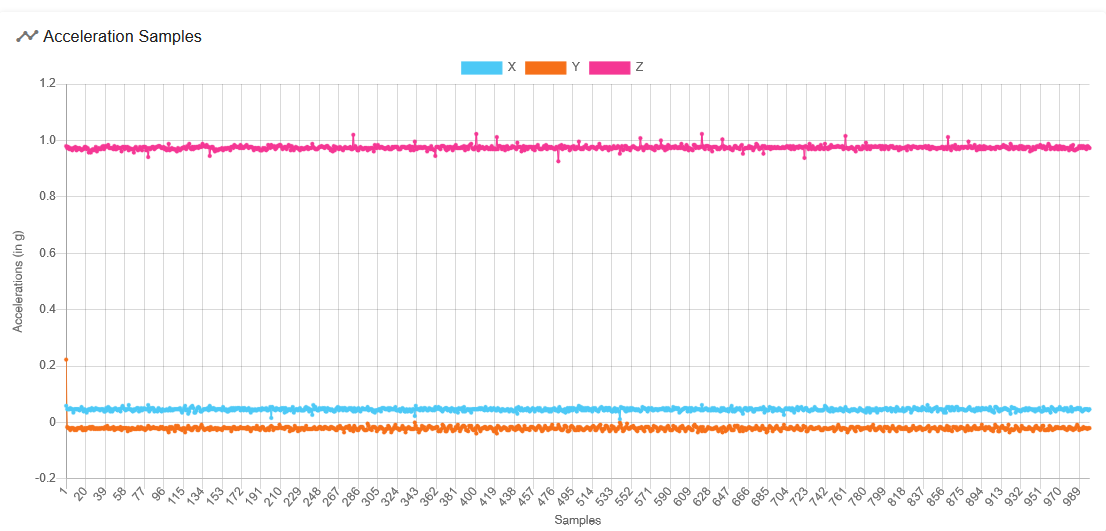
However, there are some small glitches on the Z reading and it looks like they may be at multiples of 20 samples. I'll try reading one less sample from the FIFO.
-
Reading one less sample doesn't help. I can only assume that communicating with the accelerometer creates an electrical disturbance that slightly affects the reading.
-
@dc42 said in Accelerometer Usage:
Reading one less sample doesn't help. I can only assume that communicating with the accelerometer creates an electrical disturbance that slightly affects the reading.
If you read only 10 samples at a time, do the peaks appear at that new interval?
-
@ccs86 said in Accelerometer Usage:
@dc42 said in Accelerometer Usage:
Reading one less sample doesn't help. I can only assume that communicating with the accelerometer creates an electrical disturbance that slightly affects the reading.
If you read only 10 samples at a time, do the peaks appear at that new interval?
I didn't try that. I did find that the LIS3DSH has smaller peaks are multiples of 20 samples than the LIS3DH.
-
-
@tecno yes, that's the LIS3DSH board that I tested with.
-
Thanks !
-
G1 X-20 G4 S2 M956 P121.0 S1000 A0 G4 P10 G1 X50 F20000Error: M956: Accelerometer is already collecting data
gives an error message
Duet 3 3.4.0-b2
DSF
Tool Board 1.1 -
@sotidii please send M115 B# where # is the CAN address of the tool board, to verify the tool board firmware version. There was a bug with similar symptoms in unofficial beta builds of the tool board, but it was fixed in the official beta release.
-
@dc42
M115 B 121
FIRMWARE_NAME: RepRapFirmware for Duet 3 MB6HC FIRMWARE_VERSION: 3.4.0beta2 ELECTRONICS: Duet 3 MB6HC v0.6 or 1.0 FIRMWARE_DATE: 2021-08-03 12:42:44