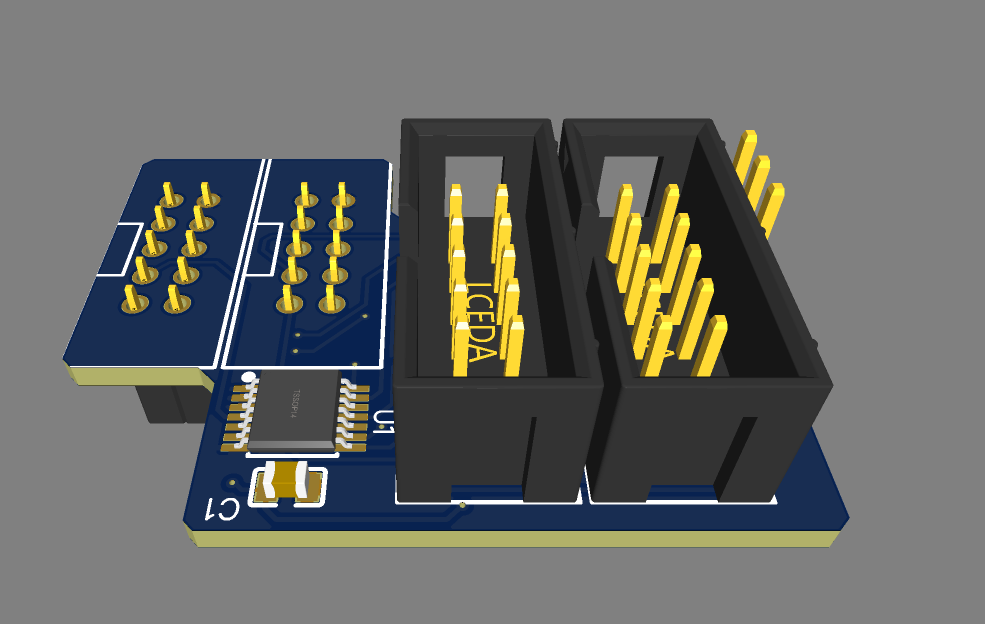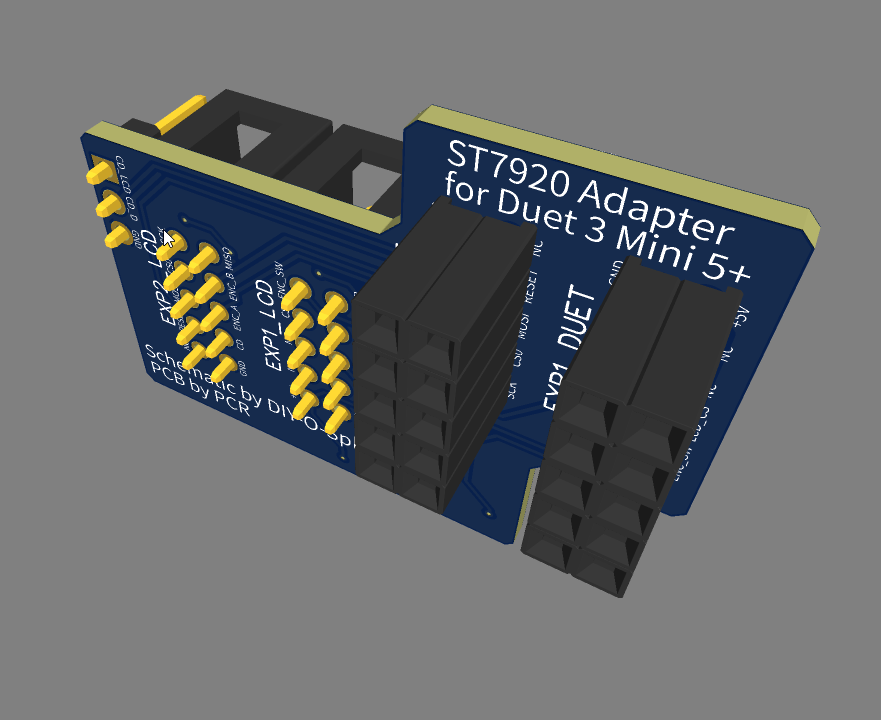12864 display (ST7920) on Duet 3 Mini5+
-
@alankilian
No. It is a cheap clone which I had bought when I had started with the Ramps,
But it worked propper for years on the Maestro (2Mhz)
The circuit is still sitting on the breadboard, the "cable spaghetti" is certainly not very helpful. -
@dc42
Can you please take a short look at the wiring diagram?
The LCD works fine now, but I can't get the SD card reader to work.
My best guess is, it has someting to do with SPI2_CS0 on the output.
I already tried connecting to SPI2_CD and SPI2_CS3, but no success.
(I don't use the external SD Card, but I would like to have the wiring right.) -
@DIY-O-Sphere, are you really saying that the LCD works if you use F1999999 in the M918 command, but not if you use F2000000 ? That sounds most unlikely.
Three comments:
- The level shifter IC should be 74HCT08, not 74HC08.
- You should ground the unused 1A and 1B inputs of the 74HCT08, or connect them to +5V.
- The Duet 3 Mini has a card detect input, SPI2_CD in your diagram. You should connect that to the card detect output of your LCD if it has one. It's probably EXP2 pin 7 on your LCD. Caution, you must not apply 5V to SPI2_CD. So check that EXP2 pin 7 is connected to ground when the SD card is inserted, and is floating when it is not. If the LCD doesn't support the card detect output, ground the SPI2_CD pin instead.
HTH David
-
@dc42 said in 12864 display (ST7920) on Duet 3 Mini5+:
The level shifter IC should be 74HCT08, not 74HC08.
It's a typo IC is 74HCT08
You should ground the unused 1A and 1B inputs of the 74HCT08, or connect them to +5V.
I will do this later in a soldered pcb board
The Duet 3 Mini has a card detect input, SPI2_CD in your diagram. You should connect ............
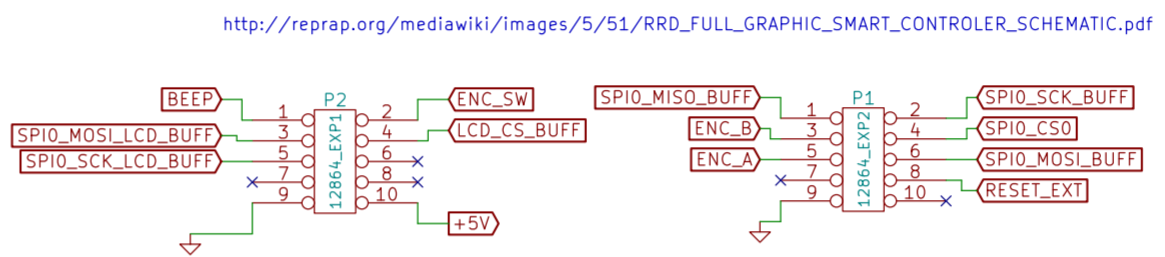
You are briliant
It is not shown in the diagram but it is present. (The Maestro didn't have the connector).
When the card is inserted it changes from 0.4V to 0V. I think that should be fine.
I have currently connected SPI2_CD to ground and it works.
Thanks a lot.I still have one final question.
I have an accelerometer that I want to connect to the PanelDue connector.
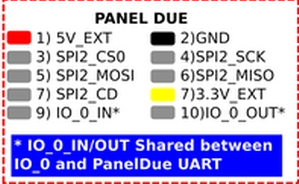
Will this work in combination with the LCD sd card reader (same SPI bus)?
I will not run both at the same time. -
@diy-o-sphere the accelerometer is normally connected to the temperature daughter board connector. I think it should be possible to use the PanelDue connector instead, but I haven't tested that. It should work OK with the LCD card reader if the cables are short.
-
the accelerometer is normally connected to the temperature daughter board connector.
My pIan was, that by using IO.0 only one plug is required.
But it's just to play around.
I will buy the new toolboard as soon as it is available here.
Thanks for the announcement
I don't feel disadvantaged, quite the opposite. -
Hello i am in the process of making a small Production run based on @DIY-O-Sphere schematic. IT will be Board which will be directly olugged Into the Mini;)
Please upvote If you want one! -
-
The adapters are here and they work. I tested it with the classic Display, the BTT 35 and the BTT 70.
Please PN if you want one! You can choose between a plugin type or a "extension" one
 For plugin see the image above
For plugin see the image above

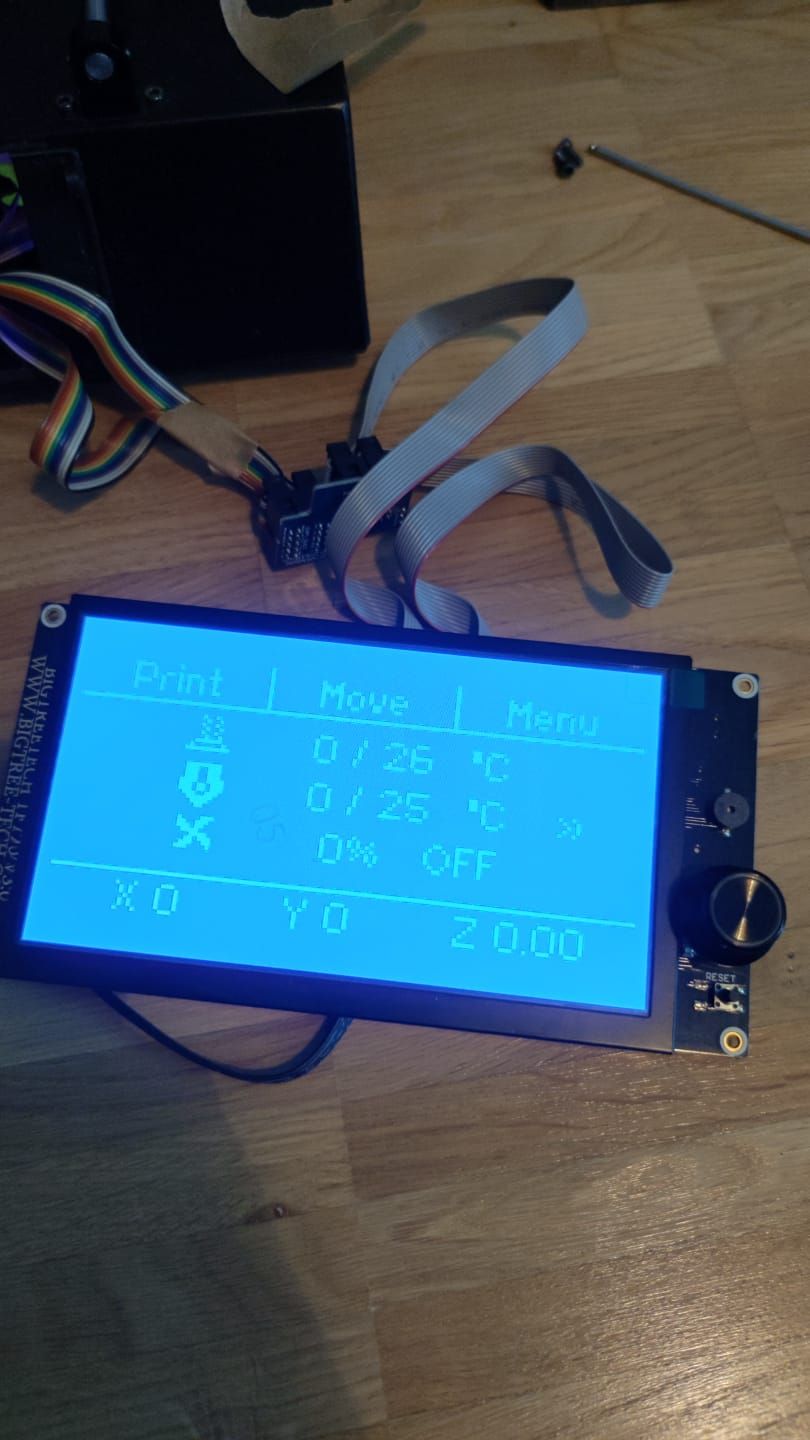
-
@pcr how much is it?
-
-
@pcr not bad
-
@pcr Hi, adapters in compatible with mks mini12864 v2.1?
thanks -
@giannivox
If the LCD has a ST7567 chip, the adapter is not required. -
Does the adapter also work with a Duet2 Wifi (Ref. 1.04, Firmware 3.3)?
-
-
Thanks to the support of @pcr i was able to replace my prototype board.
Finally a clean wiring!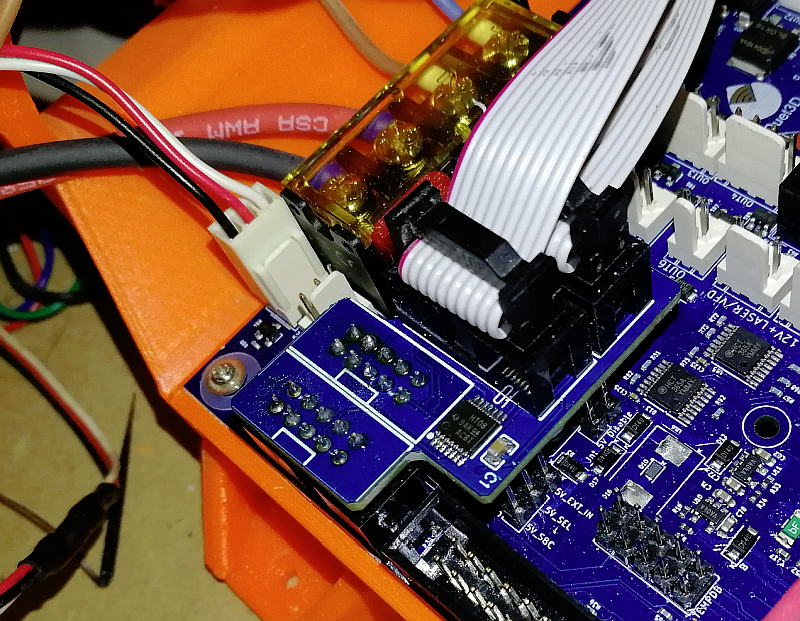
-
 undefined DIY-O-Sphere referenced this topic
undefined DIY-O-Sphere referenced this topic
-
Hello , just got adapterboards from PCR and I can not get things to work OK here.
Connected as below picture No shorts on 3-pin.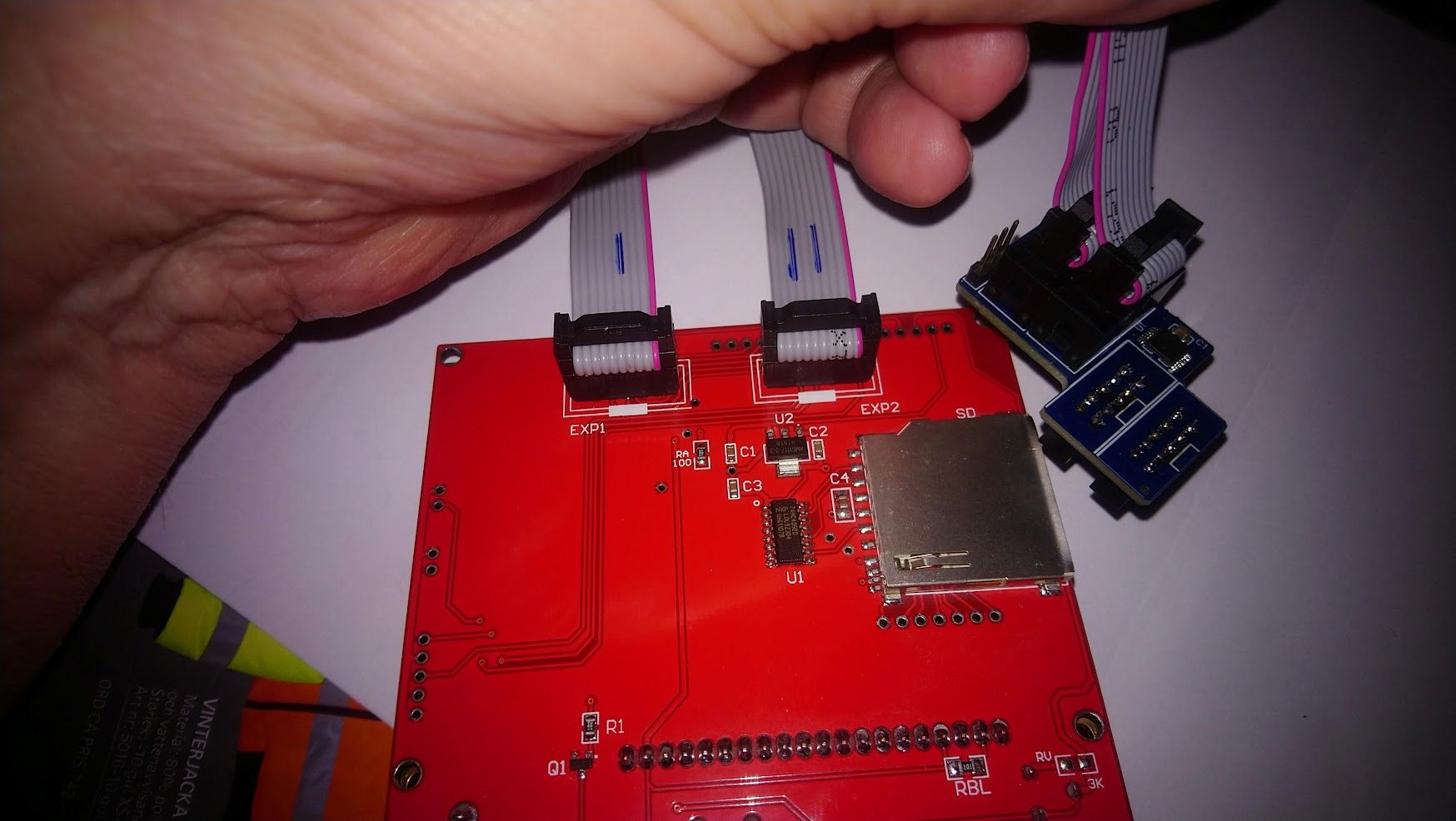
; General preferences
M918 P1 E-4 F1999999
M575 P1 S0 B57600 ; enable support for PanelDue
G90 ; send absolute coordinates...
M83 ; ...but relative extruder moves
M550 P"BigDelta" -
@tecno
As far as I can tell, the cables on the display are plugged in backwards. I think the noses on the plugs are under the cable and look upwards. But the noses must be above the white boxes. -
@DIY-O-Sphere
No go that way either. (Funny thing is that the display had the nose notches the other way! from factory)S O R R Y MY BAD Now working